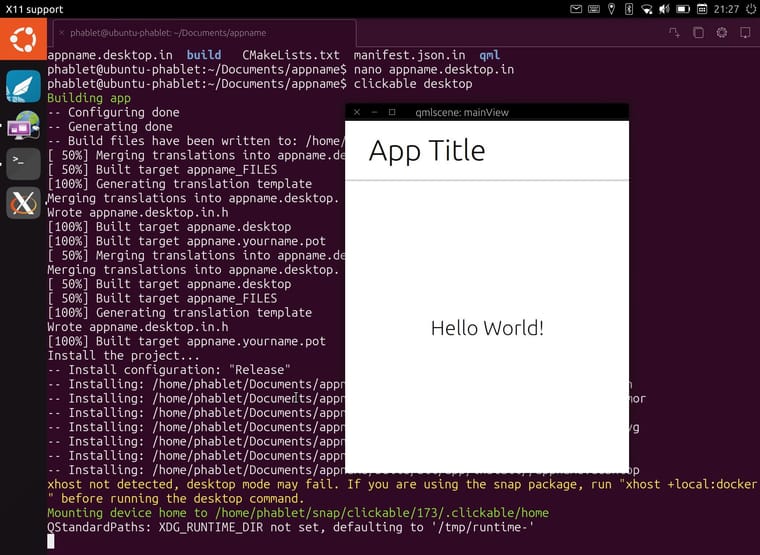This is a port of Ubuntu Touch for the Sony Xperia X (suzu/F5121 & F5122).
Sources:
Kernel:
https://github.com/fredldotme/device-kernel-loire
Device:
https://github.com/fredldotme/device-sony-common
https://github.com/fredldotme/device-sony-loire
https://github.com/fredldotme/device-sony-suzu
Halium:
https://github.com/Halium/halium-devices/blob/halium-7.1/manifests/sony_suzu.xml
Status:
Working:
- Audio
- Calling
- SMS
- Wifi (sometimes requires a reboot)
- Wifi hotspot
- Bluetooth (sometimes requires a reboot)
- GPS
- Vibration
- Orientation sensor
- LED
- USB/MTP
- USB/ADB
- Video decoding
- Photo camera
- MicroSD support
- Flash light
- Anbox
- Libertine
Missing:
- Video recording
Install:
-
Make sure to upgrade your device to the latest stock Android 8.0 before continuing:
- Windows: https://developer.sony.com/develop/open-devices/get-started/flash-tool/
- Linux: http://www.flashtool.net/downloads_linux.php (run with
GTK_IM_MODULE=ibus ./FlashTool) and https://xperifirm.com/tutorial/install-xperifirm-linux/
-
OEM unlock your device: https://developer.sony.com/develop/open-devices/get-started/unlock-bootloader/
-
Boot your device into fastboot mode by shutting it down and keeping the Volume Up button pressed while plugging in a USB cable between your phone and PC. The LED should be on and blue.
-
In case of flashing issues please wipe system, data & cache partitions using TWRP
-
Flash the OEM binaries from: https://developer.sony.com/file/download/software-binaries-for-aosp-nougat-android-7-1-kernel-4-4-loire/ using
fastboot flash oem SW_binaries_for_Xperia_AOSP_N_MR1_5.7_r1_v08_loire.img -
Run the UBports Installer (0.4.5-beta or onwards): https://github.com/ubports/ubports-installer/releases/tag/0.4.5-beta