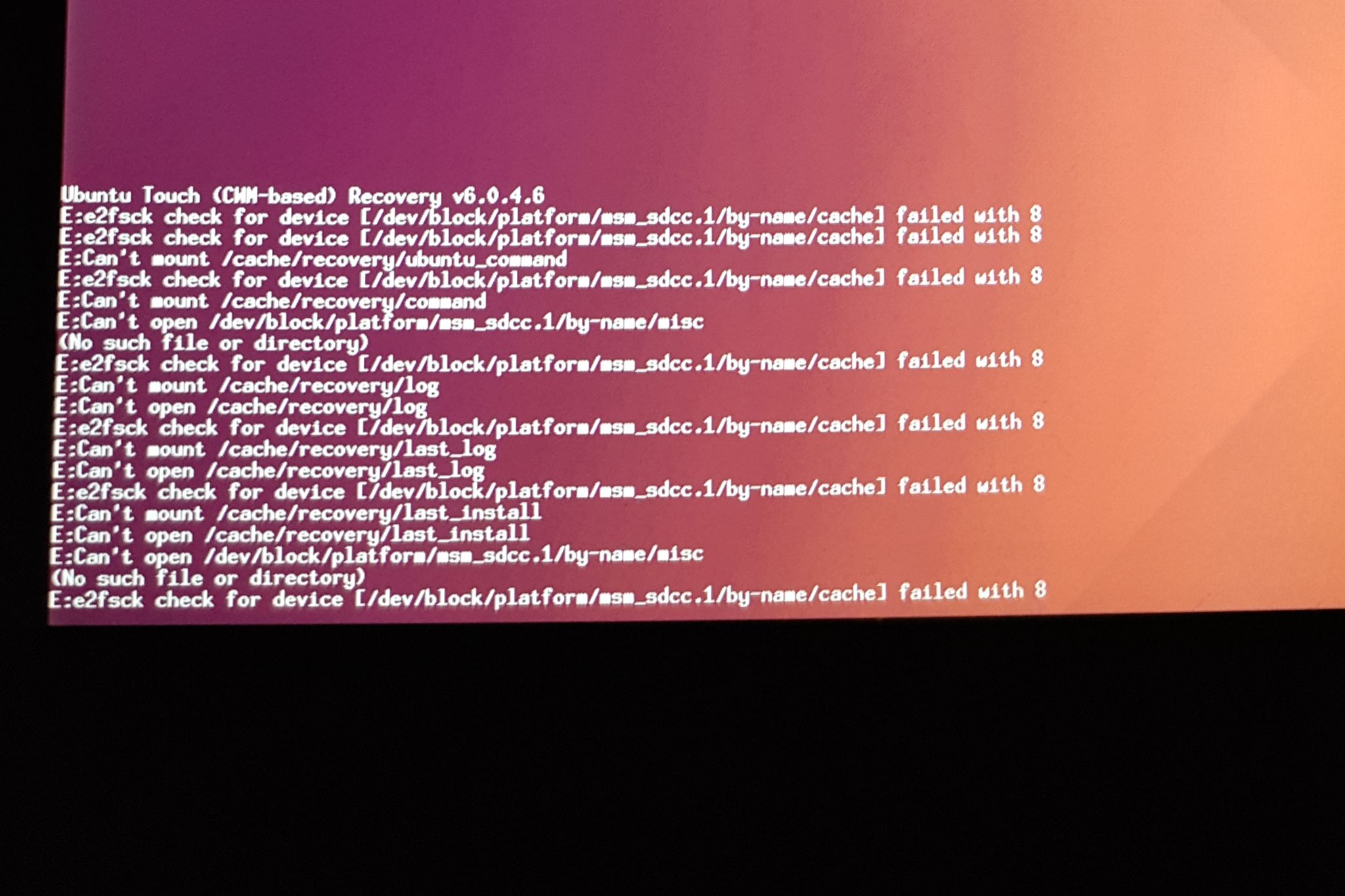Can't install Ubuntu Touch/Ubports on Nexus 7 flo.
-
My Meizu Pro 5 came with Android and the cache partition was too small (496MB) so I had to increase it at 700MB in order to switch channel to rc-proposed back when I was using Canonical Ubuntu.
-
@Stefano
drwxrwx--- 6 system cache 4096 Oct 14 17:56 cache -
This post is deleted! -
@mihael interesting, according to adb shell, my cache partition on Pro 5 is about the same size as on Nexus 7 4960 ??? Cos I had no problem to install on Pro 5.
-
What I have:
df -h | grep cache
result:
/dev/disk/by-partlabel/cache 679M 3.2M 661M 1% /android/cache -
@mihael this is from my Pro 5
df -h | grep cache
/dev/disk/by-partlabel/cache 496M 2.7M 484M 1% /android/cacheand this is for Nexus 7 :
df -h | grep cache
/dev/block/mmcblk0p23 552M 10M 542M 2% /cache -
Maybe people with more knowledge than me could say how much space you need on your cache partition for the files for your device. Depending on that you will know if you need to increase your cache partition space or if the problem is somewhere else.
-
Actually I just remembered that you can download the files on your computer without flashing them to the device and then you can check the total size needed. That is what I did and how I understood I needed a bigger cache partition. This way you will know if this is where the problem is or you are fine with the size of the cache partition and then the problem is somewhere else.
-
@mihael Thanks. Yes, it looks like the problem is with the cache. I'll increase the size and will try again.
-
@Marathon2422
I was trying to do that, but got stuck with parted
can't remove partition ,,userdata'' it says I need to unmount it but how??? Any idea?
Error: Partition /dev/block/mmcblk0p30 is being used. You must unmount it before
you modify it with Parted. -
@Stefano said in Can't install Ubuntu Touch/Ubports on Nexus 7 flo.:
block
Have you tried to change the usb cable?
-
@Emanuele-Sorce this usb cable works perfectly with Nexus 5 and other devices, it's original Nexus cable, but I will try. Although I'm bit sceptic about it and think it's some other problem here.
-
@Stefano said in Can't install Ubuntu Touch/Ubports on Nexus 7 flo.:
@Marathon2422
I was trying to do that, but got stuck with parted
can't remove partition ,,userdata'' it says I need to unmount it but how??? Any idea?
Error: Partition /dev/block/mmcblk0p30 is being used. You must unmount it before
you modify it with Parted.umount /dev/block/mmcblk0p30
But I would be VERY surprised if you would actually have to change the cache partition size.
I have a nexus 7 gsm "deb" which should be the same apart from the gsm module. I did not have to mock around with partitions. An operation I would be VERY nervous of attempting for fear that I might render the device unbootable.
I guess it is possible to do it.And I'd be very curious to hear the report of someone trying .... but I don't wanna fo it myself.
I can check the partitionsizes on my deb in a few hours.
That all being said I can't actually offer a hypothesis why it would work for me, but not for you.
-
@doniks what's the difference between deb and flo, apart from deb has a sim funcionality? Do you think e.g. if you did a full TWRP backup of fresh install and share that backup with me, would it work on my flo? Then I could just reflash it. I did this method with Pro 5 and it worked, also some other users used it a it worked.
-
@Stefano said in Can't install Ubuntu Touch/Ubports on Nexus 7 flo.:
@mihael Thanks. Yes, it looks like the problem is with the cache. I'll increase the size and will try again.
Can you explain how EXACTLY you have determined that?
Wrt to deb vs flo. Hearsay has it that the sim card is the only difference. A long time ago I installed a flo image and found that sound didn't work correctly.
Wrt trwp backup. I guess we could try that. I could even flash a flo image first.
Alternatively you could try to install "by hand". It's just my pet theory, I never really tried it, but I'm convinced installing is nothing but unpacking some archives into the right spot. Plus flashing the boot image. Not sure whether you can research that by yourself, otherwise I can try to do it in a few hours. Try searching for "ubuntu_command". I think that's what that install script is called that is run on the phone as part of uhm whatsitcalled ... ubuntu-device-flash ?!
-
@doniks I don't know, but that's what Terminal says every time I try to flash it either with ubuntu-device-flash or MDT or Ubports installer. It fails. I also tried a manually push the files to tablet and unpack it there, but again, no space left on device ( completely wiped before)
I think the only way is to try to restore the full TWRP backup of freshly installed FLO or DEB image. If you wouldn't mind to share it with me, it would be great. I bet someone else will have a similar problem soon with Nexus 7 and by doing that you'll help a lot. Thanks btw. -
How to determine if you don't have enough cache space: with "ubuntu-device-flash" using the option "--download-only" you will have all the files that need to be pushed to the device but you will have them on your computer. Then it is very easy to see the total dimension of those files. Then, on the device, with "df -h" you check to see the dimension of the cache partition.
About resizing the cache partition: I did it on my Meizu Pro 5 like this: I installed TWRP recovery and booted that (this way I was able to work with the partitions since they are not mounted) but then the problem is that the fdisk from TWRP is not a full version. So I switched the system to the one installed on the device (like this:
mount /dev/block/sda41 /system
mount -t proc proc /system/proc
mount -t sysfs sys /system/sys
mount -o bind /dev /system/dev
chroot /system /bin/bash
) and there I had a full version of fdisk and the partitions not mounted so I deleted the "cache" partition and the "custom" partition and then I recreated them so that the cache would have the dimension I needed. Then I formatted the cache partition. -
@Stefano said in Can't install Ubuntu Touch/Ubports on Nexus 7 flo.:
and this is for Nexus 7 :
df -h | grep cache
/dev/block/mmcblk0p23 552M 10M 542M 2% /cachedf -h | grep cache
/dev/block/platform/msm_sdcc.1/by-name/cache
551.7M 443.0M 108.7M 80% /cachesize of my Nexus 7 deb's cache partition is the same
-
@mihael I was trying to do that, but couldn't do it. I followed this quide: https://forum.xda-developers.com/nexus-7-2013/general/guide-repartition-nexus72013-to-t3599907
-
@doniks you see, I don't get it why it won't install then. I checked the total file sizes of all downloaded files and it's not even 500 Mb, so I really don't know what's the problem.
I had a look here as well, but the files are sadly not available anymore.
https://askubuntu.com/questions/674179/ubuntu-device-flash-fails-on-nexus-7-2013-android-5-0-2-cant-copy-image-to/675499