Newest Safest Way to Install UBp UT onto eMMC?
-
Greetings,
I'd like to put UBports UT on my new Pinephone (eMMC).
Manjaro wouldn't update out of the box due to libcanberra lock up.I tried out various OS's via SD and liked UBports best.
I was just going to flash using the instructions found below but wondered if the community had a better way?
https://wayneoutthere.com/2020/06/25/flashing-ubuntu-touch-to-pinephone-emmc/
I also tried UBports installer via snapcraft on my LinuxMint laptop and was surprised it didn't have Pinephone selection as an option.
Happy Fourth!
Joe
-
@planejoe
From the device page, links at the bottom : https://devices.ubuntu-touch.io/device/pinephone/
Link for installation instruction : https://gitlab.com/ubports/community-ports/pinephone
Link for latest builds : https://ci.ubports.com/job/rootfs/job/rootfs-pinephone-systemimage/UBports installer is for android device, wich has adb, Pinephone dies not has adb, so UBports does not work for it yes.
-
@planejoe you can use JumpDrive to flash/dd the image to the EMMC: https://github.com/dreemurrs-embedded/Jumpdrive
The factory test image also have a utility to flash the EMMC, links are avail on the Pine64 wiki fyi -
@tera Thank you so much. :clapping_hands: That worked fine. I'm currently updating to Kernel Channel. I didn't have to use DD or BMAP. In regards to BMAP, I'm thinking the partitions aren't at optimum as I used the standard Linux Mint Disk Image Writer utility, I'll enclose a picture below. It appears everything is working fine though and I have full use of the phone's SD card slot with UBTouch running on eMMC.
Looking forward to future development of UBT and wondering if my Librem 5 is EVER going to ship.
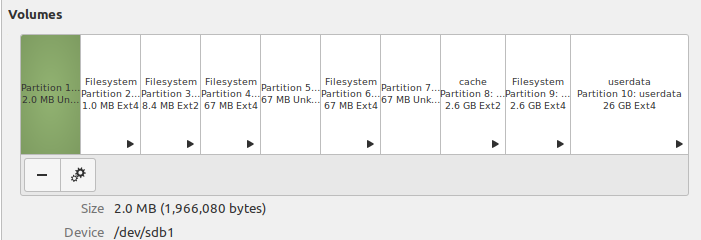
So I would call this issue pretty much solved.
-
@planejoe great stuff

I cannot comment much about the partition layout, some looks legacy in link with the android container i'd guess... though not required on PinePhone. If you check the multi image, Ubuntu Touch run from a single btrfs partition if i'm not wrong: https://xnux.eu/p-boot-demo/