Difficulty downgrading Pixel 3a from 11 to 9
-
Anyone know what I'm doing wrong to downgrade my Pixel 3a from Android 11 to 9? Also what happens if I skip that step? Is the phone still flashable if the software gets in a bad state? I'm trying to use google's android flasher and it says 'no builds found'
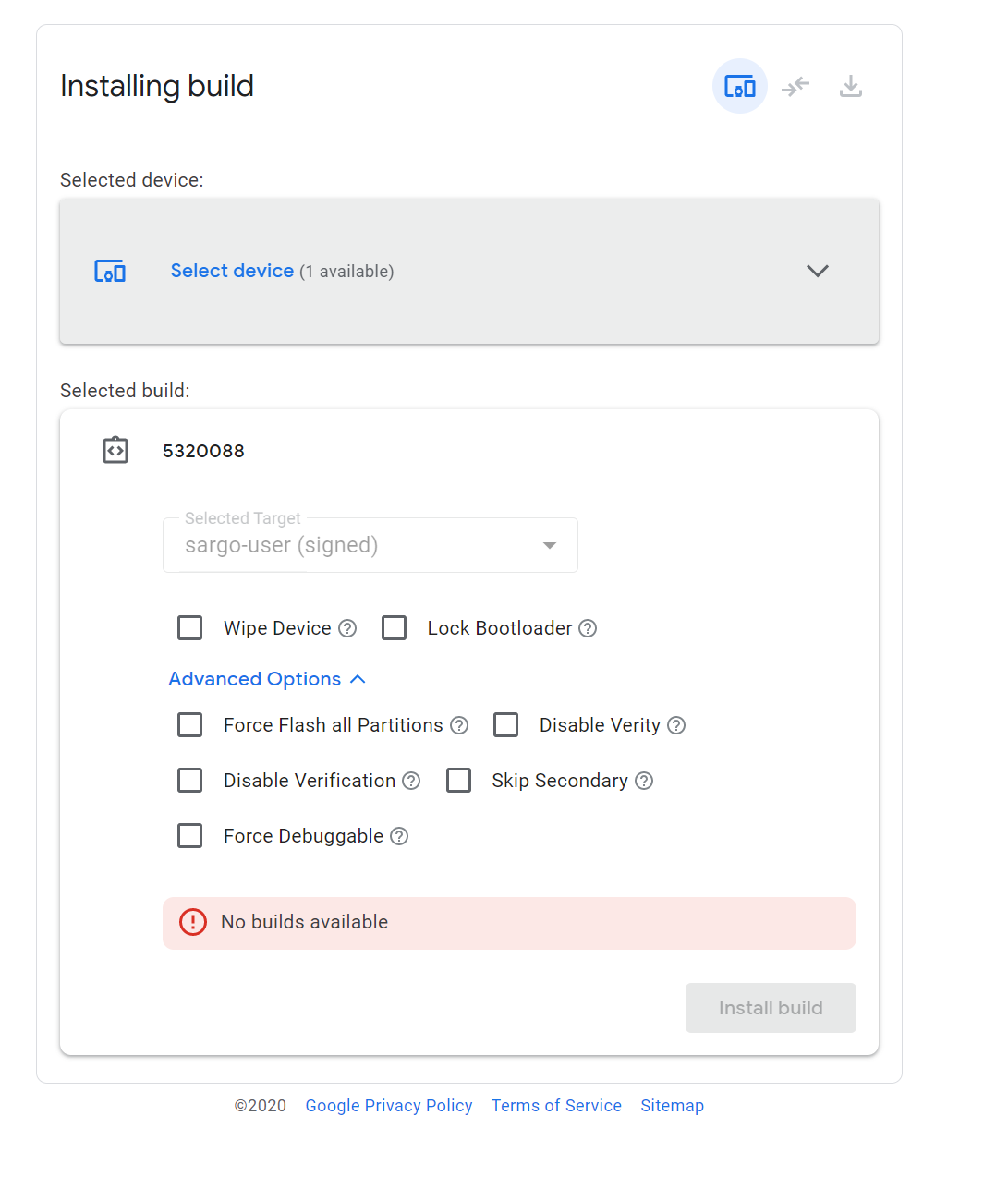
-
@sam-strelitz click on Select Device and select you phone. It should connect and then it should let you flash your device.
-
@davedanger I did select a device, so I tried again, and selected a device again. I tried two different versions of 9 too, both the right one and another one! Not sure why it's still saying no builds available?
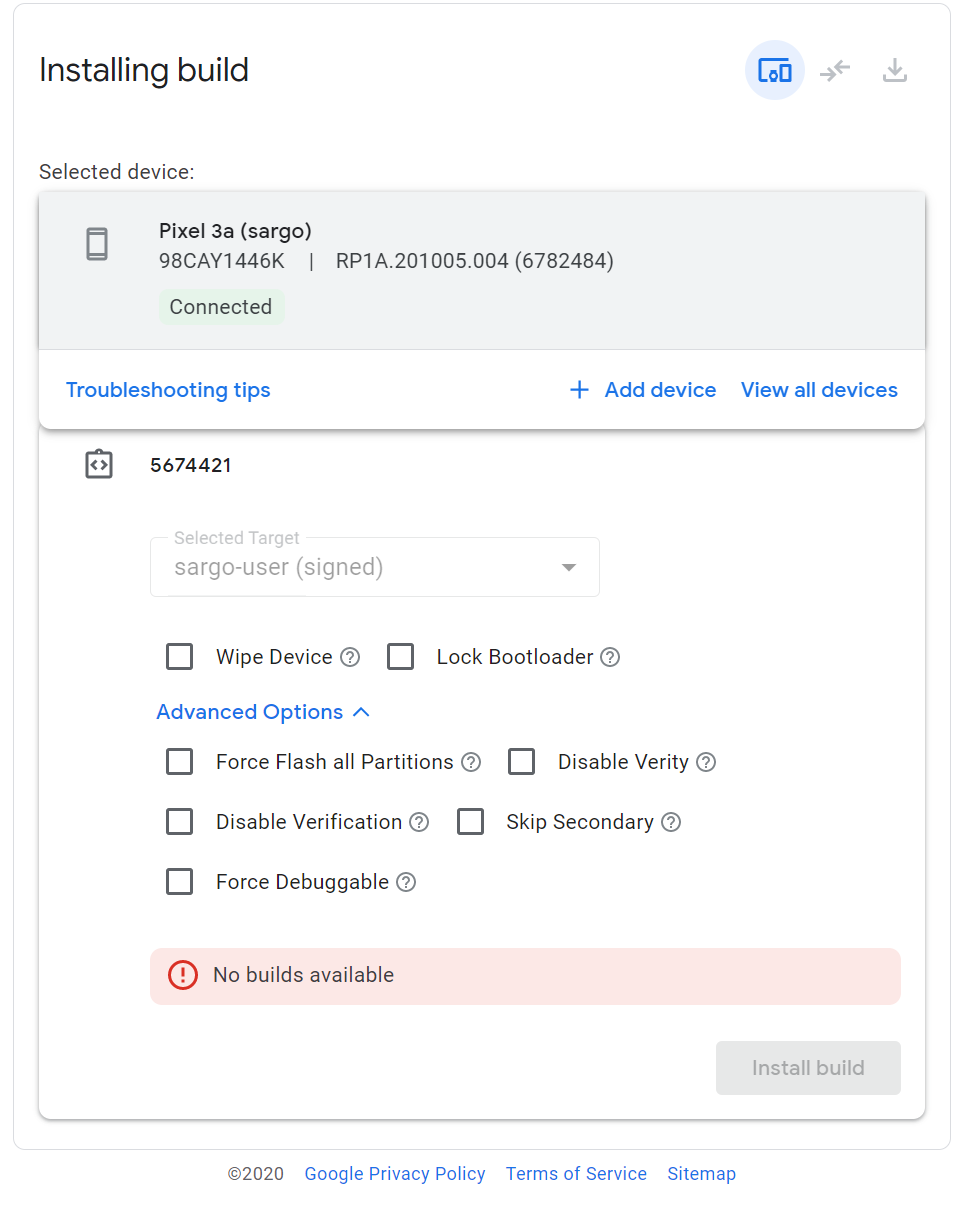
-
If the device already says Pixel 3a (sargo) does that mean I can just flash it with uTouch, or should I not do that? Is there a way to flash it if I brick it? Or does it have to have good software on there to flash it?
-
@sam-strelitz What kind of Browser and Operating System are you using?
-
@sam-strelitz Sam, I just managed to downgrade the image to Android 9 for my Pixel 3a but without exploiting the android installer from browser, since it threw me a lot of errors. After a lot of pain (I feel yours ;P), in the end I succeeded by means of the .sh executable file you can find in the image folder you should download into your PC local folder from that internet site. Only a recommendation: prior to start the .sh script, you should verify whether you have previously installed "adb" and "fastboot" tools. Once that checked, boot your phone into Android OS, connect the usb cable and see if the "adb devices" command retrieves your phone model code; similarly, reboot your phone to the bootloader (pushing vol- plus power buttons) and do the same with "fastboot devices". If you don't see the two commands succeeding, then the culprit might be your usb cable; so, try several usb cables until those commands work and then launch the .sh script: it worked flawless for me. Cheers. Matteo
-
@davedanger I'm using chrome on windows, looks like I have to make a custom phone building OS. Some guy on Facebook was claiming you can run native C++ on android, but after believing him for a while and grabbing NDK, I determined, no they're running NDK code in a vm/runtime, just like java runs in a vm/runtime layer, as per google docs. So yeah, I got the 128GB USB 3 drive and the USB 3 hub, so I should make my Ubuntu USB linux pretty soon, and then well hopefully ubuntu regular installer is fine with a USB drive, should be probably, and then I can put the phone tools on its own linux.
 Near future though. I guess I download the right version of the files from the website, and flash the phone from the command line, uh, if I do break the software, I can re-flash the phone by holding down some buttons while it boots? Or I can't?
Near future though. I guess I download the right version of the files from the website, and flash the phone from the command line, uh, if I do break the software, I can re-flash the phone by holding down some buttons while it boots? Or I can't? -
@sam-strelitz I've never used the windows terminal to flash anything, I can't help you there. But I do have a dumb question just to cover all basis', do you have the phone in Developer Mode with OEM unlocked and USB debugging?
-
Yep, I did the tap 8 times thing, plus the slider that the ubports downloader tool said to set. Also I'm not using windows terminal, lol, gonna put ubuntu on a usb drive and boot off that, so basically just a clean linux install that I can put all my phone stuff on. Also could people click the up vote on my posts please so I can post more than every 3 minutes? Thanks.
-
@sam-strelitz DId you ever get it working? We had similar issues and it was a major headache to finally get it working. Did you install all of the required drivers and such? Let me know if it still isn't working and I can lay out the procedure that we used to finally get it going.
-
@sam-strelitz Just a note. Graphene OS website gives an excelent command line tutorial,Linux, Mac, or Windows, for flashing the Pixel 3a. Worked flawlessly for me.