samsung s3 neo ubports install
-
@applee Samsung S3 Neo+ (GT-I9301I)
-
@fikirsancisi61 Can you be more specific about the error you are hitting?
-
@flohack
Here are the steps:1-
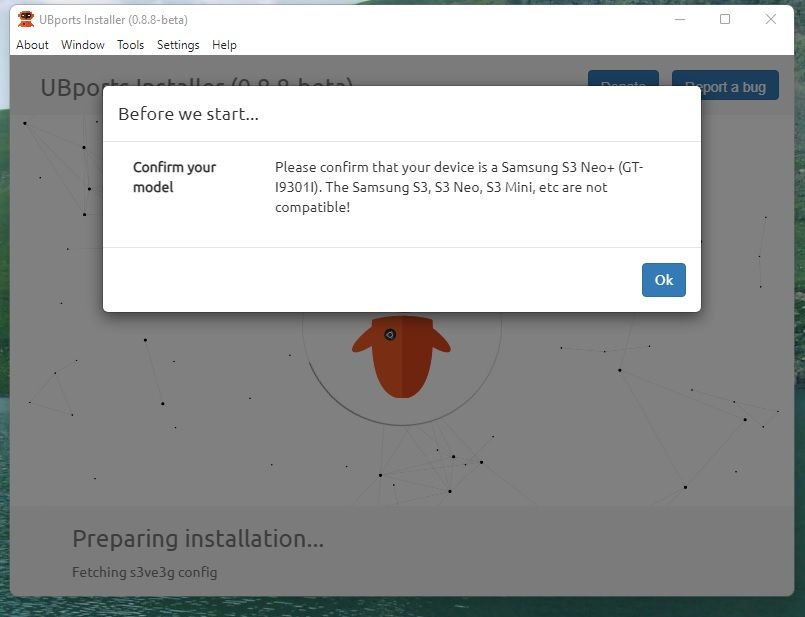
2-
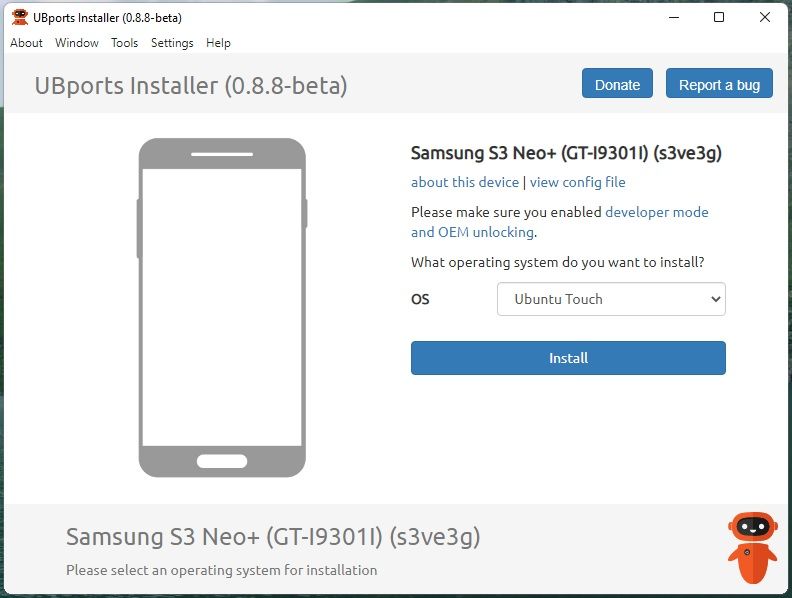
3-
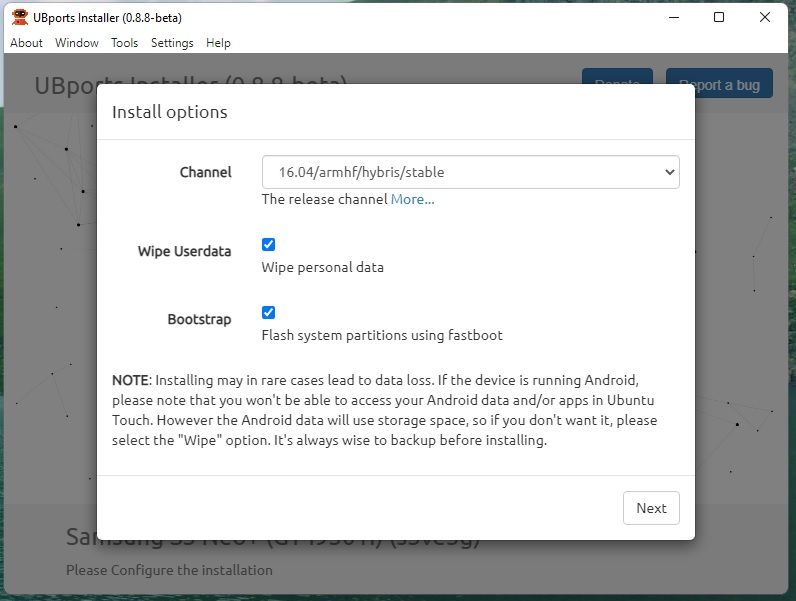
4-
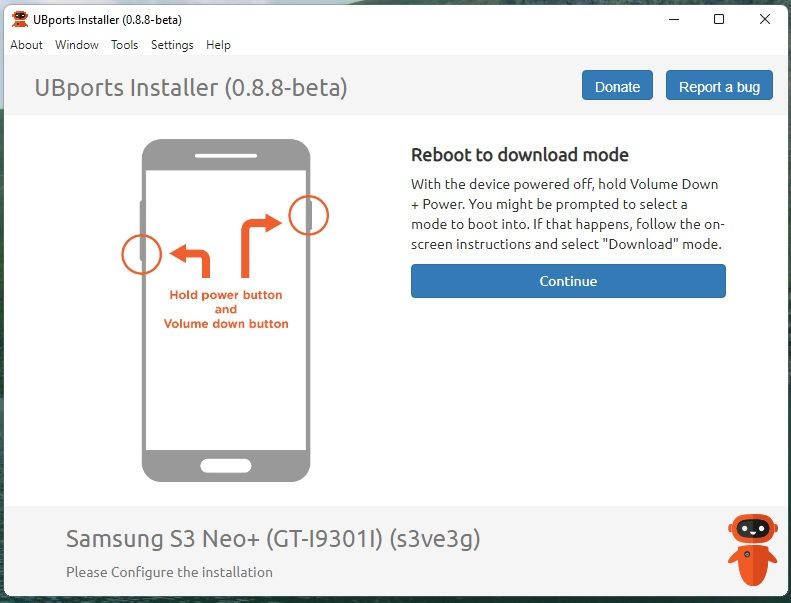
5-
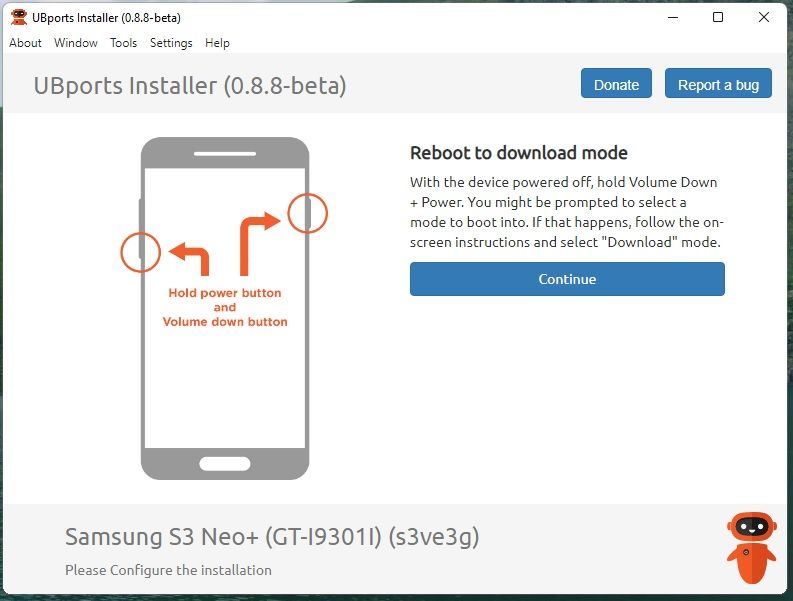
6-
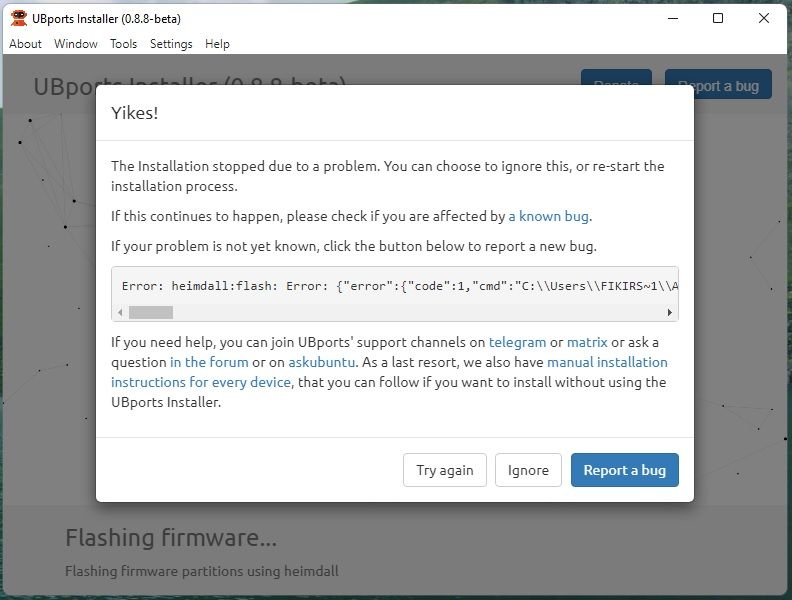
7-
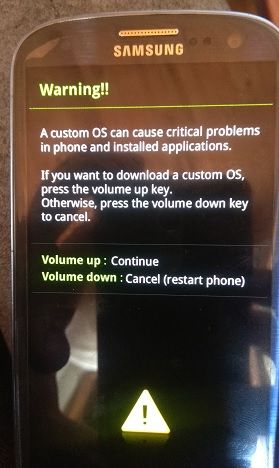
8-
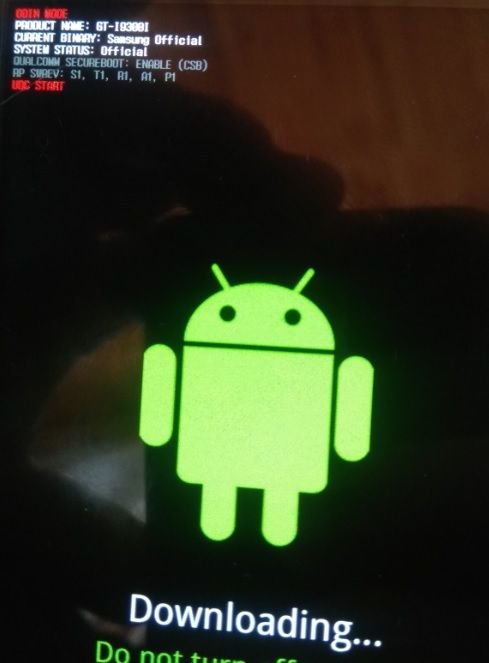
(Do I need to install a software on the computer,)
-
@fikirsancisi61 You see in the error window that Heimdall has issues flashing the image. Can you scroll to the right inside the window and copy all that text into here, or find the installer log file in your PC, it should tell us whats going on.
-
@flohack
Error: heimdall:flash: Error: {"error":{"code":1,"cmd":"C:\Users\FIKIRS~1\AppData\Local\Temp\1raG3Aut6N5DTMPVp2eiGFFUdbP\resources\app.asar.unpacked\node_modules\android-tools-bin\dist\win32\x86\heimdall.exe flash --RECOVERY C:\Users\FIKIR SANCISI\AppData\Roaming\ubports\s3ve3g\firmware\halium-unlocked-recovery_s3ve3g.img --BOOT C:\Users\FIKIR SANCISI\AppData\Roaming\ubports\s3ve3g\firmware\halium-unlocked-recovery_s3ve3g.img"},"stdout":"Heimdall v1.4.0\r\n\r\nCopyright (c) 2010-2013, Benjamin Dobell, Glass Echidna\r\nhttp://www.glassechidna.com.au/\r\n\r\nThis software is provided free of charge. Copying and redistribution is\r\nencouraged.\r\n\r\nIf you appreciate this software and you would like to support future\r\ndevelopment please consider donating:\r\nhttp://www.glassechidna.com.au/donate/\r\n\r\nInitialising connection...\r\nDetecting device...","stderr":"ERROR: Failed to access device. libusb error: -12"} -
@fikirsancisi61 said in samsung s3 neo ubports install:
RROR: Failed to access device. libusb error: -12"}
Ok seems Heimdall cannot access your USB port. Can you try as Admin? It can also be necessary to isntall udev rules for Android adb access, you can try to Google that.
-
for windows 11
-
Hi, check my post, I had a similar issue, and as others said it is only for the GT-I9301I (S3 Neo+).
I struggled to get it to install from a windows machine (windows 10) so use Ubuntu instead. But:
1)Make sure you have Android tools installed
2)Make sure you have various USB cables to hand, Samsung phones are particularly finicky on USB cables
3)Do not run the ubuntu touch installer as admin
4)Libusb errors are usually down to an incorrect driver, install the Samsung USB driver and see if that changes anything - it is why I switched to my Ubuntu machine to install (I had a libusb error -11 at one stage) as USB just works unlike windows.
5)Persevere and ask questions, sometimes just asking will change a thought process that has railroaded you down a dead endIt does work, but read Flohacks report on what works and what does not (i.e. if you want the rear camera, at the moment it isn't functional). Also these phones are old, I have some that are pretty good condition, but the battery is old and won't hold a charge, getting a good battery isn't easy, I have bought a few duds.
(If you try the install on Ubuntu, install Heimdall, it is known as Heimdall-flash now).
If you need any advice, keep asking.
-
Thank you very much for your interest and concern,
I will try, -
@fikirsancisi61 Windows 11? Sorry we dont test for unreleased software ^^
-
Another thing I have discovered is the USB port isn't too accommodating with certain USB cables. To solve this, I fold a piece of paper and when inserting the cable, put it on the bottom of the cable connector as I insert it. This holds the cable in tight (all the USB contacts are on the top of the connector) and the phone won't lose communication with the PC if you move it, nudge the cable, breath etc.