Porting MI A2 with UBports Installer
-
Need support for porting MI A2
I got stuck at unlocking the bootloader. None of the methods I found on the internet work (twrp, stock recovery, adb, miui etc.).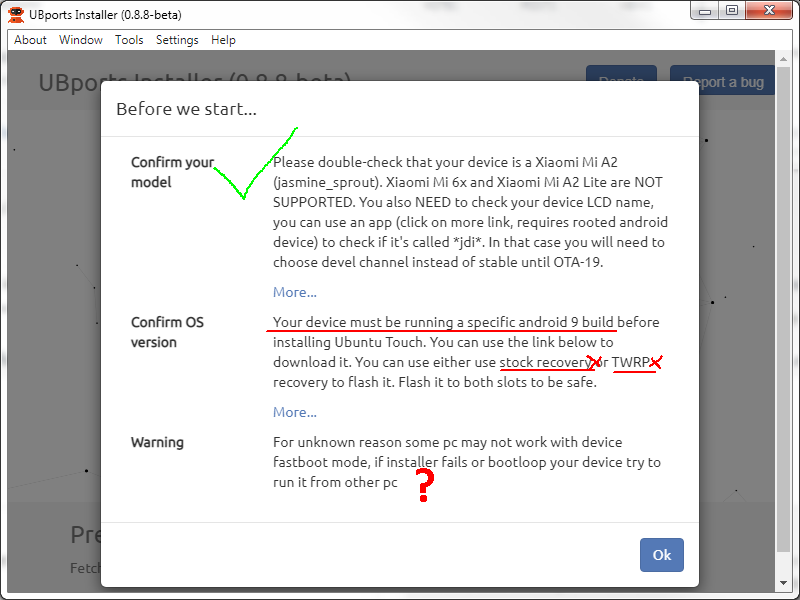
I tried many methods shown in online videos but none worked for my phone.
The miui method requires a xiaomi account wich I opened but I don't have an option on my phone to sign in my xiaomi account as required for the miui method. There's only a google account on the phone...
I would be glad for any support to solve this issue.The phone is new, I bought it in particular to run it with UT. If I don't manage to install UT on this phone it's worthless for me as I don't use google products...
-
Hi, I have moved your post to the device sub forum you should get help quicker here. Just to point out if you are using version 0.9.1 of the installer please use version 0.8.8 or .9 https://github.com/ubports/ubports-installer/releases/tag/0.8.8-beta There are issues with 0.9.1 with Xiaomi devices. Also and being a bit pedantic you are installing not porting which is why I moved your post. Also have a look through the other posts there maybe an answer already here.
-
@lakotaubp
Thanks for your advise but I am using 0.8.8 installer already... -
@kalli Should have noticed that
 You could ask here https://t.me/WelcomePlus also. I have no direct knowledge of installing on this phone so other than suggesting you look at the other posts try there.
You could ask here https://t.me/WelcomePlus also. I have no direct knowledge of installing on this phone so other than suggesting you look at the other posts try there. -
@kalli said in Porting MI A2 with UBports Installer:
Need support for porting MI A2
I got stuck at unlocking the bootloader. None of the methods I found on the internet work (twrp, stock recovery, adb, miui etc.).Hello @kalli
I also bought a brand new Mi A2 a few weeks ago, and the following procedure allowed me to successfully unlock the bootloader:Follow procedure described here:
https://c.mi.com/thread-2853583-1-0.html?t=1583843866434- boot phone to Android -- make sure "dev. mode" and USB debugging are enabled
- $ ./adb usb (to start adb server)
- connect phone to PC
- $ ./adb devices -l (to verify device is recognized)
- $ ./adb reboot bootloader
- wait for Fastboot splash screen to appear on the phone
- $ ./fastboot oem unlock
- on phone screen, select "unlock bootloader" with volume key, press power key to confirm
If successful, each time you restart the phone you will be greeted with a text-based warning message that the phone is unlocked, and there will be a small "unlocked" statement at the bottom of the Android splashscreen during boot. It will also show through "./fastboot getvar unlocked" (it should say 'yes').
-
@kalli said in Porting MI A2 with UBports Installer:
Need support for porting MI A2
Just to avoid confusion:
Porting means creating the build, the files needed for installation.
If you do not create the build, but use them to convert your device from Android (or something else) to Ubuntu Touch, then you are not porting, you are flashing or installing.The UBports installer is for installing, not for porting. That is why it's called an installer.

-
Hi @phandersson
in the meantime I managed to install UBT onto my MI A2. I had to change the installation PC, then it worked.
I have as you mentioned a Android one greeting and a warning when booting - see video clip on tm: https://t.me/WelcomePlus/96787
Is that what you refering to?Then I have an issue with the swipe function. All swipes work like a swizz watch except all swipes from right to left or right to left bottom. Right to left swipes work only once in a while. Do you have the same issue?
-
@kalli said in Porting MI A2 with UBports Installer:
Hi @phandersson
in the meantime I managed to install UBT onto my MI A2. I had to change the installation PC, then it worked.Congratulations! I'm still struggling with it myself
 (see the last thread I opened in this forum).
(see the last thread I opened in this forum).I have as you mentioned a Android one greeting and a warning when booting - see video clip on tm: https://t.me/WelcomePlus/96787
Is that what you refering to?Yes, exactly!
Then I have an issue with the swipe function. All swipes work like a swizz watch except all swipes from right to left or right to left bottom. Right to left swipes work only once in a while. Do you have the same issue?
I don't know, I don't have UT on the phone yet, unfortunately...
-
Is there anyone who knows how to solve the not working right to left swipe on the MI A2?
-
Hi @phandersson
What is the issue you are having? Mine was that the PC didn't detect the phone when connected with the USB cable. Then I installed adb on my win10 pc and could unlock it. After that I installed UBT using the ubports-installer_0.8.8-beta_win. The first time installation failed. I repeated but then it installed all the way to the end. -
@kalli said in Porting MI A2 with UBports Installer:
Hi @phandersson
What is the issue you are having?I described them here:
https://forums.ubports.com/topic/6840/ubports-install-fails-with-permission-error-on-the-deviceMine was that the PC didn't detect the phone when connected with the USB cable. Then I installed adb on my win10 pc and could unlock it.
Yes, I also had to switch PC. I started on a Lenovo P53 laptop, but that one was also unable to communicate successfully with the phone. I then switched to an old custom-built desktop, and that one communicates fine (openSUSE Leap in both cases).
After that I installed UBT using the ubports-installer_0.8.8-beta_win. The first time installation failed. I repeated but then it installed all the way to the end.
I used the same version of the installer (the linux build, obviously), but I'm facing a "permission denied" error when the installer attempts to create a new folder on the device.