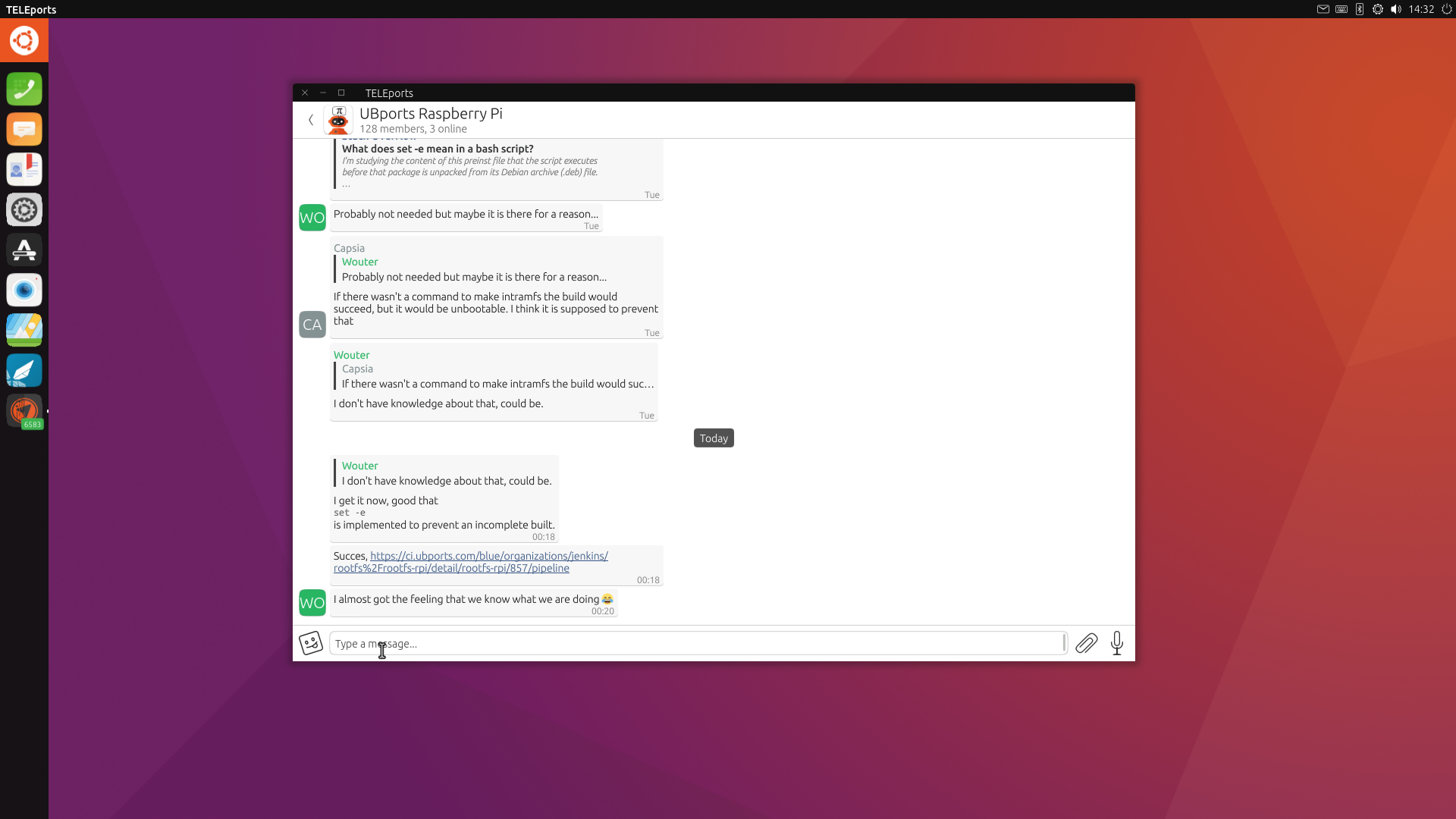Raspberry Pi3 progress
-
I enjoyed trying out UT on my RPi3 some months ago especially with a touch screen monitor. However, I don't think it's usable, most likely due its hardware limitations. You think its performance can improve to something actually usable?
-
@kugiigi The Pi3 is never likely to perform better than my BQ E4.5 due to the low memory and other spec but the BQ still (well for another few weeks anyway) does most things on UT pretty well considering. I'd be interested to know what aspects led you to thinking it was unuseable. It can certainly be awkward to use in some situations but with a few more folk looking into the issues most minor issues can probably be solved or their impact reduced. Even I would admit that it was next to impossible before we got the mouse hover event bug sorted. There were tricks that let you select things but you wouldn't have recommended it to a friend.

-
What is the purpose of this port ?
To have something ARM based to test apps on ?
Or to actually compete with RaspBian/Raspberry Pi OS as Desktop OS alternative ?
-
@nero355
I was thinking of using a pi 3 or 4. Maybe buying pieces of a pinephone, because then you'l have everything you need to have gps, wifi, mobile data and more, and put it in one of these:https://www.liymo.com/raspberry-pi/raspberry-pi-solutions/ByByte-double-din-raspberry-pi-monitor
A perfect car pc

-
@nero355 I can't speak for everyone but for me the main reasons are
-
having something inexpensive and ARM based to develop and test apps on
-
keep the original convergence idea alive
-
potentially open up UT to some of the millions of people who use the Raspberry Pi
-
because I have been using Ubuntu Touch since I bought my BQ phone new with it preinstalled all those years ago and I like the idea of being able to use it and its range of apps with a monitor, keyboard and mouse
-
-
I put it on my Raspberry Pi 3, installation was easy and worked without a flaw, wireless keyboard and mouse worked fine. Wifi could be set up without any problem. I browsed the web a little and tried a few apps (Teleports for example worked), and during that the device once rebooted (I have no idea why).
Since a while, I was thinking to use my Pi 3 as a lightweight computer for doing simple tasks, and I tried using it like that with Raspbian, but it is just too slow, the user experience is too bad for me. Also, if you look for Ubuntu Desktop versions for the Raspberry Pi, they are only available/recommended starting from the RPi 4.So my somewhat conclusion is (with my very little testing): It seems to work just fine, but usability is limited by the available hardware.
@mark said in Raspberry Pi3 progress:
@nero355 I can't speak for everyone but for me the main reasons are
- having something inexpensive and ARM based to develop and test apps on
Definitely works if you need it for testing

-
keep the original convergence idea alive
-
potentially open up UT to some of the millions of people who use the Raspberry Pi
I doubt personally that a lot of people would use it, but this could work better when having a version for the RPi4.
-
@ra Thanks for the feedback. I have found that Morph on UT tends to work better than Chromium on PiOs on the Pi3 and trying to run (non Touch) Ubuntu on the Pi3 was slower and buggier than running UT. I agree that UT running on the 2 or 4GB Pi4 will make for a far better user experience though.
-
@mark said in Raspberry Pi3 progress:
@nero355 I can't speak for everyone but for me the main reasons are
-
having something inexpensive and ARM based to develop and test apps on
-
keep the original convergence idea alive
-
potentially open up UT to some of the millions of people who use the Raspberry Pi
-
because I have been using Ubuntu Touch since I bought my BQ phone new with it preinstalled all those years ago and I like the idea of being able to use it and its range of apps with a monitor, keyboard and mouse
Sounds good! Thnx for the info!

@rondarius said in Raspberry Pi3 progress:
I was thinking of using a pi 3 or 4. Maybe buying pieces of a pinephone, because then you'l have everything you need to have gps, wifi, mobile data and more, and put it in one of these:
https://www.liymo.com/raspberry-pi/raspberry-pi-solutions/ByByte-double-din-raspberry-pi-monitor
A perfect car pc

Watch out with moisture and humidity because I don't see any protection around that case/unit against those at all ?!

-
-
It worked much better than I expected. It is definitely usable for testing apps on larger screens. Nice job!
I've noticed that apps in full screen (in desktop mode) tend to crash but that can be due to low memory. Network works fine over the cable too. -
How supported is the official 7" screen? The gestures to exit programs and bring up the launcher don't seem to work. The control center can be brought up though.
overall, the system is much faster and smoother than I was expecting. Even if the gesture issues aren't resolved, I'm definitely going to try to make this system work out, since Android is slow.