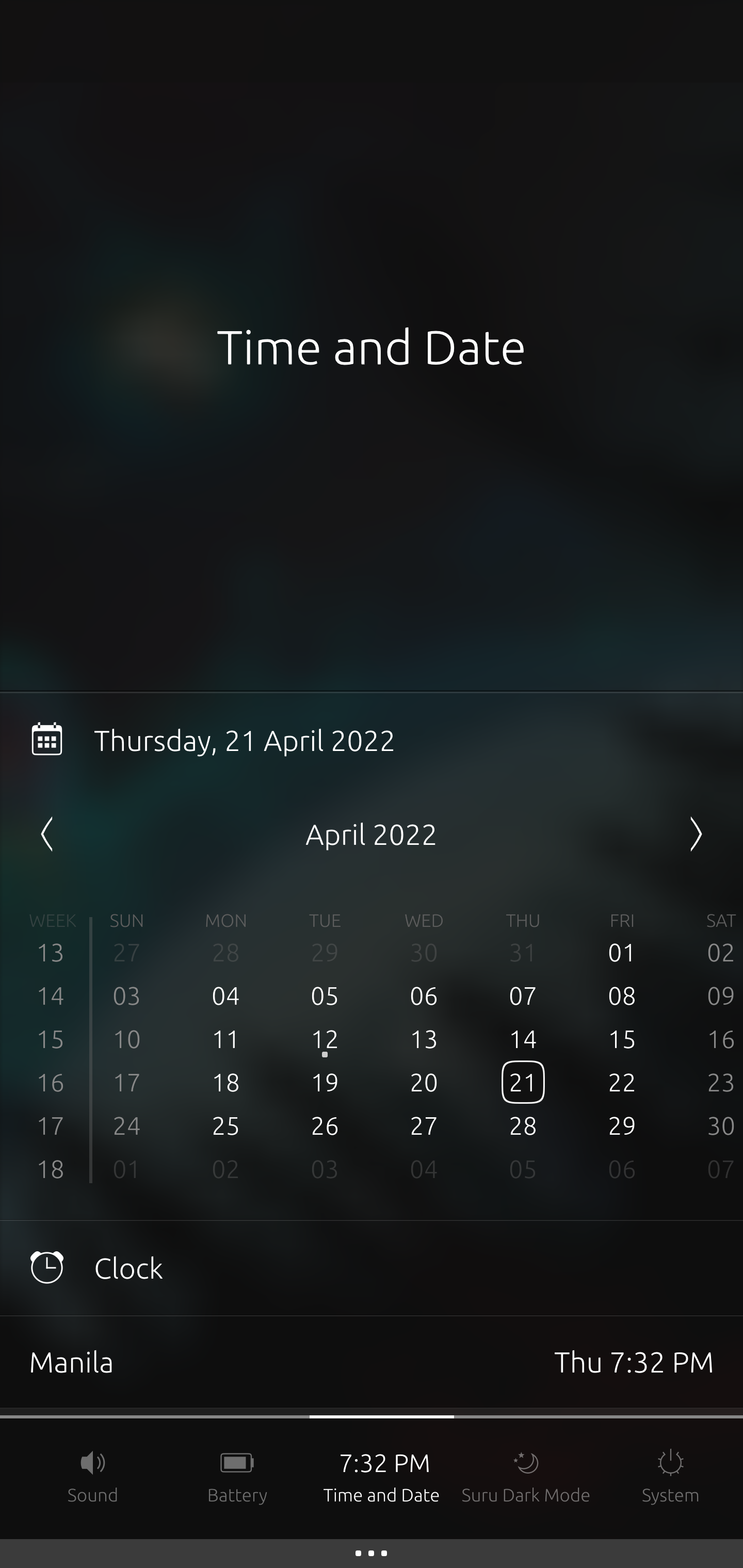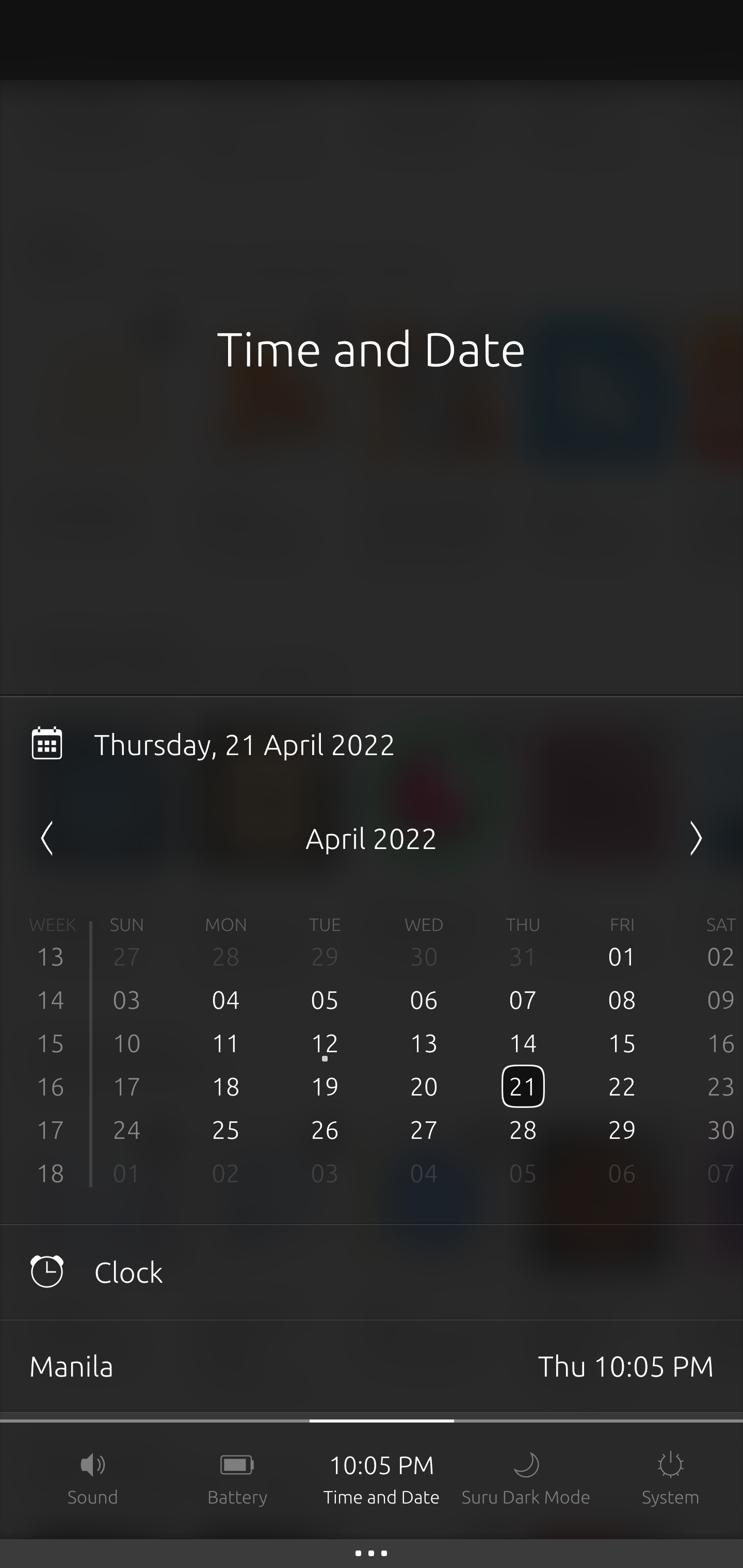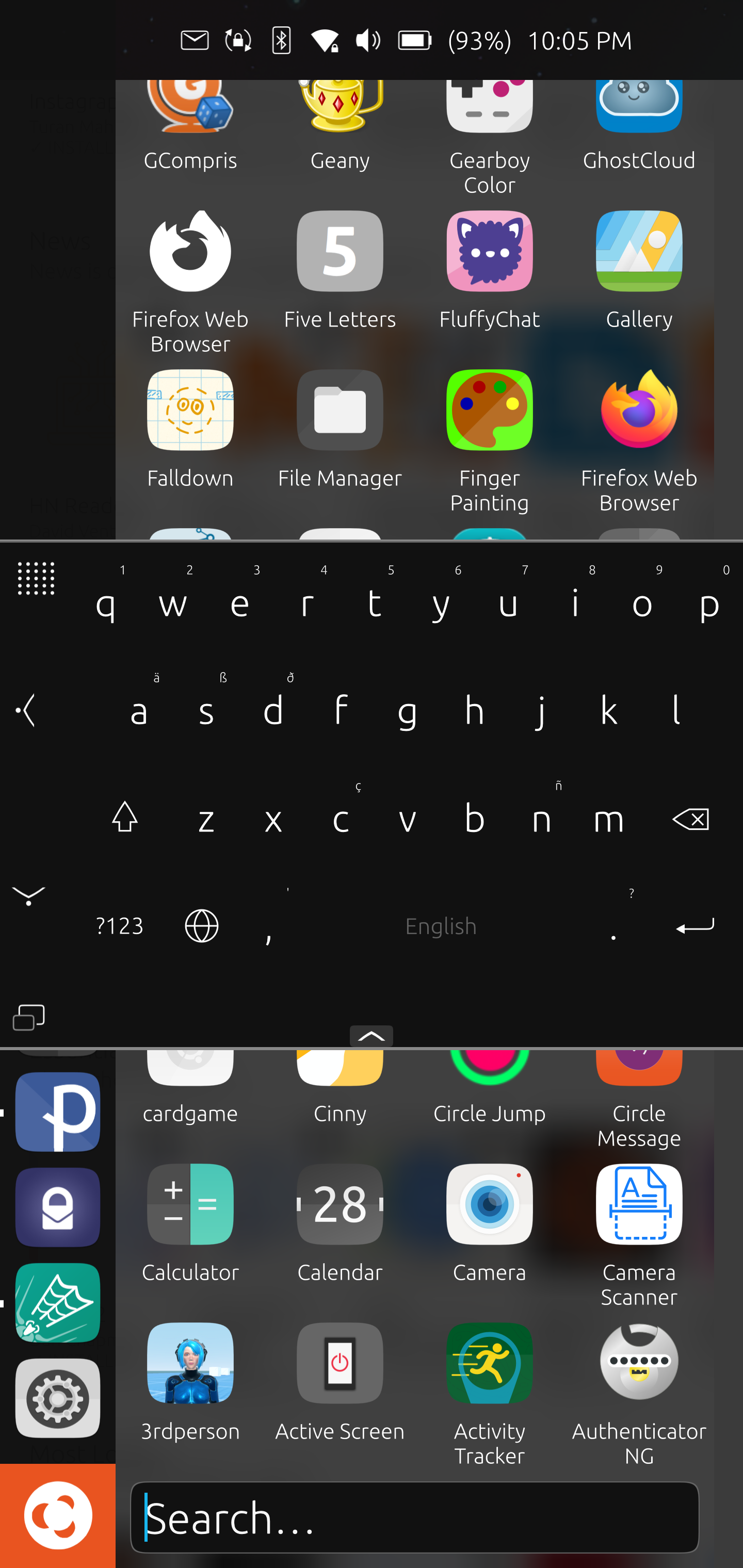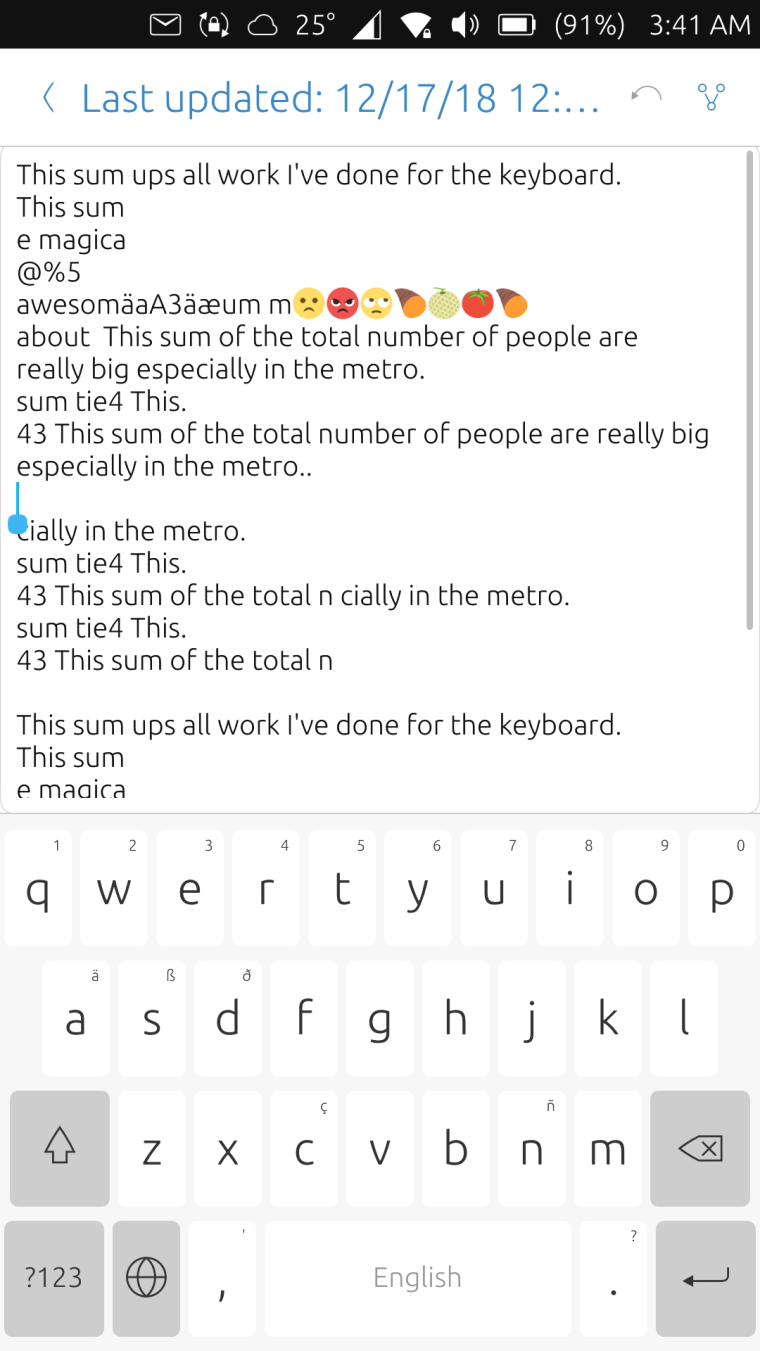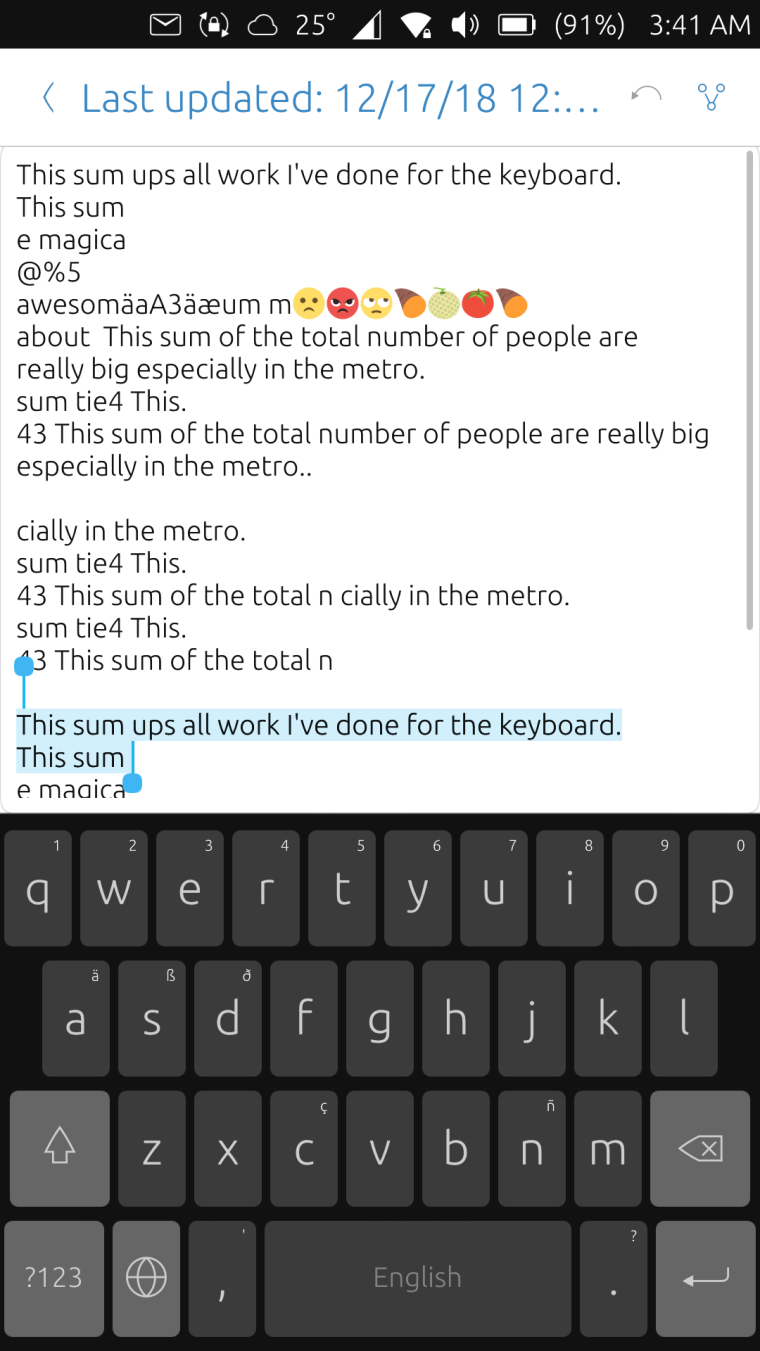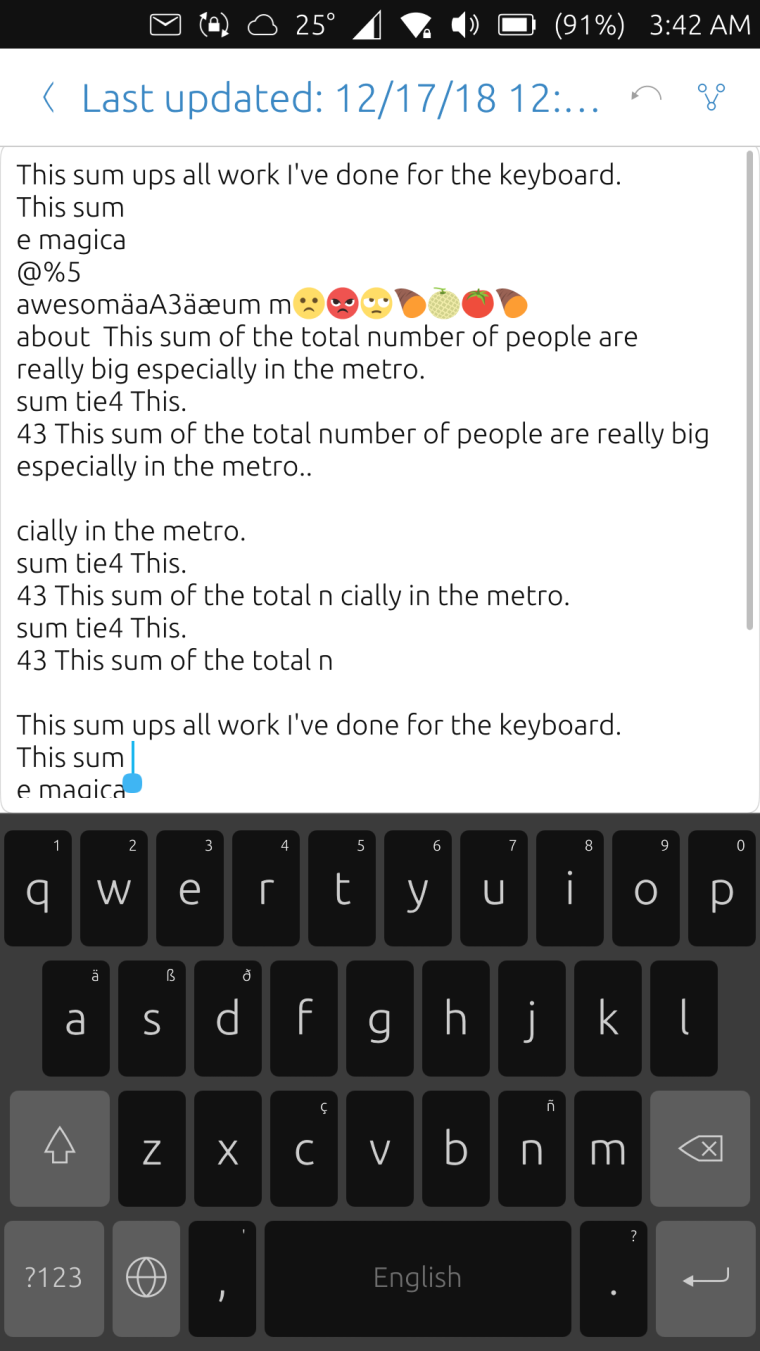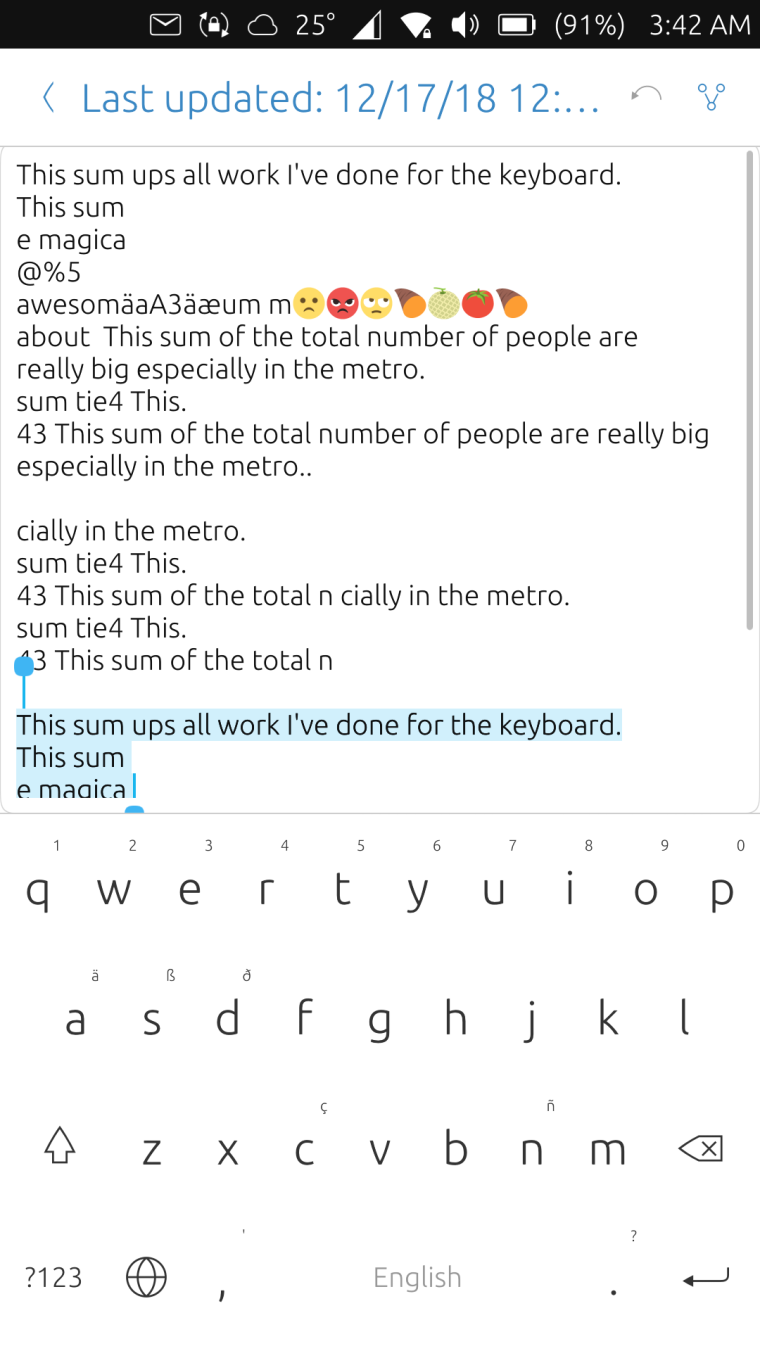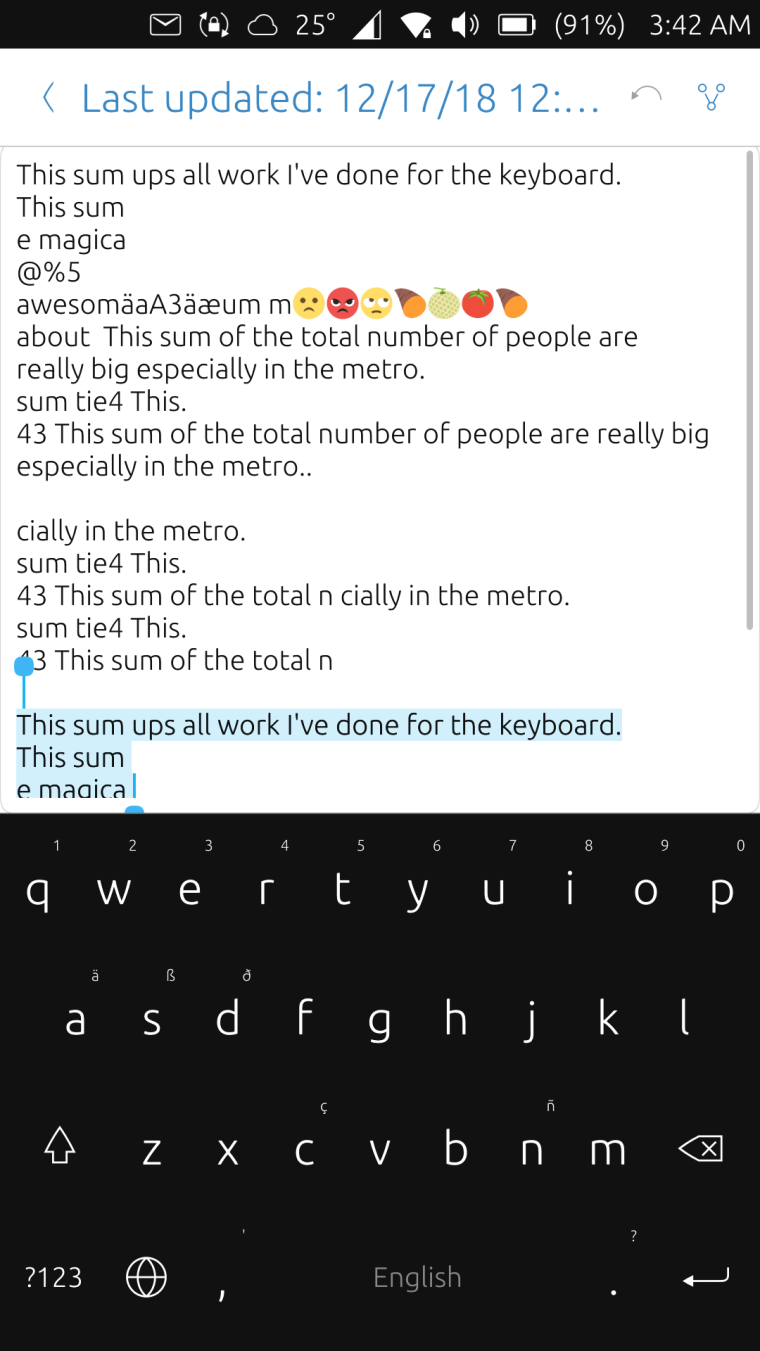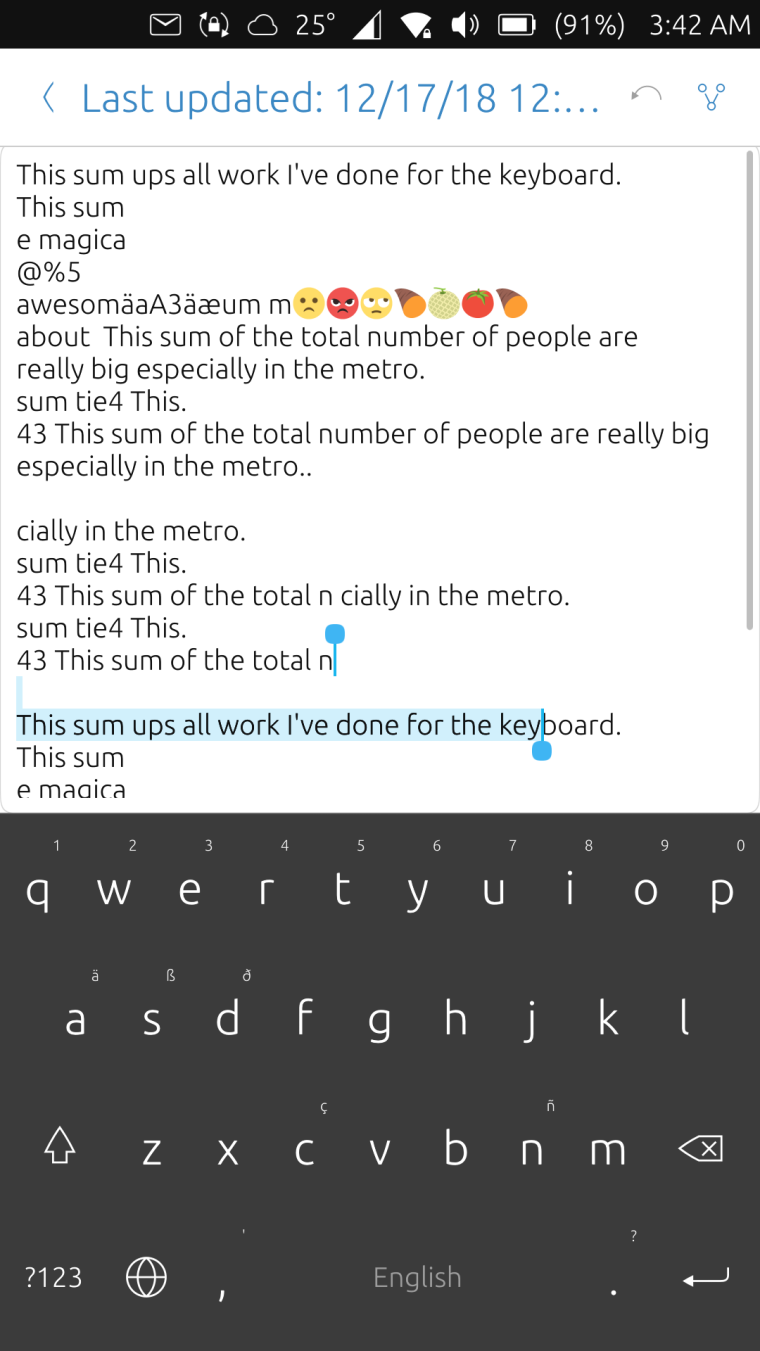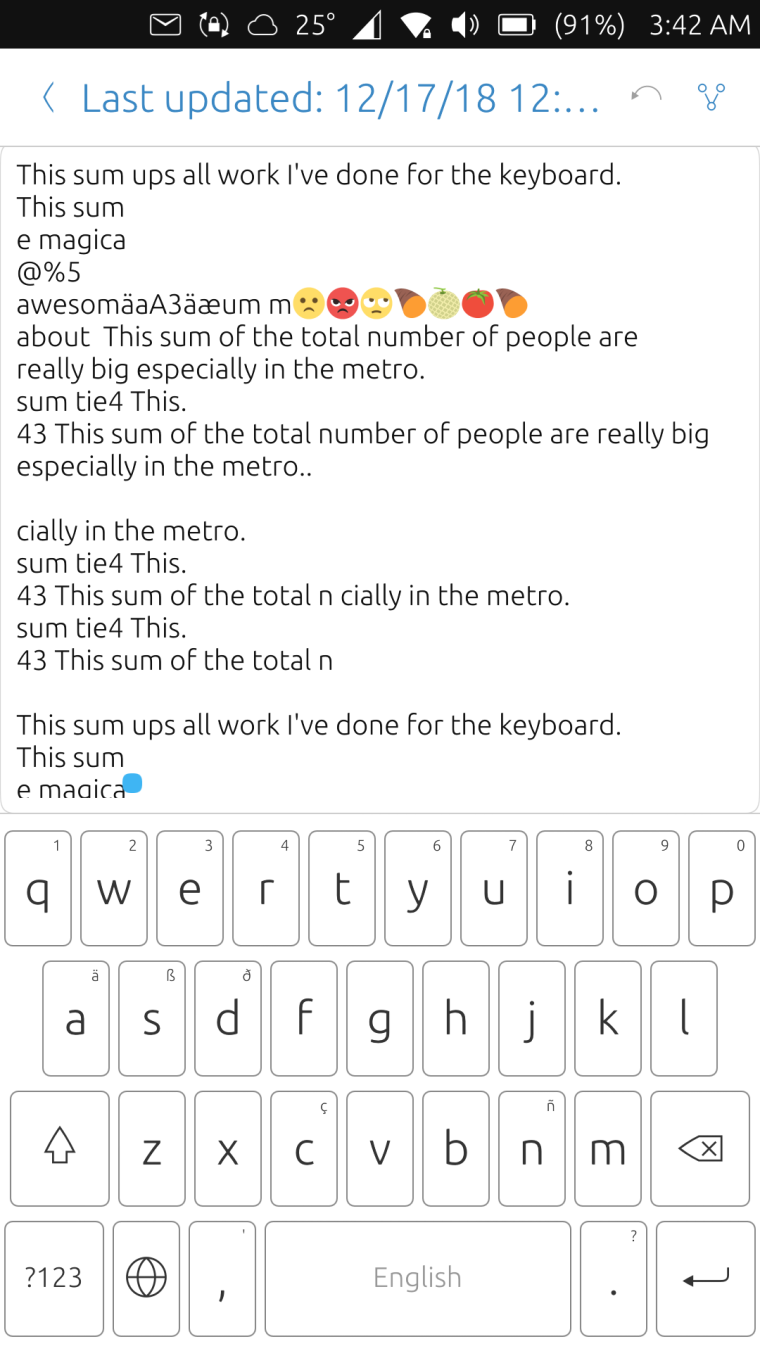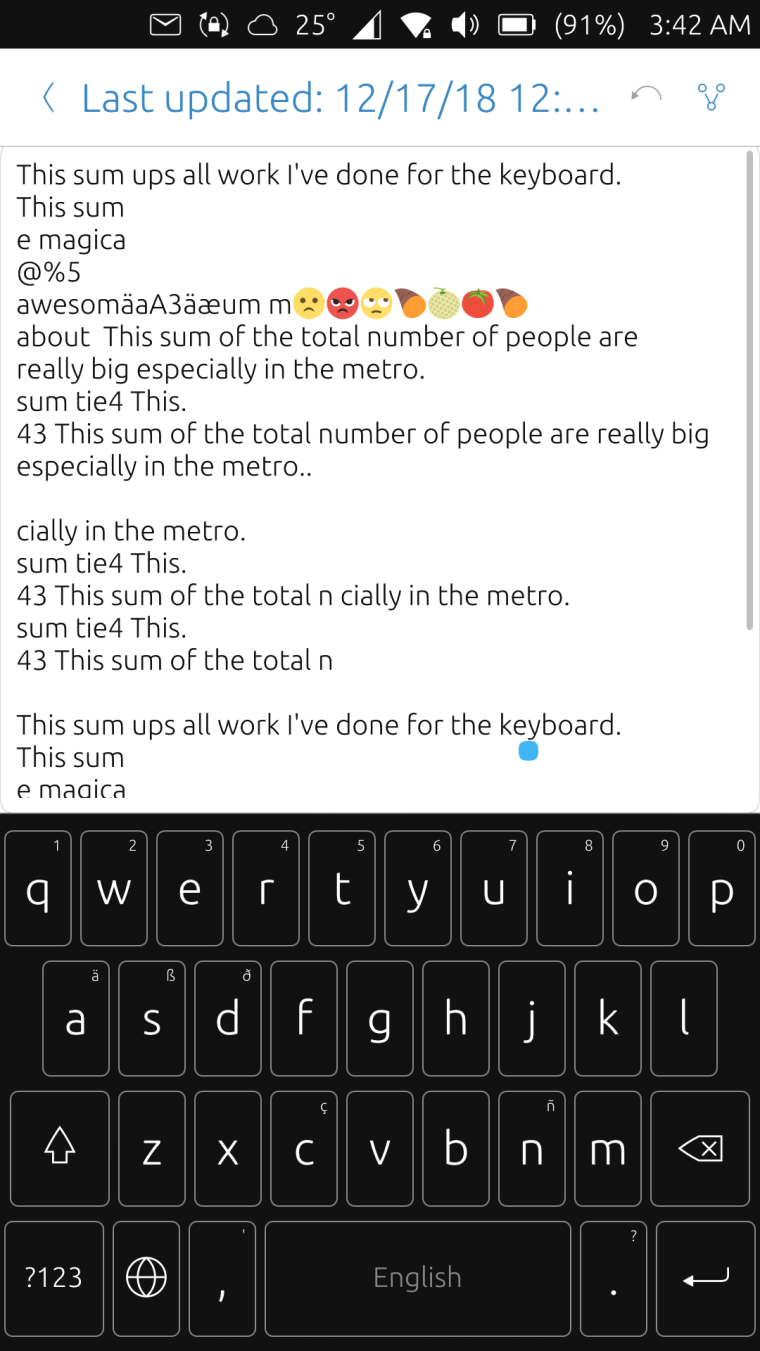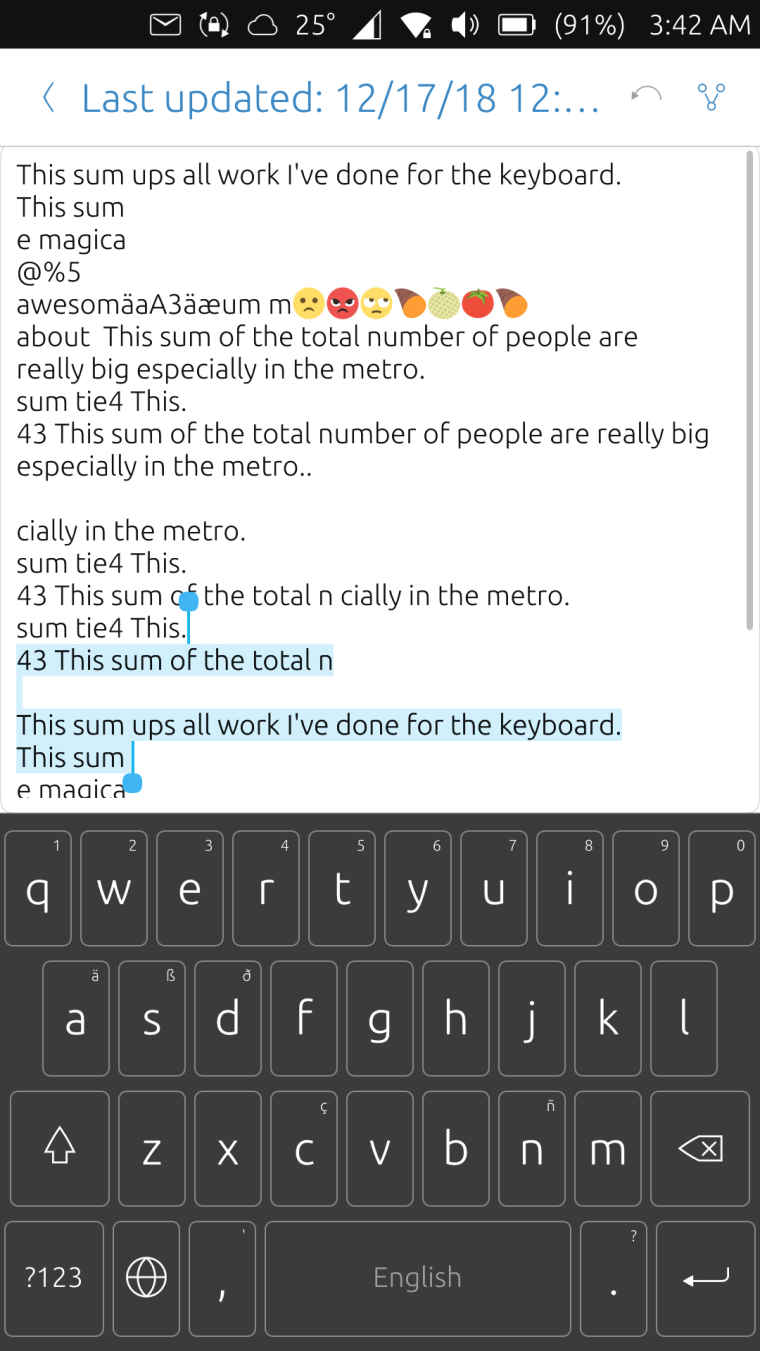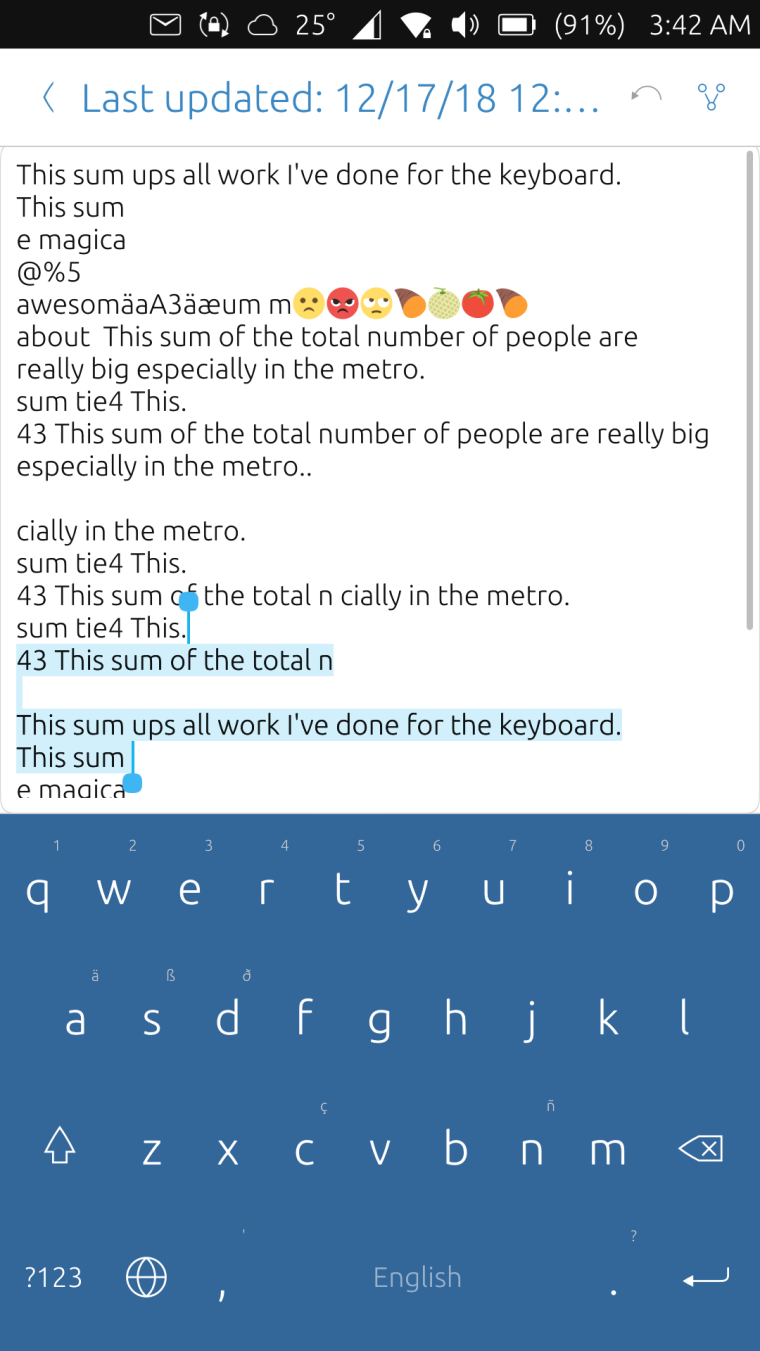Hello Everyone,
I'm starting this thread because I wanted to share my ideas about improving the OSK in UT.
Back in the Canonical days, I suggested to use the space key for controlling the text cursor.
It was a real joy when I learned that Canonical did implemented it which we can now enjoy with UBports.
And I want continue with that idea and improve or extend its functionality.
At the moment, I have two prototypes.
-
[Swipe to trigger cursor mover]
Instead of the current "Press and Hold" gesture to trigger the cursor mover, I made it to work with just a horizontal swipe in the space key. For me, this gesture is more natural while typing unlike the current one which will some kind of disrupt your flow by long pressing before swiping. There's a catch though because there's more chance of accidental trigger especially for those who tend to drag fingers while typing. My experience so far is good though and did an accidental trigger just once.
Demo Video -
[Swipe to switch OSK language]
This one adds a functionality to change OSK language via swipe in the space key. Some people needs multiple OSK layout/language enabled and it could be a bit hassle to switch between them especially if you have more than 2...remember emoji? yeah that counts I personally don't have this problem so I can''t attest if this one would be really helpful. And also, at the moment, emoji kinda breaks it because it has a very different layout which doesn't have the space key. I'm also planning to propose a new layout for emoji
I personally don't have this problem so I can''t attest if this one would be really helpful. And also, at the moment, emoji kinda breaks it because it has a very different layout which doesn't have the space key. I'm also planning to propose a new layout for emoji 
Demo Video
Now I don't have a concrete plan yet on how I will propose these. I'm thinking of adding a Gesture section in the settings app so users can customize the gestures and which functionality they want for them. For example, you can set "PressAndHold" for Cursor Mover then "Horizontal Swipe" for Language switch. But that could be too much settings? can't say yet.
EXPAND IT FURTHER!
Currently, I have another idea to expand this idea further and I'm trying to do a quick hack for it.
The idea is to also use the "cursor mover" feature for text selections/manipulations. My initial thought is to use double click/tap (without releasing) to start the text selection. I would also like to put Copy, paste, select all buttons above the OSK. I want to see and use it first in action before thinking of the best way to implement these gestures. Unfortunately, I can't even do the first step yet which is to enable text selection from the OSK and it seems like I have to modify the C++ part of maliit and recompile which I am not familiar enough.
Any thoughts, opinion, violent reaction, help maybe?
FUN FACT: When I got the idea of the "Space key cursor mover", it was a "Eureka" moment for me and I thought I was the first one in the world to come up with that idea. Then days after that, I saw the exact same functionality on my friend's LG G3. At least it was my original idea and it just happened someone got it first LOL


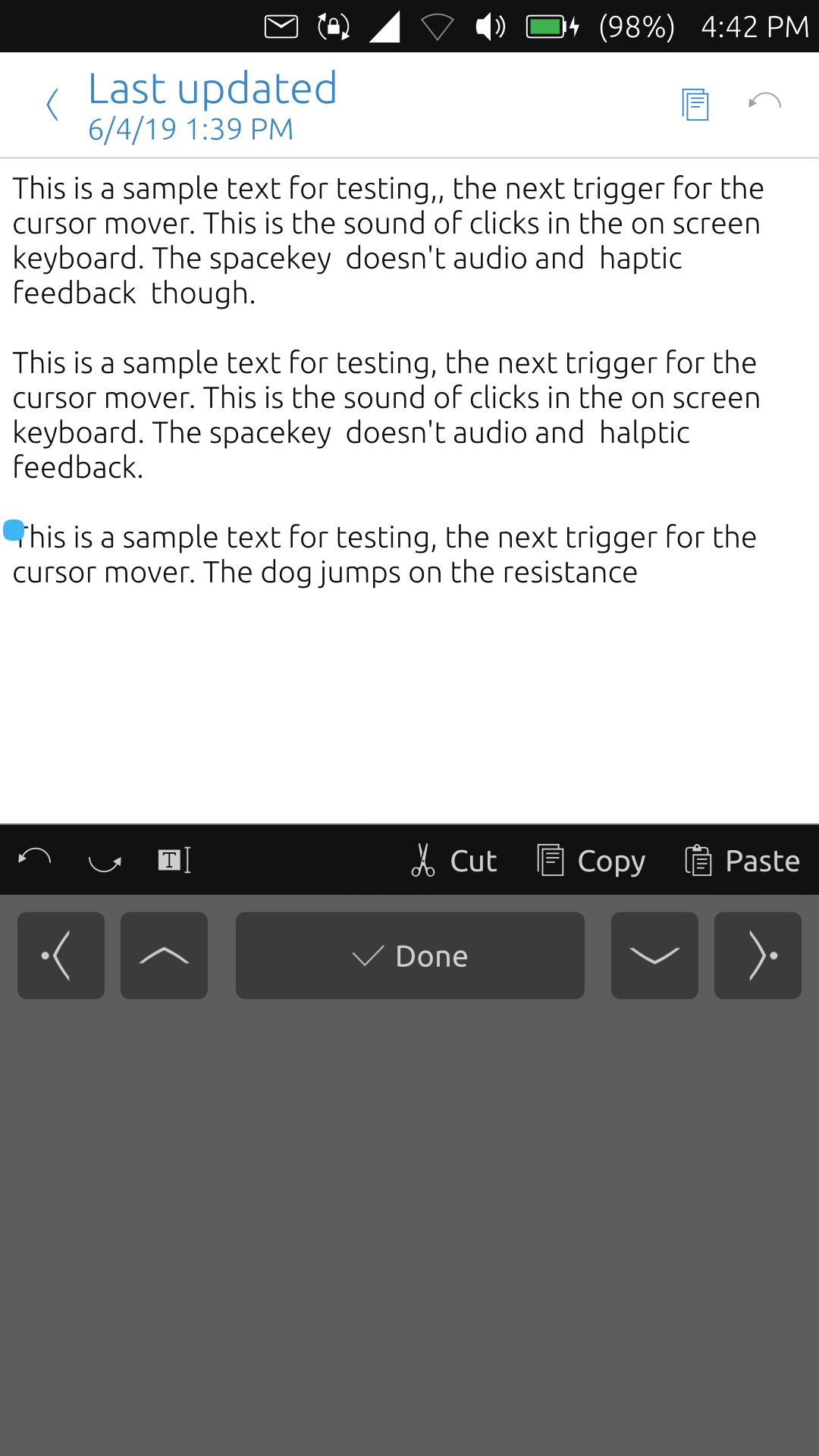
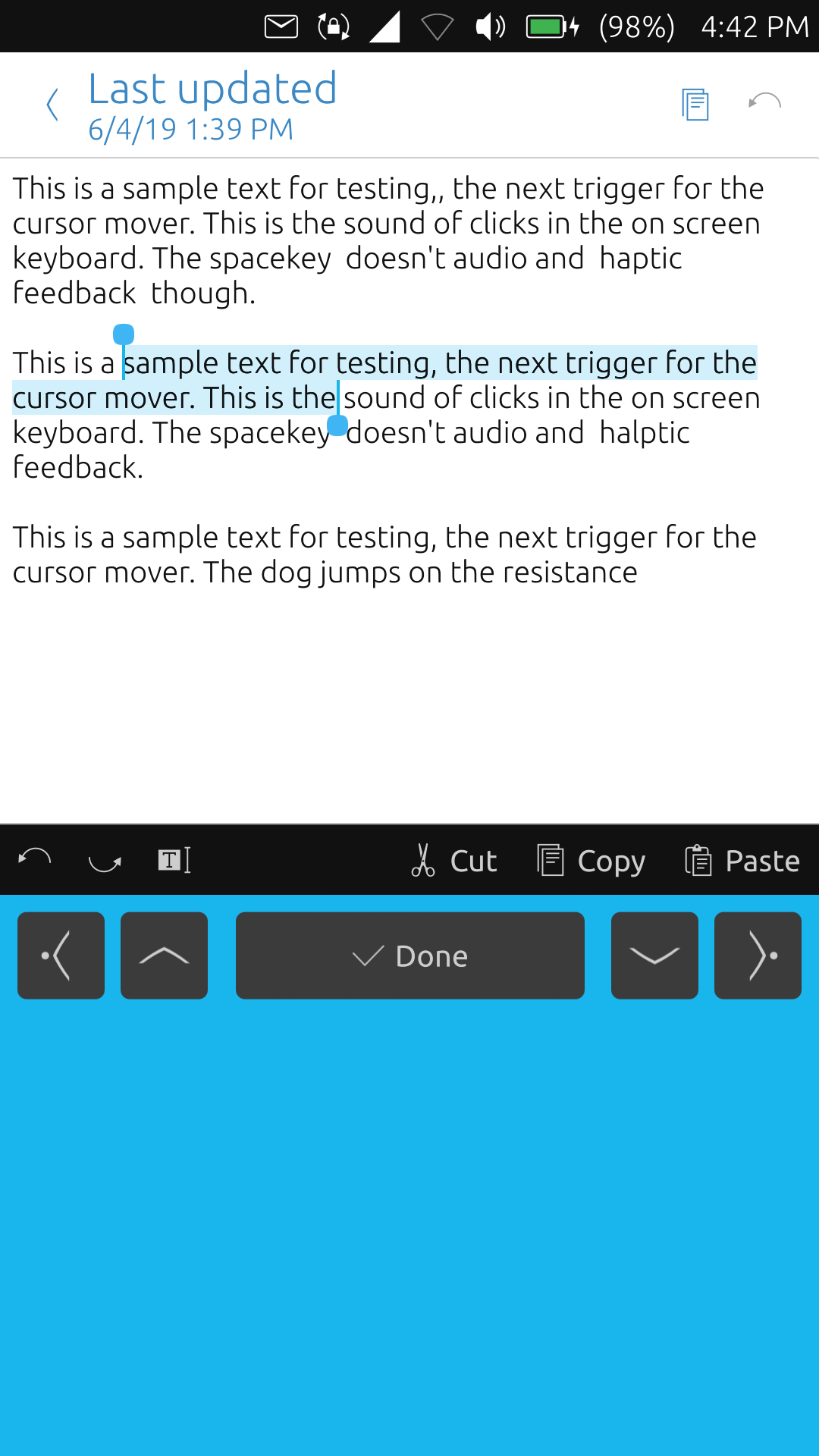
 Well, I do use it on basically all my devices so I guess it's proven now?
Well, I do use it on basically all my devices so I guess it's proven now? No seriously, it can be dangerous to your system so it's important that you know what you are doing and know how to reflash in case of breakage.
No seriously, it can be dangerous to your system so it's important that you know what you are doing and know how to reflash in case of breakage.