No mobile data on BT service
-
I hadn't tried that I will and let you know what happens.
Please find screenshots of config attached.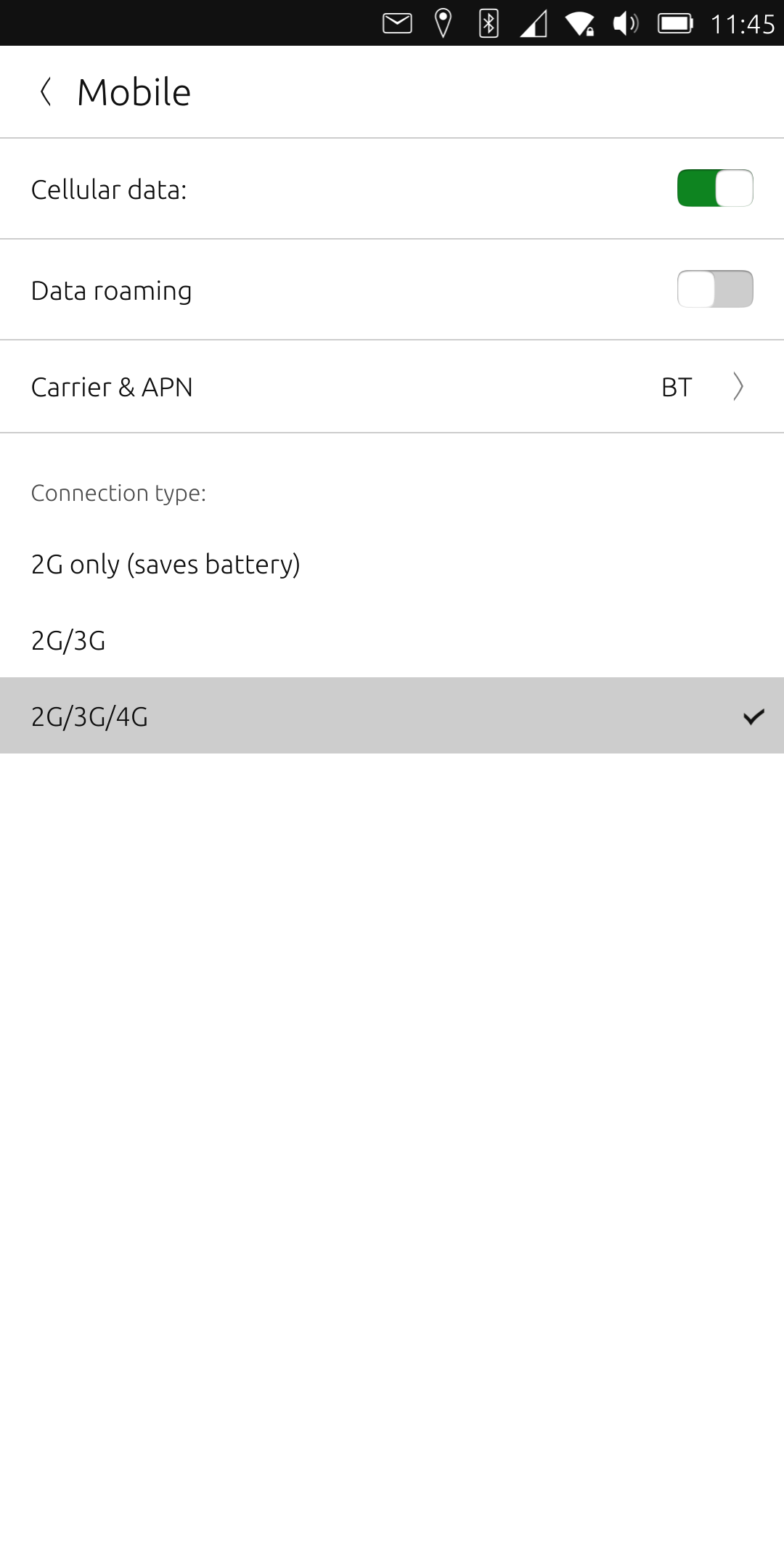
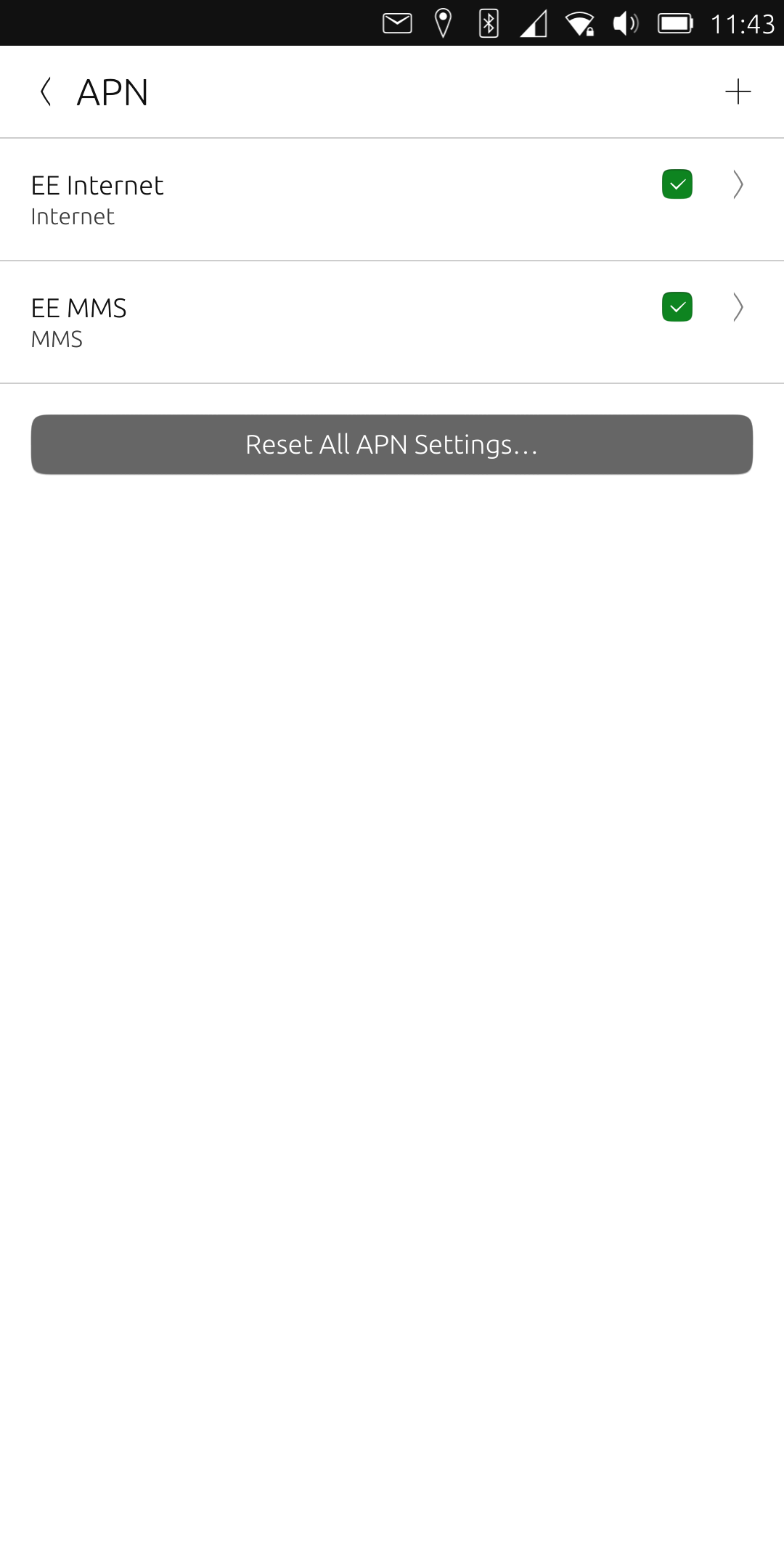
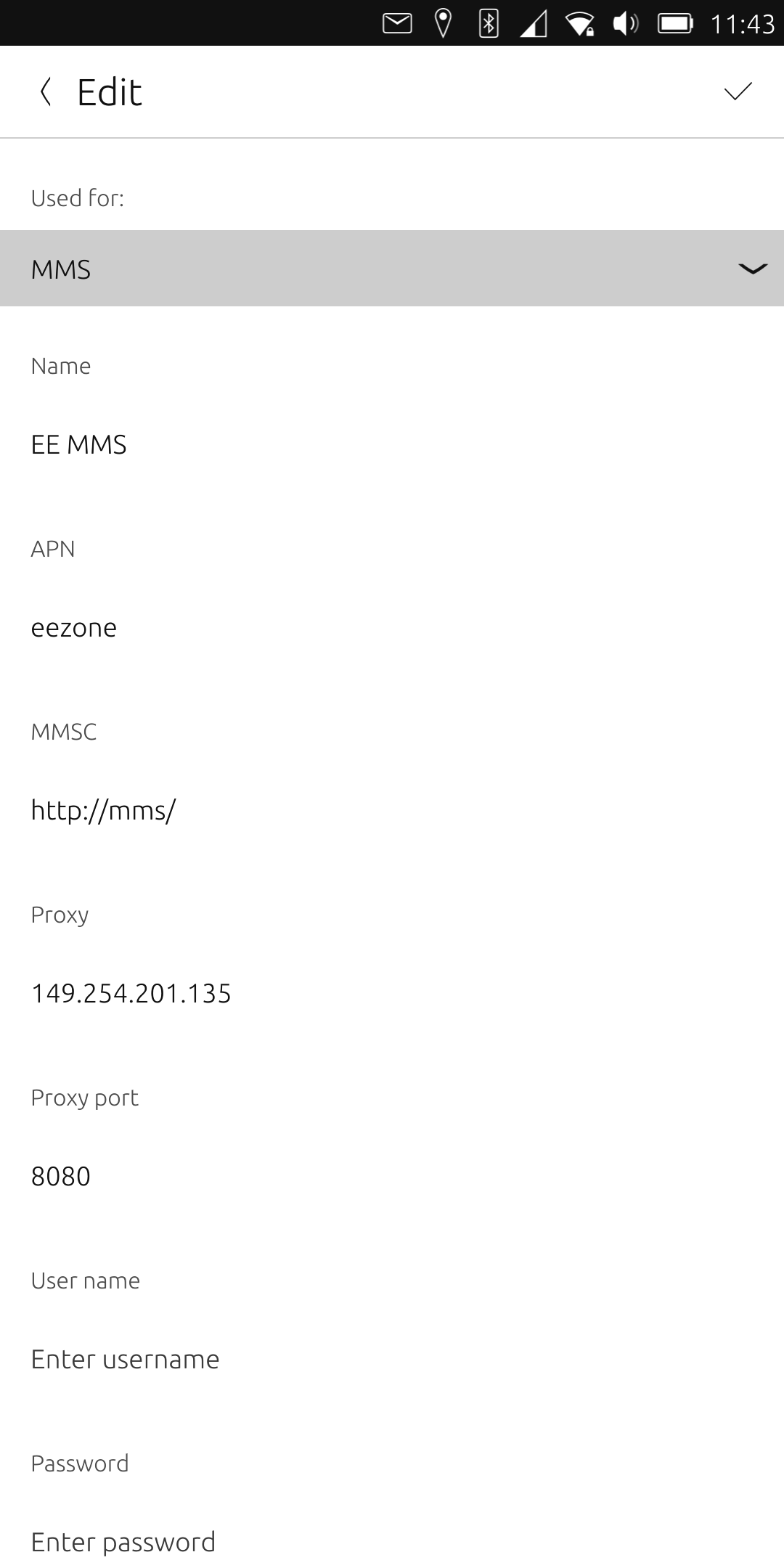
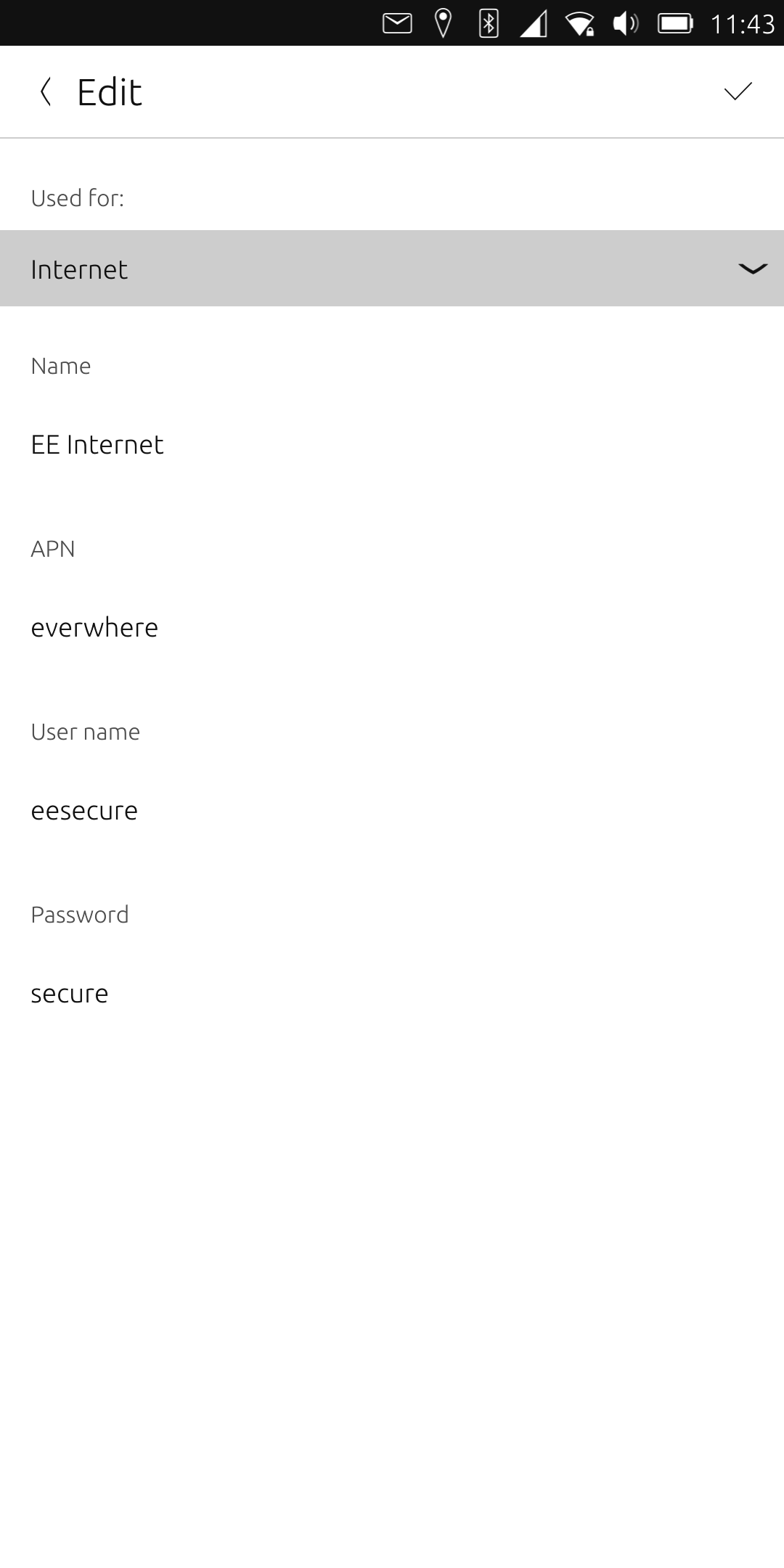
-
@mikeand Found these on a BT site you will need to split between internet and MMS
https://www.bt.com/help/mobile/getting-set-up/how-to-change-apn-settings-on-an-android-mobile-phone -
Hi,
Unfortunately I have tried all those settings previously and again Today. Still no data.
Thanks for the suggestion though.
Cheers,
Mike -
This post is deleted! -
@mikeand My Internet settings are just as the link above which work fine for me so this is getting confusing. I am not trying to say you are silly or daft but could you check that both cellular data is on in mobile settings and that the your Internet boxin APN settings has a tick in it and that it stays like that when you save the setting.
-
Deleted my last post for getting mixed up. These are my EE settings for MMS:
Used for: MMS
Name: Picture Message
APN: general.t-mobile.uk
MMSC: http://mmsc.t-mobile.co.uk:8002
Proxy: 149.254.201.135
Proxy Port: 8080
User name: user
Password: wapThese are my EE settings for INTERNET:
Used for: Internet
Name: Internet
APN: general.t-mobile.uk
User name: User
Password: mms -
Hi Again,
I am beginning to wonder if I have a hardware issue. I have tried these settings. Still no joy.
Am I right in thinking that a hardware issue would also effect SMS and calls rather than picking on poor old mobile data? -
@mikeand If it works under Android, the UT will be the issue. It may be worthwhile installing some version of Android to test this. (Try /e/OS, it is based on Android (Lineage) is easy to install and is degoogled).
-
Thanks for that I will give the /e/OS ago and see what happens.
-
Hello again,
I installed e/OS and I have mobile data back again. So next step s reinstall UT and see if it is broken from the install. If it is I think I will revert to e/OS. If it is working I will see if it is something else that causes the issue. Waydroid or Libertine containers perhaps.
Would you like me to post back the outcome?
-
@mikeand maybe you could watch the APN settings in Android, to see if there is something different?
-
Unfortunately the ones used by android are as specified by BT for android phones, as posted by Lakotaubp in this thread. 1 amongst the many I tried under UT.
-
@mikeand But they work on all my UT devices, which is why your problem is puzzeling.
-
Both of you could share the content of the file
/etc/ofono/ril_subscription.conf.
Maybe there is some difference, which is needed for the provider?@Lakotaubp which device do you have?
-
@luksus will sort log later. Phone is now Pixel 3a but have used Op5,3 and 1. Only issue I had was making sure the info was saved when entered and splitting it into two. One for mobile data one for mms. Other than that no problem.
-
@mikeand if you are still interested in solving this issue, you could try the following:
with Ubuntu Touch started, open a terminal and make the root partition writable writeable:
sudo mount -o rw,remount /Edit the ril_subscription.conf (There are two files, the FP3.conf should be leading, but to be sure, edit both):
sudo nano /etc/ofono/ril_subscription.conf # and sudo nano /etc/ofono/ril_subscription.d/FP3.confAdd
useDataProfiles=true:# Ofono configuration for FP3 [Settings] #EmptyConfig=false #Identity=radio:radio #3GLTEHandover=true #SetRadioCapability=auto SetRadioCapability=off emptyPinQuery=false radioPowerCycle=false confirmRadioPowerOn=false useDataProfiles=true [ril_0] transport=binder:name=slot1 name=slot1 [ril_1] transport=binder:name=slot2 name=slot2Then save it, selecting the "Nano" keys at the burger-menu above the keyboard and tapping "Ctrl-X", then hitting "y".
If everything is done, reboot the device. -
 L Lakotaubp referenced this topic on
L Lakotaubp referenced this topic on