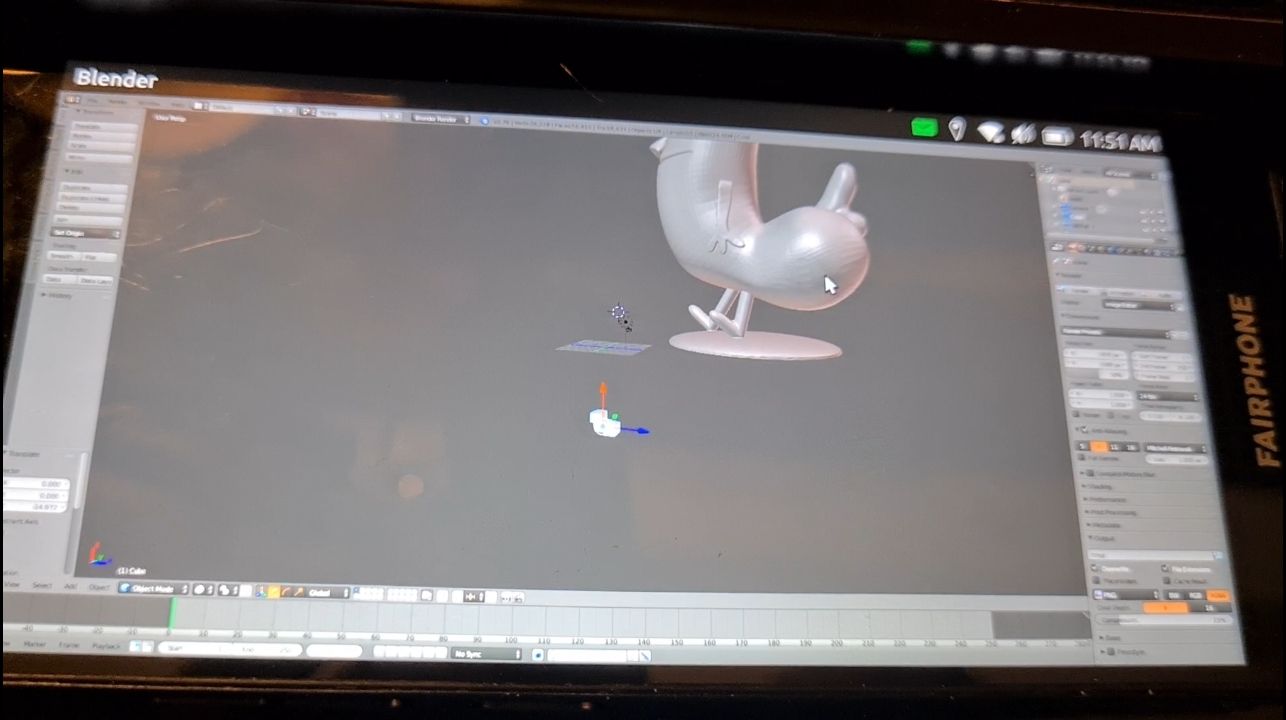Wired HDMI out, USB-C dock, Mouse & Keyboard, Libertine and other questions.
-
@oden
The FP3+ does not have the hardware to support Wired HDMI according to GSMArena (compare with the FP4)Wireless Display makes use of the Aethercast protocol, so you would need an display that understands that protocol. Some Samsung TV's do, but a surer bet is a Miracast Microsoft Display adapter (not the 4K one).
The inability to access controls on the right hand side of the screen seems to be an issue with XMir (the X11 compatible compositor that runs on Mir that is used by Libertine). Native apps do not use this compositor and so do not suffer this from this issue.
The reason only your mouse and not your keyboard is detected, I cannot say. Could you disconnect both, and only reconnect your keyboard and see if it is recognized if on its own?
-
Just tested:
A simple USB-wired keyboard connected as the only device, works for me on my FP3. -
@luksus I tested it as well and if I plug my USB-C hub, it will only recognize the first device inserted. If I plug the hub with multiple devices at once, it won't recognize any. I will keep that in mind for the future. It is a shame that I cannot have both mouse and keyboard, though.
-
@oden I will test that as well.
I wonder, if there maybe is not enough power delivered, to enable more than one device... -
So, the behavior is indeed a bit clumsy.
Last time, I could connect usb-keyboard and it worked.
This time it did not work out of the box... it was recognized but no input was transmitted.
Then I connected a wireless mouse receiver which worked with the mouse.
I connected an usb-hub and both, usb-keyboard and wireless mouse: the keyboard did work "sometimes", mostly when I plugged it after the mouse receiver.I switched the mouse receiver for a wired usb-mouse. It was recognized but did not work.
I rebooted with connected usb-hub and connected usb-keyboard and -mouse.
Both worked.
Now nearly every combination worked. Mouse-scroll-wheel did not work at all but wheel-click does.Connecting the wireless receiver as third device additionally, killed functioning of the usb-mouse.
Then the usb-mouse worked only, if I connected it directly without hub.
After that I needed to connect the hub without any device and then the usb-mouse did work through the hub again.
And it seems that after that "third-device-action" only one device at a time was working, not two anymore...phew... no idea if this is device or OS related.

-
Hi @luksus
USB is quite CPU intensive, so if the phone is not idle enough it will not help.
Also the power was a good idea. When you connect USB devices there is a pike in current drain and if there is not enough juice to power everything you might loose some data hence failing the connection with the device.I have a USB dongle that is hard to connect to a raspberry because of this "power surge"... I have to insert it a certain way, not too fast, not too slow... I guess we're in the same case here.
If you have, you can try with a powered USB hub, my bet is it will work fine. -
Beside the usb-input part, I don't believe that one could get really productive with the wireless display connection due to the input lag.
It is relatively fast for a wireless connection, but still with a very notable lag. -
Hi guys!
Seems like you are correct about plugging the hub in. I just tested the following:
- Inserting the hub without power and plugging the mouse = No input.
- Inserting the hub without power and plugging the mouse first, then the keyboard = No input
- Inserting the hub with mouse already in without power = Cursor moves but no buttons or scroll.
- Inserting the hub with mouse and keyboard already in without power = No input
- Inserting the hub with power and plugging the mouse first, then the keyboard = Mouse moves cursor, no buttons or scroll.
- Inserting the hub with power and plugging the keyboard first, then mouse = Keyboard input works. No mouse.
- Inserting the hub with power and mouse already plugged in = Mouse moves cursor but no buttons or scroll. Keyboard not working if plugged afterwards.
- Inserting the hub with power and keyboard + mouse already plugged in = keyboard input. Mouse might move curser. No buttons or scroll.
Overall, mouse and keyboard were very finiky. As mentioned, input might disappear if I open a program.
I also noticed that input might not register at all if I have something already open.
Plugging the hub certainly helps but it isnt something usable, unfortunately.
I'm not expecting to use the phone this way. It was just something I tried out after installing Blender.
-
Not sure if I should create a new thread for this but I guess it could fall under "other questions".
I noticed that I cannot send nor receive MMS messages. I checked my carrier settings and followed them but no dice.
- If sending: I can select an image from the gallery, write a message but once I press send, it "thinks" and then I get a red "Failed" text next to the image and a red icon to try again. I press it but the same happens.
- if receiving: I get a message that "X sent you an image" and a button to download it. If I press to download, I get an error message to check my connection status.
Another thing I noticed is that I cannot connect to certain websites even though I do have internet working. I can search on the browser, access my Dropbox, stream music, youtube and so on. But some websites like Facebook, instagram, some news websites give me this error:
- ERR_CONNECTION_REFUSED Please check your connection settings and try again.
Lastly, I got a strange bug when I got a call while listening to music. The music stopped and the call started, call was normal but once the call ended, the music resumed but the "music" app crashed (?). It wasnt open anymore at least. After opening, it behaved as if nothing was playing. I started a song but it didnt play the selected song even though the visuals showed the player. Skipping, pausing or stopping had np effect. I had to disconnect my headset to finally stop the music and the player started playing the right track.
I wasnt able to replicate this tho. Just figured I should mention it.
-
Maybe the reason that no inputs next to the fairphone logo are recognized is that some of the screen area is used for the ut gesture to reach the task switcher. I think in the ut tweaks app from the open store you can set the width of these areas.
-
@oden said in Wired HDMI out, USB-C dock, Mouse & Keyboard, Libertine and other questions.:
But some websites like Facebook, instagram, some news websites give me this error:
ERR_CONNECTION_REFUSED Please check your connection settings and try again.
Are you running some.kind of Ad blocking software either on your phone, like uAdBlocker or on your network, like PiHole? Those seem to be the sites such programs block.
-
@arubislander OMG, I am a moron.

 You ere right. I installed uAdBlock and without paying attention, I simply checked ALL the filters on. I looked through their filter list and, sure enough, there were several Social Media Block lists that were checked. Once unchecked, all my social media sites work again.
You ere right. I installed uAdBlock and without paying attention, I simply checked ALL the filters on. I looked through their filter list and, sure enough, there were several Social Media Block lists that were checked. Once unchecked, all my social media sites work again.