I didn't fall off the face of the Earth...
-
I recently mentioned an interest in porting one or more of my phones for Ubuntu Touch.
Since that particular time when I joined this forum, I've been reading through the Comptia A+ 10th edition and studying for my certification. I'll be reading the 11th edition next, after I finish reading the 10th.
I'm around Chapter 10: Essential Peripherals, and somewhere later in the book, Android devices are discussed in great detail.
While I do have access to pretty much everything I need to get started rooting my phones and unlocking bootloaders and such, I'll feel a little better after having read more about the inner workings of Android devices.
I've done it before, but that was back around 2011 or so. It's been a while.
I'm more of a hacker on things of this nature, so it will be better for me to have a more formal education before bricking my phones.Wish me luck! I'll be back before you know it.
-
@b4t54ndw1ch
Good luck
-
Thanks!
So far, I've learned that I cannot unlock the bootloader on the Galaxy A01 in any traditional way because of the Verizon software. Still, I'll try to find a way later, as it is just a hunk of hardware with a program flashed onto it.
I'm able to unlock the bootloader and access the android system recovery options on my Moto e6, so that's a step in the right direction.
My regular phone is a Nokia 2 V Tella and although I have the bootloader unlocked in the developer mode options, I cannot seem to figure out the proper key combination to boot into recovery mode. The suggestions I've tried so far do not work. I'll figure it out soon.
-
@b4t54ndw1ch if you have adb access to your Nokia 2 V (I am assuming it runs android) then giving the command
adb reboot recoveryshould get you into recovery mode without needing to fiddle with key combinations. -
Thank you! I'll check it out.
My current conundrum is that I normally use Pop!OS (Linux) as my daily driver, but all of the phone utilities seem to be set up to run in Windows.
I dug out my old Win 7 laptop, which should do fine for this, but I forgot the admin password so I cannot run anything as root right now. I only remember my user account password.
I'm trying to make a Windows 7 USB boot stick so I can use the product key on the bottom of the lap-top and start over. I'll just reload the entire OS and create new admin and user accounts and passwords.
...then...
I did a little more searching about the Nokia 2 V Tella and it seems to be that in addition to the obvious stuff in the developer menu, there are also some pieces of software required to run the actual feat.
https://www.hardreset.info/devices/nokia/nokia-2-v-tella/recovery-mode/
It involves downloading Nokia drivers, Android fastboot, and a TFM Tool. Then unzipping with 7zip (another download) and running all this stuff a manner...then connecting the phone via USB...flashing some firmware...reboot and make a selection, reboot again and hold a button combo...whoomp, there it is.
Something like that. So, my first order of business is to crack my Windows 7 install so I can turn that laptop into my rooting computer.
It took me a while to find the ISO, but I think I have downloaded the correct one. I really had to dig to find it, as MS has pulled all of the obvious locations. Anyway, the DL should be finished by now so the next step is to make a boot stick and see if I can reload the OS completely fresh.
I think I'ma do that tomorrow.
I will also check out that link you sent because that might be much easier than the thing I found.
I appreciate the suggestion. Thank you!
-
@arubislander said in I didn't fall off the face of the Earth...:
if you have adb access
I actually don't know how to do this. I searched and found this instruction that sounds pretty solid:
https://www.xda-developers.com/how-to-boot-to-recovery/Still need to crack the Win7 laptop, but that shouldn't be a big deal.
I also read on that page that Samsung phones require the phone to be connected via USB in order to access recovery mode. Maybe Nokia is similar?
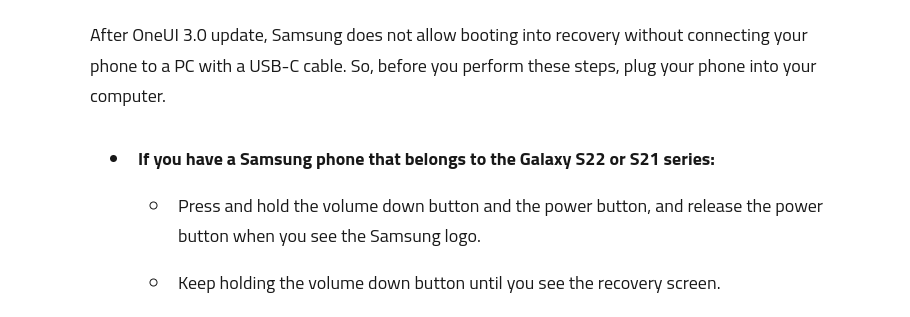
If this is true, then I might have another option to try for my Galaxy A01. That would be super sweet.
Thanks again!
Update about the Galaxy A01:
I plugged the phone into a USB cable and rebooted it holding down the UpVolume and Power buttons and it went straight into recovery mode. This is good.
I tried the same with the Nokia and it didn't do anything different when I had it plugged in. I'll have to follow the process.
-
Update: I finally cracked my Windows 7 computer and got my admin privileges back. Now I have a phone rooting computer.
The basic problem was that I had forgotten my admin password and couldn't do anything as root. Also, I don't have the install CD.
I had to find the image online buried in a repo somewhere. Then I had to DL a program called 'Rufus' to make a stick that would boot a Windows OS...something special that Rufus (and a few other programs) does that makes something say 'this is a Windows install'.
I had to take all this stuff over to my mom's computer and make the bootable USB sticks there because I cannot run Rufus without an admin password. Also, Rufus is a .exe and will not run on Linux.
The boot stick was successful and I was able to use the product key on the bottom of the laptop to reinstall a fresh copy and set a new password.
Now to get back to running some rooting software tests...