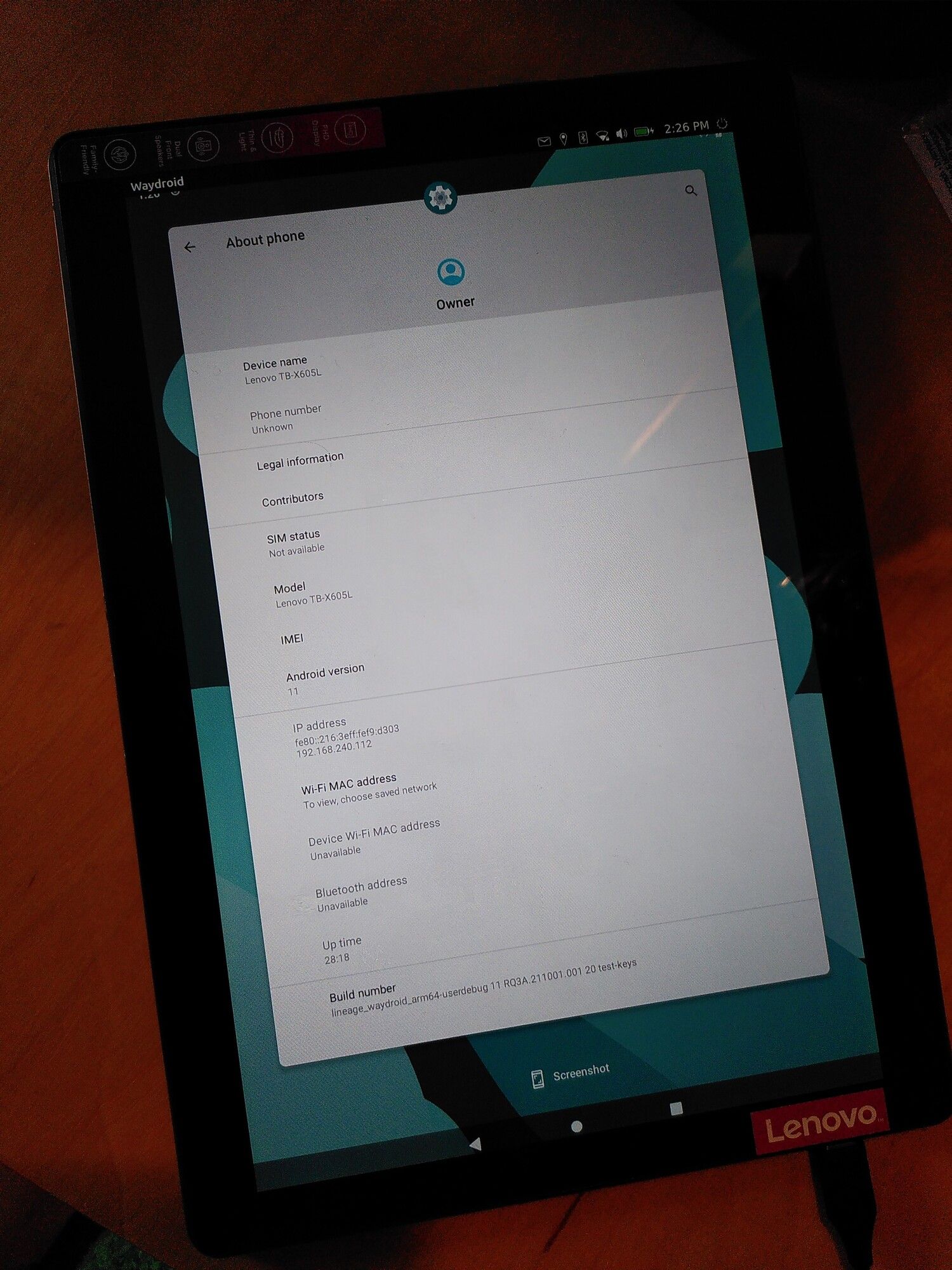Focal and Waydroid news for Lenovo X605
-
@luksus
Tried a couple of things, got the same error using the compiled qdl utility.
So I thought I'd try a different machine entirely. I have a spare Pi hanging around, gave it a fresh install and installed qdl and curiously got the exact same error.
Waiting for EDL device
*** buffer overflow detected ***: terminated
Aborted
At least I'm consistent!
L. -
@resonus I tried to write down my step on flashing the X605 here:
https://forums.ubports.com/post/71223Please lets move the discussion there, if you have further questions regarding qdl.
-
@luksus
Thanks for the instructions!
Is it possible to do this on a 2GB-device? The device can't be booted to recovery if it's a UT-recovery. But is that even necessary? -
@muskist No, recovery is not necessary.
You can flash boot and system partitions on the 2GB version too.
You just won't get ever OTA updates for it. -
@luksus
Thanks! I'll give it a try. -
@luksus
Installed it and it booted!How did you install waydroid? The old way:
sudo -s mount -o remount,rw / apt update apt install waydroid -y waydroid init?
-
@muskist no, waydroid is already installed.
just do
sudo waydroid initor use the waydroid helper app. -
@luksus
Thx! -
@luksus
Sadly I getcommand not foundwhen doingsudo waydroid initSure Waydroid is installed? Or is it not in $PATH?
-
@muskist thats strange, are you sure you downloaded and installed the Focal build and not Xenial?
I am sure, thatwaydroidshould be installed as default and accessible from the terminal. -
@luksus said in Focal and Waydroid news for Lenovo X605:
@muskist thats strange, are you sure you downloaded and installed the Focal build and not Xenial?
Good question! I was able to install TELEports for 20.04 (v1.17.1) so I thought it's 20.04.
But UT Tweak Tool told me it's 16.04.7 LTS. And Waydroid didn't show up.
So I downloaded the artifacts.zip again from the link you gave above. I chose the latest one saying "passed" and "devel-flashable: archive". Maybe that's the wrong one?
EDIT: Just saw it: "devel-flashable:archive" != "devel-flashable-focal:archive" - sorry for the fuss! I'll try again.
Still wondering about TELEports v1.17.1 ...
-
@muskist yes, the latest build is marked as canceled, but I just canceled the xenial build, you can still download the flashable-focal zip.
I know it is a little bit confusing.
-
@luksus
Unfortunately it doesn't work.After flashing boot.img and ubuntu.img and doing
fastboot reboot
the device gets stuck in a loop:- starting with vibration
- showing the "Lenovo" screen for about 40 seconds
- screen goes dark
- starting with vibration
- showing the "Lenovo" screen for about 40 seconds
- ...
I suppose you did it on a 3GB/32GB device?
Maybe it's the known unsuitability of the 2GB/16GB device.I will stop trying unless you have another tip. But please don't waste your time on this! You're doing great work on the 3GB/32GB device (and I have one of those, too
 )!
)! -
@muskist said in Focal and Waydroid news for Lenovo X605:
@luksus
Unfortunately it doesn't work.
[...]Success!
I flashed boot.img from artifacts.zip for 16.04 and ubuntu.img for 20.04. Device booted, starting 20.04 afterwards.
"Ein blindes Huhn findet auch mal ein Korn" - German saying, meaning "A blind hen also finds a grain of corn once in a while" (according to deepl.com).Made my weekend.
-
@muskist said in Focal and Waydroid news for Lenovo X605:
I flashed boot.img from artifacts.zip for 16.04 and ubuntu.img for 20.04. Device booted, starting 20.04 afterwards.
Interesting, since boot.img should be be the same for both...
@muskist said in Focal and Waydroid news for Lenovo X605:
"Ein blindes Huhn findet auch mal ein Korn"
Der war mir neu

-
@Luksus said in Focal and Waydroid news for Lenovo X605:
there are first working focal-builds for the X605.
Who want's to try it, needs to download the devel-flashable-focal:archive of the latest focal branch build, from this site:
https://gitlab.com/ubports/porting/community-ports/android9/lenovo-tab-m10-fhd/lenovo-x605/-/pipelinesIs it possible to try and flash the latest devel-flashable-focal:archive, e.g. #860314125 from "three months ago"?
Does it even make sense? You are constantly improving, I suppose.

-
@muskist I just started a new build, so that you can try the latest devel focal build.
But I am currently not working on it, because I need the tablet in a usable state (with android).
So the only missing feature (I know of) is still the camera. -
@Luksus Thanks, got it installed (after the usual boot problems). Everything seems to work fine (except camera).
-
@Luksus Thanks for putting this port together! What a tremendous effort!
First, I installed Ubuntu Touch with UBPorts installer. After installation, I realized that it came with Ubuntu Touch
xenialwhich was slightly disappointing. Apart from this, the UBPorts installer was really helpful in showing me the ropes.Next, I found your Git repo with the source code. I saw that there was a branch to build Ubuntu Touch
focal. I managed to build the whole thing after a few issues. However, when it came to flashing the image to my device it didn't work. I managed to get past the Lenovo boot screen but my installation got stuck forever on the Ubuntu Touch loading screen.Finally, I found this thread which saved my day. Thanks for sharing the link with the pre-built versions of Ubuntu Touch focal. I was then finally able to successfully install the OS on my device.
The last step of the installation is the trickiest one. Like @muskist, everything seems to work fine, except for the camera which was expected.
One last thing, I also faced the usual boot problems. I would like to understand the flashing steps on the
READMEfile better. The main branch includes the following line.fastboot format:ext4 userdataBut the
focalbranch doesn't. Could you clarify whether this line should be added tofocal.After I followed the flash instruction of the
focalREADME file, I couldn't boot. So, I restarted the device in bootmode and issued the following additional commands.fastboot format:ext4 userdata fastboot -w fastboot flash boot out/boot.imgThen, there was a lot of turning on and off --- including in bootmode --- until it magically booted to Ubuntu Touch. I wish I could say what the right incantation of flash commands was, but I can't.
-
@gzagatti thanks for your report.
I am not sure, why the format:ext4 command is not included in the focal branch, maybe I just forgot it.
At least, for UT to work, userdata should be formatted with ext4.
Beside this, I found that doing a wipe of userdata sometimes fixes the unreliable boot issue, at least for the first boot, thats why I included it in the readme.It seems you have some development skills, if you managed to build it yourself.
It would be great to have somone who could help in resolving the remaining issues. :grimacing_face: