Xiaomi Redmi 9A in bootloop when trying to install UBports due to Mediatek security locking?
-
My Xiaomi Redmi 9A phone is stuck in a boot loop and not recognized by the computer anymore.
I have been trying to solve the issue and I think is related with MediaTek's authentication that some how the mediatek SoC became locked in the UBports installation. I bought the phone brand new and I carefully follow the OEM unlock steps following Xiaomi instructions. I created a Xiaomi account and used the Xiaomi Mi Unlock tool. I waited the week required to unlock the phone by Xiaomi and then sucessfully unlocked the device. But I think that somehow the chipset became locked and the device enter in a bootloop only able to see the Redmi logo. No matter which combination of keys I try I cannot make the phone enter in Fastboot or being recognized by the PC. But then I tried to follow this steps
and playing with the keys I was able to make the computer recognize the phone, with a USB driver filter but at the moment that the Mediatek tool is going to upload a ROM the phone is not longer accessible.
Any ideas?
-
@siriusf SOLVED!
Steps:
i) Follow the instructions in the links bellow to use the bypass tool (python script). You will need to press the up an down buttons so that Windows can detect the device. After running the bypass python script I obtained this and the device was shut down.
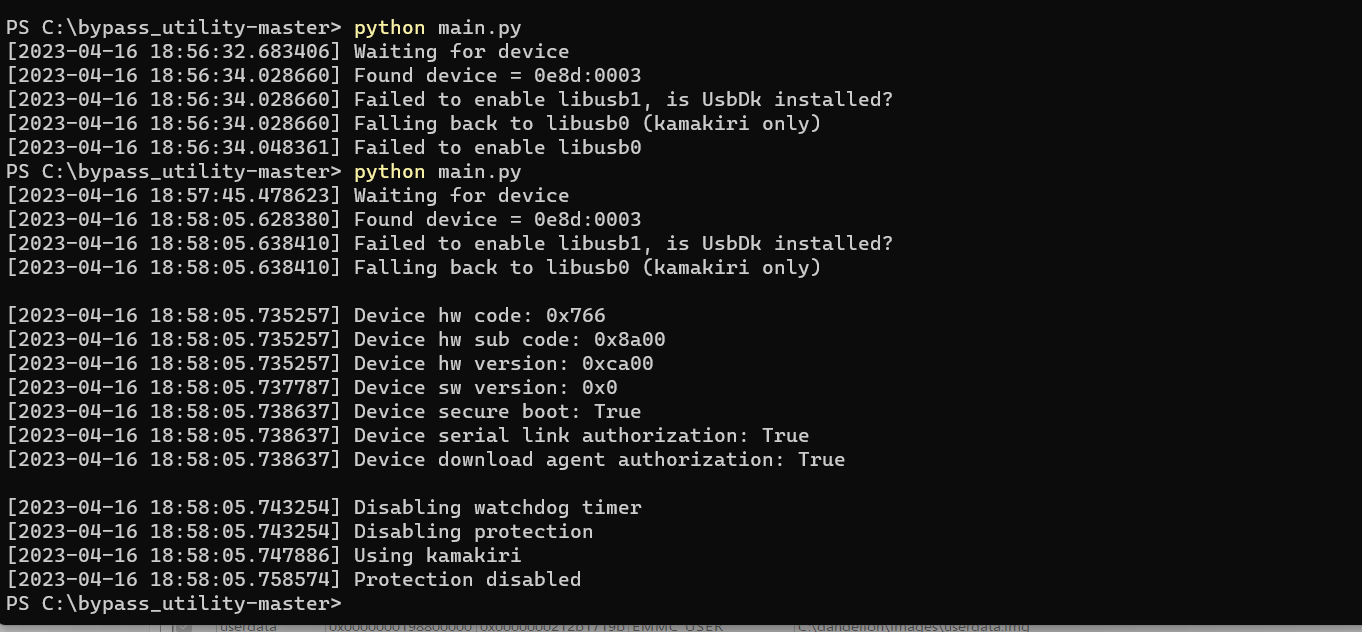
ii) I did NOT turn on the device. Then I use the ROM file (fastboot) provided here
https://xiaomistockrom.com/xiaomi-redmi-9a
and the Mediatek SP Flash tool with this instructions to flash to the device