Unable to turn on bluetooth on Mi A2
-
@nreal Can u try this in the terminal
Bluetoothctl [enter]
scan on [enter]Then u should get this message:
No default controller availableI'm trying to get BT stops then starts again with command line but no success yet.
sudo service bluetooth restart
Does not gives any positive result neither
- on MiA2 = nothing happens + unable to restart the phone, need hard power off.
It seems that a process is really stuck. - or PRO5 = "job has already been stopped" but BT is still on
Would be interesting to ask someone owning another halium 9 device.
- on MiA2 = nothing happens + unable to restart the phone, need hard power off.
-
@nauvpp I think it is driver issue.
-
@nreal This will work for me :
- Download firmware_jasmine_sprout_V11.0.28.0.zip
- flash file "bluetooth.img" to slot a or slot b (depends of the setup)
This fixed completely BT issue on my MiA2.
-
P PhAndersson referenced this topic on
-
@nauvpp hello nauvpp, i followed your advice and used fastboot flash bluetooth_a bluetooth.img on my mi a2 , but it was not effective. I used the latest firmware from firmwareupdater site for xiaomi devices V11.0.28.0.QDIMIXIM . i extracted the bluetooth image and flashed it with the img. Can you confirm that these are the steps to take? Is there anything you did differently? Thanks in advance! Is there a way to read out the firmware version for bluetooth of my device somehow?
-
This is what i get as a result from the terminal when trying to get infos about bluetooth. Can you check if it has the same stats as yours?!
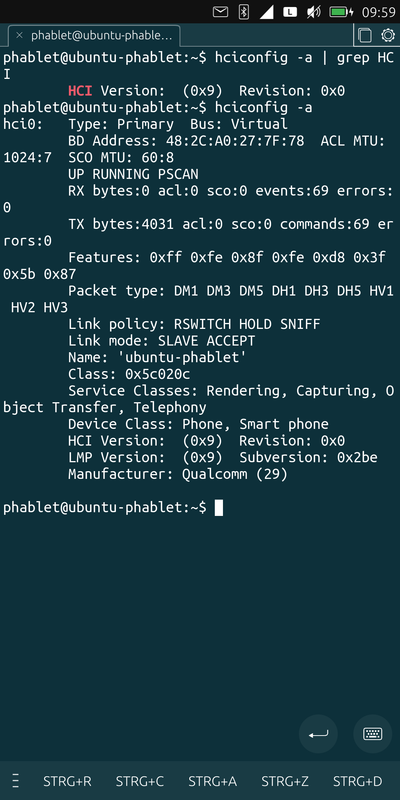
-
@bogotrax another output. I hope this helps even though i am not sure it is suppose to look like this. I expected a clearer firmware description.
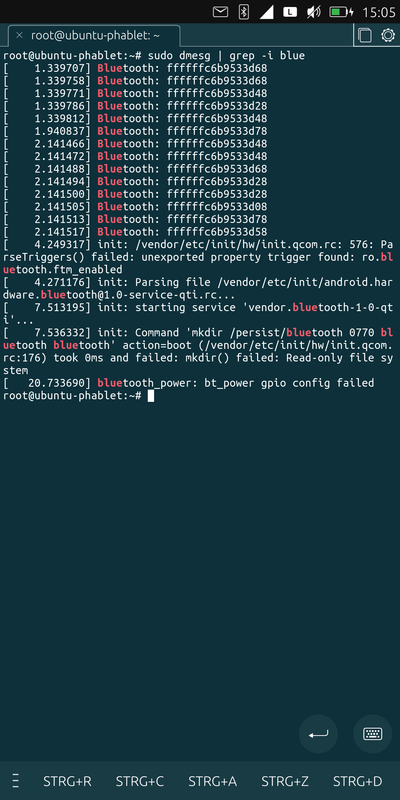
-
@bogotrax,hi, try download https://github.com/ubports-xiaomi-sdm660/artifacts/releases/download/20211023/firmware_jasmine_sprout_V11.0.28.0.zip
Then extract and flash bluetooth.img
-
I typed this: fastboot flash bluetooth bluetooth.img
It comes this:
target reported max download size of 536870912 bytes
sending 'bluetooth' (556 KB)...
OKAY [ 0.031s]
writing 'bluetooth'...
OKAY [ 0.010s]
finished. total time: 0.042sBut it did not work.
What I made wrong ? -

-
@fredo333 Sorry, I could not modify my post
-
Finally, I made a reset factory.
Miracle, all work !!! -
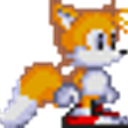 J josevidal referenced this topic on
J josevidal referenced this topic on