FP4 USA Developer Channel Mint Mobile No Network
-
Ive looked at several other posts about the incompleteness of the APN options and not needing this at all. However, I have not found a way to get the cellular network working. I can make phone calls and the wifi works, but cellular only does not.
Great project, it's the most complete and usable Linux phone software stack I've come across for FP4 so far. Donation sent 6/29, thanks!
Any guidance on what I'm missing to get the cellular network to work?
https://www.mintmobile.com/help/how-to-configure-android-settings/


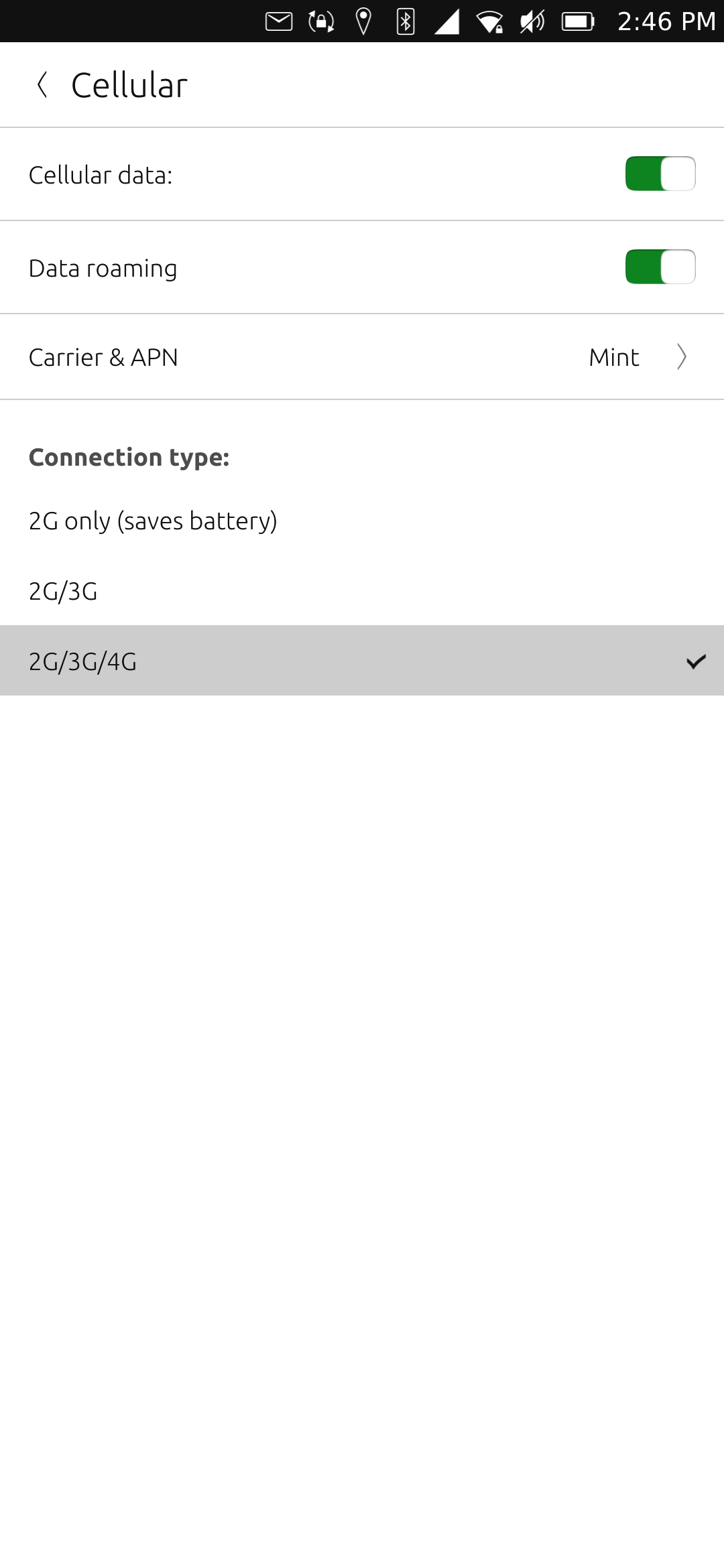
-
On your first picture the boxes should ticked and if you tap the little grey chevron it will open up the full apn settings to check the settings. I found that I needed to seperate out mms from mobile internet for them to work. Are youon 16or 20.04 jfi
-
@Lakotaubp thanks for the suggestion. I'm on 20.04 (r330).
I played with it a little more and tried "Reset All APN Settings..." which didn't make any difference. I tried editing the two that automatically show up and I could not find a way to save any changes. I ended up deleting both APN settings and creating a new one.
I know have only one with "Internet and MMS" configured and it now works. Curiously, the APN settings box does not have a place to enter the Multimedia Message Port, or the other APN-, type, Protocol, Roaming Protocol, MVNO Type, and MVNO Value but internet, text, and video MMS seems to work.
Any reason why the extended APN options are missing? Is this just a development task that has yet to be completed?
-
@u20230703 If you visit/join the UBports [North America Carrier Issues] teleports group, the configuration settings you need is pinned there. Here is it too to make it easy for you:
https://forums.ubports.com/topic/8338/usa-t-mobile-and-mvno-settings-for-a-fully-functional-ut-device
I'm using these configuration settings with Mint, and it's my daily driver.
If you still have issues, this group has been very helpful in getting these issues resolved. -
@etdoughe excellent thanks for the easy reference and sorry for the simple questions.
I tried the Mint settings on the link you provided and they seem to work great. I seen ~100Mb/s down on a speed test.