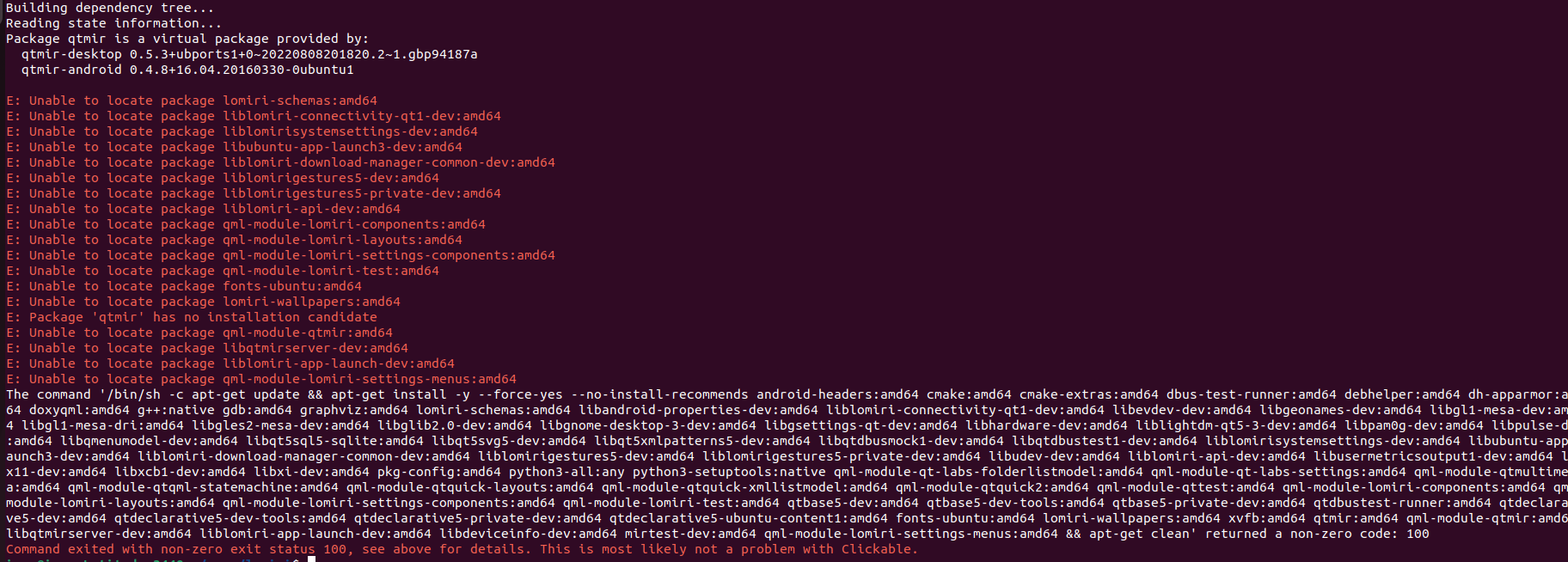Facing issues in Lomiri clickable environment
-
if it is not clickable 8.0 then the default build is still on 16.04 so one need to specitfy the target os:
CLICKABLE_FRAMEWORK=ubuntu-sdk-20.04 clickable ..... -
@lduboeuf said in Facing issues in Lomiri clickable environment:
CLICKABLE_FRAMEWORK=ubuntu-sdk-20.04 clickable .....
Reply
Yes, clickable is still fetching 16.04
-
@iqrajaved said in Facing issues in Lomiri clickable environment:
@lduboeuf said in Facing issues in Lomiri clickable environment:
CLICKABLE_FRAMEWORK=ubuntu-sdk-20.04 clickable .....
Reply
Yes, clickable is still fetching 16.04
You mean even with
CLICKABLE_FRAMEWORK=ubuntu-sdk-20.04 clickable...it still build on 16.04 container ? -
@lduboeuf No with this command it works fine, with only "clickable" I was facing the issue. Now it works. The issue is resolved with CLICKABLE_FRAMEWORK=ubuntu-sdk-20.04
Thanks
-
@lduboeuf how to remove the dependencies completely from ubuntu 16.04 and unity8 repo (which is still 16.04). When I use the command:
CLICKABLE_FRAMEWORK=ubuntu-sdk-20.04 clickable ide 'cd build/x86_64-linux-gnu/unity8/ && make tryShell'it is giving errors:
Successfully tagged clickable/amd64-20.04-amd64-ide-d4e5d728-3124-4990-beb9-c5f504a48ed1:latest non-network local connections being added to access control list Mounting device home to /home/iqra/.clickable/home bash: line 0: cd: build/x86_64-linux-gnu/unity8/: No such file or directoryI believe there are still some files that need to be cleared
-
@iqrajaved said in Facing issues in Lomiri clickable environment:
it is giving errors:
Successfully tagged clickable/amd64-20.04-amd64-ide-d4e5d728-3124-4990-beb9-c5f504a48ed1:latest non-network local connections being added to access control list Mounting device home to /home/iqra/.clickable/home bash: line 0: cd: build/x86_64-linux-gnu/unity8/: No such file or directory I believe there are still some files that need to be clearedcheck if "build/x86_64-linux-gnu/unity8" exist ? did you run
CLICKABLE_FRAMEWORK=ubuntu-sdk-20.04 clickable build --libsbefore ? -
@lduboeuf yes I did run and even this was not working saying the base image is not the correct
I run theCLICKABLE_FRAMEWORK=ubuntu-sd-20.04 clickable ide qtcreatorcommand first that worked perfectly
Then the build command gave errorCached image has a different base image Error response from daemon: No such image: clickable/amd64-20.04-amd64:latest -
@iqrajaved said in Facing issues in Lomiri clickable environment:
@lduboeuf yes I did run and even this was not working saying the base image is not the correct
I run theCLICKABLE_FRAMEWORK=ubuntu-sd-20.04 clickable ide qtcreatorcommand first that worked perfectly
Then the build command gave errorCached image has a different base image Error response from daemon: No such image: clickable/amd64-20.04-amd64:latestYou probably need to clean the build folder before
rm -rf buildthenCLICKABLE_FRAMEWORK=ubuntu-sdk-20.04 clickable build --libs -
with https://gitlab.com/ubports/development/core/lomiri/-/merge_requests/110
we can develop like that: https://m.youtube.com/watch?v=GgV8z0IsYzY&t=2s -
@lduboeuf thank you, my problem is resolved by deleting the dependencies from unity8. But everytime I have to use "CLICKABLE_FRAMEWORK=ubuntu-sdk-20.04" this should be updated in the readme file for Lomiri.
And yes the PR https://gitlab.com/ubports/development/core/lomiri/-/merge_requests/110 should be merged as I followed the readme file as a starting point and it went to an older version of ubuntu touch.
-
@iqrajaved said in Facing issues in Lomiri clickable environment:
@lduboeuf thank you, my problem is resolved by deleting the dependencies from unity8. But everytime I have to use "CLICKABLE_FRAMEWORK=ubuntu-sdk-20.04" this should be updated in the readme file for Lomiri.
With clickable 8.0, default will be 20.04
-
@lduboeuf where is clickable 8.0? I could only get 7.12.3 as latest
-
@iqrajaved said in Facing issues in Lomiri clickable environment:
@lduboeuf where is clickable 8.0? I could only get 7.12.3 as latest
Will land soon-ish, but you can help test the preview release with
pip3 install --user git+https://gitlab.com/clickable/clickable.git@next
Hello! It looks like you're interested in this conversation, but you don't have an account yet.
Getting fed up of having to scroll through the same posts each visit? When you register for an account, you'll always come back to exactly where you were before, and choose to be notified of new replies (either via email, or push notification). You'll also be able to save bookmarks and upvote posts to show your appreciation to other community members.
With your input, this post could be even better 💗
Register Login