File manager app guide for qml code
-
@arubislander Thanks
Although an example would clear it better as seeing the contents of a po file is not making sense to me
Question#2: I have tried clickable desktop --qmllive option with filemanager app but it doesnt like the qmllive option and says
--qmllive can only be used on apps that start via qmlscene (see your desktop file)
this feature is quite helpful as i have used it with calculator app.
The contents of lomiri-filemanager-app.desktop.in.in are
[Desktop Entry]
Version=1.0
Type=Application
Terminal=false
Exec=@EXEC@
Icon=@ICON@
Name=File Manager
Keywords=folder;manager;explore;disk;filesystem;
X-Lomiri-Touch=true
X-Lomiri-Default-Department-ID=accessories
X-Lomiri-Splash-Show-Header=false
X-Lomiri-Splash-Image=@SPLASH@
X-Lomiri-Splash-Color=#494949
X-Lomiri-Single-Instance=true -
@nibzy26 said in File manager app guide for qml code:
--qmllive can only be used on apps that start via qmlscene (see your desktop file)
The error explains why the option does not work for this app. FileManager is not a pure QML app, it contains C++ and needs to be compiled before execution.
The --qmllive option only works on pure QML projects that can be started with qmlscene, as it says. -
@nibzy26 said in File manager app guide for qml code:
... an example would clear it better as seeing the contents of a po file is not making sense to me
This setup is, as far as I understand, the standard way translations are handled in QML apps, and not specific to Ubuntu Touch. There's probably documentation and examples elsewhere on the web on sites featuring generic QML information.
The Ubuntu Touch documentation, as fragmented as it currently is, probably does best to initially focus on specifics to the project that cannot be found anywhere else.
-
@arubislander Thanks
I guess I am learning some bits and pieces everyday
Quite often i see this line i18n.tr("some text here") :what is i18n.tr means ?
-
@nibzy26 i18n stands for internationalization. There are 18 letters between the i and the n. Enclosing a string between i18n.tr() signals the compiler to generate .po files with the strings between the brackets. It also causes the runtime to use the content of those .po files as substitutes depending on the current locale.
-
In fileManager app I am trying to replace those orange icons showing on the left(Documents,Downloads,Videos etc) with my own but cannot find their location .There are some png icons in /FileManager/src/plugin/test_folderlistmodel/simpleUI/resources
but these are not the right ones ?Q2: In FolderListView.qml There is this piece of code
delegate: FolderListDelegate { id: delegate iconName: model.iconName // this is the line of interest showProgressionSlot: model.isBrowsable isSelected: model.isSelected path: model.filePathWhat is iconName and which png file its pointing to and how can i replace it with my own ??
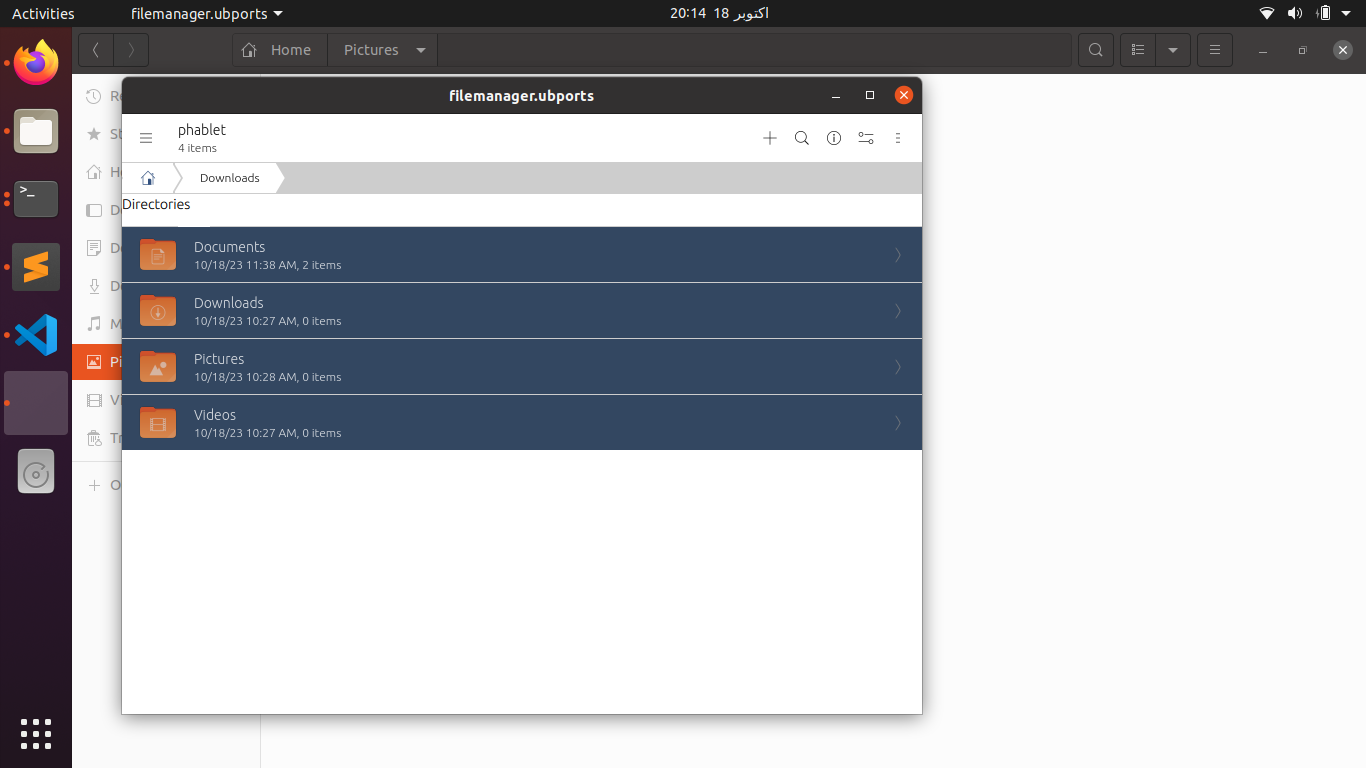
-
@nibzy26 Those icons are part of the Suru icon theme, which can be found at
/usr/share/icons/suruon your device.The cleanest way to change them would be to load / install / provide an alternative icon team and then somehow get the shell to look to those for its icons. The last part is something I do not know how to do, but a good place to start would probably be finding out how this can be done on regular desktop Ubuntu.
-
@nibzy26 said in File manager app guide for qml code:
FolderListView.qml
You might search where does the "model" comes from, and maybe a search for "iconName" would give you results.
seems to be define here: https://gitlab.com/ubports/development/apps/lomiri-filemanager-app/-/blame/main/src/plugin/folderlistmodel/dirmodel.cpp?page=2#L1754
-
@arubislander Thanks
how about use a image/icon file locally and give its path inside
Icon {
that should do it No ? -
@nibzy26 said in File manager app guide for qml code:
that should do it No ?
No idea, try it and find out. I have no experience with custom icons, I think.
-
@arubislander Thanks
okay another thing
I have built Filemanager app with my changes in and it built the .click package version 1.0.3
Then I uninstlled the default filemanager app on the phone which was version 1.0.2.
I ran just the clickable cmd and wsa hoping that it would install it on the phone but it gave me this errorinstall/lib/x86_64-linux-gnu/bin/lomiri-filemanager-app
Successfully built package in './filemanager.ubports_1.0.3_amd64.click'.
Running command "install"
/home/nsyed/touch/fileman/FileManager/...hed. 8.9 MB/s (641162 bytes in 0.069s)
Installing the app.
Error: GDBus.Error:com.lomiri.click.OperationFailed: failed to install /home/phablet/filemanager.ubports_1.0.3_amd64.click
Command ran on device via ADB failed. See output above.adb devices -l command does show my phone attached.
What it cannot install the app on the phone?
Alternately I can copy .click package to the phone via ssh but how do i install it manually ? -
Ok I think its because its building for amd64 architecture.
I changes architecture in manifest.json.in from @CLICK_ARCH@ to "all" but then while building I got the error-- Installing: /home/nsyed/touch/fileman/FileManager/build/x86_64-linux-gnu/app/install/lib/x86_64-linux-gnu/bin/lomiri-filemanager-app
Clickable is building for architecture "amd64", but "all" is specified in the manifest. You can set the architecture field to @CLICK_ARCH@ to let Clickable set the architecture field automatically.
nsyed@nsyed-HP-Laptop-15-bs1xx:~/touch/fileman/FileManager$ -
@nibzy26 Please change the architecture in the manifest file back to @CLICK_ARCH@. Then take a look at the clickable documentation here
Consider that the FileManager is not a pure QML project, so cannot be build for "all" architectures, but must be built for each architecture you are interested in supporting. Not sure why your clickable is defaulting to amd64, maybe not the latest, maybe your device is not being detected correctly, but no matter. The solution is to provide to clickable the arch with the --arch (or -a) command line parameter.
I would urge you to spend some more time reading the documentation of the different components you are using, so as to understand better what it is that you are doing.
-
@arubislander Thanks
sorry I forgot about --arch=arm64 option.Another general question: I have replaced icons in /usr/share/icons/suru/places/128/ for Documents.Videos,Pictures folders etc and I can see my icons when i run the app on the phone.
Now I want to replace a music mp3 file icon with my own.At which location should i put my icon ? or whats the standard way to do it ?
and same goes for a text file .How do i use my own icons for various file types ?
any ideasThanks
-
@nibzy26 Sorry, this is not something that I have much knowledge about. I would suggest you look around in the other folders in /usr/share/icons/suru folder and see if you find the current ones.
-
@arubislander Thanks
By the way its not just on the phone itself but even when i run the filemanager app on my desktop PC with clickable desktop command and create a file with extension .mp3 it associates this mp3 icon with it .please see attached.
The question is where is this mp3 icon in the file manager app src on my PC.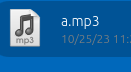
-
By the way I have used console.log in my filemanager app and want to see these msgs on the phone .where can i see these on the phone ?
-
@nibzy26 I either use the LogViewer app on the phone or use clickable logs on my laptop with the phone connected.
-
@arubislander Thanks
thats very useful
-
Finally some success
The mp3 file icons and some other file type icons that I was looking for are in icons/Humanity/mimes/48/ and not in icons/suru/ although my theme in filemanager app is set to Suru
Why the hell they are not in suru and inside Humanity ?
How the hell I or someone is supposed to know that.
OMG