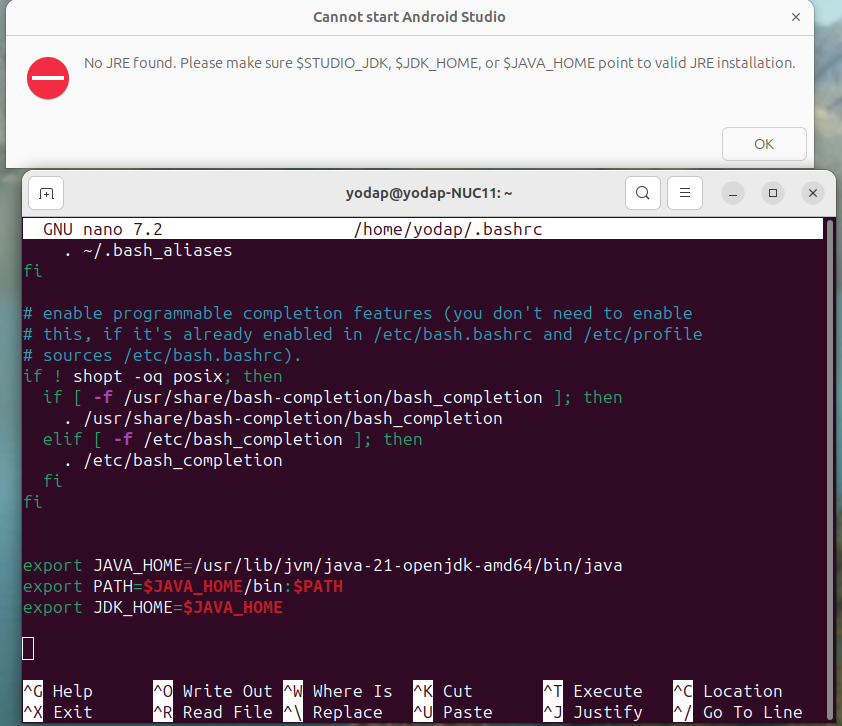Installing on OPone and OP6.
-
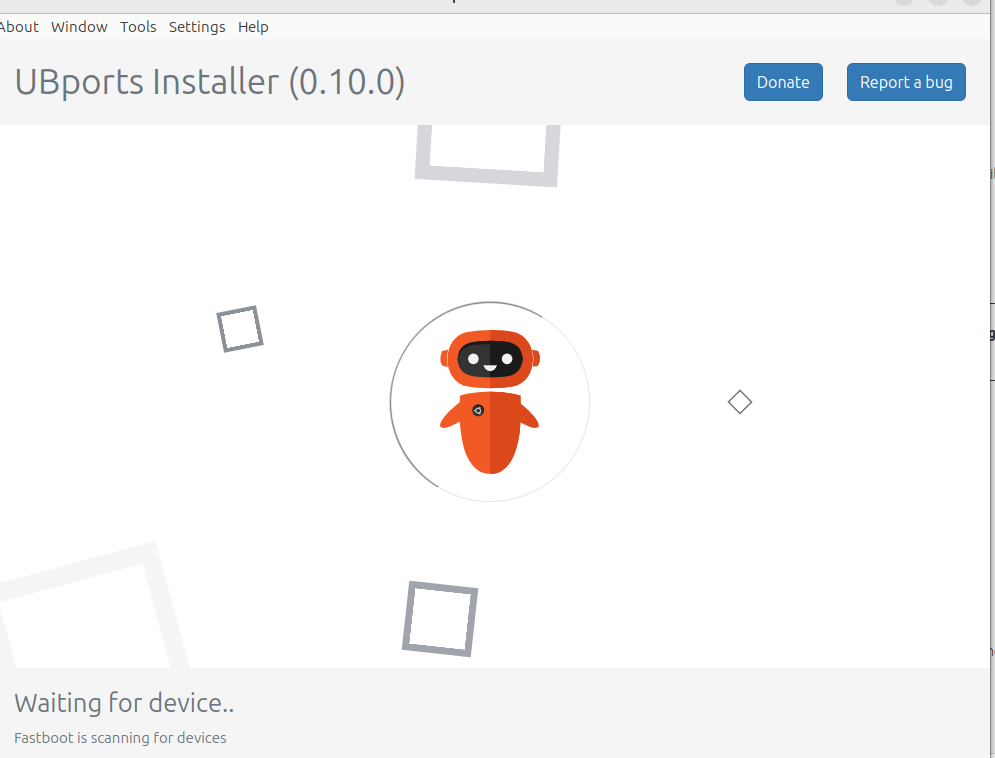
This is my system details.
Distributor ID: Ubuntu
Description: Ubuntu 23.10
Release: 23.10
Codename: manticI am having the same problem with (re)loading UB Ports on both OP1 and OP6. The 2 files got downloaded....then the command is to turn off phone and press vol up and power - in OP1 and vol up+vol down and power in OP6. I get to the screen above an nothing happens after that. I have tried shutting down and putting the phone into fasboot mode...but again nothing happens for either phone.
I am obviously missing something. Thanks for any help.
-
@Dunbrokin When it asks to put the device into recovery mode, disconnect the phone from the PC and put it in recovery. Once there, reconnect the device.
-
@MrT10001 Ah! It does not say that in the instructions! Thank you, I will give it a try!
-
@Dunbrokin It's not, but when odd things happen, it's worth a try.
-
@MrT10001 Thank you!
-
@Dunbrokin Nope that does not work either. I can get to the recovery page which has Reboot, Advanced and Factory reset. I plug the cable back in. Meanwhile the installer is still waiting for device. Just rebooting does nothing. I am stumped!
-
@Dunbrokin Download and Install Android Studio. It will give the latest ADB and Fastboot drivers. I do this as it solved a lot of issues with devices not being picked up by the PC.
I also have multiple USB cables to hand to rule out a bad cable. -
-
@Dunbrokin You don't need to run Android Studio, Fastboot and ADB drivers are installed with it and should work with the OS you are running.
Fire up UT installer and see if that works.
-
@MrT10001 Unfortunately that made no difference. I have unplugged the phone, rebooted to with Vol Up + Vol Down +Power. then re-plugged the phone and hit Start - no luck. Did the same again and hit both Restart BootLoader and then again with Recovery Mode (this took me to a different Recovery screen where I hit Restart Bootloader.....and all the time the Installer is still searching for and cannot find the phone,
-
@Dunbrokin Just tried it with the OPO (different cable) and the same problem. Fastboot Mode shown on phone and installer still searching for device.
-
@Dunbrokin You are not starting the UT Installer from the command line with sudo?
-
@MrT10001 No! From the Appimage download.
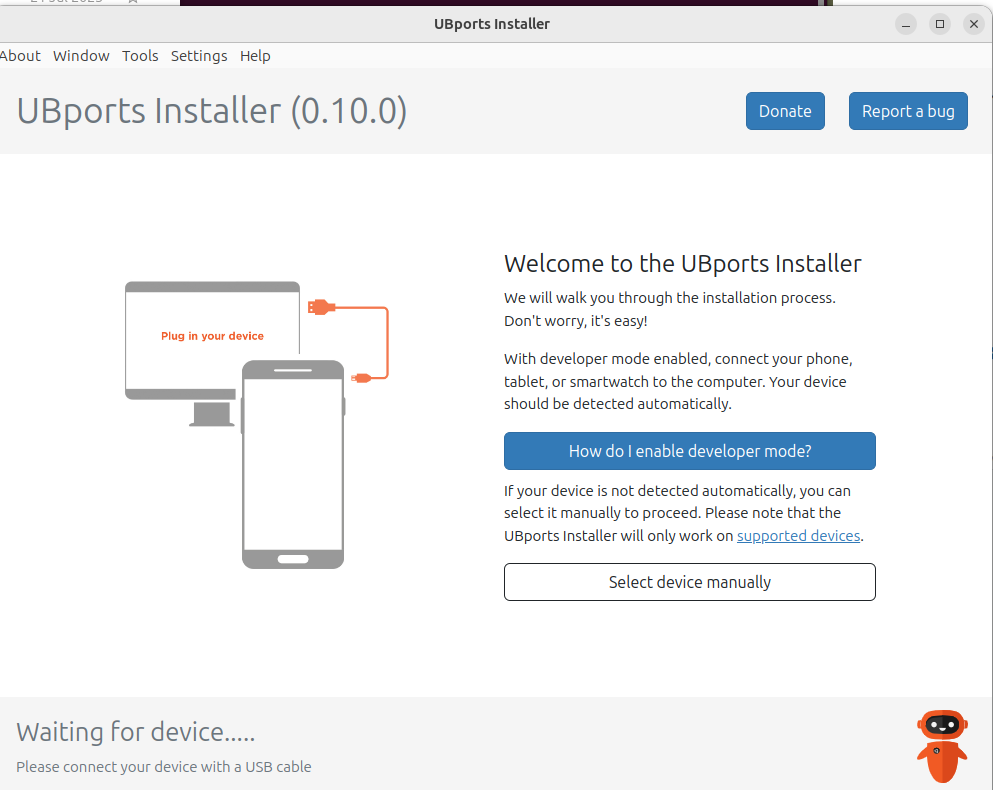
-
@Dunbrokin OK, thats good, sudo can screw things up. Go to the platform-tools folder and run a command prompt in there (platform-tools s part of Android Studio that contains ADB and Fastboot, mine is in Android Studio in my home folder (Ubuntu)). With one of your devices in fastboot mode, run the command fastboot devices and see if the device is detected.
-
@MrT10001 yodap@yodap-NUC11:~$ cd ISOetc
yodap@yodap-NUC11:~/ISOetc$ cd platform-tools
yodap@yodap-NUC11:~/ISOetc/platform-tools$ fastboot devices
yodap@yodap-NUC11:~/ISOetc/platform-tools$ fastboot devices
yodap@yodap-NUC11:~/ISOetc/platform-tools$ fastboot devices
yodap@yodap-NUC11:~/ISOetc/platform-tools$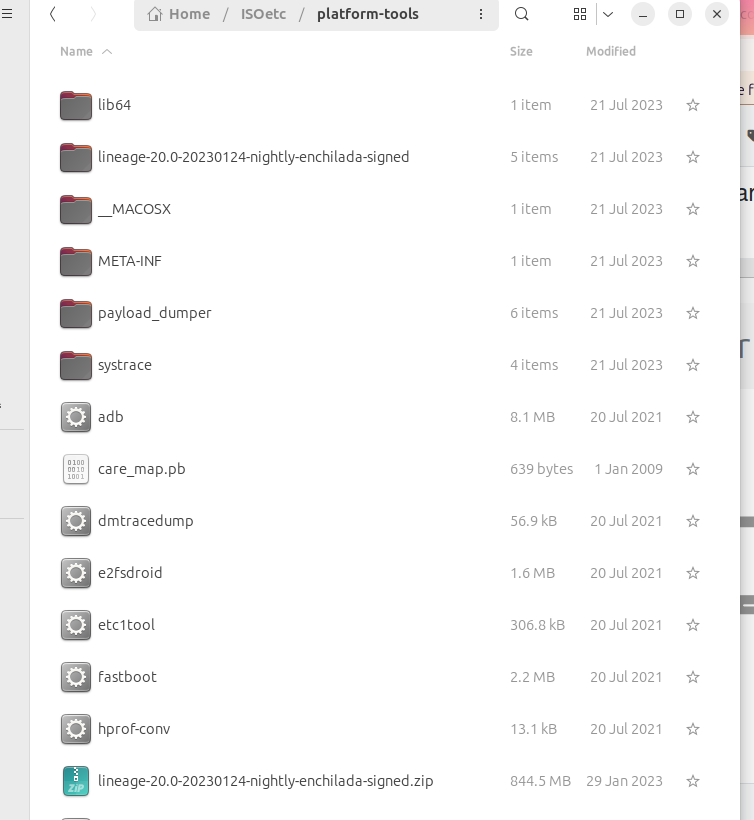
-
@Dunbrokin It looks like you have an issue with Fastboot and probably ADB. Can you try different cables and USB ports? Also do any system updates and reboot the PC.
-
@MrT10001 I must say, I was extremely sceptical of the "new cable and new port" approach.....I offer my humble apology for my scepticism....you were 100% correct, It worked like a charm, UPports now on both of my devices. Thank you so much for your help. I wish you and yours a healthy and prosperous new year! Thank you again!
-
@Dunbrokin Glad to know it has worked. Have a good New Year.
-
@MrT10001 I spoke too soon. It worked very well for the OP6 but not for the OPOne. I think the problem with the OPOne is that version 20.04 does not work well on it. My original problem with this phone started when I upgraded from 16.04 to 20.04....and this time around I foolishly chose 20.04 again instead of 16.04. Now the phone wont go into recover mode or fastboot mode....and it keeps on giving low battery errors despite being plugged in for hours.
-
@Dunbrokin The battery could be failing on the OPO, but it is quiet easy to replace (quite) compared to a lot of new phones. Try going back to stock Android and then go to UT Xenial (16.04).