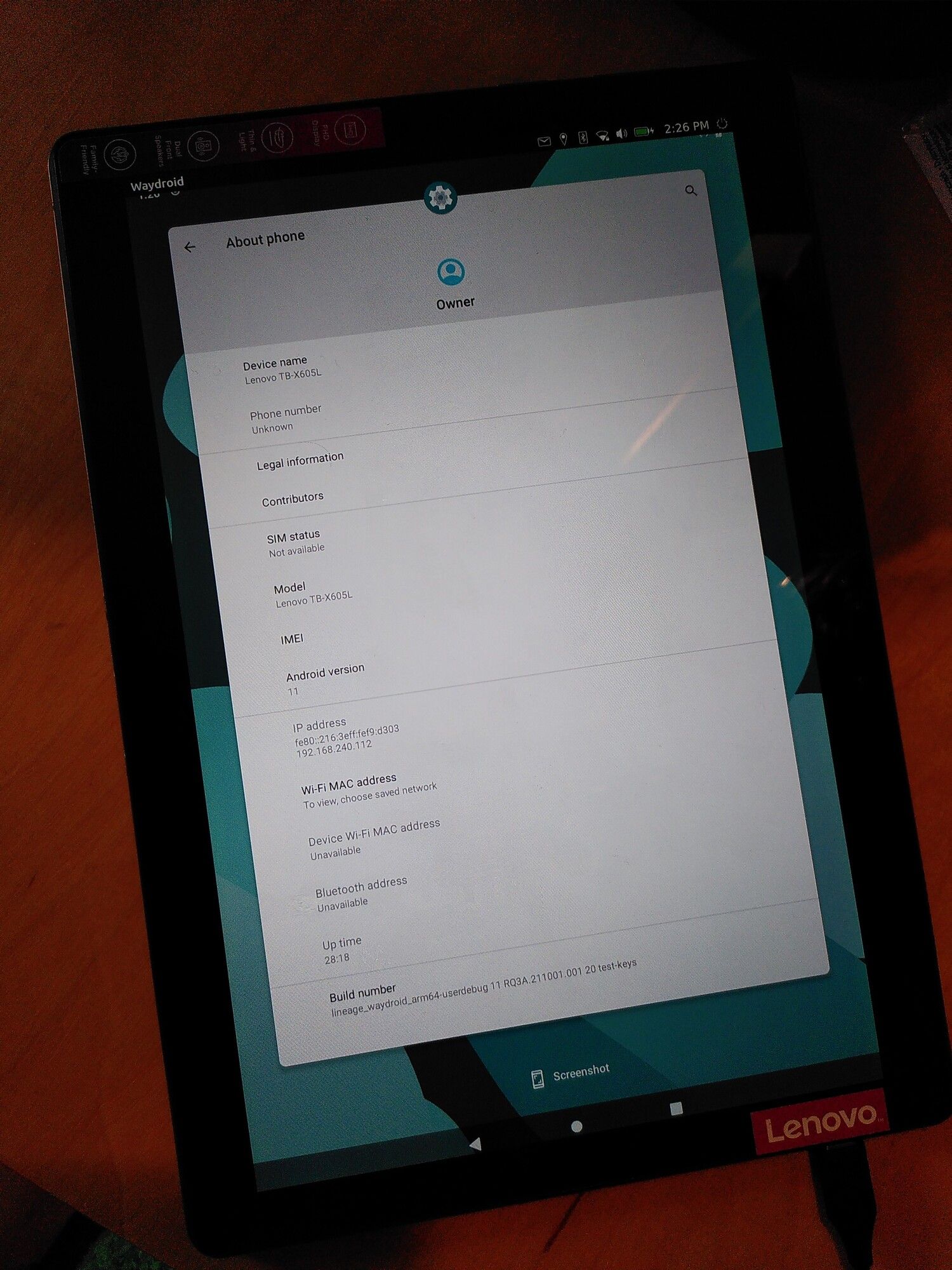Focal and Waydroid news for Lenovo X605
-
So that's a luxury problem with this device. Why do you leave the tweak tool and stuff like that in the openstore
 A bit of fun, but I still wonder why they try to make UT run as a casstrated OS
A bit of fun, but I still wonder why they try to make UT run as a casstrated OS
-
@pe3noATo2DOTpl
Bigscreen phone:
As already said in the other thread, the tablets are somehow limited to mobile data functionality. Even on Android.24.04:
I think thats possible, as long as there are not lots of new kernel features needed.In general, wouldn't be the pinetab 2 an alternative?
-
Regarding your points.
35.9). My tablet is actually the X605F. But I haven't added a SIM card to it. I don't need cellular data as I only use the tablet at home for light entertainment like browsing the web. Wi-Fi is enough for me.
35.10) Yes, it's possivle to install TWRP. In fact, I have done that when installing Ubuntu 20.04. But you don't really need it to install the OS.
35.11) There's no judgment of value when I say something is a problem. Every challenge entails a problem otherwise it would not be a challenge. There are few rough edges in UT, but the overall experience is quite positive and there's good support from the community. It's good to have an open mind and take UT as experimental for now. So, it sounds like you have a good approach to it.
35.15) Libertine is the point of entry to install Firefox and any app that is not distributed as a native app. The video teaches the basic steps of installing apps with Libertine. Another good source is the documentation. Unfortunately, the problem is that Libertine apps that require X11 (like Firefox) shows a black screen to me. The app is definitely running, but everything is black and I can even touch where the Firefox address bar would be to get a keyboard to show up. I have opened an issue with regards to this problem here. If you have any other suggestion please share with that thread. I am really eager to get this fixed as it will open a lot of possibilities for my use of UT.
-
@pe3noATo2DOTpl said in Focal and Waydroid news for Lenovo X605:
35.2). I cannot find any 4/64 X605 anywhere... and there are only very few of the 3/32 ones available so I'm thinking to maybe buy one of them... and to avoid 2/16, as you suggested

Sorry, I was confused because I have both a 2 GB RAM and 3 GB RAM device. The latter has 32 GB of storage (not 64).
The 2 GB RAM has 16 GB iirc. Can't check because I'm going through the usual struggle of booting right now :anguished_face:
-
Hello again my Dear Friends, @Luksus, @DPITTI, @gzagatti, @muskist and @Resonus





Thank you very much , Dear @Luksus for your your message and again for the 20.04@X605 Development



41.1). I'm so happy that porting X605 to 24.04 in future is possible, in your opinion



41.2). Thank you very much for the "Big Phone" clarification ... I was dreaming simply of such a solution ...
 and when talking about PineTab2 or any other alternative... well, I'm / we're with you, our Great X605 UT Developer, with the hope that X605 will be ported further as you mentioned about 24.04. I'm trying to be ready with a X605L device ASAP, to get involved more and more deeply into this Wonderful Adventure with this only one UBports 20.04 Tablet, as of now
and when talking about PineTab2 or any other alternative... well, I'm / we're with you, our Great X605 UT Developer, with the hope that X605 will be ported further as you mentioned about 24.04. I'm trying to be ready with a X605L device ASAP, to get involved more and more deeply into this Wonderful Adventure with this only one UBports 20.04 Tablet, as of now 




41.3). Reading your previous entries, could I please ask you, if you have/need additional X605 device to be able to develop UT on it more intensively?
 I'm asking that question because you wrote: "I need the tablet in a usable state (with android)." So I assume that you have only one X605 device and this is somehow blocking your 20.04@X605 development - correct...?
I'm asking that question because you wrote: "I need the tablet in a usable state (with android)." So I assume that you have only one X605 device and this is somehow blocking your 20.04@X605 development - correct...?41.4). For me, being a noob, it seems a good idea for you to have at least two X605 devices because then you could have a separate/dedicated Development Environment...



Dear @gzagatti, thank you very much for sharing your X605 Experience and Tips



41.5). Well, for me the SIM slot and the 4G/LTE internet is important as I want to use the tablet outside, especially to be able to load the maps and use the UT Navigation Application, as well as to be able to have the access to the internet in a way which would be more comfortable than at a small smartphone's screen

41.6). For me the TWRP means that I can backup/restore many different versions of system/configuration very easily. From what I got to know the microSD is supported up to 256GB, so it gives a lot of space for such system dumps
 Well, additionally it's also a very easy way to share a UT System Image by someone who develops the system
Well, additionally it's also a very easy way to share a UT System Image by someone who develops the system 


41.7). Well... challenge <=> problems... it simply helps me that I call something "A Challenge" instead of "A problem". I notice that a "Challenge" motivates me while a "problem" might have pessimistic connotations...
41.8). When talking about FF, again I would to say that ... I'm a noob... so sorry that I might try to share with you the Tips of the others which might not work or might be specific to another device... anyway I try...
 Here for example I read that "You can install Firefox 76.01 in a Libertine container directly from the UBports default reposotories, and it works ok in OTA-12 in my tests."
Here for example I read that "You can install Firefox 76.01 in a Libertine container directly from the UBports default reposotories, and it works ok in OTA-12 in my tests."
https://forums.ubports.com/topic/3774/where-is-firefox/15
Dear @muskist thank you for sharing the information about your X605 2GB/3GB devices

41.9). From what I can see, the 2GB version can also be very useful, e.g.: for iirc



41.10). I find this topic very interesting


 - Would that be allowed to share more information about it in this Thread or is it an OT, so not allowed...?
- Would that be allowed to share more information about it in this Thread or is it an OT, so not allowed...?41.11). I'm asking because I'm not sure what you exactly mean when saying about the iirc @ X605 ...
 and it's interesting to me because I had only one contact with irc in my life. The guys were sharing the Knowledge there and this irc channel did not have any public archive, so their discussions and the Knowledge there was volatile and nobody in the world will ever be able to benefit of that... sorry if that's an OT...
and it's interesting to me because I had only one contact with irc in my life. The guys were sharing the Knowledge there and this irc channel did not have any public archive, so their discussions and the Knowledge there was volatile and nobody in the world will ever be able to benefit of that... sorry if that's an OT... 
Dear Friends, I wish you All the Best, thank you in advance for your further Great Help and kind regards~~ Piotrek~~pe3no.
......................................................................
Devices : MeizuPro5, Mx4 & BqAquarisE5.
Soon/hopefully ... X605L
-
@pe3noATo2DOTpl
First: please dont be so wasteful with praises and smileys. The praises make me feel uncomfortable and lots of smileys make your text hard to read.
The praises make me feel uncomfortable and lots of smileys make your text hard to read.I already have another x605f tablet for developing.
The 2GB version can run UT, but will never be able to do OTA updates, since we cannot get the recovery working for it. If I remember correctly, even TWRP is not working on this version.
Same applies, when using TWRP recovery on the 3GB version, you won't be able to do UT OTA updates.
So, whatever you do, don't go for the 2GB version.
-
Dear @Luksus,
43.1). Sorry for my crazy behavior while expressing the emotions of happiness for the only UT 4G tablet, which you develop for all of us, and the inconvenience I caused... I'll try to keep it in mind.
43.2). I was asking about a separate X605 for the development because I actually can see two "X605L 4GB/64GB" items.
43.3). Thank you again for sharing the 2GB/3GB RAM concerns for X605. Now I'm sure I want to look for rather the 4/64 version, to have the TWRP and the OTA available.
Dear @Luksus , I wish you All the Best, thank you again and kind regards~~ Piotrek~~pe3no.
......................................................................
Devices : MeizuPro5, Mx4 & BqAquarisE5.
Soon/hopefully ... X605L 4/64 -
@pe3noATo2DOTpl hey, could you share a link to your 4GB versions?
I am pretty sure, there is none for the x605f/l.
See: https://www.lenovo.com/in/en/p/tablets/android-tablets/lenovo-tab-series/lenovo-tab-m10/zzitztatbax#tech_specsMaybe it is a 605fc/fl?
-
Dear @Luksus,
45.1). I'm a crazy UT Ambassador, challenged by a group of young Android fans, so I continuously search the strongest possible hardware, to be able to present the best User Experience with our Great OS!
45.2). Initially, I was also able to find only the 2/3GB RAM versions, according to what the official specifications present but I was tireless in looking for the 4GB version of X605L, based on the information in this thread, that the X605 with 4GB or RAM exists.
45.3). As I was unhappy for my initial research results, so I extended its range and the first positive results I found outside of my country, i.e. here: https://mobileplanet.ua/ua/lenovo-tab-m10-10-1-lte-4-64gb-polar-whi-155443
45.4). I translated it in Chromium Browser and it confirms that X605L 4/64 actually exists:
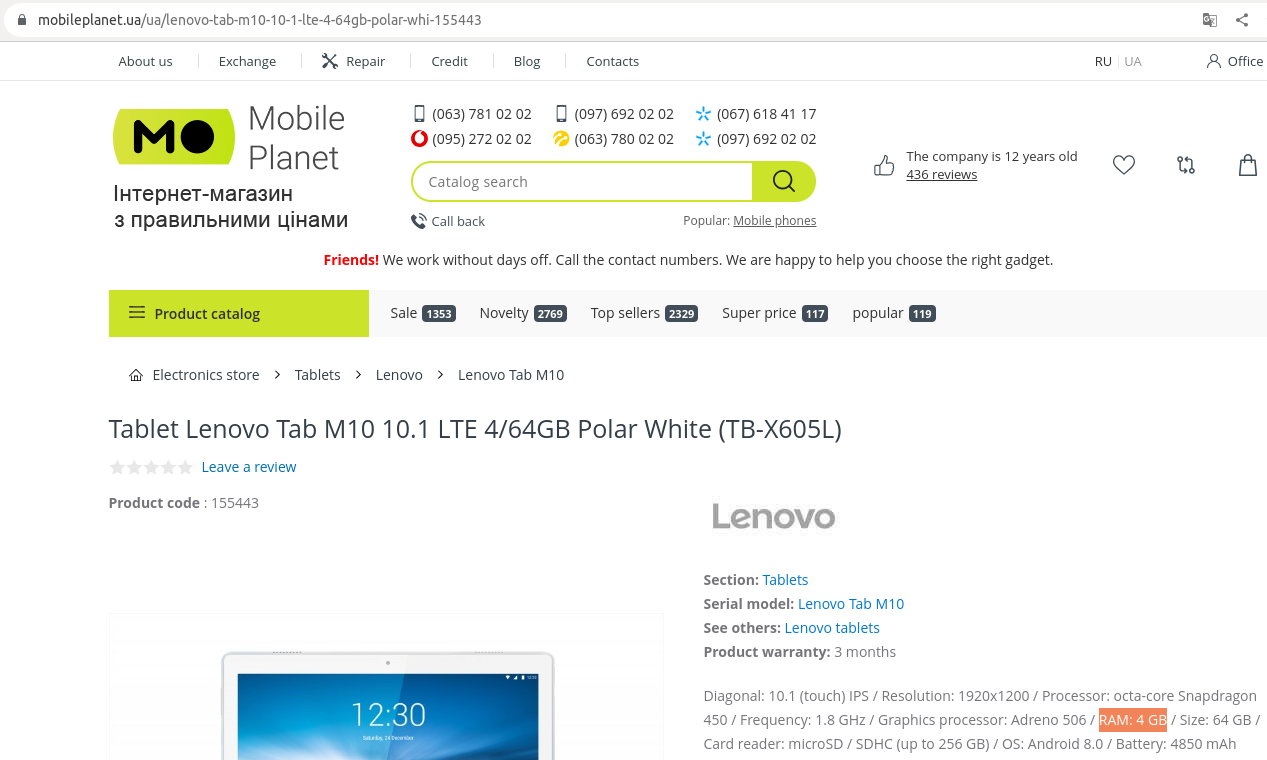
45.5). However, as there seem to be no more companies who have any brand new items in stock, I'm trying to get in touch with private owners of X605L 4/64.
Kind regards~~ Piotrek~~pe3no.
......................................................................
Devices : MeizuPro5, Mx4 & BqAquarisE5.
Soon/hopefully ... X605L 4/64 -
@pe3noATo2DOTpl
Hey, I just want to mention here, the upcoming much more future proof Lenovo option: The X306F (Lenovo Tab M10 (2nd Gen) WiFi)See here: https://forums.ubports.com/topic/9673/lenovo-tab-m10-hd-wifi-x306f
-
Dear @Luksus,
47). Reading your last message, should we worry about your current/future UT X605L Implementation/Porting Involvement ... ?
47.1). Well, the "funny" thing on my side is that right now I can finally/officially confirm that X605L 4/64 exist and I'm learning to install UT on it.
47.2). Well, yes... it's a shame... I'm not strong in the internet research... so sorry it took me so loooooooooong to find something... relatively easy to find.
47.3). Moreover, I must say that this was helpful to physically buy the 4/64 version of X605L:
https://psref.lenovo.com/Detail/Lenovo Tablets/Tab_M10?M=ZA490160SE
https://psref.lenovo.com/Detail/Lenovo Tablets/Tab_M10?M=ZA490158SE
https://psref.lenovo.com/Detail/Lenovo Tablets/Tab_M10?M=ZA490161PL
https://psref.lenovo.com/Detail/Lenovo Tablets/Tab_M10?M=ZA490162PL
https://psref.lenovo.com/Detail/Lenovo Tablets/Tab_M10?M=ZA490157RU
https://psref.lenovo.com/Detail/Lenovo Tablets/Tab_M10?M=ZA490159RU47.4). Now I'm trying to improve my skills. The installation of 16.04 went smoothly, using the UBports-Installer.
47.5). I'm not sure if I'm doing it correctly but anyway today I tried to install your 20.04 and now I'm trying to boot it.
$ fastboot flash boot 20230922_012725_UT2004_X605_F_L_by_Luksus_1013489143_artifacts_zip___boot.img
$ fastboot flash system 20230922_012725_UT2004_X605_F_L_by_Luksus_1013489143_artifacts_zip___ubuntu.img47.5). Dear @Luksus I'm happy for all that and I would be happy if you would continue your Project, which for the moment continues to be the only one UT 20.04 Implementation for a tablet with a SIM based internet, which for me is Great and I want to get involved in that !

Thank you and kind regards~~ Piotrek~~pe3no.
-
Dear @Luksus and Dear other UBports Friends,
48). I would like to share with you the workaround/s to boot the UT 20.04 of Luksus, which has/have worked for me, at my X605L 4/64 (other versions not tested).
48.1). I did a lot of actions/tests and now I'm trying to reconstruct/collect all the steps which I performed.
48.2). My description might not be fully accurate, so please be patient and ask, if something is incomplete and/or incorrect, please.
48.3). WORKAROUND SHORT VERSION:
48.4). Flash the boot.img and ubuntu.img in FastBootMode (uplodaded by Luksus on 2023-09-22 01:27:25 as the #1013489143 artifacts_zip).
48.5). During the first boot of UT 20.04 on X605L 4/64, you need to have the empty tray inserted into the tablet (without SIM nor microSD cards but the tray should be insterted).
48.6). The Lenovo Logo should disappear after some time and tablet should boot in the optimistic scenario. Sometimes it can get stuck at Lenovo Logo or after it disappears, the screen can be black but you can notice that the lighting of the screen still works. If it's stuck for longer, press the Power button once and it should immediately Power off. Press the Power button again and this time it should properly boot. That's the tricky part and especially here, please forgive me if I might describe it not fully properly, as I'm trying to remind myself the steps which I did in several attempts...
48.7). When the language selection list appears, press long the physical Power button and select "Power Off" on tablet's screen. X605L 4/64 is turned off.
48.8). Put the SIM and microSD cards into the tray and re-insert into the tablet.
48.9). Press the Power button and since this moment the X605L 4/64 should boot every time normally, with the SIM and microSD inserted. I haven't tested other combinations. My microSD card is 256GB but I suppose that the size and type does not matter.48.10). Well, it seems to be so simple and... actually I'm having a bit of a problem with that... because I'm still a beginner, full of Respect and Appreciation to you, Dear @Luksus, who have developed and shared this X605 UT 20.04 port with all of us! Well, I'm trying to refrain from expressing all what I feel in a manner which I would really like, having in mind what you asked me some time ago ... so I say only: Thank you very much! I'm so happy

48.11). WORKAROUND LONG VERSION:
48.12). Some of the steps/actions seem to be not needed or optional but anyway I describe them for you here, if the short version would not work. I can also provide additional details, based on your questions.
48.13). I started with the X605L 4/64 which had the Android 9 installed.
48.14). I unlocked the bootloader.
48.15). I downloaded twrp-3.7.0_9-0-X605F.img from https://twrp.me/lenovo/lenovo_X605F.html and I installed it in FastBootMode.
48.16). Being in FastBootMode i pressed VolumeUp+VolumeDown+Power and at the same time i pressed enter, having "fastboot reboot" in terminal of my PC.
48.17). Tablet started to reboot and I was keeping pressed VolumeUp+VolumeDown+Power.
48.18). When the Lenovo Logo appeared, I released Power but I continued to keep pressed VolumeDown+VolumeUp until TWRP appeared.
48.19). Being in TWRP I selected Reboot > Bootloader, to come back into the FastBootMode.
48.20). Being in FastBootMode I flashed the boot.img and ubuntu.img (mentioned in "48.4).".
48.21). In TWRP I did Reboot > Power off.
48.22). Then I did the "48.5)." : "48.9).".48.23). To be more precise, I should maybe add some additional steps in between, which would describe my UT16.04 installation, which I started being in Android 9 and which was performed using UBports-Installer (Ubuntu 20.04). TWRP was replaced by the Stock Recovery so I had to reinstall it in the FastBootMode. Moreover I was doing some backups and restores also. However, I didn't want to complicate the things, so I decided to skip these steps and to mention them only here because I suppose that they are not necessary as a part of the workaround.
Thank you in advance for your Feedback and kind regards~~ Piotrek~~pe3no.
-
@pe3noATo2DOTpl said in Focal and Waydroid news for Lenovo X605:
Reading your last message, should we worry about your current/future UT X605L Implementation/Porting Involvement ... ?
Not really, but I am currently doing anything actively for the port.
Nice (new) boot-approach BTW. The thing with the sim-tray is new... I will try this.

And I am still confused about that 4GB version, but cool that it really exists and also works with UT.
-
Hey @All
I've created another (more current) focal build.
You can find and test it here:
https://gitlab.com/ubports/porting/community-ports/android9/lenovo-tab-m10-fhd/lenovo-x605/-/jobs/5951873058/artifacts/download?file_type=archiveI did some changes to the kernel, maybe it helps to address the boot issues... but also maybe not.

-
Dear @Luksus,
51). Thank you very much for your Effort and for sharing the new image

51.1). I installed it on X605L 4/64, using the below steps. This time I'm taking notes while I'm installing it, so I'm creating the detailed description, to be sure that I don't miss anything. Sorry if it's too detailed...
51.2). Using TWRP 3.7 (Keep Read Only applied), I did Wipe > Format > yes > Swipe to wipe.
51.3). Advanced Wipe : Dalvik / ART Cache, System, Vendor, Data, Internal Storage, Cache > Swipe to wipe.
51.4). I restored Android 9, [Boot, Recovery, System Image, Vendor Image, Firmware Image, Data (excl. storage), Cache, Persist, Misc, Config (frp), EFS], using "20160402_...FreshAndroid9" backup, which I can share with you if needed.
51.5). I connect X605L and PC via USB-C cable and I switch from TWRP to FastBootMode in the following way: Reboot > BootLoader.
51.6). In FastBootMode I flash the fresh boot and system images.
51.7). $ fastboot flash boot boot.img
51.8). $ fastboot flash system buntu.img
51.9). In parallel I prepare "fastboot reboot" command in PC's terminal and i press "VolumeUp+VolumeDown+Power" followed by "Enter" on the keyboard.
51.10). X605L reboots and when the "Lenovo" logo appears I release "Power" but I continue "VolumeUp+Volume+Down" pressed until TWRP appears.
51.11). I disconnect USB-C cable from X605L.
51.12). I turn off X605 doing: Reboot > Power Off
51.13). I empty the SIM/microSD tray and I put it empty into X605L.
51.14). I turn on X605L using the power button, Lenovo Logo appears and after about 1 minute Ubuntu Touch booting screen appears, followed by languages list. I press long the power button, select the red "Power Off" option and X605L is powered off.
51.15). I put the microSD & SIM into the tray and I insert it into X605L.
51.16). I turn on X605L using the power button and the Languages List appears. I power off X605L in order to perform TWRP backup.
51.17). I backup all (Boot, Recovery, System Image, Vendor Image, Firmware Image, Data (excl. storage), Cache, Persist, Misc, Config (frp), EFS), with compression enabled > Swipe to Backup > "20240117...05951873058...Fresh" and if needed I can share it with you (for example if the workaround with the empty tray would not work on your device or for any other reasons) > Reboot > System.
51.18). Ubuntu Touch booted, the Language List appeared, I selected English (USA) > Defined my location > password and ... woooow ... I was able to run the new Ubuntu Touch! I have not tested any function for the moment but I will be happy to share my experience.Dear @Luksus - I'm so happy and thankful
 for the new UT20.04 image which you developed and shared with us! Kind regards~~ Piotrek~~pe3no.
for the new UT20.04 image which you developed and shared with us! Kind regards~~ Piotrek~~pe3no. -
@pe3noATo2DOTpl I tend to say, that this whole workarounds may be not needed anymore, with the latest kernel builds.
At least for me, the tab is booting without any issues, the last days. I am just flashing system or boot or both and it always comes up.
So I wonder, if I actually managed to solve this boot-bug.And there is no need to always wipe the userdata partition, when reflashing.
You could also try to flash the ut recovery. Then you should also be able to use offline-charging.
https://gitlab.com/ubports/porting/community-ports/android9/lenovo-tab-m10-fhd/lenovo-x605-assets/-/blob/main/recovery.img?ref_type=heads -
Dear @Luksus - again thank you very much for your Effort and for having shared this new UT 20.04 Upgrade/Release!
53.001). I confirm that I was able to boot it without any workaround
 However, I needed to do a temporary Ubuntu Touch 16.04 installation in between (as shown in the [PASSED] TC002/53.301). I needed to execute the additional steps "53.309-310", to be able to boot UT20.04@X605L 4/64, after having flashed boot.img, ubuntu.img and recovery.img.
However, I needed to do a temporary Ubuntu Touch 16.04 installation in between (as shown in the [PASSED] TC002/53.301). I needed to execute the additional steps "53.309-310", to be able to boot UT20.04@X605L 4/64, after having flashed boot.img, ubuntu.img and recovery.img.53.002). On the other hand, I was not able to boot it when I flashed these 3 images directly on top of Android 9, without the temporary UT16.04 installation (see the [FAILED] TC001/53.201 for more details). Therefore, I'm not sure if someone who has a Lenovo X605L with Android 9 would be able to install UT 20.04 without the need to install UT 16.04 first.
53.003). As you suggested, I added flashing of recovery.img and I avoided wiping (unless explicitly requested, e.g. in 53.310) and I stopped using any workaround.
53.004). In my Test Cases I wanted to reflect the real life use cases which UT users can face during Ubuntu Touch 20.04 installation. Could you let me know what/how I could change there, in order to better support you, please
 ?
?53.005). Could I also ask you, if I correctly understood that when I have the Fresh Factory Reset Android 9 on X605L 4/64 then I should only flash boot.img, ubuntu.img and recovery.img, using the FastBootMode? or maybe I should do something more (what/how)?
53.006). I'm asking that because the UBports-Installer downloaded 9 files for UT 16.04 (I'm not sure if all of them were flashed then) but I'm asking myself if these only 3 which I flashed for UT 20.04 were not to few?
53.007). I'm happy and ready to do the re-test with more files if I could get them, together with the information what/how I should do
Dear @Luksus, thank you in advanced for your feedback and kind regards~~ Piotrek~~pe3no.
If you want to know more, see the below details please:
53.101). PREREQUISITES:
53.102). I used boot.img (MD5=e1fc16cdb3e85094ce40c96315ccc68a) and system.img (MD5=75fc62c23bd81858528c140660ab573a) extracted from artifacts.zip (ID=5951873058), shared in your Latest Build ("/50").
53.103). I took recovery.img shared in your "/52" entry (MD5=02967e01c979f04e79e10e610a22ea20).
53.104). "ETW" = "Empty-Tray-Workaround", which I was using to bypass booting problems.
53.105). "FBM"= "FastBootMode".
53.106). "TC", "TCs" = Test Case, Test Cases.
53.107). Tablet has the BootLoader Unlocked. User installs UT20.04 at X605L 4/64 (ZA490162PL or equivalent). Other models not tested.
53.108). TWRP: the file "twrp-3.7.0_9-0-X605F.img" from https://twrp.me/lenovo/lenovo_X605F.html can be installed for X605L, using FBM.53.201). Name and Status: TC001 - [FAILED]
53.202). Description: "Android9@X605L -> via -> FBM-FlashBootSystemRecovery-NoETW -> to -> UT20.04"
53.203). Details: User of an Android 9 X605L 4/64 tablet wants to manually install Ubuntu Touch 20.04 on the device, flashing: boot.img, ubuntu.img and recovery.img in the FastBootMode. Empty-Tray-Workaround is not applied.
53.204). Test Case Steps:
53.205). I get back the Factory Fresh Android 9 on X605L 4/64.
53.206). In TWRP-3.7 I restored "20180802...FreshAndroid9" backup (which I can share with you if needed).
53.207). I booted X605L to Android 9, set up Language, accepted License Agreement and all the rest, skipping what possible to save time and to simplify the step.
53.208). Now I have the Factory Fresh Android 9 on X605L 4/64, with the Stock Recovery, because TWRP has been replaced by Android at boot because Magisk was not installed.
53.209). Therefore, now we have the real life use case - the typical, fresh, not customized Android 9 on X605L 4/64 and user wants to manually flash UT20.04. Bootloader is unlocked.
53.210). I turn off X605L, connect it to PC via USB-C cable and I switch X605L to FastBootMode (VolumeDown+Power).
53.211). I flashed boot.img, ubuntu.img, recovery.img and I restarted, being in FBM:
$ fastboot flash boot boot.img; fastboot flash system ubuntu.img; fastboot flash recovery recovery.img; fastboot reboot
53.212). Lenovo Logo appears, I disconnect USB-C cable. Ubuntu Touch is not booting. I wait 5 minutes.
53.213). I don't apply the Empty-Tray-Workaround, so both SIM and microSD are continuously inside X605L.
53.214). I turn off X605L (Power button pressed for 10 seconds).
53.215). I turn on X605L (Power button - 2 seconds).
53.216). Lenovo Logo is continuously shown on the screen and UT is not booted. I wait 5 minutes again but no success.
53.217). I consider the TC to be FAILED.53.301). Name and Status: TC002 - [PASSED]
53.302). Description: "Android9@X605L -> via -> {temporary UBports-Installer 16.04 Installation} -> FBM-FlashBootSystemRecovery-NoETW -> to -> UT20.04"
53.303). Details: User of an Android 9 X605L 4/64 tablet temporarily installs UT 16.04 using UBports-Installer, in order to prepare the device to perform the manual installation of Ubuntu Touch 20.04, by doing FBM flashing of: boot.img, ubuntu.img and recovery.img. Empty-Tray-Workaround is not applied.
53.304). Test Case Steps:
53.305). I get back the Factory Fresh Android 9 on X605L 4/64.
53.306). In TWRP-3.7 I restored "20180802...FreshAndroid9" backup (which I can share with you if needed).
53.307). I booted X605L to Android 9, set up Language, accepted License Agreement and all the rest, skipping what possible to save time and to simplify the step.
53.308). Now I have the Factory Fresh Android 9 on X605L 4/64, with the Stock Recovery, because TWRP has been replaced by Android at boot because Magisk was not installed.
53.309). Therefore, now we have the real life use case - the typical, fresh, not customized Android 9 on X605L 4/64 and user wants to manually flash UT20.04. BootLoader is Unlocked. Developer Mode is activated by tapping 7x the Build Number (TB-X605L_S210283_221108_ROW). In Developer Options the USB Debugging is turned on.
53.310). I connect it to PC via USB-C, I executed "$ adb devices" in the terminal on PC and I confirmed "Allow Debugging" > Always > ok > I run ubports-installer on PC ($ ubports-installer &) > "info: device detected: X605" > My device is unlocked > Ubuntu Touch > Install > 16.04 stable > Wipe userdata (mandatory on first install) > OK > rebooting to bootloader > I'm in FBM > Flashing Firmware > Cleaning up > Continue > Waiting for the device > Manually switched to Recovery > VolumeUp+Down+Power > Not disconnected USB-C > then VolumeUp+Down until Ubuntu Recovery appears > waiting some time > Pushing files message on PC's screen > Reboot > USB-C cable has been disconnected > Installing update > Reboot > Lenovo Logo > Ubuntu Touch . . . . Logo appears > booting quickly > Success > Languages/Countries list appeared > I did a quickest possible setup in order to check the System Version: Ubuntu 16.04 (OTA-25) > I powered off X605L > Switched to FastBootMode manually (VolumeDown+Power) and I connected X605L to PC via USB-C cable.
53.311). I flashed boot.img, ubuntu.img, recovery.img and I restarted in FBM:
$ fastboot flash boot boot.img; fastboot flash system ubuntu.img; fastboot flash recovery recovery.img; fastboot reboot
53.312). Lenovo Logo appears, I disconnect USB-C cable > Ubuntu Touch is booting > Welcome to Ubuntu Touch 20.04. We will make sure your device is ready to use Ubuntu Touch 20.04 > Next > Major Changes > Welcome back > Your device is ready to work > Continue > Settings > OS > Ubuntu Touch 20.04
53.313). I consider the TC to be PASSED
53.401). Name and Status: TC003 - [Not Yet Available]
53.402). Description: "Android9@X605L -> via -> UBports-Installer -> to -> UT20.04"
53.403). Details: User of an Android 9 X605L 4/64 tablet wants to install Ubuntu Touch 20.04 on the device, using "UBports-Installer".Dear @Luksus, thank you one more time for having shared the Great fruit of your Effort and kind regards~~ Piotrek~~pe3no.
-
@pe3noATo2DOTpl
The first install/flash after flashing android 9 stock rom, always needs a userdata wipe.
After that, only flashing system.img (and boot.img if kernel has changed) is necessary.The installer is installing the rootfs differently to systempartition. Thats why it is downloading more files.
When flashing the system.img, it already contains the rootfs. -
Dear @Luksus thank you for the explanation and I would be happy if I could support you further

Have a nice day and kind regards~~ Piotrek~~pe3no. -
Dear @Luksus,
I successfully installed UT20.04 devel-14 @ X605L 4/64, using ubports-installer - thank you very much for another Great Step
 and Congratulations!
and Congratulations!Kind regards~~ Piotrek~~pe3no.