Libertine on Pixel 3a XL?
-
I have UT installed on my Pixel 3a XL, running the latest OTA (stable channel). When I try to setup libertine via the settings app, it downloads all the packages and sets up for 5-15 minutes, however, once done, the container just deletes itself. Is there a way to fix this?
-
@thedeafenguy What is your system language? If you're system language is not
English US, then you might encounterdnsmasq-baseinstallation failure.To fix this problem. see this post:
https://forums.ubports.com/post/79496 -
@wynn1212 My system language is English, US (it may be possible it was changed in the past accidentally, however I deem this unlikely).
-
@thedeafenguy While it was installing, I edited the nsswitch.conf and added the extrausers to the four lines. The install still failed as I described.
-
@thedeafenguy While installing container, can you click that container name, click the setting icon on the top-right corner, then click container information to see the installation detail to figure out what went wrong?


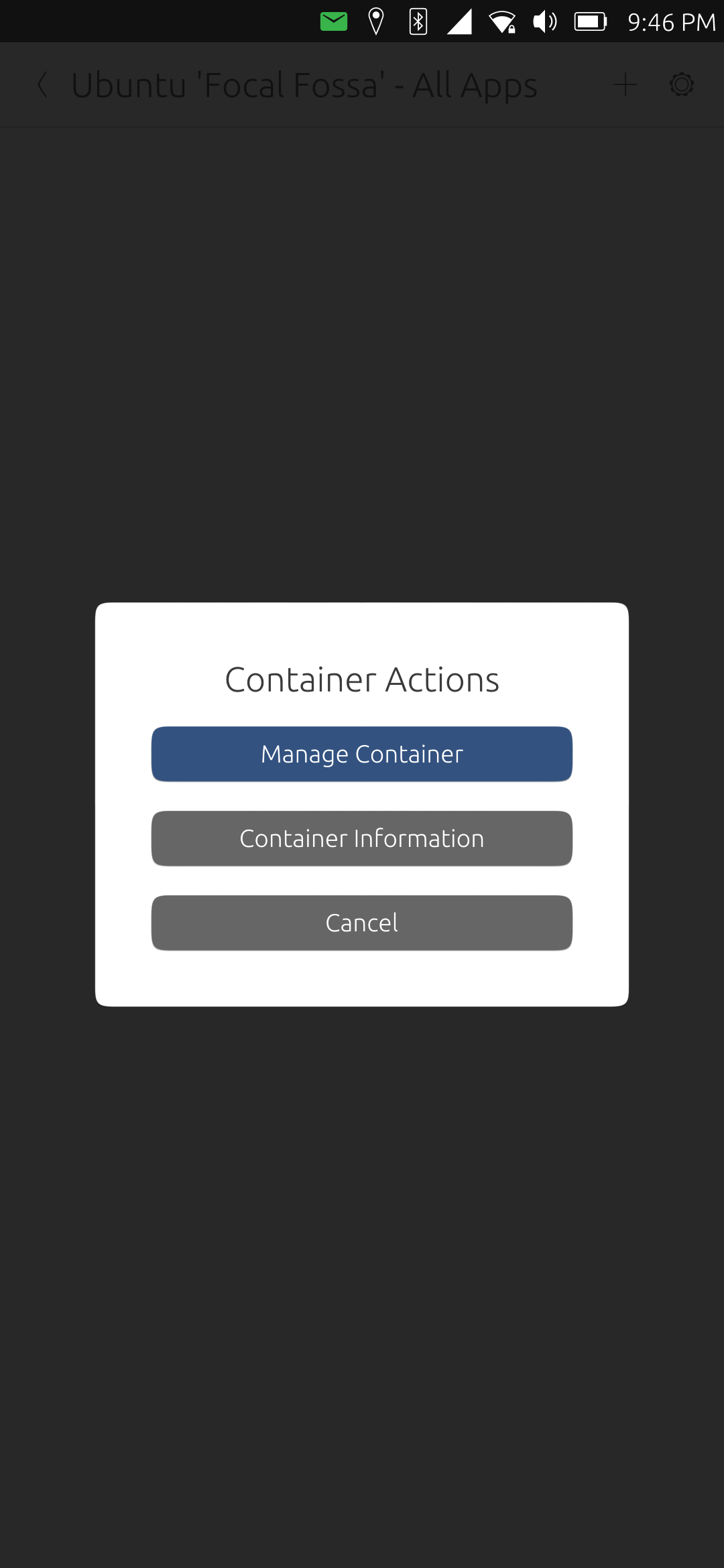
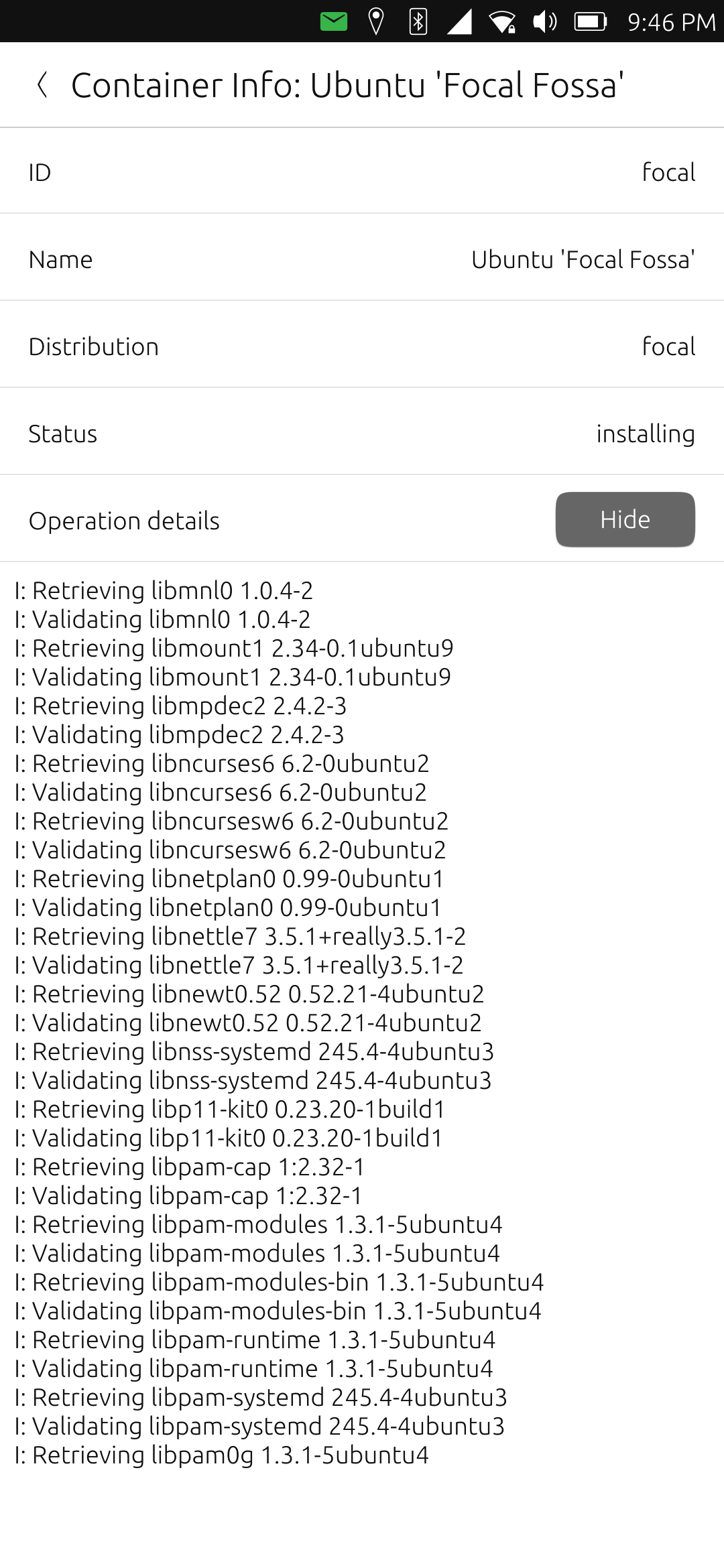
-
@wynn1212 Not really. The last of the 'Operation details' says something like "Created base system successfuly" and then the name, distribution, status change to unknown. Exiting the libertine tab in settings and going back to the libertine tab prompts me to install libertine again.
-
@thedeafenguy Try this in terminal, and output the result here
phablet@ubuntu-phablet~$ LANG=C libertine-container-manager create -i focal -
@wynn1212 The result of that is:
I: Base system installed successfully: /usr/sbin/chroot.fakechroot: line 105: 78 709 Segmentation fault env -u FAKECH ROOT_BASE_ORIG FAKECHROOT_CMD_ORIG= LD_LI BRARY_PATH="$fakechroot_chrot_paths" FAK ECHROOT_BASE="$fakechroot_chroot_base" "$ fakechroot_chroot_chroot" "${@:1:$(($fake chroot_chroot_n - 1))}" "${fakechroot_chr oot_newroot#$FAKECHROOT_BASE_ORIG}" "${@: $(($fakechroot_chroot_n + 1))}" ChrootContainer.py:94: ERROR: create_libe rtine_container(): Failed to create container libertine-container-manager:126: ERROR: c reate(): Failed to create containe r: 'destroy_libertine_container() missing 1 required positional argument: 'force' ' phablet@ubuntu-phablet:~$ -
@thedeafenguy Mine is working fine on both Fairphone 4 and Pixel 3a, maybe try upgrade your UT to latest development channel?
If problem still persist, maybe try restore back to factory Android 9.0 image PQ3B.190801.002 and flash UT again.
Here's the result of how should it finished
Preparing to unpack .../language-pack-gnome-en-base_1%3a20.04+20220818_all.deb ... Unpacking language-pack-gnome-en-base (1:20.04+20220818) ... Selecting previously unselected package language-pack-gnome-en. Preparing to unpack .../language-pack-gnome-en_1%3a20.04+20220818_all.deb ... Unpacking language-pack-gnome-en (1:20.04+20220818) ... Setting up language-pack-gnome-en (1:20.04+20220818) ... Setting up language-pack-gnome-en-base (1:20.04+20220818) ... Reading package lists... Building dependency tree... Reading state information... 0 upgraded, 0 newly installed, 0 to remove and 0 not upgraded. phablet@ubuntu-phablet:~$ -
@wynn1212 I am currently on the stable channel (I am daily driving UT) and would like to stay on the stable channel if possible. Is there any other workaround to get libertine working? I have also messed with the read-only filesystem in the past (installing stuff via apt and editing readonly files), however, I do not think that is the cause of my issues, as libertine never worked, even before i made modifications to the read-only filesystem.
-
@thedeafenguy What is your UT OS Version?
-
@wynn1212 My version is: Ubuntu Touch 20.04 (OTA-4). Stable channel.
-
@thedeafenguy Is this your fresh 20.04 install, or have you upgrade from 16.04 before?
If you upgraded from 16.04 before, it is recommended to start from fresh due to various changes in 20.04 -
@wynn1212 I am not entirely sure. I installed UT on 1/30/24, which is when OTA-4 came out. It is possible that the UT installer had not yet been updated yet that day, so I may have had 16.04 briefly before I updated to 20.04 (this info is off the top of my head, I may be wrong). I would say that I likely did have 16.04 briefly, as I do remember updating to OTA-4 on UT.
-
@thedeafenguy said in Libertine on Pixel 3a XL?:
Is there any other workaround to get libertine working?
As far as I know, there isn't any other workaround to get Libertine working. Your Libertine container crashed when entering the second stage (chroot to container):
I: Base system installed successfully: /usr/sbin/chroot.fakechroot: line 105: 78709 Segmentation fault env -u FAKECHROOT_BASE_ORIG FAKECHROOT_CMD_ORIG= LD_LIBRARY_PATH="$fakechroot_chrot_paths" FAKECHROOT_BASE="$fakechroot_chroot_base" "$fakechroot_chroot_chroot" "${@:1:$(($fakechroot_chroot_n - 1))}" "${fakechroot_chroot_newroot#$FAKECHROOT_BASE_ORIG}" "${@:$(($fakechroot_chroot_n + 1))}"I would suggest reflashing the
20.04 stableimage viaubports-installerwithout checking 'Wipe Userdata'. Additionally, you can always change the channel fromstabletodevelopmentor vice versa without losing your data.While this operation shouldn't erase your data, it's still recommended to back up your data before flashing. You can use TWRP 3.3.1 to back up your data partition to a USB-C drive. If you need to wipe userdata, you can restore the data partition via TWRP after a clean UT flash. I have already done this on both Fairphone 4 and Pixel 3a.
If the problem persists after the reflash or channel change, consider restoring back to the factory Android 9.0 image PQ3B.190801.002 and then flashing UT again. After the clean flash, test immediately to see if Libertine works or not, and then decide whether to restore the data partition.
If Libertine still doesn't work after a clean flash, there may be a bug specific to the Pixel 3a XL. In this case, consider file a bug report to UBports by following the bug reporting process.
I hope this information helps.
-
@wynn1212 Yep, reflashing the android 9 image and reinstalling seems to have worked. Thanks!
-
T thedeafenguy has marked this topic as solved on