Bluetooth Mouse Connected but does not show up on external monitor
-
I've connected my Google Pixel 3a XL to an external monitor via aethercast and also connected my Lenovo bluetooth mouse to my phone. The mouse shows as connected in the bluetooth page but the cursor does not show up on the phone or the external monitor. Clicking does nothing as well.
Am I doing something wrong or is this a bug? -
@safriddle Not sure, but possibly. Does the mouse pointer show up when you have the mouse connected without connecting to the external monitor via wireless?
-
@arubislander No the mouse does not show up even when not connected to the external monitor via wireless(even though the status under bluetooth is connected)
So what should i do now? -
@safriddle Maybe your mouse is not recognized as such. Not sure what can be done about that.
-
@arubislander In that case, can you suggest a mouse that is compatible with ubuntu touch?
-
@safriddle Not really. I myself use the Microsoft Designer Bluetooth Mouse, but that seems to be out-of stock. Any mouse that uses Bluetooth 4.0 or lower should work. I think it is those that use 5.0 or higher that can give issues.
Another question. Are you running 16.04 (Xenial) or 20.04 (Focal) on your Pixel 3a XL?
-
@safriddle What mouse are you using? Sadly, bluetooth mouse/keyboard is a hit or miss on UT. For example, my Logitech Triathlon mouse would connect fine and work in the first connection but once you reconnect, it'll exhibit the same behavior as what you described. Some I tried won't even connect or worst I've seen, won't be detected and listed in the available bluetooth devices.
In my experience, older BT (3.0) works better. BT4.0+ or BLE can be finicky. Logitech mouse and keyboard hasn't been friendly to UT in all the devices I tried. Rapoo on the other hand worked most of the time. They are cheaper but may not be durable

-
The Orange Pi 5 is also known to have issues with Bluetooth peripheral.
One Orange Pi 5 user wrote in the armbian forum he was successful with a Logitec keyboard which has his own & 2.4G usb dongle:
https://forum.pine64.org/showthread.php?tid=19317
These peripherals with 2.4G usb dongle work eventually without drivers and are therefore worth testing.
-
@Peter-Gamma Yeah, those with a dongle usually just works since they're basically working like wired. Bluetooth is the one that could be very finicky.
-
@kugiigi Right.
I am not a product seller but a user who does not find a product which works. So a put a link to my personal website where users can find such products:
-
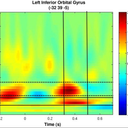 P Peter Gamma referenced this topic on
P Peter Gamma referenced this topic on