Signal-Desktop - Setup for Devices without waydroid using Libertine (More or less fully functional. Better than nothing)
-
Hi. I currently testing the BETA port of UT for the Fairphone 5.
On the way I tried to get Signal running. After a lot of tinkering I got it to work in Libertine.
I thought other Ubuntu Touch user might find this useful too because there is no nativ signal client.
The UI is usable after some tweaking and all feature except video-calls work flawless. Even notification when the screen is off

(BOTH IMAGE LOADING AND ENTER/DELETE HAVE WORKAROUNDS NOW! NOT VERY GOOD ONCE BUT THEY ARE THERE! SEE REPLYS OR BLOG ENTRY):
Well… nearly all. One issue is still that the On Screen keyboard can not hit enter or backspace text. A USB-Keyboard still works though. Tried to create a custom Keyboard Layout but did not succeed until yet.If someone has an idea to get the Keyboard full working PLS let me know.
Hope someone thinks this is helpful

And be warned. The setup involves A LOT OF jank xDCatWithCode.moe - Everything about Ubuntu Touch on the Fairphone 5
(If linking to external source is not welcome i can also just copy past it here. Just let me know if that’s the case
 )
)[EVERYTHING WAS WORKING AND DISPLAYING NORMALLY! JUST REMOVED PRIVATE INFORMATION FROM THE SCREENSHOT!]
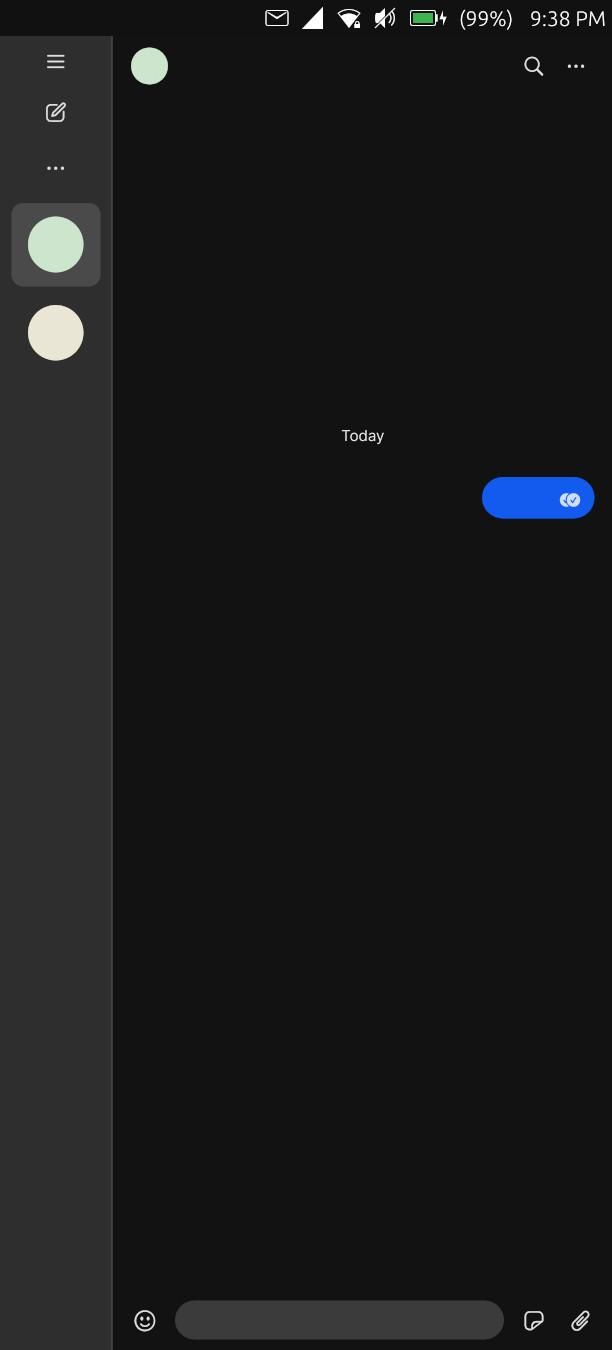
-
There are issues with loading images. Currently scaning the logs and found it's the fs-extra modul in signal that is not supported on arm64. There is an "unoffical"version of signal out there but the code is not directly build from the og source. I'm looking into how to apply patches in the github pipline for the used signal "fork". It is only one if else condition that trys to write anyways and then returns instad of failing because "it probably wrote the file". Signal did indeed write the media file but dose not use it / drops the loading because of the "false" error.
-
Also: Currently no progress with the Keyboard issue. It must either have to do with something in the X11 stack it runs in (missing package?) or the Keyboard layout. The keycodes send by a real keyboard seem diffrent and signal can use them and uses enter or backspace correctly. If anyone knows how to change the Keyboard layout or what X11 thingy is missing pls tell me. I would love to see a seeme good working signal app running
 . I know its janky but it works so well.... Waydroid is nice (as soon as its supoorted) but it think X11 Signal-Deskop could be better with battery usage and usability.
. I know its janky but it works so well.... Waydroid is nice (as soon as its supoorted) but it think X11 Signal-Deskop could be better with battery usage and usability. -
New Update: I tested a little and build from source with the patches for fs-extra works and media loads then. The Signal-Unoffical fork works too but Keybaord enter and backspace still dose not work.
I also updated the entry on my website on how to create the conainter. I added a other cursed install path
 this time making a container into a debian install (more or less).
this time making a container into a debian install (more or less).A asked in a diiffrent topic about the terminal bar but it is part of the terminal app. Meaning: Still no solution for the Keyboard issue.
I also noticed after an reboot resets to the lower speaker. executing pacucontrol and chaning it or using a script fixes it.
-
I found a "workaround" for now:
You can get "somewhat" around the sending issue. Type enough so the "Expand Text Box Arrow" is usable (or move you finger around the text box a little (up works very often), for some reason the arrow shows up then too), press it and now you can press the blue send button to the right. It is far FAR from working / good but it works for now. That also allows selecting and then "overwriting" the current text. That can be considered as a "backspace" workaround.
ALSO: Signal-Desktop uses more battery then it should. It uses a far less if you close it and reopen it and don't open any chats. IDK. why.
-
Thank you for your work it seems very interesting to me!
Just a quick question: do you think it would be feasible to create a .click package and have it in the Openstore? In a similar fashion that uWolf and uFirefox does? Can we avoid libertine containers? Do you think upcoming Mir2.0 will change anything in this regard as it supports Wayland?
Do you use Mobian build scripts for ARM, for signal-desktop? https://github.com/0mniteck/Signal-Desktop-Mobian/releases
And also note: if we can get an initial version to build and make an UT package I'm willing to work on making patches to make the interface responsive as I have done with whatsapp web. I think this is the easy part.
But we should first make a set of scripts to build automatically a binary, and then a click package that can run on UT.
-
 M Moem referenced this topic on
M Moem referenced this topic on
-