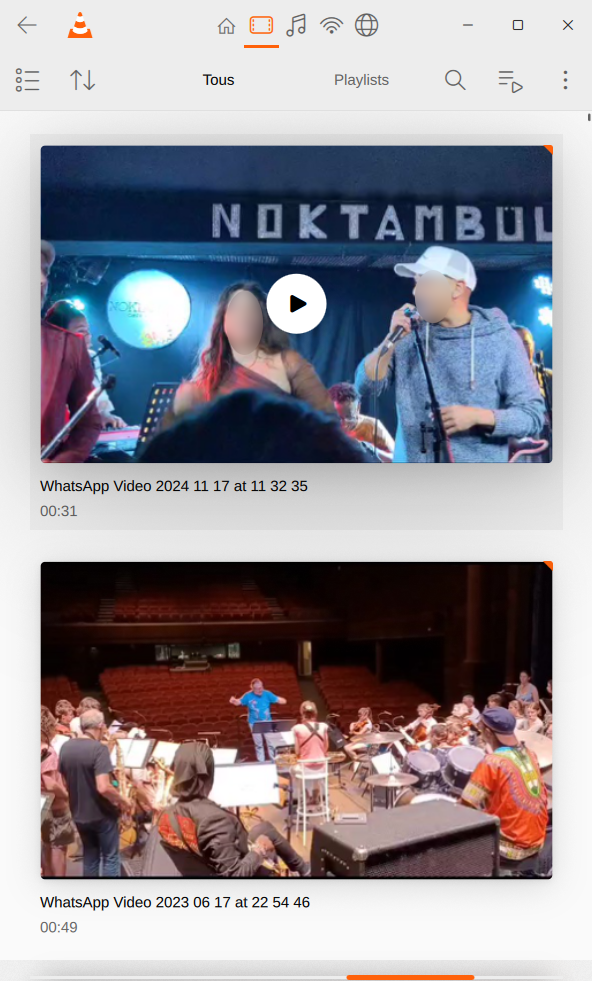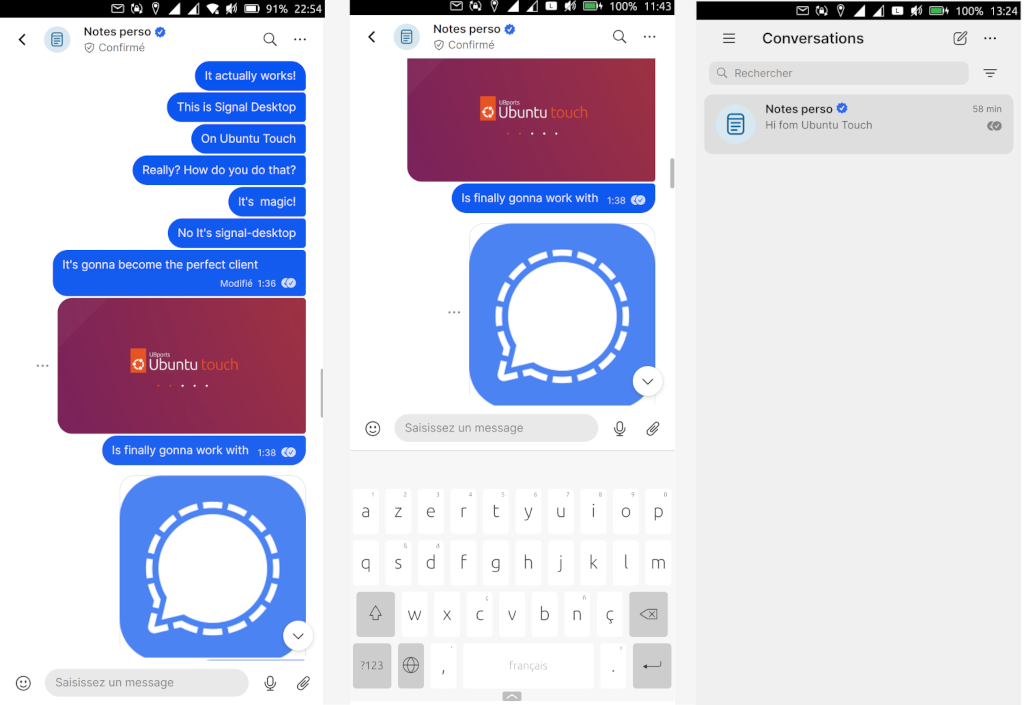Hi,
Just wanted to mention that I contacted the in-development French identity mobile app, to ask them for interoperability, and remind them their duty to make sure public service is available for everybody, and that their role was not to enforce the choice of mobile OS of their citizens.
https://france-identite.gouv.fr/
Surprisingly I got a pretty open and positive reply, apologizing that their app was not compatible with my OS (Ubuntu Touch), and saying they shared the goal of interoperability, and would study that with the development team what was possible. I did not expect such a positive answer, although I don't know if anything concrete will get out of this.
As a side note I wonder why for this kind of app, with a real need of interoperability, they don't use more Qt, because from what I understand Qt allows to develop apps for Android, iOS, Windows, Mac, Linux desktop, Linux mobile (Ubuntu Touch, Sailfishos, Mobian, postMarketOs, pureOs, ect...), all at once, with only few custom things to go for each platform. Any thoughts on that?