fp4: another brick in the wall
-
Hi there,
I am a little bit lost. I installed actual Ubuntu Touch (Focal Fossa) on my Fairphone 4 but I made a fault at bootloader and need a hint, what to do now.
The story:
-
got new FP4 with Android 13
-
target: get rid of google and android, get a repairable linux phone
-
followed this instructions: https://devices.ubuntu-touch.io/device/fp4/
-
1st installed Android 11 as requested with fastboot as mentioned here: https://support.fairphone.com/hc/en-us/articles/18896094650513-Installing-Fairphone-OS-Manually
→here I get the most confusion because I wonder why I only could see my device on „fastboot devices“, but not on „adb devices“
-but followed this instructions to unlock the bootloader:
https://support.fairphone.com/hc/en-us/articles/10492476238865-Manage-the-Bootloader
-getting unlock code
-OEM-locking unlocked
-# ./fastboot flashing unlock
-# ./fastboot flashing unlock_critical
-then installed Android 11 without faults:
File name: FP4-FP4K-factory.zip
Version: FP4.FP4K.A.179.20230116
-installed „ubports-installer_0.10.0_linux_amd64.deb“, running fine without any probs
-tested UT: phone calls, wlan, tethering, etc., seems working nice and smoothly, so decided to keep this OS in my fp4
-but as I often have to reboot, I saw the bootloader-warning as in https://forums.ubports.com/topic/6689/stuck-at-bootloader
I followed my understanding of security and had read it somewhere(?) during my research and:
-# ./fastboot flashing lock_critical
-# ./fastboot flashing lock
damned stupid fault!!!;-(Now I hang here like some other people before:
https://forum.fairphone.com/t/trapped-in-fastboot-mode-with-locked-bootloader-and-corrupted-custom-rom/80985/287
There last solutions (as I understand with my bad english) would be to send phone to support to unbrick. Getting repaired it by EDL on your own seems possible for fp3, but there is no „firehose file“ for fp4.So, what do ya think of the misery?
In the meantime, is there any way, apart from Fairphone support, to fix the problem?
As far as I understand it, an "unlocked" bootloader always carries the risk that (a) apps/programs could infect the kernel directly and (b) if the phone is stolen, the thief can easily sell the device with a clean, newly installed operating system. Is there a way to lock the bootloader from within UT (OEM lock)?
Btw: I think it`s easy to get into the EDL-mode:
within bootloader:
$ lsusb
Bus 004 Device 016: ID 18d1:d00d Google Inc. Xiaomi Mi/Redmi 2 (fastboot)device off
loud up & loud down at the same time
connect usb to PC
->dark screen, but:
$ lsusb
Bus 004 Device 018: ID 05c6:9008 Qualcomm, Inc. Gobi Wireless Modem (QDL mode) -
-
As you have discovered relocking the bootloader can brick the device (usually a soft brick).
Can you boot into recovery?
If you get into recovery, can you adb sideload the stock Android (zip file) ROM?
Some reading:
may give you some ideas.
An unlocked bootloader is a must to install any no stock Android or other operating system on a device. There are some risks but are minimal if you are careful.
-
Locking the bootloader might only be possible if Fairphone officially supports UT out of the box but that might be more possible on the Fairphone 5 eventually than FP4.
-
@MrT10001 said in fp4: another brick in the wall:
Can you boot into recovery?
Nope imo.
Not by ButtonUp+Power, not by decision in bootloader and not by fastboot:# ./fastboot boot recovery fastboot: error: cannot load 'recovery': No such file or directory # ./fastboot reboot recovery Rebooting into recovery OKAY [ 0.003s] Finished. Total time: 0.053always running into this:
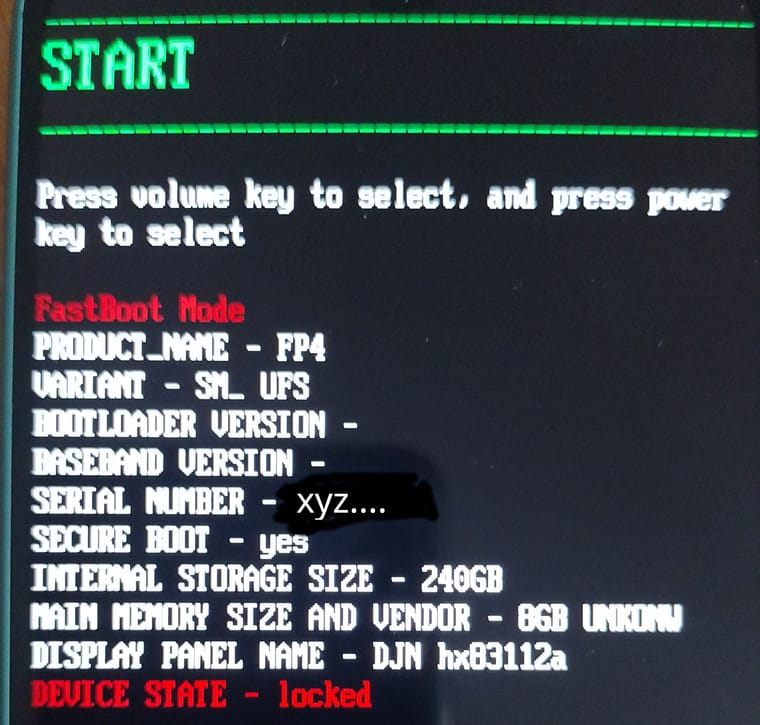
If you get into recovery, can you adb sideload the stock Android (zip file) ROM?
...I really don`t know how "recovery" mode is looking at fp4. Send a photo, pls.
You mean this: FP4-FP4K-factory.zip? Nope!
Some reading:
may give you some ideas.
Nope, it's about something else entirely, I take it?
(or I don't understand what you're trying to say, sorry?)But I found this:
https://forum.fairphone.com/t/fairphone-stuck-in-fastboot-mode-bootloader-unlocked/85968/7
From AlphaElwedritsch, Jun 2022:fastboot flash recovery_a iode-3.0-20220530-FP4-recovery.img fastboot flash recovery_b iode-3.0-20220530-FP4-recovery.imgWhere to get that both recovery.img for Ubuntu Touch?
I would like to give it a try. This fastboot-mode and the EDL-Mode are the only screens I could reach. No "adb", no "recovery" imho.An unlocked bootloader is a must to install any no stock Android or other operating system on a device. There are some risks but are minimal if you are careful.
I didn't talk about a unlocked bootloader which is a "must to install any" OS.
I talked about a stolen or lost phone, which is really too easy to crack, steal data and sell with new clean OS with a unlocked bootloader. That locking is a security measure like a "Boot Sector Protection" with password in PC-Bios. But that's completely different topic.;-))) -
@checkthat As I said on an Android device you have to have an unlocked bootloader in order to install a non-stock Android ROM or Ubuntu Touch.
If you lock the bootloader, you soft brick the device as it cannot load the non stock Android and you cannot access the switch to unlock the bootloader, hence the device is soft bricked.
EDL mode is the lowest way in software terms to get into the device and put the stock ROM back on the device and to enable it's use again.
The bootloader of the FP4 must have been unlocked to be running UT, as when you locked it, UT won't boot and you cannot access recovery as it won't allow it to run or be flashed.
In this case you would have to use EDL mode to install the stock Android ROM in order to unlock the bootloader to install and run UT.
FairPhone for some reason don't appear to make this too easy or clear, or may have their own method to sort it out.
@checkthat said in fp4: another brick in the wall:
I didn't talk about a unlocked bootloader which is a "must to install any" OS.
Yes you did in the fact you locked the bootloader and soft bricked the device.
@checkthat said in fp4: another brick in the wall:
I talked about a stolen or lost phone, which is really too easy to crack, steal data and sell with new clean OS with a unlocked bootloader. That locking is a security measure like a "Boot Sector Protection" with password in PC-Bios. But that's completely different topic.;-)))
Yes you are quite correct, however, even with a locked bootloader and knowledge, your phone can be accessed and data recovered. If Law enforcement can do it and do it on locked, encrypted iPhones (they are difficult to get into iOS unless you have expensive tools), expect the criminal fraternity to have to ability to do it.
I posted the two links to give you an idea what other people have done to revert back to stock on their FP4.
No I don't have a FP (yet) as they are expensive here in comparison to other devices and from what I have seen and read have issues that involve sending them back to FP to recover - read here.
-
Thank you for your effort, and hints/help.
I had only written the initial post in the hope of a miracle, that there would be another way out than asking fairphone support for an EDL to clean the bootloader.;--())@MrT10001 said in fp4: another brick in the wall:
... If Law enforcement can do it and do it on locked, encrypted iPhones (they are difficult to get into iOS unless you have expensive tools), expect the criminal fraternity to have to ability to do it.
I don't have $2k to buy an EDL device, and I certainly don't belong to a criminal organisation, ...damn, now I could use something like that
...;-)lolNo I don't have a FP (yet) as they are expensive here in comparison to other devices and from what I have seen
agree! But it was one of the most comparable thing I found for linux- and lineage-derivates without PWM.
and read have issues that involve sending them back to FP to recover - read here.
I should have read this things before!;-)