Call for testing: Ubuntu Touch 20.04 OTA-6
-
Hello, I tried to install the new RC V15 5 times. Twice via WIFI and 3 times via mobile data (LTE). Unfortunately, it hasn't worked yet (see screenshot). Is there a problem?
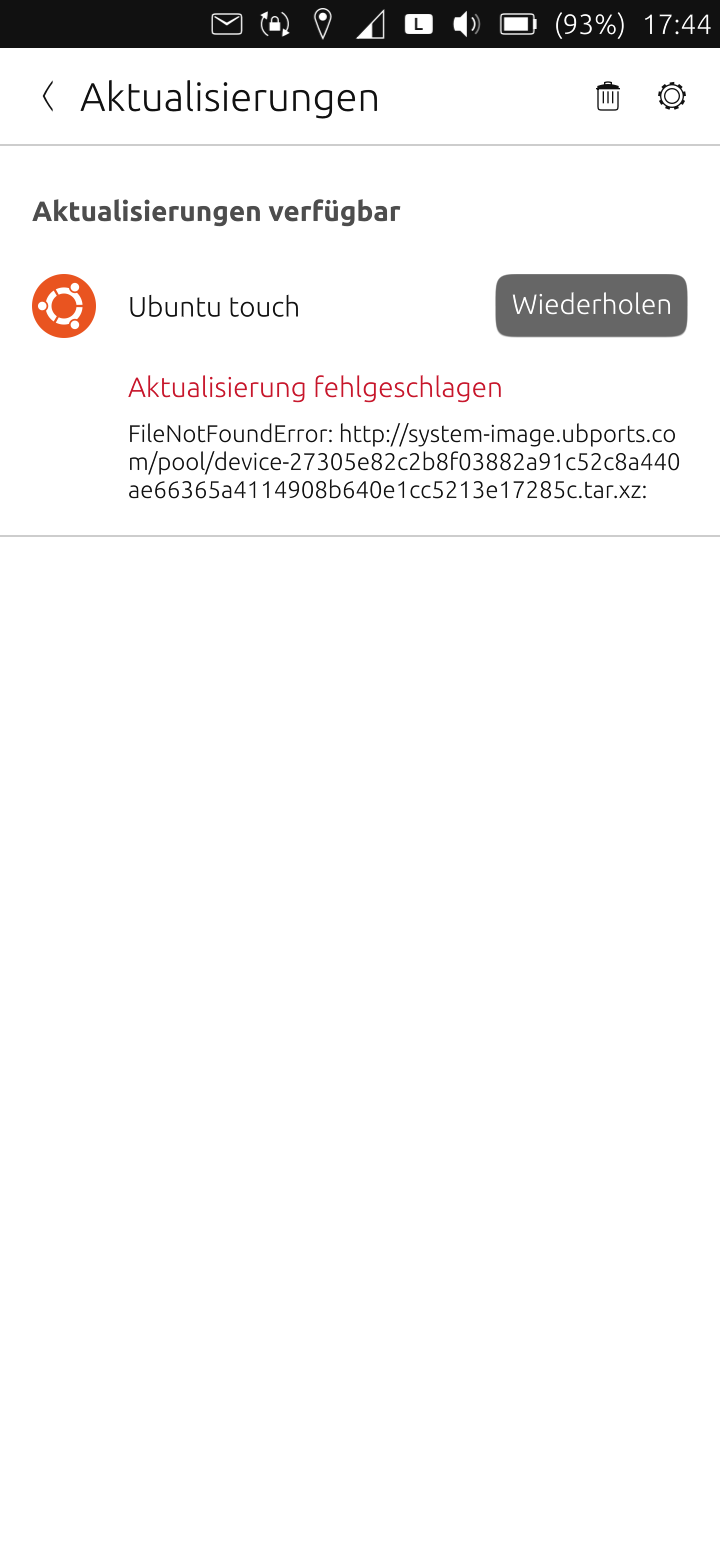
-
-
@Charly the Updates page has been known to have some flakiness that we can't quite figure out yet. Could you please try clearing the updater's cache by pressing the bin icon on the top right (next to the cog wheel)?
-
I had deleted the update cache after each error report. Unfortunately, that did not help.
-
@Charly Hmm Ok. Could you please get the updater's log, available at
/var/log/system-image/client.log? The file is restricted to root only, so usesudoto gain access to it.sudo cat /var/log/system-image/client.log >client.log -
This is a little off where the topic has gotten to, but a quick note:
MMS has always worked independently of wifi on/off for me. On Oneplus 1, 5, and 5T, 16.04 and 20.04, MMS sends and receives with wifi connected. I've heard some others say the same on the forum.2024-W45 is working just fine for me on a Oneplus 5. SMS, MMS, data, vibration and wireless display via Miracast all working as normal.
Thanks as ever to the devs for their hard work!
-
@wally Thank you for testing. Whether or not MMS works on Ubuntu Touch with Wi-Fi on depends on how the carrier configure their MMS service. This issue contains all relevant information.
-
@peat_psuwit Thanks for clarifying. I hadn't figured that out from reading through the issue. Just wanted to make sure it was known.
Keep up the good work! Thank you -
@peat_psuwit said in Call for testing: Ubuntu Touch 20.04 OTA-6:
Charly (and anyone affected by broken mobile data on OTA-6 RC), could you please try resetting APN settings and replace them with the current values from the database?
To do so, go to System Settings > Cellular > Carrier & APN > APN, then select "Reset All APN Settings…". Confirm the action, and then note if the settings change or not. See if mobile data is restored. If not, try rebooting the phone and check again.
Hello, I got the RC (V15) installed today and tried the proposed changes. After some time I have the mobile data worked again. I have made a few more restarts. The mobile data works for the Volla X23 with the latest RC!
Unfortunately, the mobile data does not work directly after a reboot. As before, the airplane mode must be activated briefly beforehand.
Thank you for your support.
Many greetings Charly -
@Charly Thank you for testing.
-
Ubuntu Touch 20.04 OTA-6 is released. Thank you everyone involved in testing.
https://ubports.com/blog/ubports-news-1/post/ubuntu-touch-ota-6-focal-release-3942
-
 A arubislander forked this topic on
A arubislander forked this topic on
-
 A arubislander locked this topic on
A arubislander locked this topic on
-
System unpinned this topic on
