How would I revert back to the stock Fairphone 4 image?
-
Hello,
I would like to know how I would revert back to the stock Fairphone 4 image, and what image i would revert to (Android version).
-
Hi @thedeafenguy,
FYI: You are here in the UT Ubports forum, not in <forum.fairphone.com>
So you have a lot of work ahead of you, because my links are in German and you may have to translate them first.
Please read the instructions Install Fairphone OS manually thoroughly first and then I would also read FP4: Factory Reset with installation of Fairphone OS after using LeOS
thoroughly again.Good luck.

Greetings Mario
-
@Mario-CH I have read through the "Install Fairphone OS manually", the unlocking bootloader article that goes along with it, and a bit of the "Factory Reset with installation of Fairphone OS after using LeOS" article. I understand that I can use Fastboot to reflash the Fairphone 4 stock image, but I am unsure what Android version I would need to flash (considering that UT may have an older security patch level than Android 13, and that if I flash the wrong version, roll-back protection could result in my Fairphone 4 becoming bricked).
-
@thedeafenguy said in How would I revert back to the stock Fairphone 4 image?:
considering that UT may have an older security patch level than Android 13, and that if I flash the wrong version, roll-back protection could result in my Fairphone 4 becoming bricked
What exactly are you trying to achieve ?
Revert from Ubuntu Touch to FPOS or installing Ubuntu Touch ?Edit : I see you where asking recently where to buy a FP4 so here it is.
For the anti rollback protection on FP4 I suggest you to carefully read this thread.
-
@Keneda I have thoroughly read the article. So, to confirm, triggering the rollback protection would only happen if I downgrade from a newer version of Android (android 12 or 13) to android 11 and then proceed to lock the bootloader? For reverting to the factory image that was present on the phone when I obtained it, how would I check what version of Android was installed from the factory on it (checking the Android version in settings won't work if updates have been applied)? Once I do figure out what version of Android was installed from the factory (indexed in the rollback protection as well), I would be able to flash that version (using fastboot), and then lock the bootloader again?
-
Hi @thedeafenguy,
So well, you want to get help from a forum that is not responsible, but you are not willing to fully inform people.
Since this forum is about UT, people wanting help you need more info than people on the Fairphone forum, and I still think they could be helped more there.
That means as much info as possible, like, do you have the device first hand, what OS and version was on the device before you got the feeling I could try a bit to put another OS on it. Did you install UT on the device exactly as instructed by the porter? Did UT run flawlessly afterwards? And so on ...Why don't you ask the FP forum for advice?
So, I don't have a Fairphone or any Fairphone experience, but from what I understand, you must definitely have a newer Fairphone Android OS than what you were using before you installed UT.
And very importantly, after flashing and before booting the device, you should only boot into the bootloader so that you can check the <flag> fastboot flashing get_unlock_ability.
This value should be 1.After booting the operating system, you should first carry out all other available updates.
Unfortunately, I cannot recommend locking the bootloader, as I simply have no experience with this.Greetings Mario
-
Hi,
Ubuntu Touch is installed by Ubports perfectly under debian Linux. Fine.

But I have to go back to Android with that fairphone 4.Now I have probs to get into fastboot mode to start the Installation process mentioned here ([https://support.fairphone.com/hc/en-us/articles/18896094650513-Install-Fairphone-OS-manually](link url))
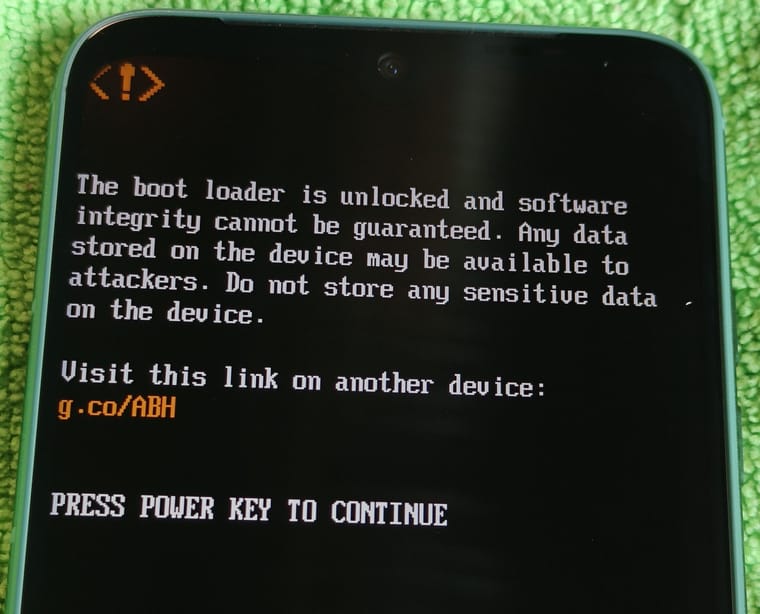
At this moment
# adb devicesand
# lsusbare empty.
If booted into UT before and after login:
# lsusb Bus 004 Device 012: ID 05c6:903a Qualcomm, Inc. FP4 [...] # adb devices List of devices attached 789609 devicebut "adb reboot bootloader" doens't bring it into fastboot mode.
flash_fp4_factory.sh couldn't find a device in fastboot mode.Any ideas?
-
To boot into fastboot mode, power off the device. Hold the volume down button and plug in the USB cable attached to PC.
-
@MrT10001 Thx. That's it.
I always tried to push the power button, too.