Failed fresh install
-
All internet pages were said to be insecure with a broken red padlock. So I tried to reinstall the system with the UBports graphic installer. The installation failed and my device won't boot any more.
My Pro 5 has 4GB of RAM. It is not therefore the Ubuntu Touch version. However I could run Ubuntu Touch without problem before I bricked the device.
Any advice to un-brick my phone would be welcome.
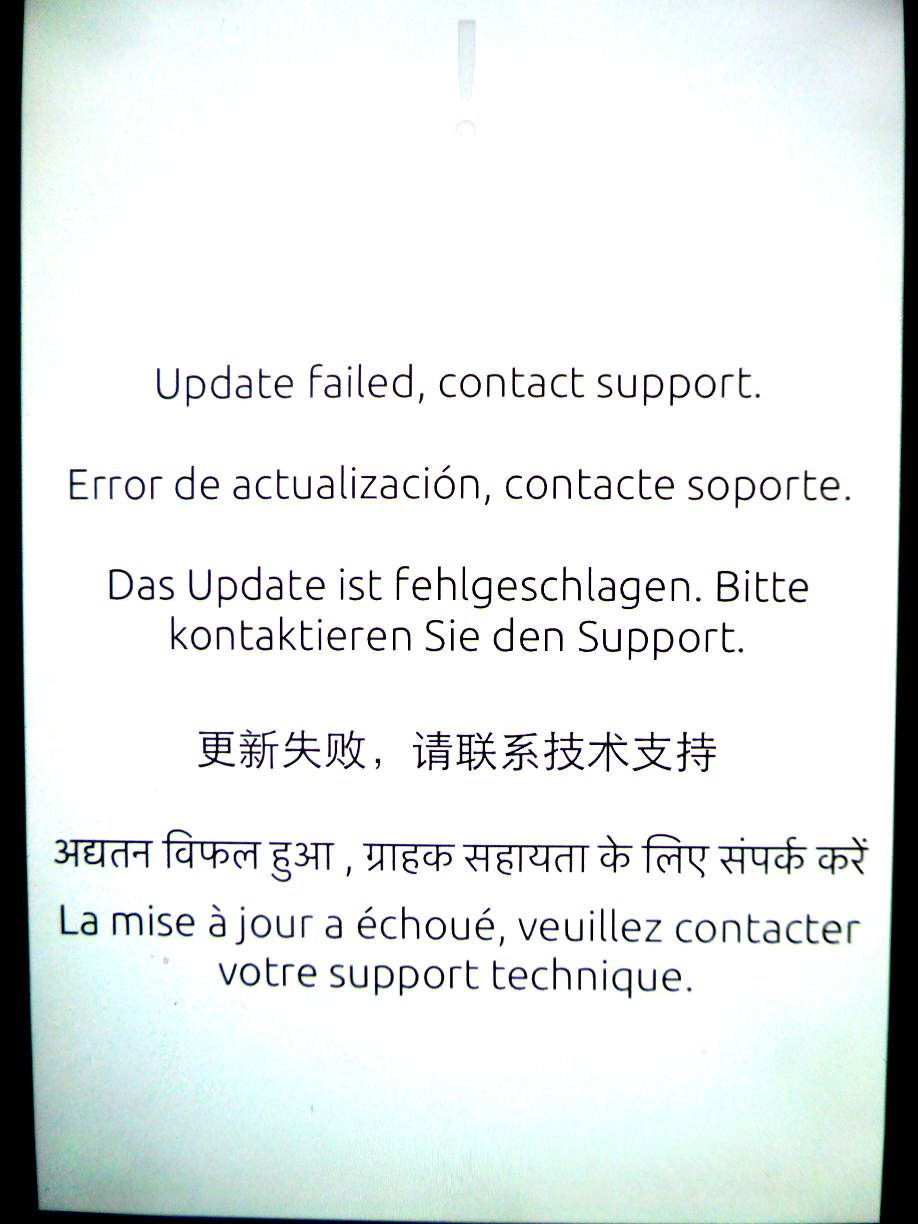
-
Have you checked this out.
-
@ubuntoutou said in Failed fresh install:
All internet pages were said to be insecure with a broken red padlock. So I tried to reinstall the system with the UBports graphic installer.
A reinstall would not have solved that issue. It is due to Xenial being unsupported and no longer receiving any root certificate updates.
-
Thank you @arubislander and @MrT10001
This is really my fault. I should never have attempted to re-install with UBports graphic installer. Originally I had installed UT without it a long time ago. I did it manually. It was very complicated and I had to manually partition the device. Therefore the partitioning I made must have been different from that of the Pro 5 with 3GB that is approved for the UBports installer. So I must have bricked my 4GB Pro 5 when the UBports installer tried to write things on a somewhat wrongly partitioned device.
The problem now is not that I have lost the hardware by bricking it but that I have lost my data... I had tried sometime ago to make a backup with the intention of moving to a more recent device. But I was only able to backup a very limited amount of data and not the important data I wanted to save...
Is there anyone who could help me recover the data? I don't even know if it is possible since my attempt of re-installing with the UBports graphic installer may have screwed the partition and the addressing of the files or maybe even the files themselves...
-
@ubuntoutou Check here on this thread.
Check this out on TWRP. You can use TWRP to access partitions. This can be helpful in data recovery or making a backup. I do fear that you have lost all due to using the installer.