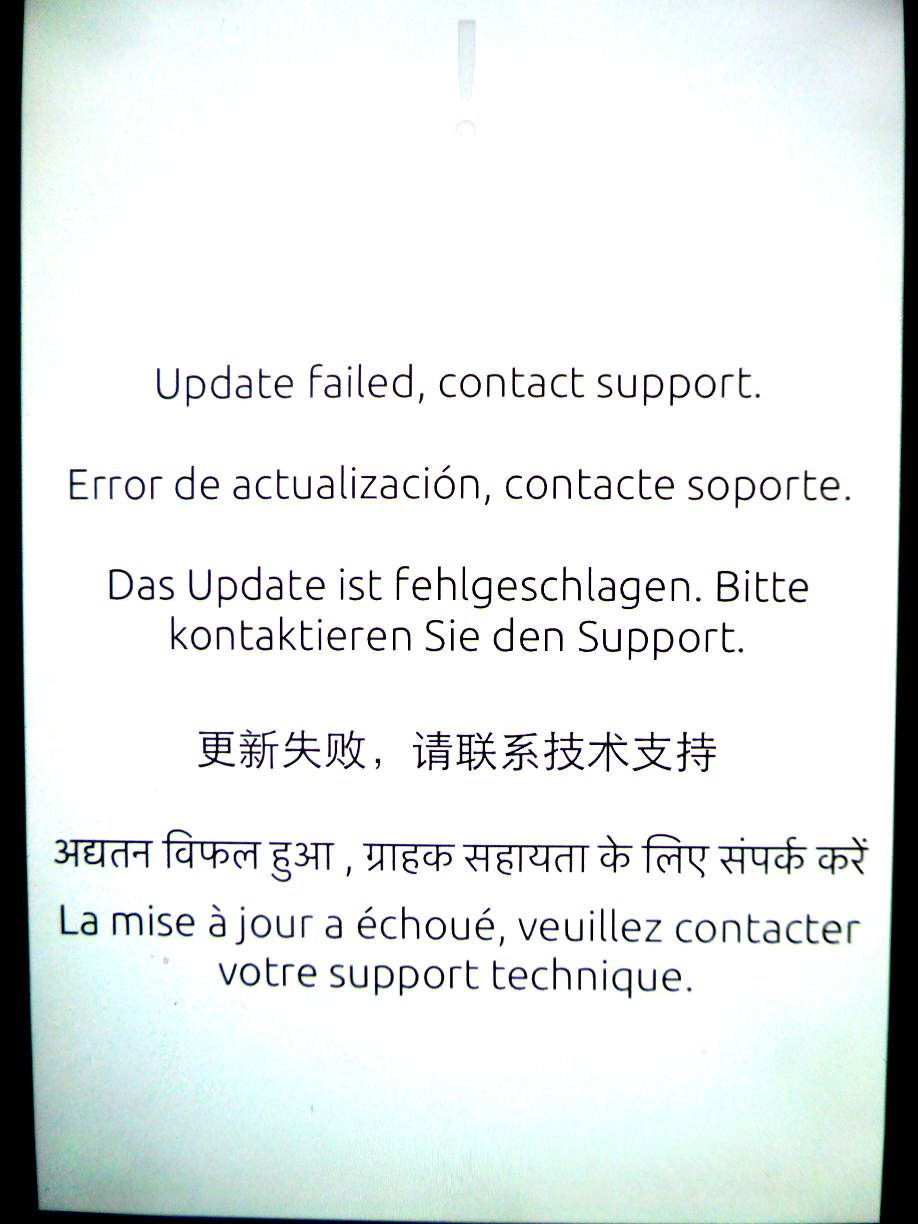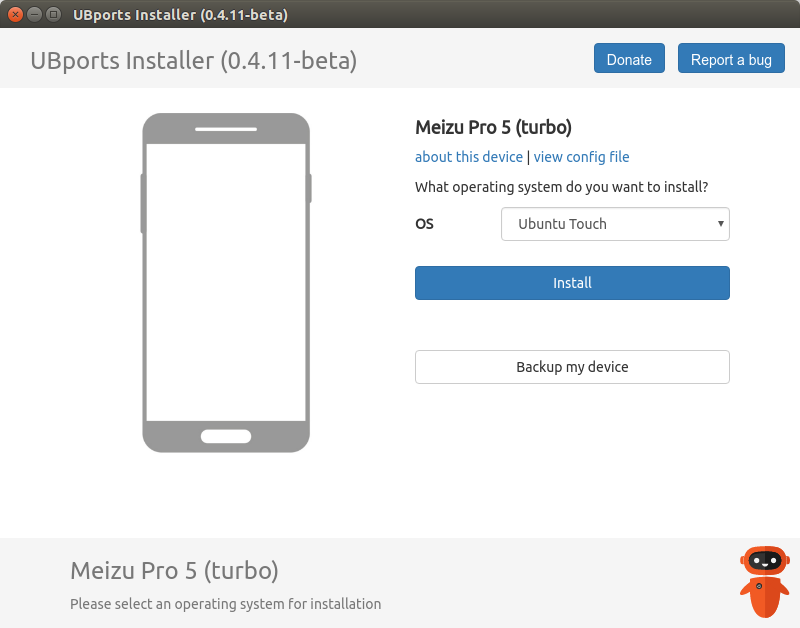There are a number of threads about the loss of WiFi password after reboot of the Nexus 5 and of the BQ M10 but not much about the same problem on the MEIZU Pro 5 apart from https://forums.ubports.com/topic/708/meizu-pro5-fastboot-mode-locked
I have a MEIZU Pro 5 with 4GB of RAM and Ubuntu Touch 16.04 UBports OTA-7. This is not the Ubuntu Touch edition. This phone came with Flyme OS and I installed Ubuntu on it. I need to re-enter the WiFi password after reboot.
The way this problem occurs is strange because the password is not completely lost. If I open the Settings, go to Wi-Fi and then to the list of Previous networks, my access point is still there and it does have the password. The problem is that when I select this access point in this list, the only option I have is to Forget this network. I can't enable the connection from the list of previous networks.
In order to connect to this access point, I have to select it from the current list of networks from which the password is lost. Once I enter again the password, the list of Previous networks creates a new entry with the same network name albeit with the suffix " 1" added to it. If I reboot again and do the same thing, a new entry appears once again, this time with the suffix " 2". And so on with the suffixes 3, 4, 5, etc...
Has anyone found out how to fix the problem since the thread mentioned above?