None of the PDF readers available in xenial (16.04) allow to select and copy part of a text for later pasting in another application.
Is there a way around this?
None of the PDF readers available in xenial (16.04) allow to select and copy part of a text for later pasting in another application.
Is there a way around this?
I have an old Nexus 7 tablet with UT already installed but I cannot remember the 4 digit password.
I know I have very little data on it so I would like to re-install UT xenial to get a new password.
How do I enable developer mode knowing that I can't access the settings which require a password?
Thank you @arubislander and @MrT10001
This is really my fault. I should never have attempted to re-install with UBports graphic installer. Originally I had installed UT without it a long time ago. I did it manually. It was very complicated and I had to manually partition the device. Therefore the partitioning I made must have been different from that of the Pro 5 with 3GB that is approved for the UBports installer. So I must have bricked my 4GB Pro 5 when the UBports installer tried to write things on a somewhat wrongly partitioned device.
The problem now is not that I have lost the hardware by bricking it but that I have lost my data... I had tried sometime ago to make a backup with the intention of moving to a more recent device. But I was only able to backup a very limited amount of data and not the important data I wanted to save...
Is there anyone who could help me recover the data? I don't even know if it is possible since my attempt of re-installing with the UBports graphic installer may have screwed the partition and the addressing of the files or maybe even the files themselves...
All internet pages were said to be insecure with a broken red padlock. So I tried to reinstall the system with the UBports graphic installer. The installation failed and my device won't boot any more.
My Pro 5 has 4GB of RAM. It is not therefore the Ubuntu Touch version. However I could run Ubuntu Touch without problem before I bricked the device.
Any advice to un-brick my phone would be welcome.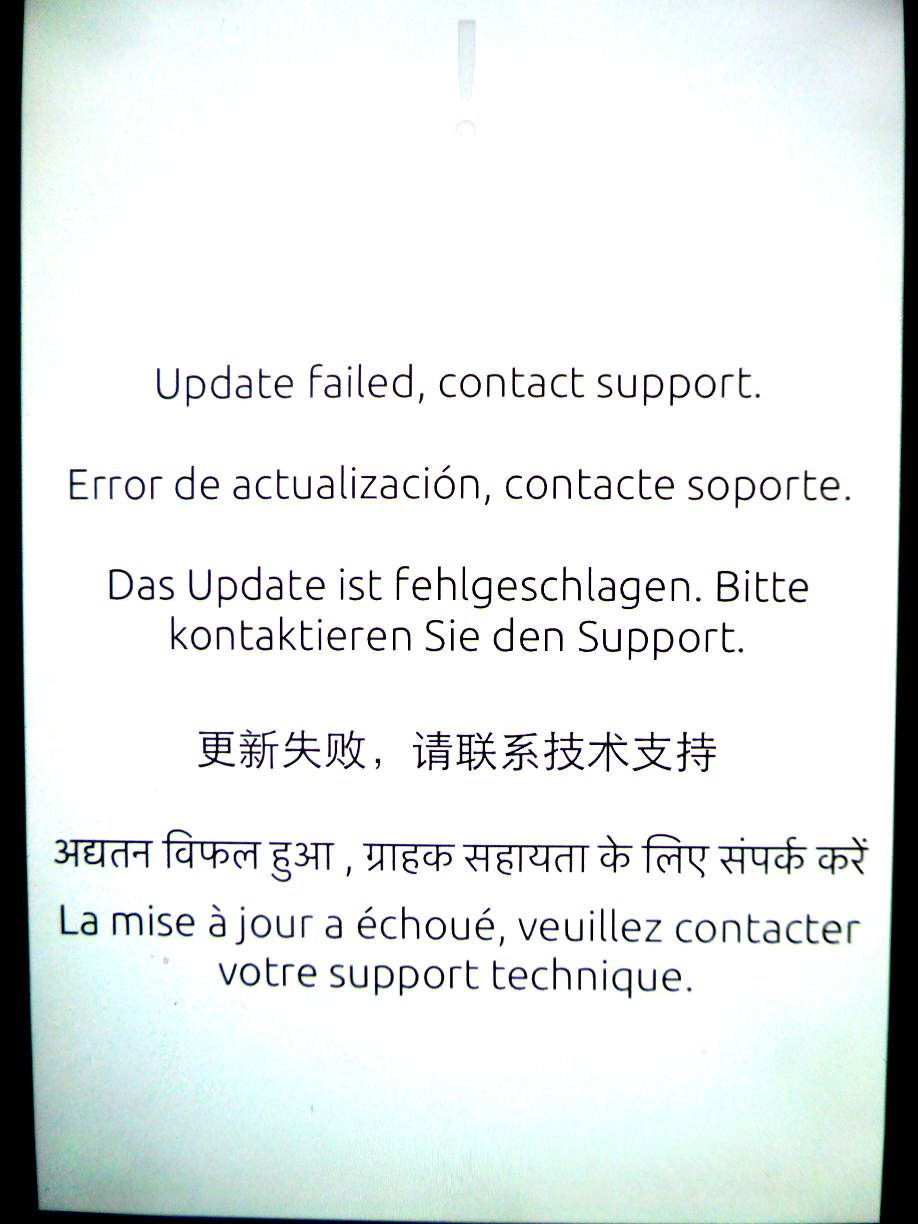
How would it possible to do a keyword search through the data of the agenda app? Would the grep command in the terminal app do the trick? Is this data in text or binary form and in what directory?
It turns out that the backup functionality was never pushed to the official installer.
The backup function seems to have disappeared from the installer. What happened to it please?
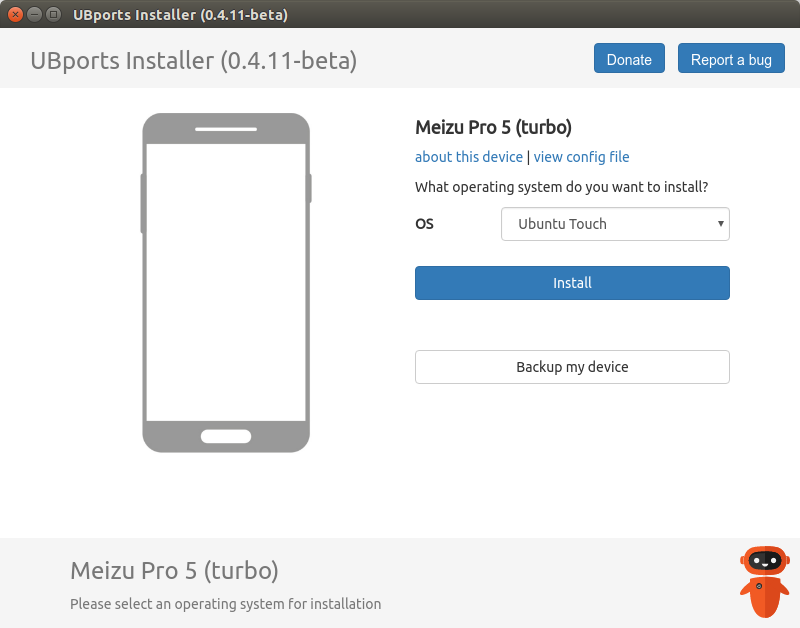
Thanks @MrT10001. It is indeed on GitHub:
$ cat ubports-installer_0.10.0_linux_amd64.deb.sha256
a530f8fbb867b07aafdabf06459b2ffec5f64202a56f13bf87ca0c225b5b1189
Where could I find an md5sum or an sha256sum for the ubport-installer please?
I can't install Ubuntu Touch on my OP6T. The installer is stuck at
"Waiting for device... Fastboot is scanning for devices".
This happened after the phone became bricked as it booted and still boots with the following message:
QUALCOM CrashDump Mode
Attempted to kill init! exitcode=0x0000000b
complete_and_exit
I bricked the device after running into difficulty trying to install TWRP first:
fastboot flash recovery twrp.img
Writing 'recovery' FAILED (remote: '(recovery_b) No such partition')
Then I read https://android.stackexchange.com/questions/209673/why-cant-i-write-to-recovery-using-fastboot-on-a-b-device which advised to run instead
fastboot boot twrp.img
That is when the phone became bricked...
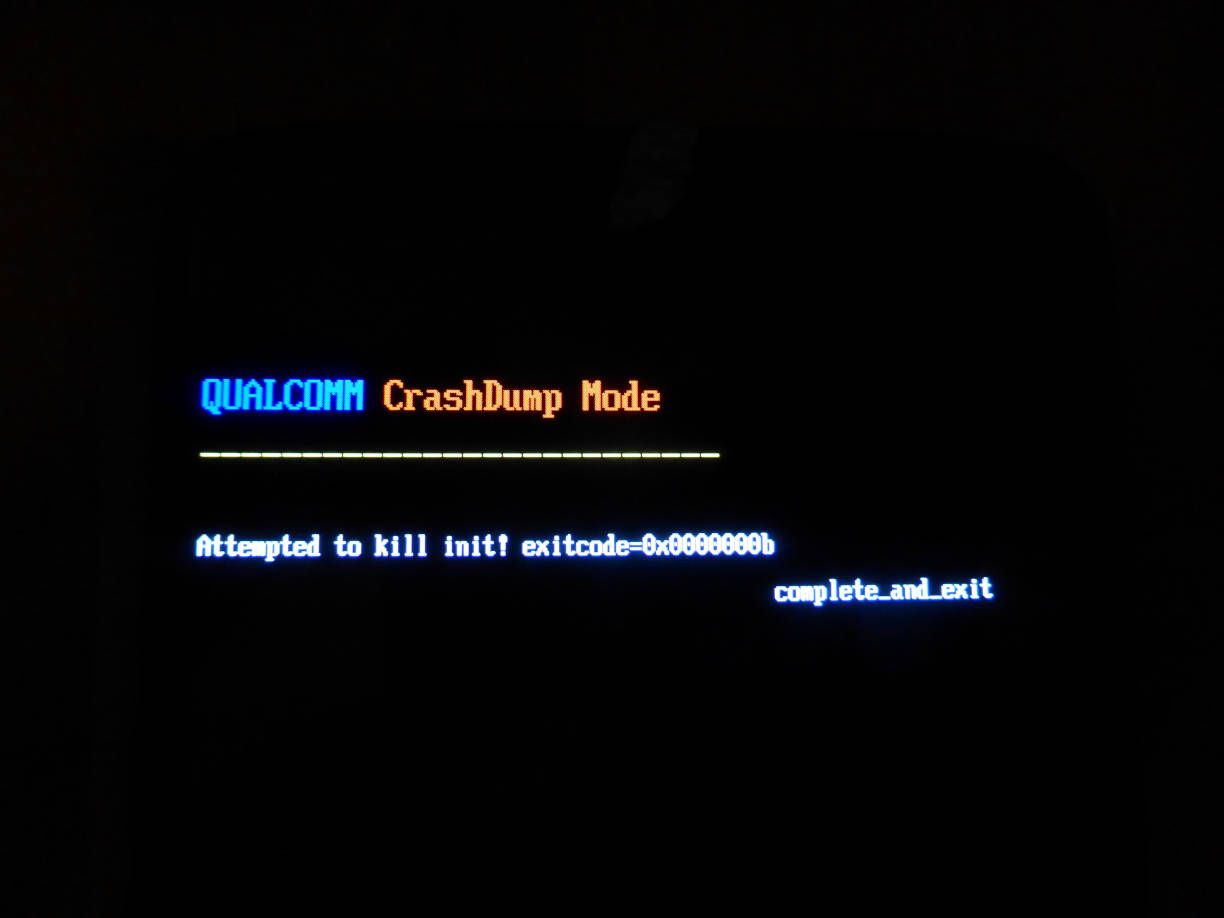
May I ask if Focal Fossa is working on the Meizu Pro 5? If so, should I upgrade to it or should I stay with Xenial?
@arubislander Just to clarify:
@arubislander Thank you arubislander and AppLee. The cracked padlock in red does not always appear like this. Most of the time it appears as a normal locked padlock in black. Here I am talking only about a single website. On my PC with Firefox under Linux, this web site appears with a normal padlock. This web site is my web mail for which I am paying a fee every year. So it is quite a serious breach of security. Could this be a hack directed against the web mail server or even a hack against my home devices?
When I visit a secure (HTTPS) website, the usual padlock in the address bar of the Morph browser sometimes appears as red and cracked. I suppose this means the connection is not secure. May I ask why and how this happens and how to avoid it?
I have lost the four digit password which must be entered after booting. This is on an old device which I haven't used for ages. It does not have any particular data that I would want to keep. So I could erase everything and reinstall the system altogether.
However I suppose I need to enable adb access before reinstalling, but I can't because I don't have the password.
So what else could I do please?
@josele13 Reinstalling Ubuntu Touch won't bring back the EFS partition which is a firmware from the manufacturer.
@josele13 Yes thanks. I had actually already tried this to no avail.