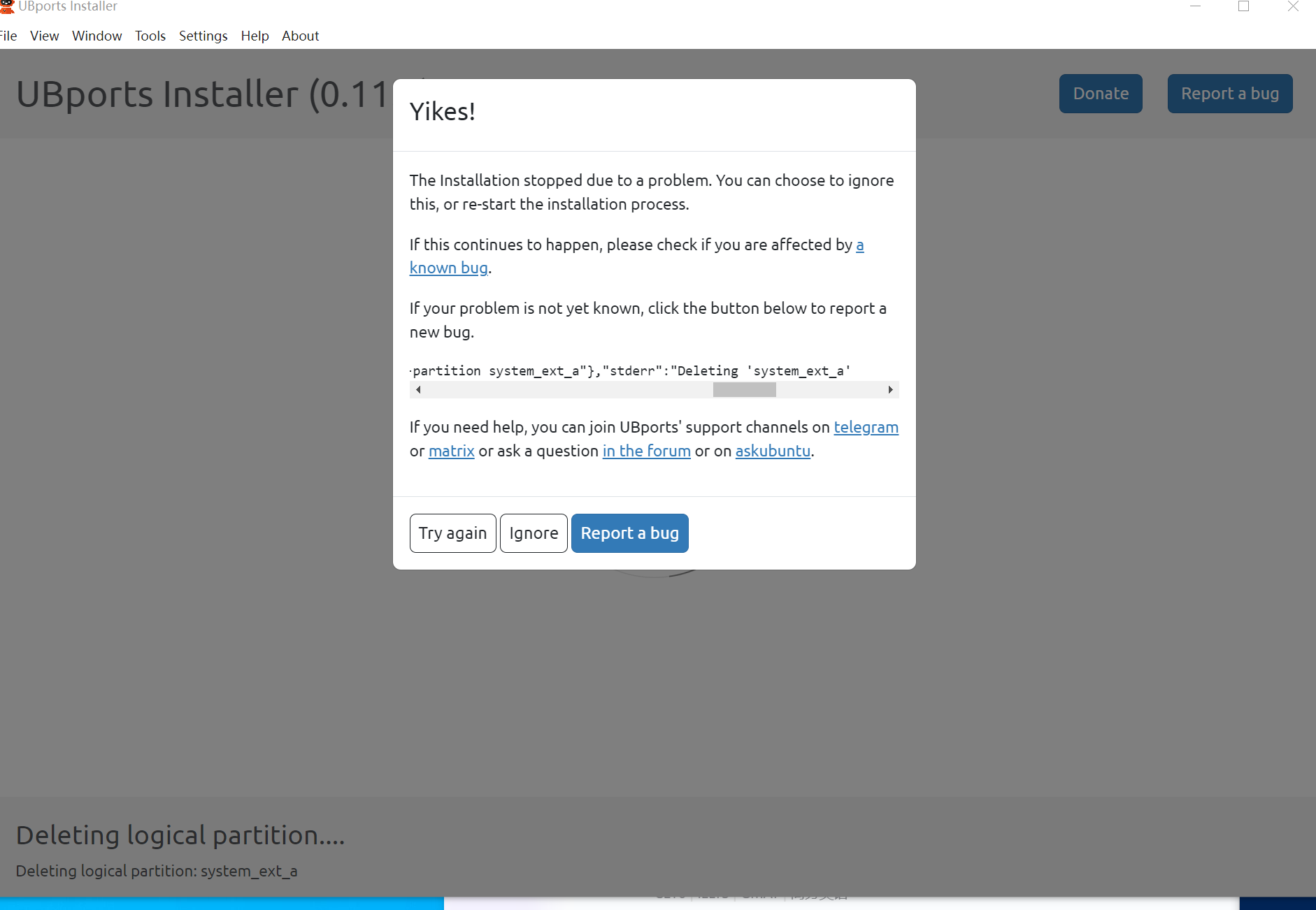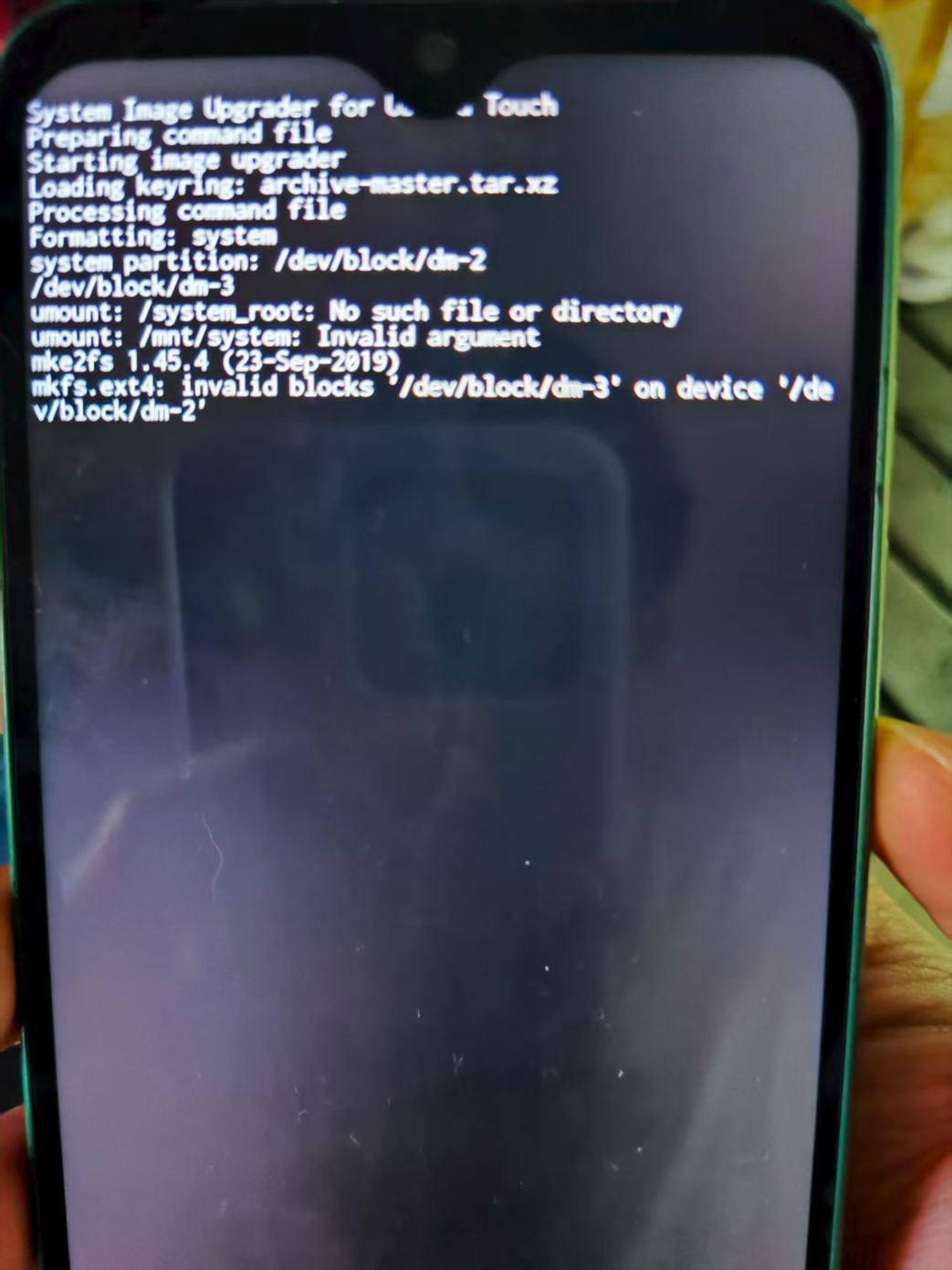FP4 can install Android 11/12/13 and /e/OS 11/12/13 and PostMarkOS, except Ubuntu Touch
-
@liam When it reboots ./fastboot.exe reboot fastboot does it reboot into fastbootd (I have made it bold as it is slightly different from fastboot) which allows access to manipulate the system partition. Windows will sometime have issues with either rebooting to fastbootd or doing things within it. If these issues arise, I use another version of Android Platform Tools or even better switch to my Linux machine (Ubuntu).
Just to edit, it takes longer to boot to fastbootd so be patient.
-
@liam It's not partitioned correctly for UT.
-
@MrT10001 I have some confusing, from my understanding, it should reboot to fastbootd mode when you edit the partition, right?
and PF4 have 3 mode such like 'bootloader' ,'recovery' and 'fastbootd' mode, 'bootloader' mode is 'fastboot' mode from my understanding,right?
so you mean, I need to switch to linux and use ubport-installer to install the UT will work, if like that i will try it. Anyway that should be partition problem,I need to find the way to fix the partition. -
@liam You are missing the point.
./fastboot reboot fastboot
will put you into fastbootd which will enable resizing of the system partition. You cannot do this in fastboot or recovery.
Windows sometimes has an issue working with fastbootd therefore a workaround for windows users is to try a Linux system where it works better with fastbootd.
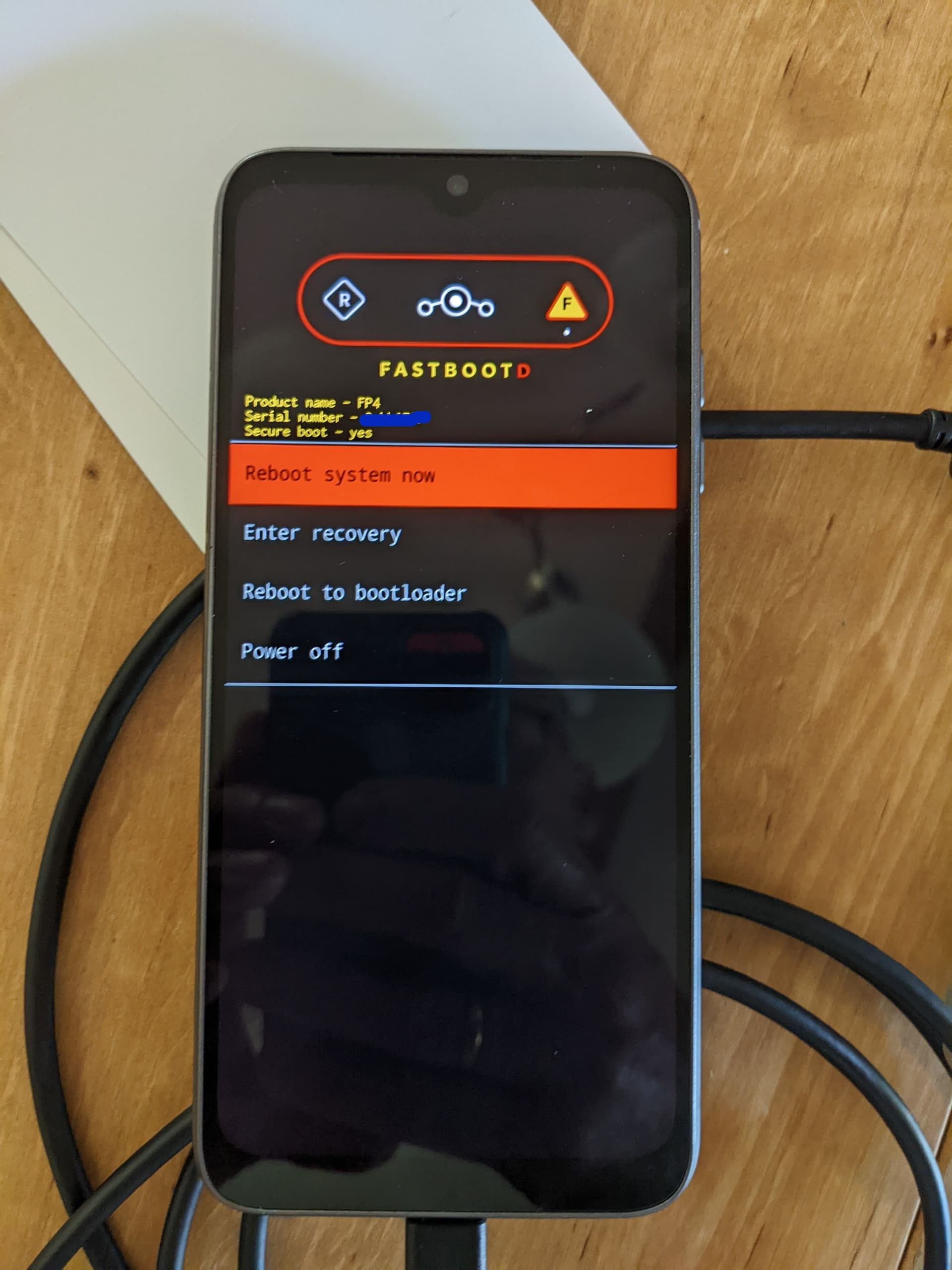
This is fastbootd.
-
@MrT10001 yes, I knew it. I already have this command on my step, and it also works and reboot as your screen capture, but it still have error message when use the partition command,can not edit the partition.
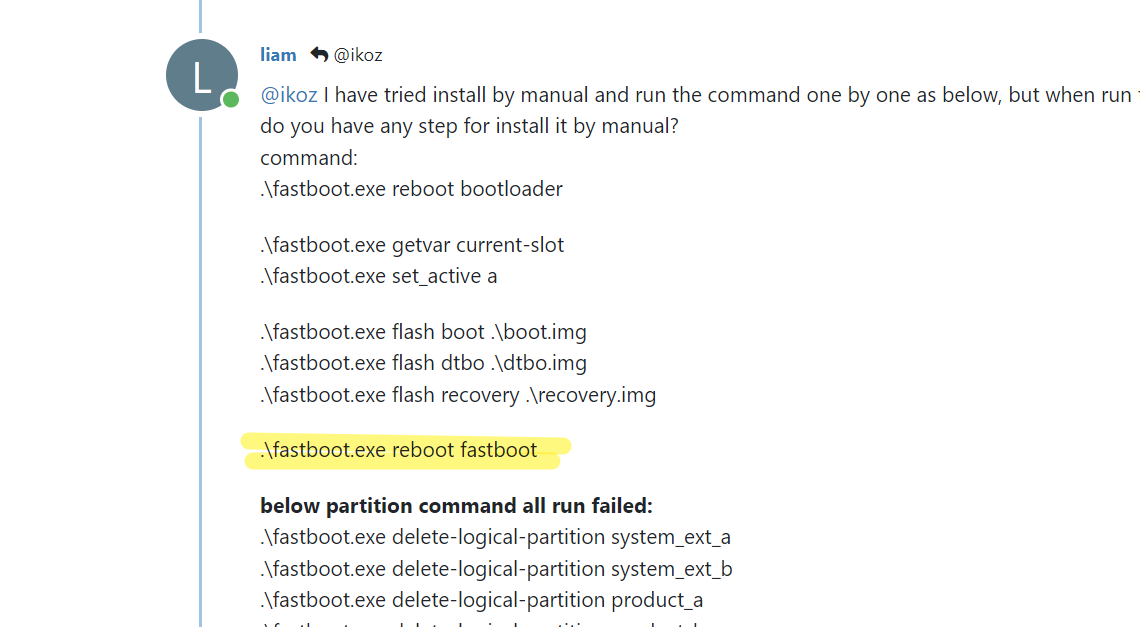
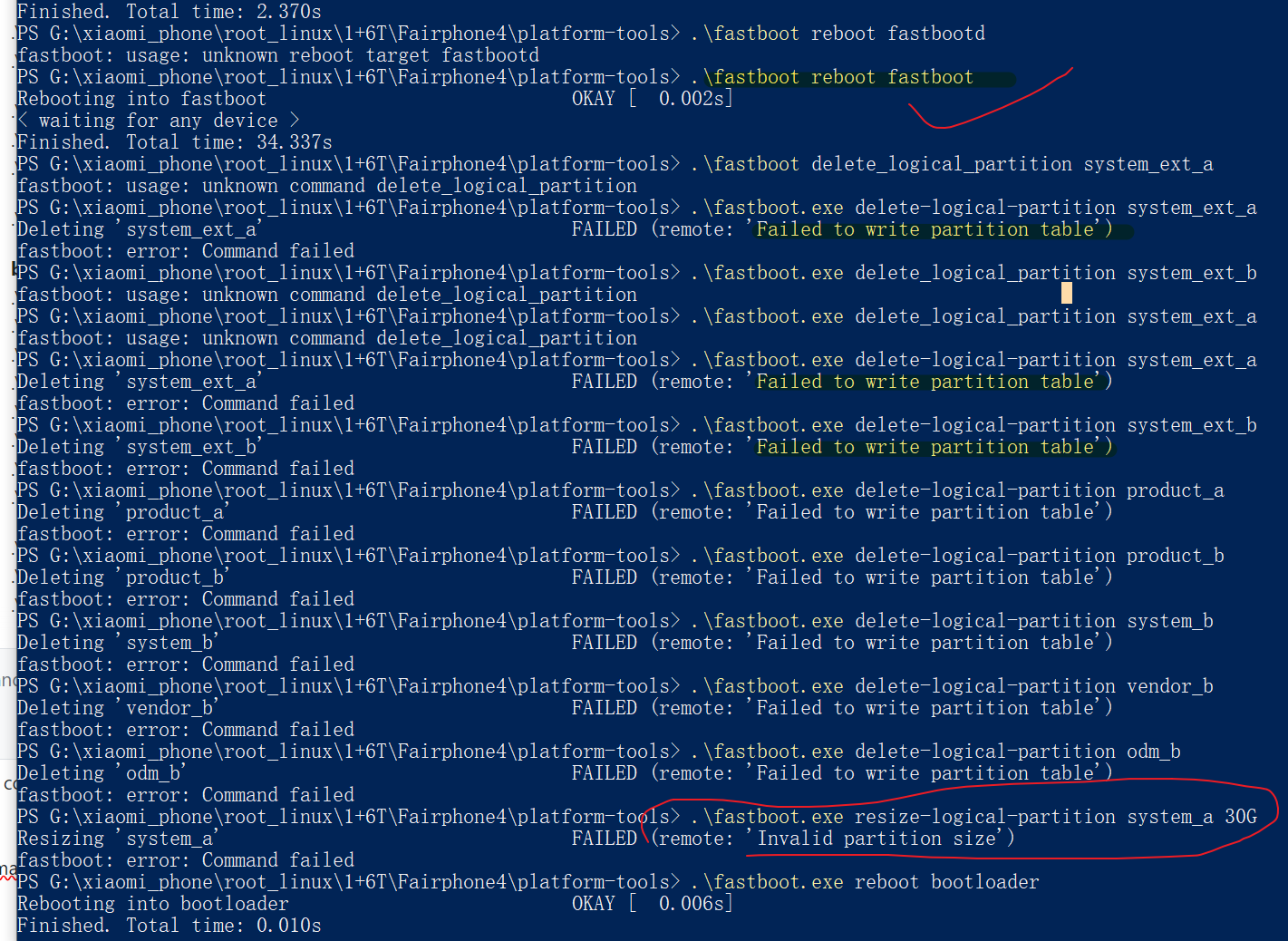
-
use command: .\fastboot.exe getvar all show the partition already there
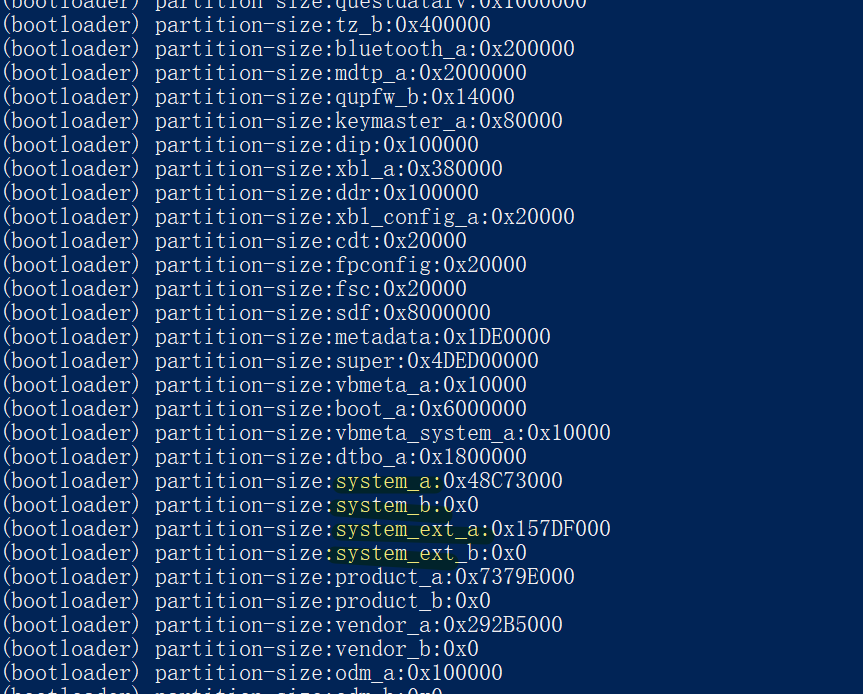
use delete command,can not delete it and resize it.
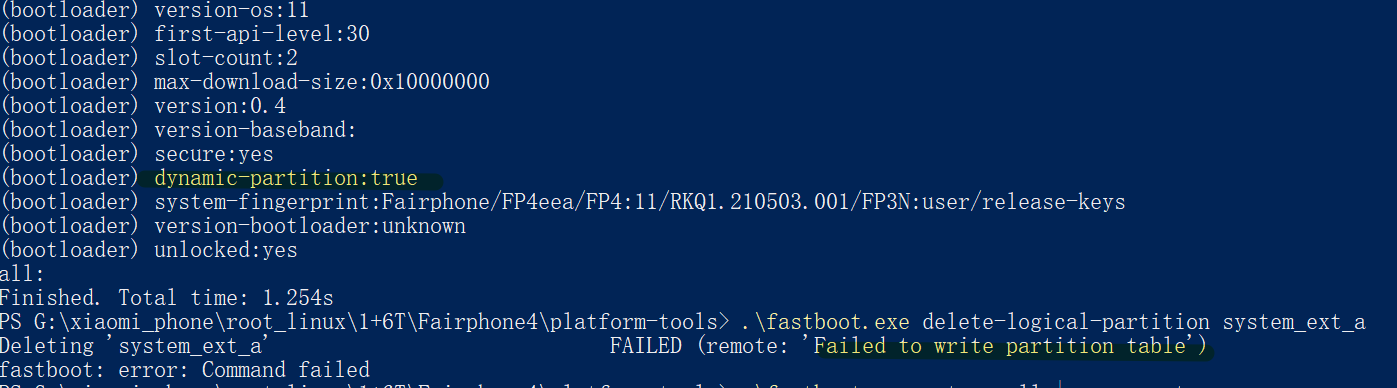
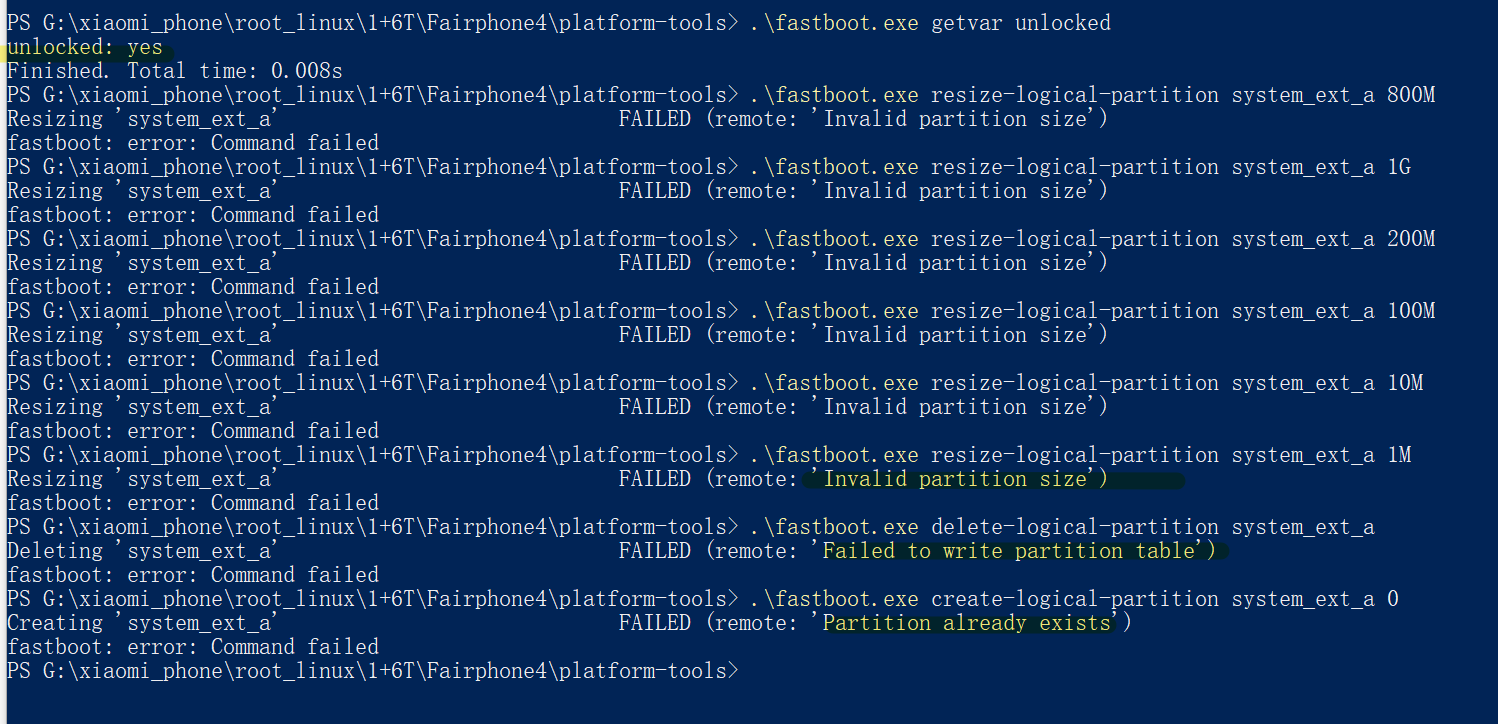
-
@liam You were running the Fairphone version of Android 11 before attempting the UT install?
-
@MrT10001 yes, I already installed the Android 11 before tried UT installation. install UT failed and I go back install Android 11 again then tried install UT again, again and again failed.
-
@liam the Fairphone 4 stock Android should set the partition sizes correctly.
-
@MrT10001 I have followed below guidance install Android 11, I really have no idea which step have problem, why can not install UT still show the same error.
-
@liam I see you are using Windows (fastboot.exe). Put the platform tools folder on your desktop along with the UT installer and run fastboot commands from there. Also you can try an older version of platform-tools to rule that issue out.
-
@MrT10001 Tried any way, still can not work, I want to give up for it, if anyone interest in this phone, I can sell to him.
-
-
@MrT10001 I already tried this command before, actually I can install Android 11/12/13 and /e/OS 11/12/13 and PostMarkOS, except Ubuntu Touch, the dynamic partition was deleted by me before, I don't know how to revert it that is the problem. it can install UT at the first time, after I resize and expand the size for 'super', that want to install back UT, it was failed till now, still can not find out the good way for fixing it.
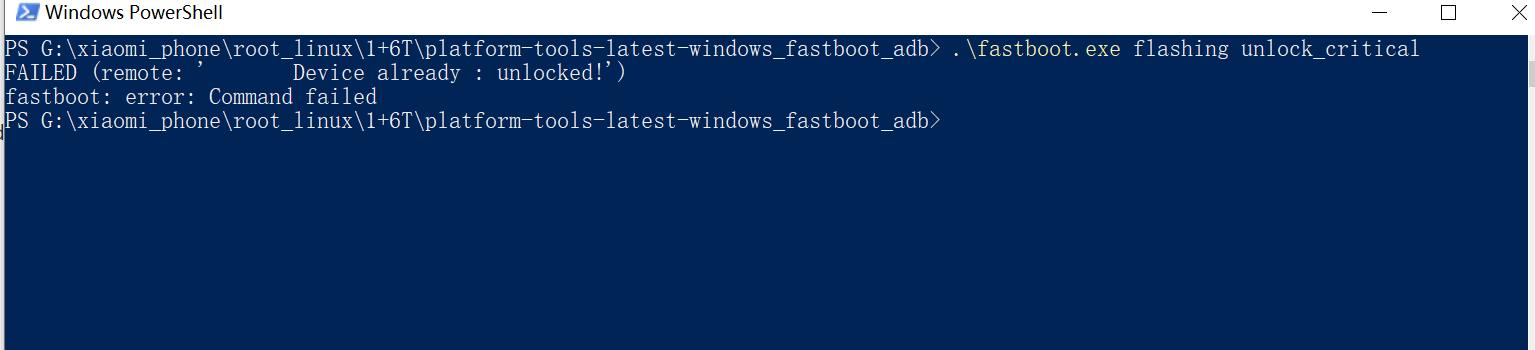
-
@liam Check this out on the fairphone forums, you may have damaged the partition table.
-
@MrT10001 I have refer to it before, resized and expand the super partition. it is UT problem, I can execute the partition operation like 'delete-logical-partition' in Android and /e/OS system, but after flash UT firmware image, partition not working.
-
I am not sure of this is related, but have you formatedthe data partition to ext4?
-
@ikoz yes,already
-
A atarilinux referenced this topic on
-
does anyone know where I can download the old version firmware of UT?
-
@Liam (and all others)
Problem here as well - with different result:
Tried to install UT on Fairphone 4 with Android 11.
Got identical screen: Installation stopped due to a problem.
I clicked ‘Try again’.
Installer then tried again, obviously trying to format (?)… which according to the installer didn’t go on. Still the installer didn’t crash. So I decided to wait. Took some time ...
Then suddenly everything seemed fine on the Fairphone. UT did actually boot – although the installer screen was still – unsuccessfully trying to move on – at work.
My problem is now that the installer somehow installed UT 24.04 (r411), although I thought I had instructed the installer to use 20.04 (stable).
And now I cannot use the phone for calls, and sms doesn’t work. There is only one network icon, the one with which I can connect to the internet.
Since I’d like to use a mobile to take sone calls, I am in trouble now.I tried to install UT again (to possibly get the opportunity of going back to 20.04) – fail.
I tried to somehow install Android 13 to then later on try for a second time with UT – fail. Fastboot dces not appear to be able to detect my phone any longer .So what to do?
Any idea how I can make fastboot work again?
Or might it be feasible to wait until there will be a new stable release of 24.04 … and hope that by then everything will work out?I am not used to being in forums and I can hardly be called someone with much knowledge and understanding what actually happens, if you do this or that. I only try to follow instructions.
And: Should I better post this one as a new topic?
Complicated ...