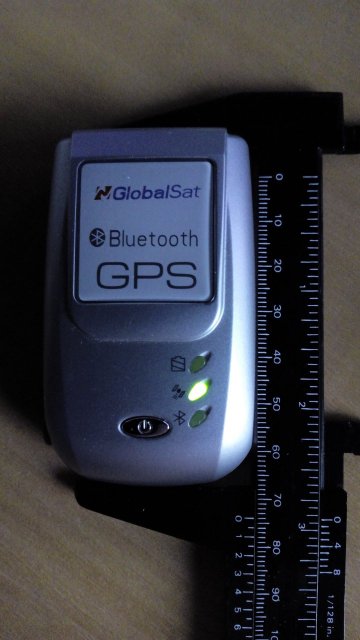"The other" Bluetooth Thread
-
Up
Would be happy to receive some words here ...
Pulsar33 -
Hi,
I am not sure why TTY support would be reported as unavailable. However, I'm also not sure if the location service has support for using an external GPS device yet either, so even if you were able to connect to the device, it may not be useful with the phone at the moment.
I would suggest to please open an issue on the github for this, if you have not already.
-
Many thanks for answering me !
I don't want to use the location service with an external GPS (the internal GPS works for that). I just want to easily capture my track and other parameters in a file (and then make statistics or import the track to Openrunner for example). That works with a laptop (or desktop) running MINT without problem (and needs no specific application except Terminal) as said above.
I will follow your suggestion but being currently with Ubuntu Touch OTA-15, I tried to know before that if the problem is the same for UBports OTA-3 and OTA-4 in order to give a usefull information.
Does the exact message "RFCOMM TTY support not available" make sense for developpers ?
When speaking of Bluetooth today, people think to car connexion, voice calls, music playing, but before all that, the first function offered by bluetooth was the RS232 replacement ... Have we lost it ?Best regards
Pulsar33 -
The rfcomm command is not the only way to create a serial Bluetooth connection. It may be that it simply does not work that way on the devices which require the Android layer underneath and hybris, in order to work.
It's almost certainly possible to create such a connection, but UT is not a standard traditional PC Linux distribution, and many things do not work the same way, due to the hardware and Android/hybris, or just because of security.
RE: capture of data from this device, are you saying you would carry it with you, but not the phone, and then later sync the data to the phone to import into an app? It may just be that an app needs to be created to do what you want and initiate the bluetooth pairing to that device. For example, I'm pretty sure the Rockwork app for Pebble watches uses a serial connection for communications.
-
@dobey said in "The other" Bluetooth Thread:
The rfcomm command is not the only way to create a serial Bluetooth connection.
RE: capture of data from this device, are you saying you would carry it with you, but not the phone, and then later sync the data to the phone to import into an app?
No : the GPS would be fixed on my bike and the phone would be near it, where I found it usefull, capturing in real time. This GPS doesn't save data, it just transmits and forgets it.
The important point here is to use basic serial communication (this GPS being an example but not the only one) without the need to install an application. If you have other OS tools suggestions than rfcomm being able to open a bluetooth serial line, I would be glad to give a try ...
Once more, many thanks for your answers.
Pulsar33 -
Just a guess...
How about trying, some rfcomm alternative, like bluez-tools? Or am I wrong? -
@jezek : Thank you for the suggestion
However, this confirm the problem :
[bluetooth]# info [GPS ADDRESS]
Device [GPS ADDRESS]
Name: BT-GPS-3197E9
Alias: BT-GPS-3197E9
Class: 0x001f00
Paired: yes
Trusted: yes
Blocked: no
Connected: no
LegacyPairing: yes
UUID: Serial Port (00001101-0000-1000-8000-00805f9b34fb)
RSSI: -45[bluetooth]# connect [GPS ADDRESS]
Attempting to connect to [GPS ADDRESS]
[CHG] Device [GPS ADDRESS] Connected: yes
Failed to connect: org.bluez.Error.NotAvailable
[CHG] Device [GPS ADDRESS] Connected: noThis is the same result as when I do a connexion through the Touch UI
The error NotAvailable sounds like the rfcomm answer ...
Have a good day
Pulsar33 -
@pulsar33 oh, so I don't need to try. Time saved. Thanks.
-
@pulsar33 said in "The other" Bluetooth Thread:
The important point here is to use basic serial communication (this GPS being an example but not the only one) without the need to install an application. If you have other OS tools suggestions than rfcomm being able to open a bluetooth serial line, I would be glad to give a try ...
Any other idea ?
And the most important :
@pulsar33 said in "The other" Bluetooth Thread:Does the exact message "RFCOMM TTY support not available" make sense for developpers ?
Have a nice day
Pulsar33 -
@pulsar33 said in "The other" Bluetooth Thread:
@pulsar33 said in "The other" Bluetooth Thread:
The important point here is to use basic serial communication (this GPS being an example but not the only one) without the need to install an application. If you have other OS tools suggestions than rfcomm being able to open a bluetooth serial line, I would be glad to give a try ...
Any other idea ?
Maybe this could be any help.
https://github.com/ykasidit/bluez-compassion
Or is it as useless as my previous suggestion? -
@jezek : Hum, I don't know ...
It seems to be scripts using rfcomm.
bt-serial : Connects to a specific RFCOMM based service on a remote device and then creates a RFCOMM TTY device for itNot installed by default I think. So, a bit out of scope.
Best regards
Pulsar33 -
This post is deleted!