App crash after splashscreen
-
This is my code
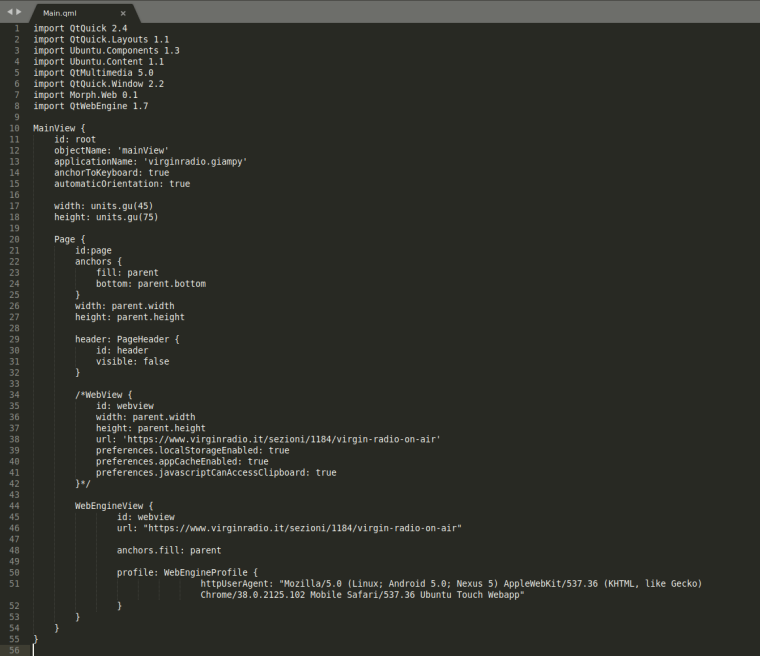
What's wrong?
Help please! -
Hi @Giampy,
if you haven't already done try to:- check apparmor file of you App, it should contains the "webview" permission (maybe with the new Morph.Web have a different name) to allow at the App to connect with a URL (virginRadio..it)
- if you are running on a device Install logViewer App from Openstore to see log messages of your app
- check if policy version in apparmor file are correct for your target Ubports version (xenial, vivid)
- check manifest file of you app if "framework" entry is correct for Ubports version (xenial, vivid)
Hope are useful suggestions
-
@fulvio Thanks,
I made the clickable template with last release and after I insert the code. First without the qtwebengine API with the normal code that I used for others app and after with new code with qtwebengine API. Apparmor and manifest are correct, only I have to try the logViewer on the phone. -
I tried the app on my pc desktop with clickable and this is the result:
Command '['docker', 'run', '-v', '
/home/giampy/AppUbuntuTouch/virginradio:/home/giampy/AppUbuntuTouch/virginradio', '-v', '
/tmp/.X11-unix:/tmp/.X11-unix', '-v', '/tmp/.docker.xauth:/tmp/.docker.xauth', '-v', '
/tmp/clickable/share:/tmp/.local/share', '-v', '
/tmp/clickable/cacge:/tmp/.cache', '-v', '
/tmp/clickable/config:/tmp/.config', '-e', 'XAUTHORITY=/tmp/.docker.xauth', '-e', 'DISPLAY=:0', '-e', '
QML2_IMPORT_PATH=/home/giampy/AppUbuntuTouch/virginradio/build/tmp/lib/x86_64-linux-gnu:/home/giampy/AppUbuntuTouch/virginradio/build/tmp/lib:/usr/local/nvidia/lib:/usr/local/nvidia/lib64', '-e', '
LD_LIBRARY_PATH=/home/giampy/AppUbuntuTouch/virginradio/build/tmp/lib/x86_64-linux-gnu:/home/giampy/AppUbuntuTouch/virginradio/build/tmp/lib:/usr/local/nvidia/lib:/usr/local/nvidia/lib64', '-e', '
PATH=/usr/local/nvidia/bin:/bin:/usr/bin:/home/giampy/AppUbuntuTouch/virginradio/build/tmp/bin:/home/giampy/AppUbuntuTouch/virginradio/build/tmp/lib/x86_64-linux-gnu/bin:/home/giampy/AppUbuntuTouch/virginradio/build/tmp', '-e', '
HOME=/tmp', '-e', 'OXIDE_NO_SANDBOX=1', '-w', '
/home/giampy/AppUbuntuTouch/virginradio/build/tmp', '-u', '1000', '--rm', '-i', 'clickable/ubuntu-sdk:16.04-amd64', 'bash', '-c', 'qmlscene qml/Main.qml']' returned non-zero exit status 255.What does it made OXIDE_NO_SANDBOX?
-
SOLVED!
The problem is the header at the line 29, it must be delete. The webapp crash on the nexus5 because there is a bug in UT. Someone solved forcing full screen and disable the gpu but I think it is a bad solution. The command lines from 34 to 42 can be delete, they run only with oxide. After this operations, all run correcly on the pc desktop!
