Help needed - Motion Eye in a Container
-
Dear Community,
I gave it a try and run Motion Eye (https://github.com/ccrisan/motioneye/wiki) in a Container, see my notes below, however, 14 Local V4L2 Cameras show up (rather randomly) on Nexus 5 and none of them actually works:
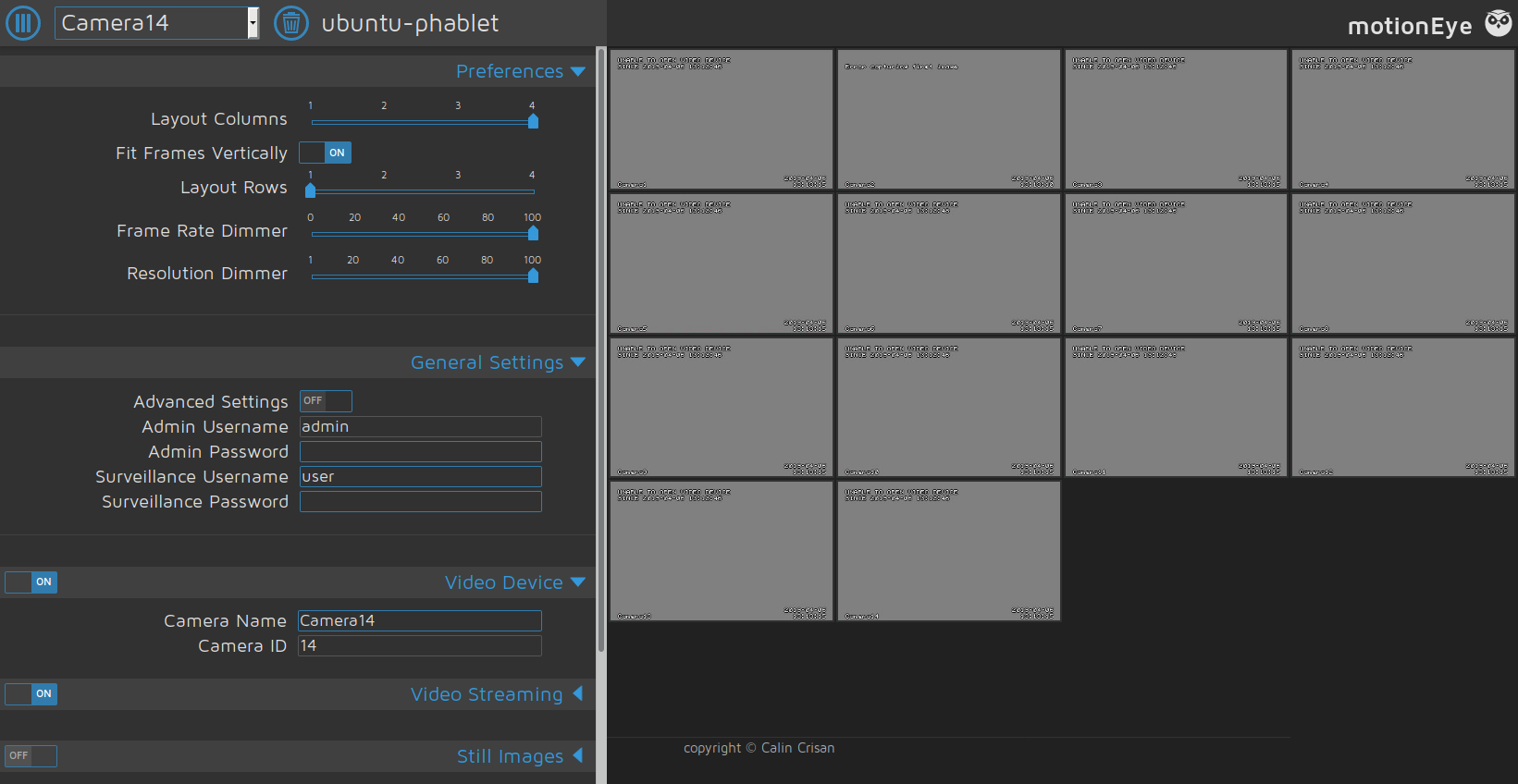
Anyone would know how to, or if it would be possible, to access the Phone Cameras from a Container to be used by Motion Eye?
Many thanks in advance,
Peace,
TeraMotion Eye in a Container installation notes:
#Create container: #Use ADB or create inifinte loop: ssh-keygen -t rsa cp .ssh/id_rsa.pub .ssh/authorized_keys sudo /etc/init.d/ssh start ssh phablet@127.0.0.1 #end infinite loop libertine-container-manager create -i motioneye -n motioneye -t chroot #Exit or continue in ADB/infiniye loop #Login into Container, you should be root: libertine-container-manager exec -i motioneye -c "/bin/bash" #Install required packages: apt-get update apt-get upgrade apt-get install motion ffmpeg v4l-utils python-pip python-dev curl libssl-dev libcurl4-openssl-dev libjpeg-dev python-imaging nano #Upgrade pip: pip install --upgrade pip #Correct pip: mv /usr/bin/pip /usr/bin/pip.orig nano /usr/bin/pip #pip content: #!/usr/bin/python # GENERATED BY DEBIAN import sys # Run the main entry point, similarly to how setuptools does it, but because # we didn't install the actual entry point from setup.py, don't use the # pkg_resources API. from pip import __main__ if __name__ == '__main__': sys.exit(__main__._main()) #end pip content #Install motioneye: pip install motioneye mkdir -p /etc/motioneye cp /usr/local/share/motioneye/extra/motioneye.conf.sample /etc/motioneye/motioneye.conf mkdir -p /var/lib/motioneye cp /usr/local/share/motioneye/extra/motioneye.systemd-unit-local /etc/systemd/system/motioneye.service #Start manually: #Service start gives: #root@ubuntu-phablet:/# systemctl start motioneye.service #Failed to connect to bus: No such file or directory /usr/local/bin/meyectl startserver -c /etc/motioneye/motioneye.conf #Open morph and access http://127.0.0.1:8765/ #Login with "admin", no password -
The cameras on the device are not V4L devices. Instead, they are proxied through libhybris, libcompat, and qtubuntu-camera (finally landing in QtMultimedia) to be exposed in native Qt applications. I don't know if you'll be able to find a way to access these devices without building a native app.
-
@UniSuperBox I was afraid to hear that... thanks
