Oneplus 3/3T
-
on my Oneplus 3 the bluetooth connection with my old pebble watch lasts only about 10sec and then it's disconnected again...
and wifi is still unreliable, after a reboot the smartphone sometimes does not connect to my network - so I have to stop and start wifi and then it works
and I'd love to use the fingerprint reader in the future :face_with_medical_mask: :face_with_tongue:
I'm on Ubuntu 16.04 (2020-06-10) -
@strutter66 I had the same issue with my pebble time. I unpaired the devices and completely started again. The result is that my pebble works well but I am still unable to dismiss notifications.
-
I have tested music (no suspend was set) over bt Speaker:
If the wifi is on the music has many clicking noises and sometimes the wifi connection was lost for short. If the phone was connected to a repeater the connection was lost permanently. Strange, had to reenter credentials.
Switching off wifi the music plays without clicking noises over bt.
Using a headphone (cable, no bt) I had no problems with the music and the wifi.
It looks like bt and wifi having problems to work at the same time. I remember I read years ago, that op3(t) has a rome chip and that there are similar problems, have no source to cite, but maybe I read it for a sailfishos port (hope one developer has time and knowledge to investigate). -
Hello! Thank you to support the oneplus 3(T). I have an issue to enable the developer mode.
I'm running Ubuntu 16.04(2020-06-12) on Oneplus3.
When I enable the Developer mode button and setup the Lock security with passcode, I connect the device to my computer, and nothing happen (no popup to trust the device...etc).
So when I run adb device is not listed or unauthorized.
Tested to run adb from ubuntu 20.04 and macOS (same issue).
The issue should come from the devices.If you have any solution please?
Thank you
-
@pierro777 Don't know if this helps but from memory when I had UT on my OP3T nothing worked when plugging in to computer. I set up ssh to enable working from terminal on pc to do the things I needed.
Also, at the top of this thread ADB/MTP is listed as 'not working'
-
MTP works adb does not as yet.
-
Thanks for your responses @ziggutas and @Lakotaubp

Okay so I'll play with dd to set Antbox on partition
Thanks
-
If I have to enter the SIM-PIN, the check-button for the confirmation is missing since a few days. Does anyone else have the same problem? Thank!
-
@ma Yes. It went when the new icons in pull down bar arrived. Still works if you tap where it should be.
-
Anyone else tried tapping just to the right of the finger print sensor. OP3
-
@Lakotaubp
Tapping/holding the right button on the OPO 3T opens the left task/app bar and numerics in the app logos in chronological order from bottom to top. -
@Lakotaubp : It's great to see the physical button functional. It would be awesome to have all buttons to our disposal, preferably having the option to asign the home button to a specific launcher. In my case I would like to have it be a shortcut to @syper Launcher Modular.
Functional physical buttons could contribute to lowering the threshold for newcomers to convert to UT.
Thanks for the good work!
-
@3T_Ed Just to be clear it's absolutely nothing to do with me all this good work but @vince1171 port
-
@Lakotaubp said in Oneplus 3/3T:
@3T_Ed Just to be clear it's absolutely nothing to do with me all this good work but @vince1171 port
@vince1171 deserves all credits, you're the one publishing it on this thread, hence making people aware and triggering them to test and giving feedback for further improvement of which we can all benefit , so you deserve a piece of that tips hat
-
@UniSuperBox i get a error
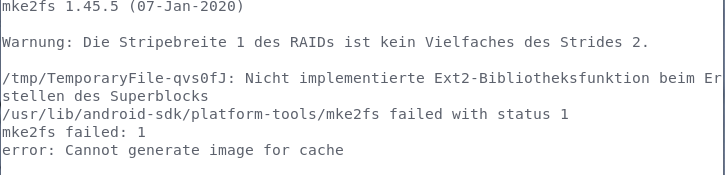
-
@Lakotaubp yes, the right hw button has features. Also the upper left silence slider has features for me. Positions: bottom=normal, middle=normal, top=silence/vibrate. I would like to see all positions with setting, mayby costomizable in an app or file.
My suggestion is: bottom=normal, middle=silence/vibrate, top=flight mode
What do you (all) think?
-
This post is deleted! -
@gischpelino said in Oneplus 3/3T:
@Lakotaubp yes, the right hw button has features. Also the upper left silence slider has features for me. Positions: bottom=normal, middle=normal, top=silence/vibrate. I would like to see all positions with setting, mayby costomizable in an app or file.
My suggestion is: bottom=normal, middle=silence/vibrate, top=flight mode
What do you (all) think?
I like the hardware flight mode idea. Almost like a kill switch.
There is currently quite a delay when activating flight mode though.
-
Trying to install on Oneplus3t from UBPorts windows installer from windows 10 but it didnt get past the Sending screen so far. Tried many times to install but still same.
In the phone
Recovery screen options:
reboot system now
ubuntu actions
android actions .Unable to proccess further to install. PLease help. Thanks in advance.
-
@saran
I know where you're coming from. If you have followed the instructions given by vince1171 (see top) maybe my solution can be helpful to get the UT installed using Windows.