Call for testing: Google/Huawei Nexus 6P (angler) owners
-
@Flohack yes I tried on 64bit and had the same problems as @rocket2nfinity.
-
@Flohack If it beneficial for you if I to stay on 4 cores, i do so.
-
@Rondarius No its not really, I am on 4 cores still and i can switch when I need testing. Better you are more similar to the final product

-
@Flohack An the 32bit version? Should I stay or move over to 64bit?
-
MTP access early beta seems to work:
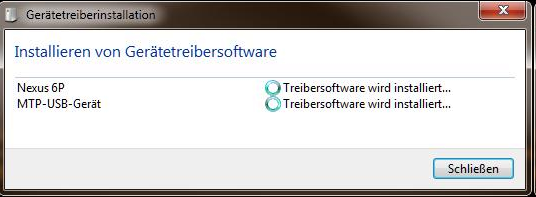
You can soon transfer files to and from your phone ^^ -
Hmm I could not wait, the latest system.img contains MTP for testing...
Also please use the uploaded script replace-android-image which will make testing new system.img files very easy. Connect phone in recovery, call script with system.img as only parameter and it will replace that file.
BR Florian
PS remember the phone must be unlocked in order to show folders, after you connected it to a PC.
-
@Flohack @Rondarius I guess I should stay with 64bit for comparison?
Is there a possibility to put Anbox in the build? I'm really impressed with how this runs on 8-cores. I asked the developer for Libertine tweak tool for 64bit a while ago. Libertine would be usable with that. I'm betting Anbox would be even better.
-
@rocket2nfinity Yeah sure its on the list, if you like I try this before working on call audio, since Anbox patches is not that much work.
-
@Flohack Whatever you feel is best, I'll test it. Wish I could help you further, but unfortunately beyond my skill set. But I'm happy to kick the tires for you...
-
So Anbox works already ^^ but its a bit strange, most apps wont start. Maybe due to mixing 32 and 64 bit?
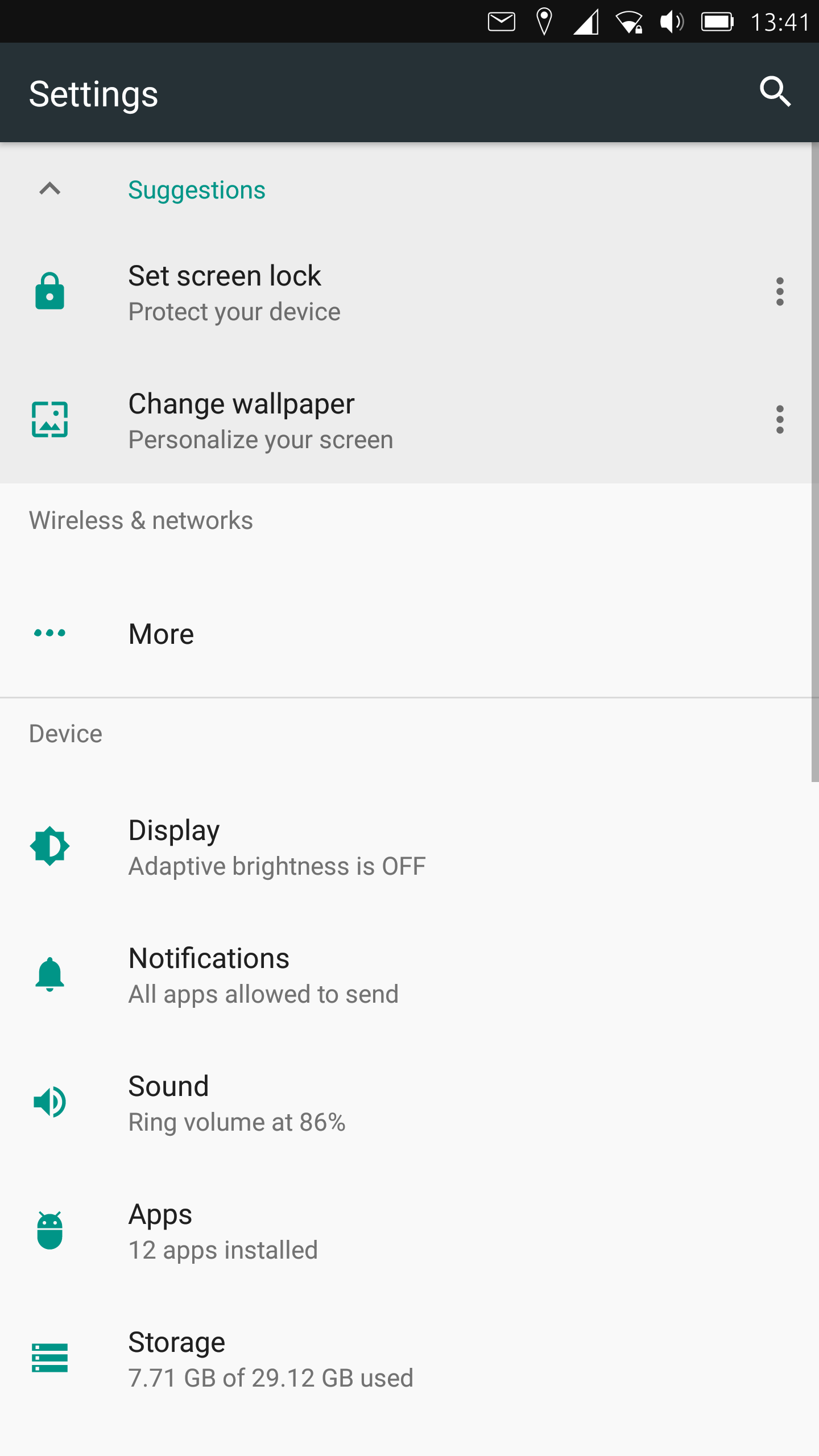
-
Hey everyone, so I've decided to try as well.
So far, I've managed to flash the image to my 6p. It apparently boots up because I can ssh into it. However, the phone itself is stuck on the Google screen. I ran dmesg -w on the phone and get this happening in a loop:
[ 91.664666] init: Starting service 'perfd'...
[ 91.667370] init: Starting service 'time_daemon'...
[ 91.668649] init: Starting service 'qcamerasvr'...
[ 91.671437] init: Starting service 'ril-daemon'...
[ 91.672204] init: Starting service 'fps_hal'...
[ 91.716873] init: Service 'ril-daemon' (pid 1405) exited with status 1
[ 91.716895] init: Service 'ril-daemon' (pid 1405) killing any children in process group
[ 91.766425] init: Service 'qcamerasvr' (pid 1404) killed by signal 6
[ 91.766451] init: Service 'qcamerasvr' (pid 1404) killing any children in process group
[ 91.770755] init: Service 'per_proxy' (pid 1399) killed by signal 6
[ 91.770779] init: Service 'per_proxy' (pid 1399) killing any children in process group
[ 91.771072] init: Starting service 'per_proxy'...
[ 91.858763] init: Service 'per_mgr' (pid 1398) killed by signal 6
[ 91.858794] init: Service 'per_mgr' (pid 1398) killing any children in process group
[ 91.946013] init: Service 'thermal-engine' (pid 1400) killed by signal 6
[ 91.946044] init: Service 'thermal-engine' (pid 1400) killing any children in process group
[ 92.030662] init: Service 'perfd' (pid 1402) killed by signal 6
[ 92.030687] init: Service 'perfd' (pid 1402) killing any children in process group
[ 92.143446] init: Service 'time_daemon' (pid 1403) killed by signal 6
[ 92.143493] init: Service 'time_daemon' (pid 1403) killing any children in process group
[ 92.257922] init: Service 'qmuxd' (pid 1401) killed by signal 6
[ 92.257962] init: Service 'qmuxd' (pid 1401) killing any children in process group
[ 92.344606] init: Service 'fps_hal' (pid 1407) killed by signal 6
[ 92.344638] init: Service 'fps_hal' (pid 1407) killing any children in process group
[ 92.451645] init: Service 'per_proxy' (pid 1417) killed by signal 6
[ 92.451680] init: Service 'per_proxy' (pid 1417) killing any children in process groupI'm not sure if this has anything to do with the problem I'm facing or if I just need to send some signal to the device while ssh'd in. any ideas?
-
@Flohack Still tells me, Anbox kennel is not installed! Please flash this first!
Did you just add it?
-
@user Did you flash Android 7.1.2 the version required? It won't work if you flash any other version of Android.
If so, you may need to try using 4-core TWRP, and 4-core halium
-
@rocket2nfinity Thanks, I may not have successfully managed to flash the android image for some reason, so that could be the problem. I'll also make sure that my twrp is 4 core and I'll use the 4 core halium to see if that helps.
-
@user Try 4-core, and if that works, switching to 8-core halium is flashing one file.
-
@user Yes that seems to be wrong vendor partition, please install stock Android 7.1.2 before...
-
@user You only need to use 4-core if you experiencing boot loops. If you have a damaged CPU cluster than the phone wont even boot TWRP with 8 cores. If that works, just use 8 cores always.
-
@Flohack Thanks for that info, I'll keep to 8 core for now in that case and reflash 7.1.2 and try again
-
@user For posterity:
I was using lineageOS prior to this, there was an issue flashing back to android. namely, mke2fs failed because unimplemented ext2 function while setting up superblock
quick google search said I need to go into the flash-all.sh and edit it.
I had to change the last line from fastboot update -w <image.zip> to fastboot update <image.zip>
the -w flag is to wipe userdata and cache.
So far, the image seems to be flashing without issues.
-
@Flohack Ok, I'm having a problem. I thought I'd go back and reflash android and start from scratch, thinking that maybe that might be the hangup with camera. So, I did, successfully, several times. Android runs fine. Then I enable usb debugging and wipe dalvick, data, and cache. But every time I use the halium-install script after that, I get this:
passwd: password updated successfully
I: Shrinking images
e2fsck 1.44.1 (24-Mar-2018)
resize2fs 1.44.1 (24-Mar-2018)
Resizing the filesystem on .halium-install-imgs.uRLbP/system.img to 48434 (4k) blocks.
Begin pass 2 (max = 967)
Relocating blocks XXXXXXXXXXXXXXXXXXXXXXXXXXXXXXXXXXXXXXXX
Begin pass 3 (max = 2)
Scanning inode table resize2fs: No space left on device while trying to resize .halium-install-imgs.uRLbP/system.img
Please run 'e2fsck -fy .halium-install-imgs.uRLbP/system.img' to fix the filesystem
after the aborted resize operation.
I: Cleaning upAny help on what I can do to fix this and re-install UT?