Call for testing: Google/Huawei Nexus 6P (angler) owners
-
@Flohack call audio working perfectly here! Awesome progress!!
You mean the Webapp brekage? Yes in devel channel (which is the one you get from the CI server) we have a critical bug that affects some or most webapps... Thats unrelated to the porting of this device

I see, thanks for the info.
-
@Flohack Looking good! Phone calls work perfectly (except hands free as you said). Flashlight works without needing the script in the latest system build. Bluetooth works. Audio files play back now. Runs cooler now as well probably due to the fixed media playback.
Camera has gone a little wonky - images now come out sideways and cannot switch to selfie camera. Those worked before. Video still seems like it's recording, but file is not playable in gallery.
Hotspot still not working. And MTP does not work now. It did before.
Update on Anbox?
-
Downloaded mp4 videos do play with UT Media, but not the built in media player. Videos recorded with the camera do not with any app.
-
Hi @Flohack I can switch to selfie camera but the torchlight doesn't work. I'm using my N6P as a daily driver form now on :smiling_face:. Phone calls are working with sound. I could send image with MMS but not receive, it could be something with the carrier because I had the same experience on my N5. I switched to stable version on some apps in the Openstore and the camera was one of them. I didn't try to use the phone before I migrated the user-data folder from my N5, Could these changes have had some effect on the camera and the flashlight? The flash doesn't work while taking pictures. GREAT WORK! :clapping_hands:
-
For camera you must follow those procedures after every rootfs update unfortunately, plus video recording will stop working with that (its a painful regression in arm64 but in 32 bit it would work): https://forums.ubports.com/topic/3257/how-to-test-gstreamer-droid-based-camera-support-in-ubuntu-touch-for-halium-7-1-based-port
Also you need to update the camera app everytime a stable update comes with a higher number or you accidentailly again installed stable from Openstore. See the note in the forum article.Same is for video playback, it does not work or does only do software decoding which will be laggy and waste battery
 Working on this.
Working on this.For MTP: I will check again, maybe smth broke. Should work.
Update on Anbox: I will try again, kernel was patched correctly, people confirmed that it should work on arm64 but so far I got only basic apps working.
-
Update for installer: I am working now hard to get the device into the installer. That has multiple advantages:
- you will be able to get a development rootfs every day (and later on stable channel all the stable updates)
- The overall process is much easier
- You can reset the device to factory defaults.
It will take some 2-3 days to do this, and then you basically need to run the installer one time (no data will be deleted, just the preliminary software exchanged to a final one) and you will be on the devel channel (until next OTA comes this is the only option)
-
@Flohack How about the apps that are not stock (camera + 5 others). Keep the custom ones, or update them to stock?
-
@rocket2nfinity You should probably keep them. Currently however I have only 2 installed: TELEports and camera-app. What yre yours?
-
@Flohack camera, clock, gallery, notes, open store, terminal
all say "stable version available" in open store.
-
@Rondarius I can send and receive mms.
My camera, including selfie and flash works after re-applying the gstreamer patch, minus video of course
-
@rocket2nfinity said in Call for testing: Google/Huawei Nexus 6P (angler) owners:
lock, gallery, notes, open store, terminal
Yeah except camera you can switch to stable versions, should be all good. Dont know why you have that mismatch. But its not critical probably.
-
system image server has now the channel defined, waiting for files to be dropped

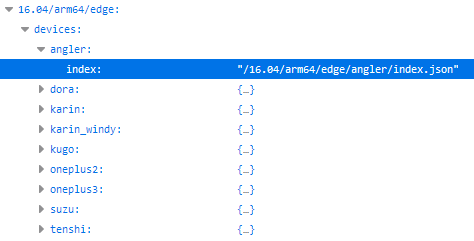
-
@rocket2nfinity I fixed MTP again, was a stupid mistake ^^ I uploaded a new system.img that will reenable MTP...
Also, I updated the WiFi driver as I got a lot of disconnects during the day, and I want to know if that helps. If you like, please also update kernel and see how that flies. NOTE: I removed the 4-core/8-core duplication, it seems all ppl so far can uuse 8 cores, so I will continue building just this flavor for now. So the name for the kernel is just halium-boot.img
-
@Flohack Done. I wasn't having any problems with WiFi, but I'll let you know if it performs differently with the new WiFi driver.
MTP function is restored
-
@Flohack bluetooth not working again
-
@rocket2nfinity I don't understand this, it works very well here. Any others with BT problems?
-
@Flohack It does that same conflict again - turn on in navbar, it's off in settings. Click on in settings, it just turns off after about five seconds.
I installed system and hallium-boot. Was i supposed to do something else?
-
@Flohack Regarding WiFi, I haven't noticed any change in connection hangups because I didn't notice any before. But I have noticed my connection speeds on both WIFi and cellular are much faster!
-
@rocket2nfinity No, that should be fine. strange. Can you please open a console and do hciconfig and rfkill list?
-
@Flohack First command returned nothing. Second said no to all questions on hardware and software block.
When I check bluetooth it still does the alternating turn on-turn off thing