Call for testing: Google/Huawei Nexus 6P (angler) owners
-
@rocket2nfinity I don't understand this, it works very well here. Any others with BT problems?
-
@Flohack It does that same conflict again - turn on in navbar, it's off in settings. Click on in settings, it just turns off after about five seconds.
I installed system and hallium-boot. Was i supposed to do something else?
-
@Flohack Regarding WiFi, I haven't noticed any change in connection hangups because I didn't notice any before. But I have noticed my connection speeds on both WIFi and cellular are much faster!
-
@rocket2nfinity No, that should be fine. strange. Can you please open a console and do hciconfig and rfkill list?
-
@Flohack First command returned nothing. Second said no to all questions on hardware and software block.
When I check bluetooth it still does the alternating turn on-turn off thing
-
Hi @Flohack
I have the same problem as @rocket2nfinity with the bluetooth except I'm able to turn on both switches, but bluetooth doesn't turn on. After something like 30 seconds it turns off both switches again. The rfkill list command gave only wifi no bluetooth. -
@Rondarius Same. Should have mentioned no bluetooth listed. Just WiFi in rfkill list command
-
@Rondarius @rocket2nfinity can you please do a dmesg | grep tooth after a reboot (to captrue all relevant lines from kernel log) ?
-
@Flohack phablet@ubuntu-phablet:~$ dmesg | grep tooth
[ 0.619319] Bluetooth: Core ver 2.20
[ 0.619343] Bluetooth: HCI device and connection manager initialized
[ 0.619355] Bluetooth: HCI socket layer initialized
[ 0.619364] Bluetooth: L2CAP socket layer initialized
[ 0.619383] Bluetooth: SCO socket layer initialized
[ 4.723382] Bluetooth: RFCOMM TTY layer initialized
[ 4.723401] Bluetooth: RFCOMM socket layer initialized
[ 4.723414] Bluetooth: RFCOMM ver 1.11
[ 4.723425] Bluetooth: BNEP (Ethernet Emulation) ver 1.3
[ 4.723432] Bluetooth: BNEP filters: protocol multicast
[ 4.723441] Bluetooth: BNEP socket layer initialized
[ 4.723448] Bluetooth: HIDP (Human Interface Emulation) ver 1.2
[ 4.723458] Bluetooth: HIDP socket layer initialized
[ 4.723465] Bluetooth: HCI UART driver ver 2.3
[ 4.723472] Bluetooth: HCI UART protocol H4 registered
[ 4.723478] Bluetooth: HCI UART protocol BCM registered
[ 4.830132] Bluetooth: bluesleep_init: BlueSleep Mode Driver Ver 1.2
[ 4.830449] Bluetooth: bt_host_wake 9, bt_ext_wake 8
[ 4.830481] Bluetooth: host_wake_irq 606, polarity 0 -
@Flohack I have exactly the same output as @rocket2nfinity.
-
can i use this in my 4cores angler ?
because i can't find 4 cores boot / system images in the link provided -
@HMZ47 Sorry, I removed 4 cores some days ago since I got a feeling that nobody here has the issue. If you are experiencing bootloops with the 8-core version I can build a 4-core again. Not that the change is only in halium-boot.img which contains a locked-down kernel. All other files are the same.
-
Thanks u sir.
my angler suffers from BLOD, so it won't work for me, i already flashed regular twrp and it did not boot .apparently i'm the only user here with 4 cores LoL.
appreciate your work, Thanks
-
@HMZ47 said in Call for testing: Google/Huawei Nexus 6P (angler) owners:
ly i'm the only user here with 4 cores LoL.
Ok there is a 4-core TWRP, you need this first, to confirm its this bug. Can you get hand on it?
-
Guys re WiFi: This is the error I get frequently. The WiFi driver shuts down, and I have to disable/enable WiFi again to get it working:
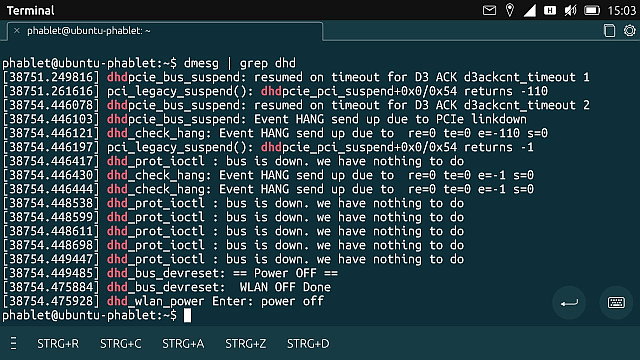
If you ever encounter this please tell me, thanks! -
@Flohack yes i flashed it, and it worked for me.
update: I used boot image in the angler zip file (halium_angler.tar.xz) and it worked also.
runing lscpu shows that only 4 cores are runing, so i think it worked. -
@Flohack The only time i've had to turn WiFi off and back on again to get WiFi back is after my network went down and it didn't automatically re-negotiate the connection after network came back up. I'll look at the dmesg you used next time it happens.
-
@Flohack do you have problems with the sound on incomming calls? It drops the sound and suddenly it comes back again. It almost feels like screen rotation interfers with the sound.
-
It is the screen lock that makes the sound drop on incomming calls. Press the power button during an incomming call and it mutes the sound, not to zero you are able to here the ring tone.
-
@Rondarius Hmm maybe thats intentional? I never press power during an incoming call, because I want to answer it

But I will try it. Its nothing that should be connected with the port, this must be a general Ubuntu Touch feature