Call for testing: Google/Huawei Nexus 6P (angler) owners
-
@Stefano calling would work for sure but there is no audio yet in calls, regardless of normal handset, or speakerphone, or headset. Its a problem of audio data not routed correctly to/from the modem, and I will work on that soon. See also feature list above

-
Trying it all out now!
-
@phillip-walters Have you been successful?
-
@phillip-walters if you get exec format error then probably you have downloaded the 64bit rootfs, which is not yet possible to be installed with halium-install. Please try 32bit

-
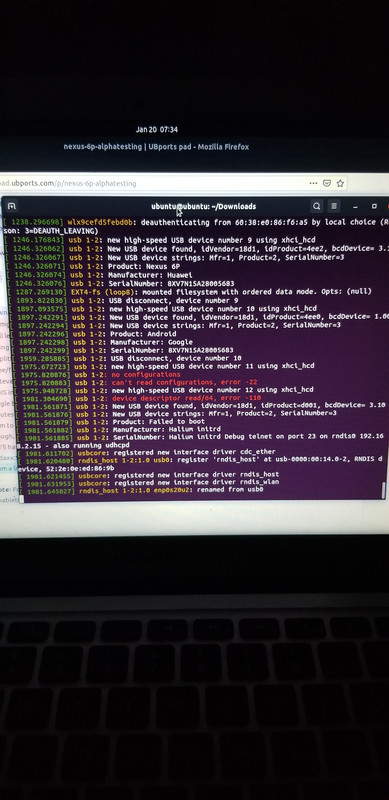
Stuck at boot logo, here is the output of my dmesg. Any thoughts?
-
@kodaxx I can see you are in Telnet rescue mode. Thats not good, somethings then wrong with the installation. Can you telnet to the given address in dmesg and inside your phone, press again dmesg and you post this output?
-
This post is deleted! -
This post is deleted! -
Actually looks like I'm getting some install errors that I didn't notice before..
The relevant bit being:
adb: error: failed to copy '.halium-install-imgs.Zzv9k/rootfs.img' to '/data/rootfs.img': remote I/O error .halium-install-imgs.Zzv9k/rootfs.img:....1 MB/s (2194800640 bytes in 257.129s) I: Pushing android image to /data via ADB adb: error: failed to copy '.halium-install-imgs.Zzv9k/system.img' to '/data/system.img': remote Read-only file system .halium-install-imgs.Zzv9k/system.img:... 1079.7 MB/s (1310720 bytes in 0.001s) real 4m17.556s user 0m0.107s sys 0m0.762s Error: Couldn't copy the files to the device, is it connected? I: Cleaning up umount: .halium-install-rootfs.oRFiq: not mounted. -
@kodaxx Did you wipe your system before? It might be needed if the partition was encrypted. In your TWRP, format all partitions and try again. A readonly filesystem can only be this, I hope

-
@Flohack yes, I have completely wiped. I have pushed other files with no issue. When I run the tool, it looks like it's working, once it gets to 100% pushing rootfs, I get this error and everything fails.
At that point, pushing other files does not work either until I remount or wipe, and running the tool again immediately fails
-
@kodaxx said in Call for testing: Google/Huawei Nexus 6P (angler) owners:
shing other files does not work either until I remount or wipe, and running the tool again immediately fails
Can you try to psuh those files manually with adb? Lets at least see if that works. I dont want to tell it, but it might be that your flash ram is faulty.
-
Try to push which files manually? I can push pictures or other random files manually using adb without issue. If you mean to push the image files, I'm not sure where those are located - they seem to be created in a temporary directory and then deleted?
-
@kodaxx said in Call for testing: Google/Huawei Nexus 6P (angler) owners:
ey seem to be created in a temporary directory and then deleted?
You can push the downloaded rootfs and the system.img for testing - they are bigger and hopefully trigger this error too.
You might also want to try another cable to be sure.
-
Sorry guys, I somehow destroyed the device during a repair, and now I need to see to get a replacement coming. So I wont be able to work on the port for some days. But believe me, I want this to be done still!
-
@Flohack That's the one I've been using. I'm gonna see if I can dig a little bit deeper. Sorry if it's a few days, though. Work is wiping me out.
-
So I tried it again and it actually built and installed. When you say "Wait with some patience," how long are we talking?
-
@phillip-walters Not sure, maybe 2 or 3 minutes. Do you get anything in dmesg -w on the host?
-
No. No RNDIS interface or anything. I'm wondering if my phone is hosed up.
-
@Flohack I'm a hardware guy. I'd be happy to help you troubleshoot your 6P if it wasn't something catastrophic