Call for testing: Google/Huawei Nexus 6P (angler) owners
-
Also camera and Bluetooth doesn't crash the device when you click it anymore. Bluetooth just says no devices detected. Camera opens the app but the app presents a completely black screen. I'm wondering if it has to do with the permissions problem it mentioned before. No "camera app does not have permission to access camera" message anymore though.
-
Correction - re-installed apps. Opened camera app and it gave me the permissions error and took me to the permissions window in settings. But gave me no option to grant it
-
@rocket2nfinity Please leave your fingers from camera and Bluetooth. Its NOT working right now, you dont need to test it, I will tell you when this changed xD
Hmm thats bad, so you have the same thing that I have now with the cell radio. So I need to compare the 2 system images byte-by-byte, seems I really broke it somehow

BR Florian
-
@Flohack Can't resist clicking all the shiny buttons!!... But I'll try.
The good thing is you know Bluetooth and radio can work. That just leaves the camera as an unknown. I've been playing videogames, loading up multiple web pages, playing videos, recording sounds, multiple apps, all at once trying to crash this thing. Only did it once after much effort. So it seems pretty stable to me.
The only thing I haven't been able to test is the dialer/sms, Bluetooth, and of course camera. So I wish you luck and I'm serious on that port bounty if you're inclined. I know how much work it takes to do this.
-
@rocket2nfinity Thanks I appreciate it. I got now Bluetooth interface working on hammerhead, which is similar, and I hope I can use that to get it working on angler, too

-
@rocket2nfinity I uploaded a new system.img that should fix the network issue again so you should have a carrier now again
 - Please do it as before, just download system.img without the date and install as I wrote before.
- Please do it as before, just download system.img without the date and install as I wrote before. -
@Flohack I've got network back - it lists my provider 4G/LTE but the apps could not access it. Had some APN setting hang up. I found an old post from the Canonical days that said when that happens after an update, just reset the APN settings. Works fine now.
-
@rocket2nfinity Good to hear! Can you please confirm something else: When I am in WiFi, a lot of times I get DNS errors and cant connect. I tried to ping at that time, network seems there but DNS seems broken.
-
By the way, here a nice screenshot with Bluetooth running

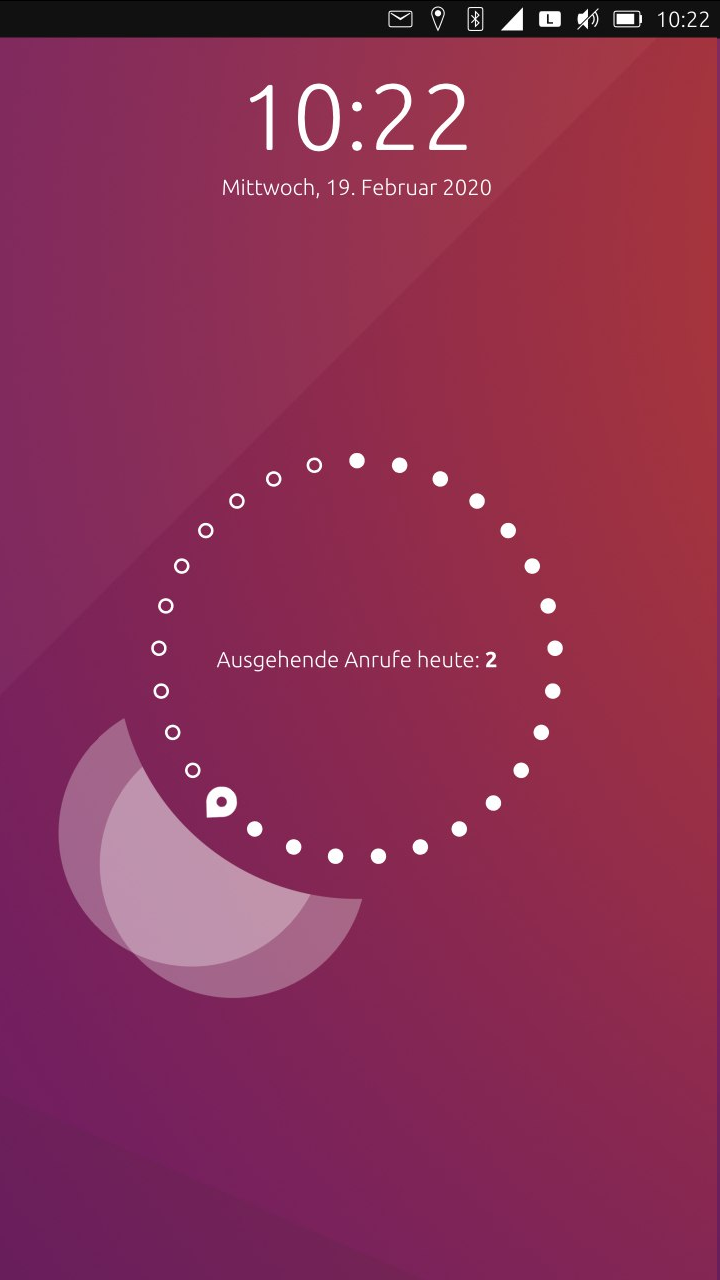
-
@Flohack No DNS errors so far. Haven't had any WiFi problems. I just switched my SIM card from my Nexus 5 to the 6P. Will take a bit to activate (Metro PCS - still requires you to tie your sim to the IMEI, so I couldn't just pull it out of one and put in the other. Had to call customer service. A real pain in the...).
-
@Flohack Nice! I'll be glad to test it on mine when you're ready
-
@Flohack How do you screen capture on Ubuntu Touch?
-
OK, SMS works as expected. Phone however is not functional. There's a delay of about five seconds after you hit the call button before it tries to dial. No call audio transmitted or received. Takes about the same time to figure out its receiving a call as well.
Maybe related - not getting more than 8M/sec download speed. Technically 4G, but certainly not LTE. I've played with APN settings and haven't yet managed to fix it.
-
@rocket2nfinity Press Vol Up and Down at the same time.
-
@rocket2nfinity Yeah call audio I could not fix but I am working on it...
-
Network speed problem is a local issue. Went downtown, got solid LTE. So, all works except calls and camera
-
@rocket2nfinity Excellent. Could you go back to top of this thread, and see in the "Not working" area if you can confirm a few of the missing things? I will try to do the same and so we can verify all missing stuff on a solid base.
-
Not Working:
Sensors: Rotation Actors: Torchlight - don't see the setting in navbar Camera: Flashlight Camera: Photo Camera: Video Network: Bluetooth (you have a fix) Network: Hotspot - icon pops up in navbar, but can't find my network on other devices USB: MTP access USB: RNDIS accessPartially working:
Cellular: Incoming, outgoing calls - tries, appears to connect, but no audioNot sure:
Cellular: Speakerphone (limited volume control) Cellular: Voice in calls (limited volume control) - You get limited volume, I get none in both cases GPU: Video acceleration - I wondered if acceleration was working, but Videos do load and play without stuttering in HD quality Cellular: PIN unlock - don't have this set. Probably should research and decide if I shouldOne other thing - Battery. Seems to drain excessively fast compared to my last Android build. I understand there's an improvement for that in OTA-12. Noticed my battery life on my Nexus 5 improved when I went to Dev channel
-
I noticed something strange with cellular APN settings - clicking reset APN doesn't actually seem to reset the APN in the menu. After I click reset, it still shows the settings for a network I'm not using and does not show my current provider. Yet internet connects.
I know there is a way to clear it manually using terminal, but I can't seem to find that anywhere. Would you happen to know?
-
@rocket2nfinity Battery I noticed also but that was because I did not disable a few crashing services. Will send you new image today eve, that should extend battery life
