Progress on the Pi 3
-
Re: Continuation of rpi effort and how to test
There was a mouse hover event bug that has been fixed upstream making selection with mouse and keyboard a vastly better experience - not perfect yet but much more useable. Worth trying again if you found it too frustrating before.
Wifi is now working on the Pi 3 and Pi 4. We are trying to sort out sound and Bluetooth - any help welcome.
Due to the pinephone and other arm64 devices most apps are available and have been updated to work.
One continuing bug seems related to content hub and Apparmor not working. This means that copying files or pictures between apps is not working (and leads to crashes at times).
Another cause of crashes seems to be related to windows on the screen. Try not to move or change size when a window is rendering and windows rendering over other windows can also cause problems.
The Pi has not got much ram so running multiple browser tabs and/or too many apps at once will lead to problems.
https://ubports.com/blog/ubports-blog-1/post/raspberry-pi-266
https://gitlab.com/ubports/community-ports/raspberrypi
https://t.me/UBports_pi -
@Mark said in Progress on the Pi 3:
Wifi is now working on the Pi 3 and Pi 4. We are trying to sort out sound and Bluetooth - any help welcome.
Please how can you say that Wifi is working for PI4 ?
As I wrote here, since #66 downloaded from there, I've never been able to view anything but garbage on my PI4 4Gb with 32Gb SD. As usual, with #265, except during command line sequences (that works) I see wrapped lines like this :
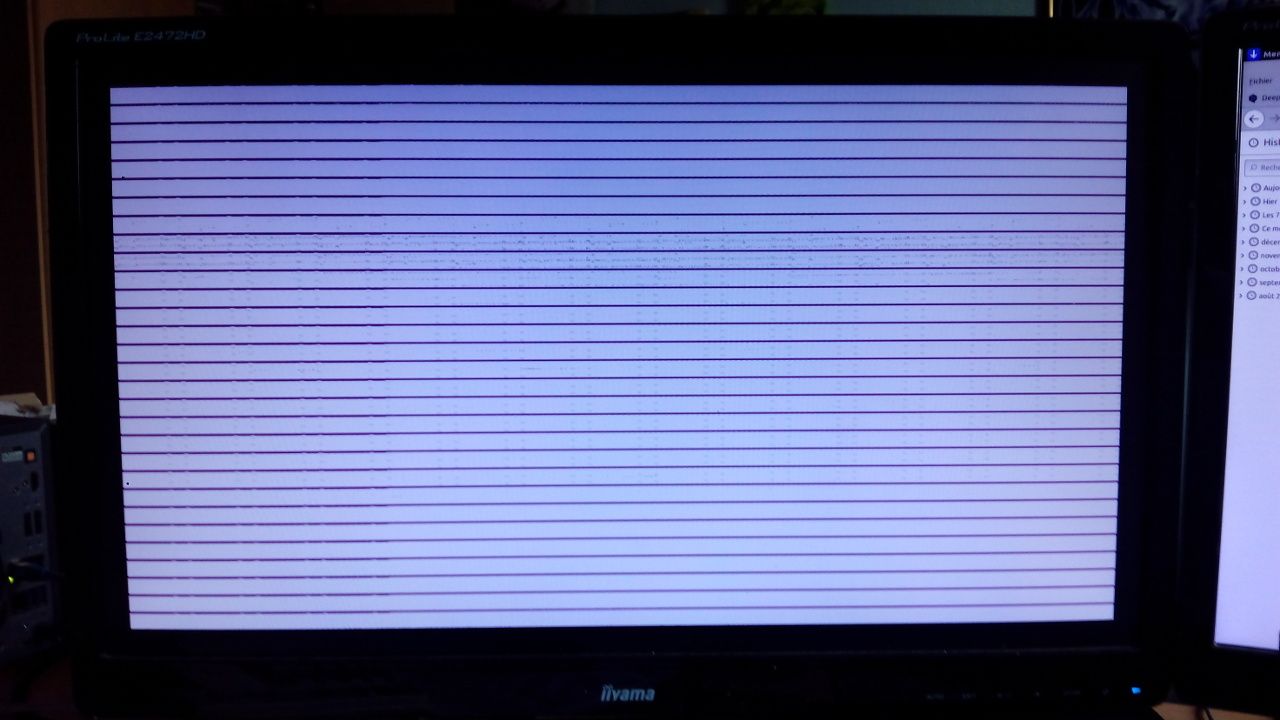
Can you explain me why or (better) how to succeed, please ?
BR
Pulsar33PS : I tried with 1920x1080 monitor and 3840x2160 TV ... Same results.
The TV displays 3840x2160 30fps information which confirm the format. -
@Pulsar33 Sorry if I misled you. I used the title "Progress on the Pi 3". I'd added in that Wifi is working on the Pi 4 for information but perhaps I could have been clearer. You can access the Pi 4 using SSH (which is why I know the wifi is now working) but the graphics problem still needs someone with a lot more knowledge and skill than I have to fix it. You can log into the Pi 4 in spite of the graphics issue and a screenshot looks fine even if the actual display has all the feedback lines. However if you open an app in a window then do a screenshot the graphics problem can still be seen in the window on the screenshot.
-
@Mark : thank you for the clarification. I was afraid to have missed something.
Unfortunately, as said in the other thread, I've not the knowledge needed to solve the graphical problem.
Good evening
Pulsar33 -
@Mark Sound now works (HDMI and audio jack) on recent images with a newer kernel. Apparmor can be made to work by making some kernel changes (copied from similar changes made for the Pinephone) but this is not yet in the downloadable image.