Sony Xperia 10 (kirin)
-
How do I format the userdata from linux
-
I cant even get twrp onto my device I just get Sending 'boot.img' (33196 KB) FAILED (Status read failed (No such device))
-
well bootloader is unlocked I have no clue what I am doing wrong though
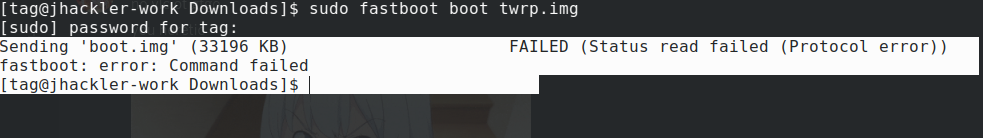
-
@jhackler well I got it to Sending 'boot.img' where it just stays there forever and the phone just stays black, better than failing I guess lol
-
Please can someone point me in the right direction 3 days straight and getting no where on trying to boot twrp.
Windows machine won't let me install the fast boot driver and when rebooting to fast boot with adb the fastboot boot command just says waiting for a device and windows refuses to install the fast boot driver from any source.
The oem boot loader unlock toggle is greyed out saying boot loader is already unlocked
Under linux fastboot boot twrp.img just stays on transmitting boot.img for all of eternity and the screen on device stays black with the blue light. Xperia flash-tools on windows says to install the fast boot drivers the installer fails per windows being a pain.
I bought this unlocked device purely for the purpose of flashing it.
-
@jhackler If you want to install twrp this should be the correct command fastboot flash recovery twrp-2.8.x.x-xxx.img from here https://www.xda-developers.com/how-to-install-twrp/
-
@jhackler I never use sudo to run fastboot.
Since you are on linux and if your twrp file is actually called twrp.img and it is in Downloads you need to put a ./ in front of it so it knows to find twrp.img in the current directory.
But to make sure try it like this. Enter
fastboot bootin the terminal and then drag the twrp file into the terminal from the file manager to get the full path and the exact name correct. You can also use copy in the file manager and paste in the terminal to get the full path and file name. -
@jhackler
And beginner's tip : check the USB cable you're using.
You need a solid stable connection in order to communicate with the device from your computer -
@applee 3 cables 2 different computers and 6 different usb slots later I found a usb port on my computer that handled it right lol
-
@jhackler also it says torch doesnt work but I can turn on the flashlight lol
-
so haven't tried it with a sim so far but everything seems to work well, minus the sd card. 64gb sd card tried fat 32 exfat and ext4. it sees the card exist in the external manager doesn't auto mount and format is greyed out.
-
@lakotaubp Hello. I have got problems with my cellular. After reboot cellular works pretty well, but after several hours it is like wheel of fortune if I can make a call or not. Sometimes it works, sometimes looses connection after a call (like linked here) and sometimes there is no network and I can't make any call. But my Sim card is still sign on the network, so it seems I am not unreachable although no one can reach my phone. Only reboot can help me.
I would like to ask where I can insert my syslog. Here? Or is it better to create a new thread? I copied some rows from syslog to another file when my phone lost connection to the network after a call. The file has over 1200 rows, because I don't know which rows are important. -
@becherekmg You can use log viewer from the OpenStore to post logs and put a link here, but sorting your issue is above me.
-
@becherekmg what version do you have? I have I4113. If i remember i had the same problem, but that was once. I build system with latest OTA-16 and flashed. Im using as daily since 24.03.2021 and no problems. I tried to post screenshot but looks like gallery has no permissions, app armor blocks.
-
This post is deleted! -
inserting sim and getting the binder setting configed so it knows to try and get a cellular network is bootlooping the phone lol
-
@akikyo said in Sony Xperia 10 (kirin):
@becherekmg what version do you have? I have I4113. If i remember i had the same problem, but that was once. I build system with latest OTA-16 and flashed. Im using as daily since 24.03.2021 and no problems. I tried to post screenshot but looks like gallery has no permissions, app armor blocks.
I have I4113, too. But my cellular is fooling around with me. I found out that ofono restart can help me. I have also tried
sudo ubports-qa install xenial_-_fix-end-callbut my phone did not start after rebooting (display showed Sony logo only). I used your link to download artifacts.
As for permissions, I have similar problems. I can't preview photos in gallery app or share them with other apps, if I save them to device store (/home/phablet/Pictures/). But if I save them to sd card, there is no problem. I did not look for any solution because I am trying to solve my cellular problems most of all...For interest's sake which version of Android 9 do you have? And what did you use for flash Android 9? Emma or Flashtool or newflasher?
-
@akikyo any clue what would cause adding a sim to have a hard lockup and reboot ?
-
@jhackler well I just donated lol can't wait till I can put a sim in without the ui locking up 15 seconds into boot and boot looping lol
-
@becherekmg Yes android 9, version 53.0.A.8.71 flashed by Emma.