Update versiom 609 failed and Ubports installer fails
-
I have installed on my Sony Xperia X Ubuntu touch. Today under software updates a new update version 609 appeared.
I downloaded it and installed it.The install restarted the phone and the sony bootloader reported a recovery error. Thus the bootloader went back to the previous version from 21.01.21.
When I now come back to the software update menu, it still provides update version 609 as available, downloaded and ready for install.
If however I try to install it, it asks for "Restart & Installing" (german "Neustart & Installieren"), but nothing happens.
Now I have tried to install ubuntu touch with the ubports installer from scratch.
This failed with the above image, even if it worked successfully with a previous version of the bootloader before. -
I had installed on my Xperia X Sailfish X OS and managed to install with ubports installer after some time to install ubports successfully (directly without reinstalling android before). This was quite difficult and I guess I had to activate the developer mode in sailfish os before.
Today in ubports a software update failed and therefore I tried to reinstall ubports with the ubports installer and I got the message.
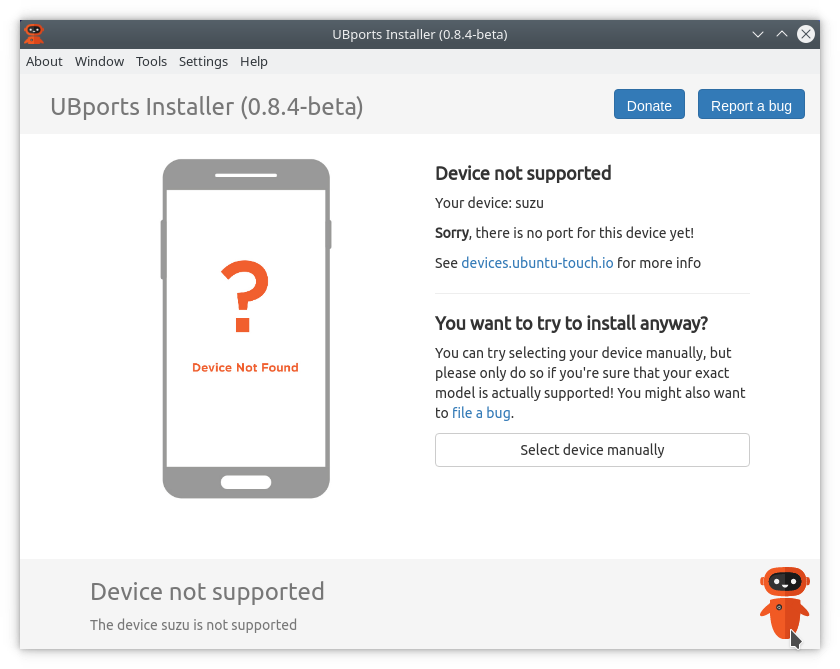
Even if I had installed it some time ago with uborts installer.
-
@mjosenhans did you not select device manually?
-
No I did not. But now it worked. It found the Xperia X device itself. I guess I had the ubports installer opened twice. I found another window in the background.
But now I have another problem.
I had to download the SW_binaries_for_Xperia_AOSP_N_MR1_5.7_r1_v08_loire.zip from Sony manually. I have checked the sha256sum from the downloaded file against the checksum provided by Sony. It was the same.
I extracted the image file from the zip file and went on with the process.
Now I get the following error message: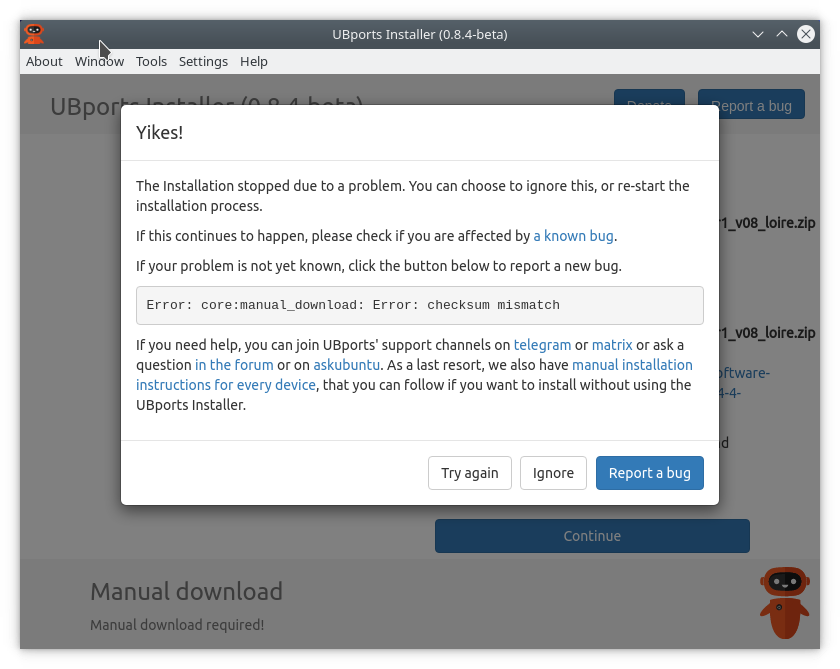
I have tried it both. With the zip file and the image file. Both provide the above result. this was with ubports-installer_0.8.4-beta_linux_x86_64.AppImage
-
As above with ubports-installer_0.8.4-beta_linux_x86_64.AppImage failed (latest version available) and I was unable to get the downloaded file SW_binaries_for_Xperia_AOSP_N_MR1_5.7_r1_v08_loire.zip / *.img accepted, I used ubports-installer_0.7.4-beta_linux_x86_64.AppImage, a previous version I still had on my computer and this worked.
After that I was able to reinstall with ubports-installer_0.8.4-beta_linux_x86_64.AppImage (latest version). This time it was not requested to manually download the image file. Installation worked.
Still there is the issue in ubports installer version 0.8.4 (ubports-installer_0.8.4-beta_linux_x86_64.AppImage) that installation of the image file failed before and why it is now working.