[Beta] Pixel 2 installer config
-
I am unable to get past the recovery step. Everything seems to work, I reboot to recovery and I can interact with the UBports recovery mode interface but it never continues from that point. Any ideas?
Update: It seems to hang on the
Preparing system image Mounting partitions...section after the reboot to recovery (screenshot attached).
It could be that I am not giving it enough time so I am going to leave it throughout the night. Here is the verbose output of my UBPorts session:
... info: Downloading 8 files info: Downloaded file 1 of 8 info: Downloaded file 2 of 8 info: Downloaded file 3 of 8 info: Downloaded file 4 of 8 info: Downloaded file 5 of 8 info: Downloaded file 6 of 8 info: Downloaded file 7 of 8 info: Downloaded file 8 of 8 verbose: running core action write verbose: running adb action wait verbose: running adb action preparesystemimageThanks!
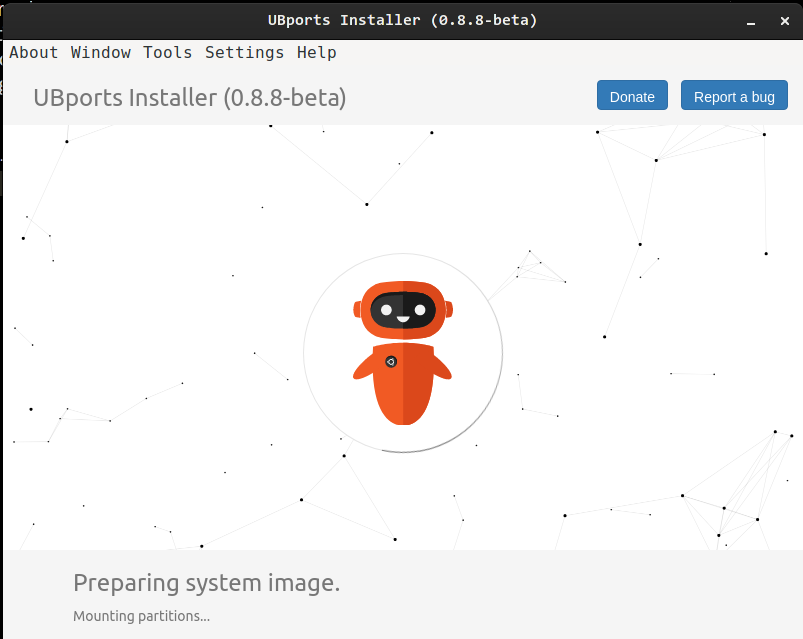
-
Pixel 2 does not boot into UI anyways, I would ask you to wait a bit until we can get this sorted out finally. If you like, you can help debugging it maybe, if you are ok with using adb and fastboot directly.
-
Ok guys lets try a different approach. Can you please enter fastboot, flash that image into boot: https://twoot.bin.org.in/nextcloud/index.php/s/mzfmYJscqPyM2Bc with
fastboot flash boot boot.img- so far so old.
Now: DO NOT reboot, but select Boot to recovery. Does this bring up our UT recovery screen?Thanks!
-
-
Booted to fastboot
-
ran
fastboot flash boot boot.imgwith thisimg
I am not sure what is meant by DO NOT reboot, but select Boot to recovery. After running the fastboot command should I just use volume up/down to make the recovery reboot option be visible? Not sure if it is supposed to do something at that point.
-
-
@i2097i Yes exactly, select manually the recovery option.
-
@Flohack
yes, if I press the power button on recovery, it boots to UBPorts Recovery.I also wanted to mention that I let this run all night and it was still on the
verbose: running adb action preparesystemimagewhen I woke up this morning. -
@i2097i Oh yes please dont do that, to not damage your display if its not turned off by recovery
 - the install will not take longer than a few minutes, otherwise its broken
- the install will not take longer than a few minutes, otherwise its broken 
Ok but good to hear, we have a working recovery...So actually the kernel is fine. Can you do the following then:
- Boot into recovery
- Check with
adb devicesthat you can see the device - use
adb shellto gain shell access into the recovery - Issue a
mount datathat should get userdata online - Do a
ls -la /dataand paste the result here
Thanks!
-
@Flohack The screen does turn off after a certain amount of time so my display is all good!
Here is the output:
: adb shell root@walleye:/ # ^C 130|root@walleye:/ # pwd / root@walleye:/ # ls -la /data total 0 drwxr-xr-x 2 root root 0 1970-01-01 00:00 . drwxr-xr-x 24 root root 0 1973-04-20 00:54 .. root@walleye:/ #/datais empty it seems. -
@i2097i Did you mount data? can you check with simply typing
mount? Its unlikely that it is fully empty -
My bad - I did not run
mount data. Nowadb shellis just hanging. Is there some where that I can see logging for this? -
@i2097i No, adb is a very quiet protocol - try unplug/replug and reconnect
-
@i2097i Or do you mean the mount command does not finish?
-
this is the general gist of what I am doing:
adb reboot recovery && adb wait-for-recovery && adb shell "mount data" && adb shell "ls -la /data"I haven't been able to get any
adbcommands to run on the device itself (adb devicesworks) -
@i2097i Just try to get adb shell working to get an interactive shell
-
@Flohack same issue - I'm going to factory restore this device and try again. I'll post my findings asap.
-
@i2097i a simple
adb shellshould never get stuck, yes do that plz. And use an Android 9 image maybe to flash a few system partitions with the right version
-
@Flohack Yeah, the hanging of
adb shellis likely on my end somehow. I am going to try a different cable along with rebuilding.Yeah, I'll have to get these partitions cleaned up
 . I've been using the last Pie update
. I've been using the last Pie update PQ3A.190801.002 (5670241)to refresh. -
@i2097i I agree thats the one I would have taken too
-
@flohack I was able to boot into that image and list the data partition:
agates@risa ~/D/ubports> fastboot flash boot boot_2021-09-03.img Sending 'boot_a' (32768 KB) OKAY [ 0.777s] Writing 'boot_a' OKAY [ 0.155s] Finished. Total time: 0.937s agates@risa ~/D/ubports> adb devices * daemon not running; starting now at tcp:5037 * daemon started successfully List of devices attached FA79F1A09215 recovery agates@risa ~/D/ubports> adb shell root@walleye:/ # mount /data root@walleye:/ # ls -lh /data total 2.0K drwx------ 4 root root 4.0K 1972-09-14 01:27 android-data root@walleye:/ # mount rootfs on / type rootfs (rw) tmpfs on /dev type tmpfs (rw,nosuid,relatime,size=1853348k,nr_inodes=463337,mode=755) devpts on /dev/pts type devpts (rw,relatime,mode=600,ptmxmode=000) proc on /proc type proc (rw,relatime,gid=3009,hidepid=2) sysfs on /sys type sysfs (rw,relatime) tmpfs on /mnt type tmpfs (rw,nosuid,nodev,noexec,relatime,size=1853348k,nr_inodes=463337,mode=755,gid=1000) none on /acct type cgroup (rw,relatime,cpuacct) tmpfs on /tmp type tmpfs (rw,relatime,size=1853348k,nr_inodes=463337) tmpfs on /storage type tmpfs (rw,relatime,size=1853348k,nr_inodes=463337,mode=050,gid=1028) pstore on /sys/fs/pstore type pstore (rw,relatime) none on /config type configfs (rw,relatime) adb on /dev/usb-ffs/adb type functionfs (rw,relatime) /dev/block/sda45 on /cache type ext4 (rw,relatime,errors=remount-ro,stripe=4096,data=ordered) /dev/block/sda45 on /data type ext4 (rw,relatime,errors=remount-ro,stripe=4096,data=ordered) -
@flohack Ok perfect so data is empty currently. Can you please just boot into normal boot, and then try to do
telnet 192.168.2.15after lets say 20 secs on the Google logo? Thanks!