bootloader mode not showing up on android9
-
Hi there,
just bought a fairphone2 with preinstalled Android Version 9 (build number 21.03.0-rel.2).
downloaded the ubuntu Windows installer "ubports-installer_0.8.8-beta_win.exe" and connected the fairphone2 via usb cable.
it is not recognized via usb and i have to "select device manually".
i was able to activate usb Debugging but did not saw any option for OEM unlocking (due to help menu from installer it seems not to be mandatory though...).
until now everything Looks ok but after i Chose the device and the os and click next i simply cannot put the fairphone into Bootloader mode. instead of that i just create a screenshot when i press and hold volume down and power button….
how do i realize if i am in bootloader mode - is it just showing "fairphone" and down in the Bottom "powered by Android" ?i am lost a Little bit.
BR
Vinc -
@kenkv :windo
not sure if it might be an usb problem on my win10 machine....
however ....fairphone2 is not automatically detected although i have these settings and i see no error in win10 that i have a problem with an usb device:
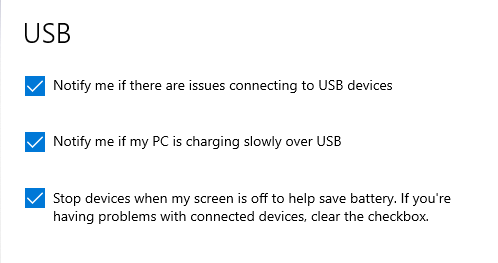
does anyone know how to check under win10 that your fairphone is detected ?
in former times some devices showed up in file explorer as simple storage devices.... -
@kenkv :
i believe now that i am in bootloader mode as android is not started...all i see now is
a screen showing me FAIRPHONE and below powerde by android.
can someone please confirm that i am in bootloader mode ?as i am using a company win10 laptop i just switched to "run as administrator" when staring the ubports installer; just ti be sure i am admin on my laptop.
additionally i grabbed and installed the adb driver from (https://adb.clockworkmod.com/) and rebooted my machine.now when i just click on "continue"
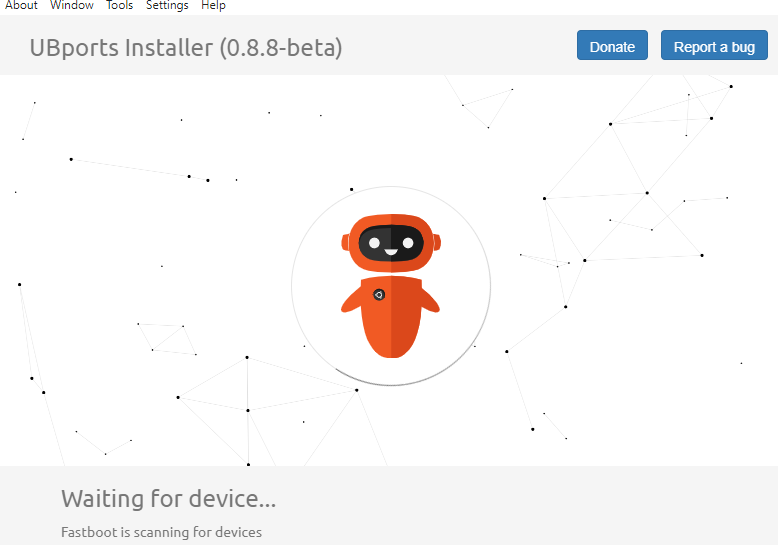
nothing really happens - is just says:
"waiting for device" and "fastboot is scanning for devices" and it loops forever.can someone please shed some light ?
i am stuck at this point now....
-
Fairphone, at least on the Fairphone 2, was a bit confusing, they continue to show the bootsplash, you never know exactly where you are. But, without the installer opened, you could check with
fastboot devicescommand to see if its beign recognized. -
@flohack under win comand line ?
-
@flohack just for my understanding....fastboot is installed along with adb when you download and install the package from https://adb.clockworkmod.com/ ?
-
@kenkv yes but thats for sure super-outdated, please install from here: https://developer.android.com/studio/releases/platform-tools