Booting twrp freezes
-
@pauloaugusto Try looking here https://forums.ubports.com/topic/6227/installer-configs-beta-test if you have not already. Not sure from your post if you are just trying the installer (0.8.8), which I don't think is ready yet.
-
@lakotaubp said in Booting twrp freezes:
Not sure from your post if you are just trying the installer (0.8.8), which I don't think is ready yet.
Indeed I am using "ubports-installer_0.8.8-beta_linux_amd64.deb", which is the version I downloaded this morning from UBports - it is the latest, I think?
@lakotaubp said in Booting twrp freezes:
@pauloaugusto Try looking here https://forums.ubports.com/topic/6227/installer-configs-beta-test if you have not already.
 :crossed_fingers:
:crossed_fingers:(thanks for the quick reply and mega kudos for UBports overall)
-
@pauloaugusto said in Booting twrp freezes:
@pauloaugusto Try looking here https://forums.ubports.com/topic/6227/installer-configs-beta-test if you have not already.
 :crossed_fingers:
:crossed_fingers:Nope, mostly the same. The only thing different in those instructions was to specify the config file with the "-f" flag. I tried it anyway, just in case, even though I suspected the installer was already using that same config file.
There was 1 thing different this time, though - ubports-installer downloaded some files. I haven't yet quite figured out when the installer downloads files and when it doesn't... Finding it a bit strange.
-
When the installer was waiting for the mobile to reboot but is actually frozen, I tried:
- Forcefully stop the mobile;
- Restarted it into the «regular» Android/Oxygen;
- Restarted to bootloader;
- Used fastboot to inject twrp-3.4.0-1-cheeseburger.img
- The issued a fastboot boot twrp-3.4.0-1-cheeseburger.img
It then fired up TWRP and the ubports-installer then reacted, it recognized it - that must be what the installer was waiting on.
Once it recognized the mobile / that the mobile was in the desired state, it started trying to upload something,
However, it is now failing to upload. When I retry the upload progress goes close to the beginning (though not entirely) and then fails again at about 3/4 of the progress, always: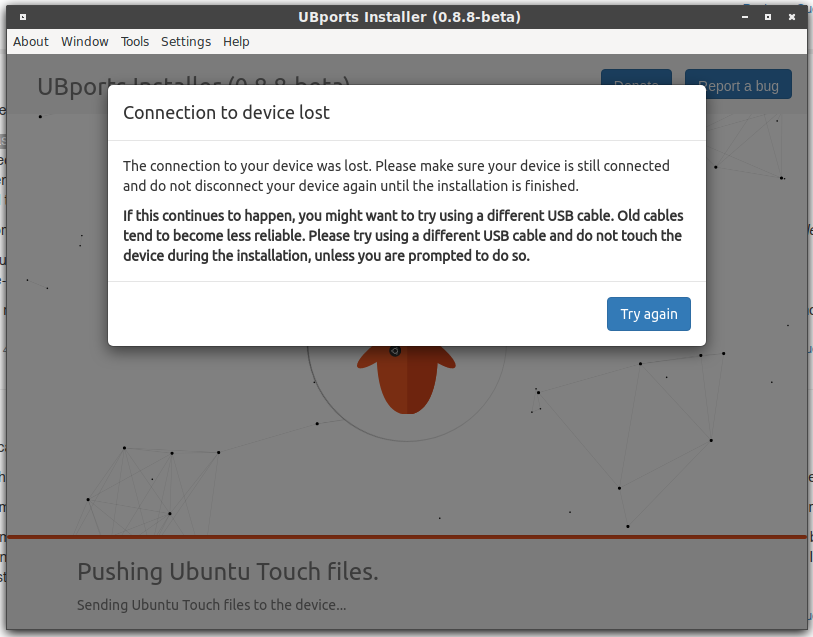
-
@pauloaugusto I have managed ton get as far as UBports recovery but thats it. out of time for today.
-
@pauloaugusto Tried again this morning. Got connection lost message, changed cable and all went well. So keep trying and change the usb cable and you should be ok. Good luck
-
It is still failing for me and I don't think it is the cable. This is a screengrab sequence of everything I did on my latest attempt:
There's a slight mistake with the instructions - to invoke the special boot menu it is holding Power + VolumeDown. The combo Power + VolumeUp does nothing on my OnePlus 5:
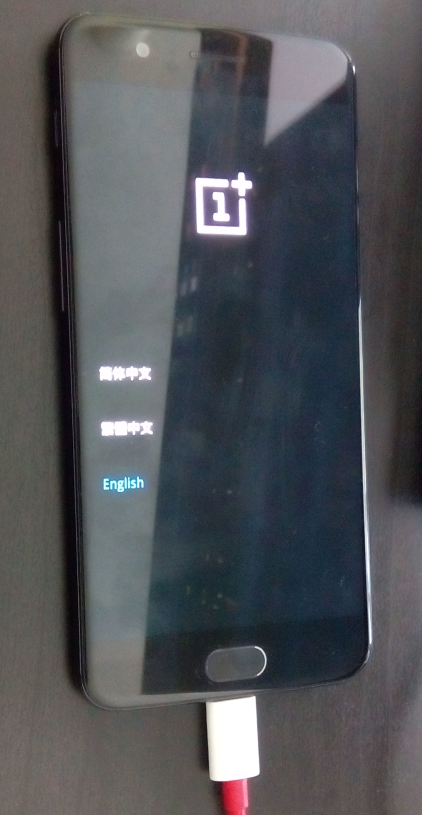
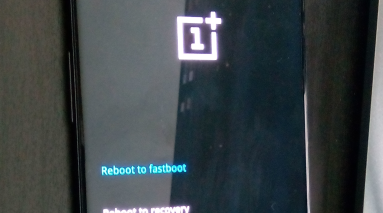
Then finally in Fastboot mode:

Started ub-ports as root + sspecifying the OnePlus5 config file, Justin Case,
# ubports-installer -f /home/paulo/Desktop/cheeseburger.ymlInstaller automatically detects the mobile, I check all checkboxes:
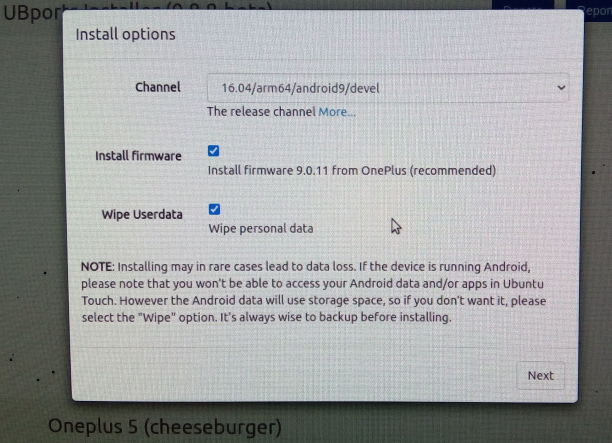
Installer asks me to continue (and gives me the wrong? instruction to Power+VolumeUp):
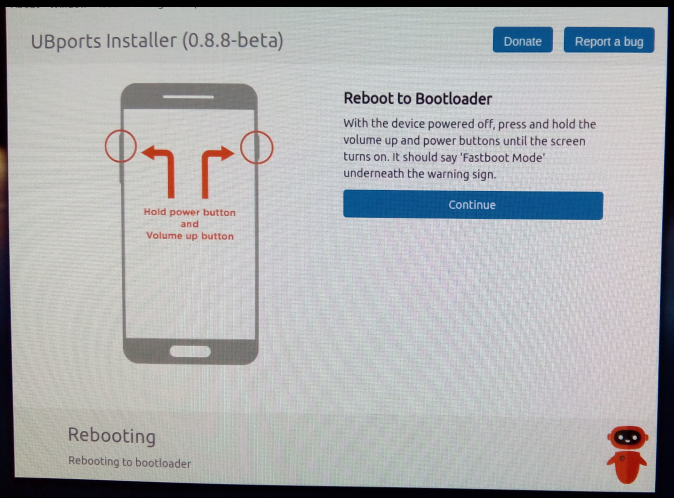
After reboot the mobile just hangs:
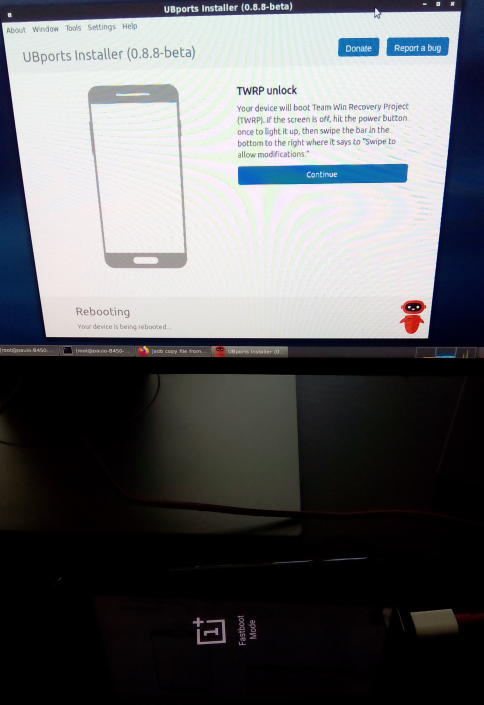
I notice that the mobile is still responsive and is in "fastboot" (whatever that means), so I make is boot up the latest TWRP:
root@paulo-B450-AORUS-ELITE:~/.cache/ubports# fastboot devices 957ec7db fastboot root@paulo-B450-AORUS-ELITE:~/.cache/ubports# fastboot flash recovery /home/paulo/Desktop/twrp-3.4.0-1-cheeseburger.img target reported max download size of 536870912 bytes sending 'recovery' (33412 KB)... OKAY [ 0.792s] writing 'recovery'... OKAY [ 0.314s] finished. total time: 1.106s root@paulo-B450-AORUS-ELITE:~/.cache/ubports# fastboot boot /home/paulo/Desktop/twrp-3.4.0-1-cheeseburger.img downloading 'boot.img'... OKAY [ 0.797s] booting... OKAY [ 10.094s] finished. total time: 10.891sOnce TWRP boots up, the installer recognizes it and reacts:
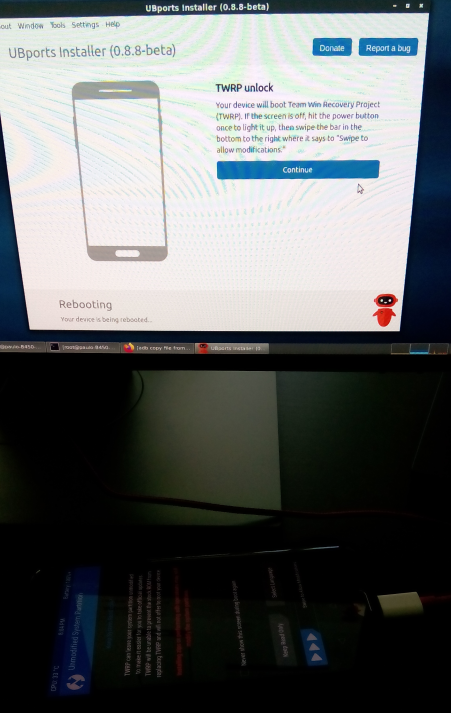
Following the instructions:
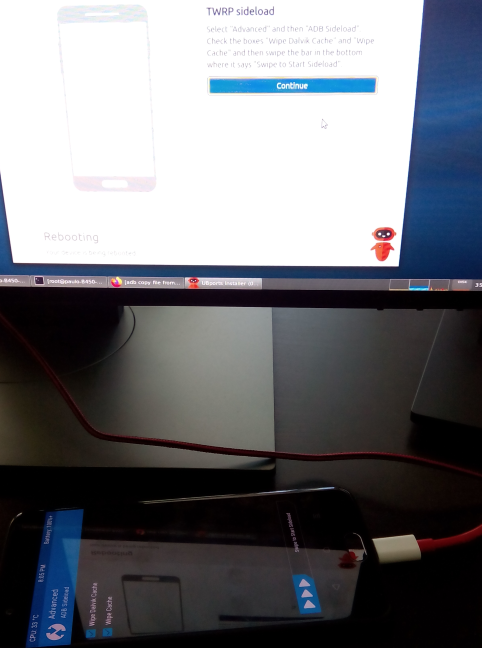
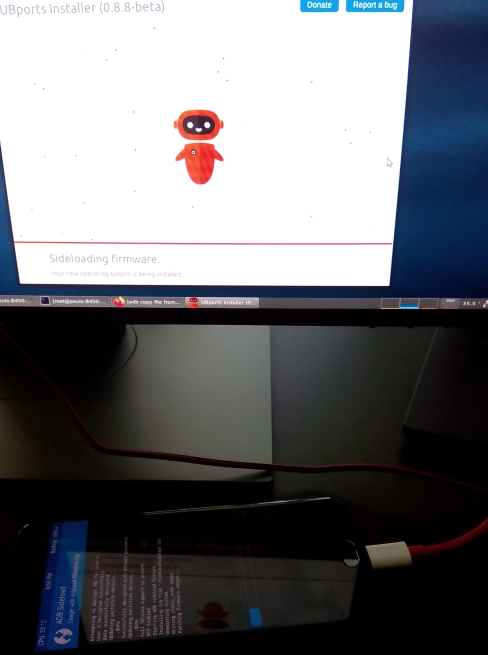
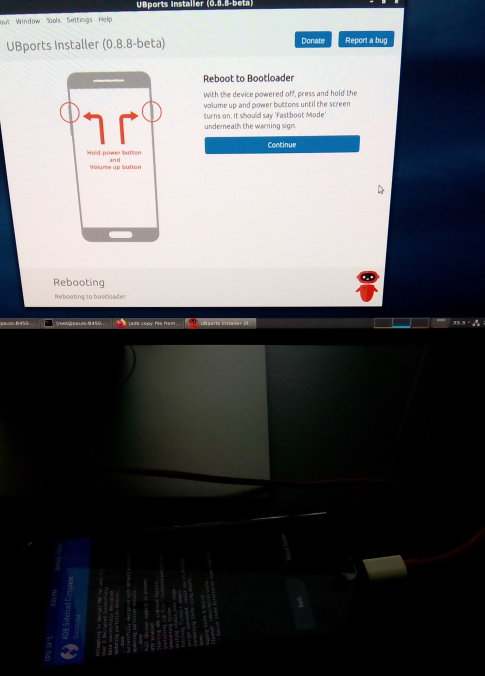
Instead of following directly the instructions, I pressed back, back, then Reboot, then Bootloader:
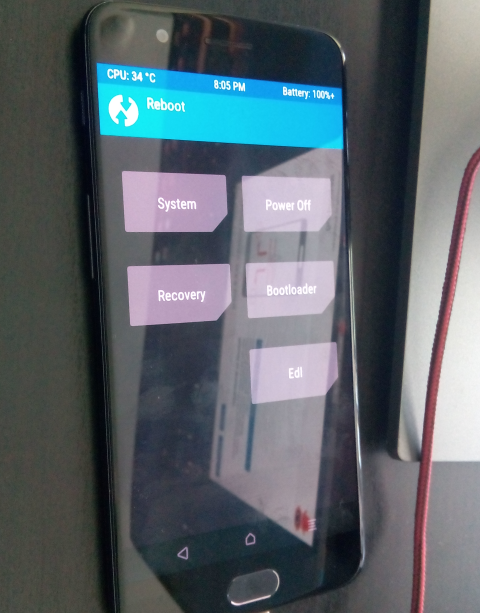
Installer recognizes the mobile in the Boot menu and issues a reboot:
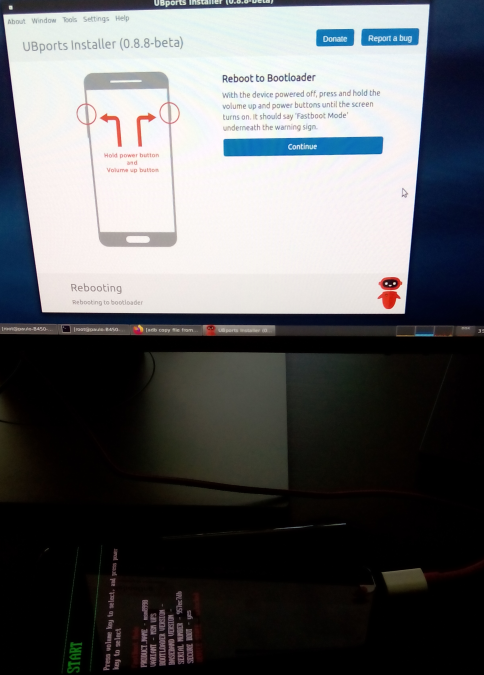
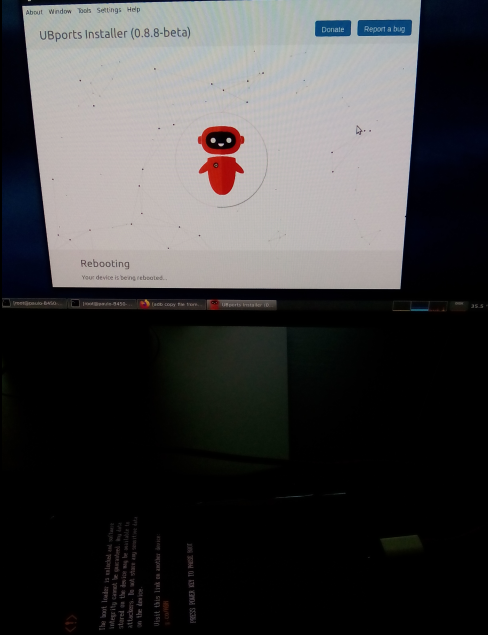
However, once again the mobile doesn't progress from the Bootup image:
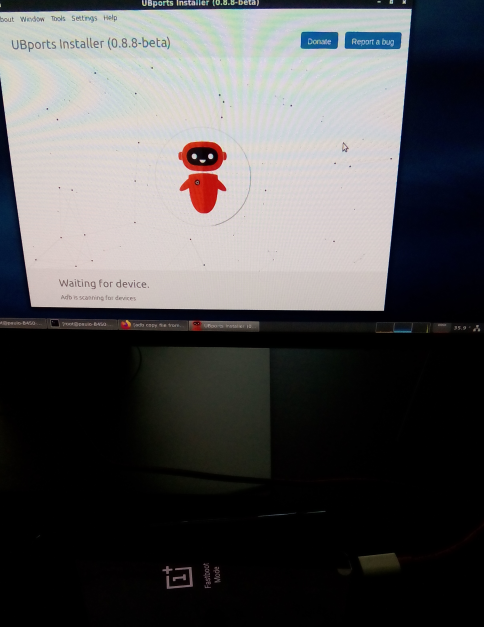
Once again I detect that the mobile is recognized by Fastboot, so I reboot it to boot loader then start in Recovery Mode:
root@paulo-B450-AORUS-ELITE:~/.cache/ubports# fastboot devices 957ec7db fastboot root@paulo-B450-AORUS-ELITE:~/.cache/ubports# fastboot reboot-bootloader rebooting into bootloader... OKAY [ 0.000s] finished. total time: 0.050s root@paulo-B450-AORUS-ELITE:~/.cache/ubports#Installer recognizes the mobile after restarting in Recovery Mode:
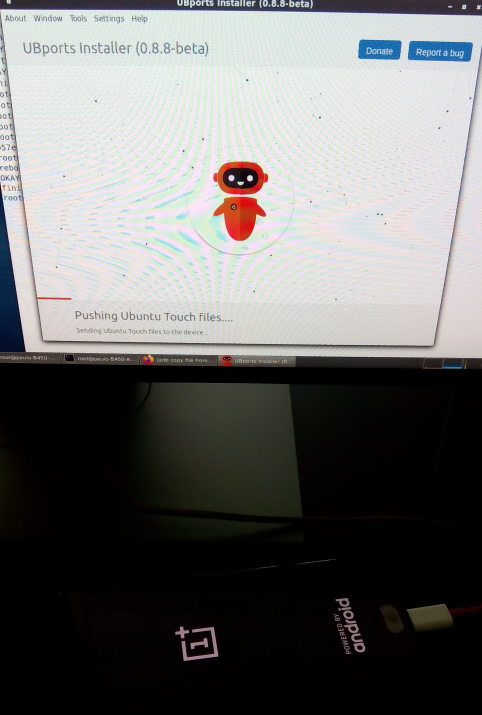
However now it always fails with something which I'm suspecting is not the cable (and UBports is now loaded):
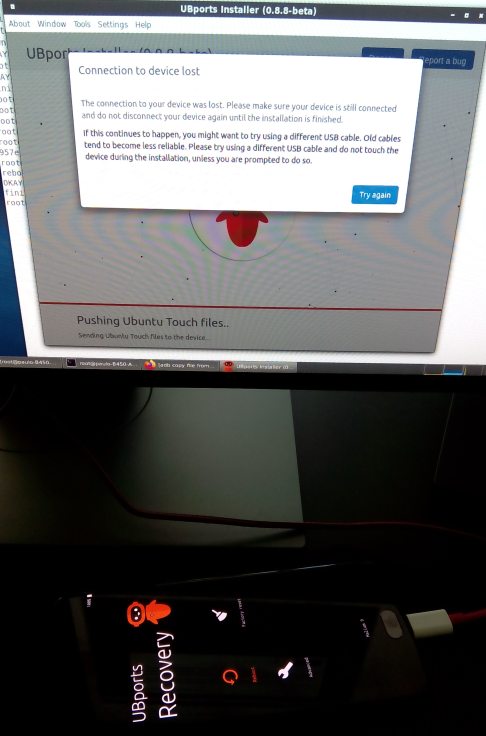
-
In the UBports menu I saw it mentions 2 log files:
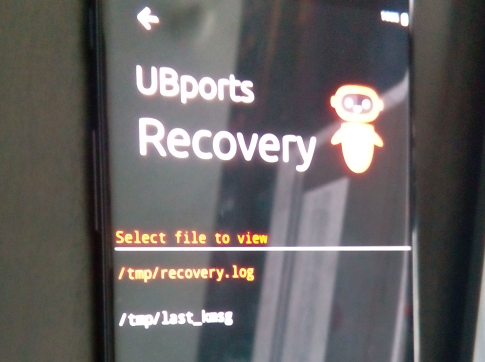
So I downloaded them with the Fastboot command:
I cannot paste files into here, it tells me I'm not authorized... -
@pauloaugusto The third picture up is where I got to before I changed the cable. Also to reboot using vol up and power i had to disconnect the OP5 to get it to work so that button press can be awkward. You could try just unplugging, replugging and pressing try again. Also on my last attempt I did not pick wipe data or firmware update but that probably was just coincidence.
-
Please try to use the installer now without -f, the yml file might have changed after we released it, and so if you keep using the local one you might not get important updates.
-
@pauloaugusto The connection lost message seems to appear across a few devices here and in the Install group on TELEports so not sure what the reason is. You are very close now so it should just be a matter of re-trying. You could just unplug and replug the same cable and try again or any other you have to hand. The newness of the cable seems not to matter. I also did not use the -f for the yml just the installer as Flohack suggested.
-
I tried again, with a new cable, without the "-f" option, and without checking the "Update Firmware" or "Wipe user data".
Everything ran perfectly smoothly this time and I now have Ubuntu Touch UBports-version running. Can't say for sure, but I suspect the cause of the issues was the checkboxes I was ticking before. This time I left them unticked, since Lakotaubp mentioned that's how s/he was doing it successfully. (looking back, don't know why I didn't try that before - a couple of good night's sleep are good advisors)
Alas I'm finally free from the unbelievable level of T&C abuse and Orwellian level of spying and am now free again to turn on mobile data, location, have maps, etc. Finally, ffs! Been waiting years since Canonical unfortunately (though understandably) dropped Ubuntu Phone.
What a marvelous feeling of renewed freedom.
Thank you for the help. -
I had a slight issue with the OnePlus 5, though - it didn't recognize the SIM card.
I rebooted <- nothing
Took the SIM card off, put it on again and rebooted <- nothing
| The mobile is Dual-SIM, so: |
Took the SIM card off from the outermost slot and changed it to the innermost slot <- recognized <- rebooted and now everything ok.(the SIM card is Lycamobile Portugal and I'm currently residing in Finland, though I suspect that doesn't affect anything, but still FYI)
-
@pauloaugusto Great your up and running and yes I am using the first sim slot too. Not sure that the dual sim works on any device yet.