Anbox without ADB? (OnePlus One)
-
I know other people have figured this out, but I can't figure out how to put Anbox on the OPO. ADB won't recognize it no matter what I try (it recognizes it as "unrecognized" in recovery.)
Any ideas?
-
@totalrando try using adb wait-for-device
-
@flol said in Anbox without ADB? (OnePlus One):
adb wait-for-device
It sits like when I do adb devices
-
Marking this as solved. I got confused over the instructions here.
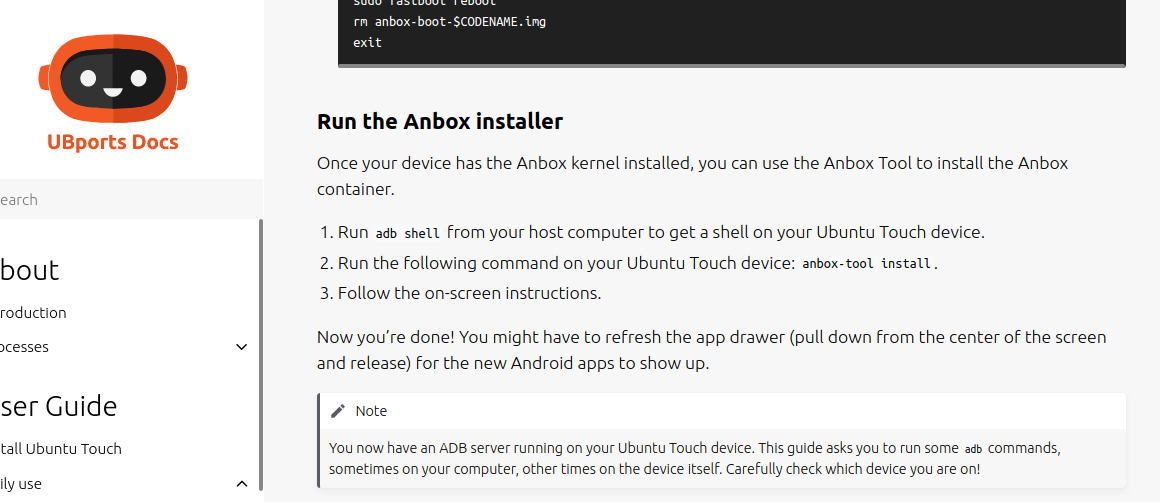
I had somehow forgotten a "shell" is just a terminal window. Instruction #1 is superfluous! You can just type in the command in #2 in your phone's terminal window and install it!
EDIT: MAKE SURE TO RUN IT WITH SUDO or it will ask you for another prompt and could crash!