6P port status?
-
I own two of these wonderful phones. I purchased both to help develop the port but life got in the way it often does. It appears considerable progress has been made. Can anyone summarize?
My primary concern is I do not want to lose either phone by bricking it. I have done a little work with the Nexus 5 in the past.
I need to complete configuring my laptop. It is a dual-boot Win7/Ubuntu 18.04 LTS ThinkPad X201. Please suggest an alternate OS if necessary. The 20.04 LTS was known to have issues with UBports so I refrained from upgrading. Which environment is best for development? Presumably, Linux.
I try the pc version of Telegram but it does not meet the need. Do alternatives exist?
-
@rvan I don't own a 6P, but having worked with three phones on different ends (Nexus 4/OnePlus One and OnePlus 6T) of the development spectrum, it would appear, based on its development level, that the Nexus 6P is actually near feature-complete. Since it's installer-based it's highly unlikely you'll brick your phone if it's in factory state (Android upgrades can create headaches during installation but bricking is still unlikely). It seems its biggest issue is that WiFi may have to be turned on after sleep mode.
https://devices.ubuntu-touch.io/device/angler/
If anyone with a 6P wants to jump in they can probably give a better answer but my guess, having done two installer installations and one flashing installation.... is that if you are dual-booting and bought an extra phone to work on UT you will likely have no problems with installation with the installer. The biggest issue with the installer is that it doesn't like old USB cables for some reason and must be fed with fresh ones.
As for developing, the devs are currently moving to the 20.04 release, so you may want to upgrade soon. However, I am not a developer. You may want to contact the development team but a lot of that is on Telegram. UT does have its own Telegram app and there are folks on Matrix as well.
-
@RVan As long as you follow the installer's steps, including installing the recommended factory android build, you'll be fine. I'd use Ubuntu to run the installer.
If you run into trouble, post on the UT welcome Telegram page and one of us will see it and try to help you. And yes, UT also has a Telegram port called Teleports that works well.
-
I'm new here, however I found with my 6P, once I had dropped it back to the factory Android 7.1.x image and installed TWRP as my recovery to reformat everything that the Installer worked well and it's running perfectly fine on my device.
I'm not sure whats needed to start development though, I'm interested in that too.
-
Well the devices page is currently reflecting the port status:
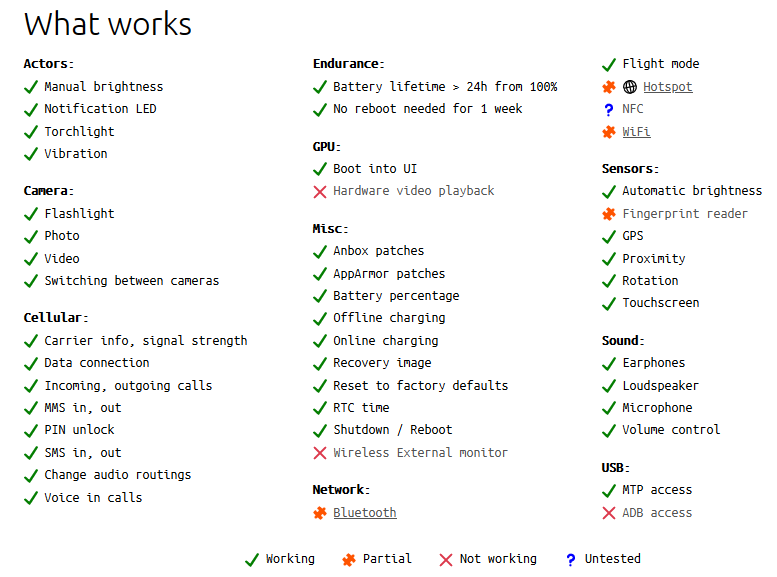
- Wireless external monitor: I do not have a dongle to check that, but its probably not working
- Hardware video playback: Probably working in media-player-app but did not test enough formats
- Hotspot: Not working for unknown reasons
- NFC: Not tested, should work, but anyways there are no apps to use that until now
- WiFi: Disconnects randomly, a powersaving bug in kernel that disconnects the PCIe connection
- Fingerprint: is a gloabal problem in Halium 7.1, not ported back from 9.0
- Bluetooth: Works in general, but sometimes at startup does not load firmware, a reboot is needed
- ADB access: A general problem in Halium 7.1, but not needed for daily operation

So if those are OK for you its a great device!