Flashing of the latest android image fails
-
I had learned in https://forums.ubports.com/post/49306, I have to install the latest android image for my device, which is a nexus 5.
Today, I had the opportunity to try that. I have done following tasks:
In general, I followed the introduction on https://developers.google.com/android/ota#hammerhead. Because the UBports Recovery menu differs from the original android menu, I list the steps I have done:on the linux host:
- adb reboot recoveryon the nexus 5 device (shows UBports Recovery)
- clicked "Android actions"
- clicked "Apply update"
- clicked "Apply from ADB"
now the device is in sideload mode and shows the entry
- Cancel sideloadon the linux host:
- adb devices
I see a device - which must be mine, but I can't identify the number - in mode sideload
- adb sideload hammerhead-ota-m4b30z-752c16b1.zip
That fails and on the recovery screen of the device an error message is shown:
- E:opening /res/keys: no such file or directory
I suppose, that path should be contained in zip archive, which is not.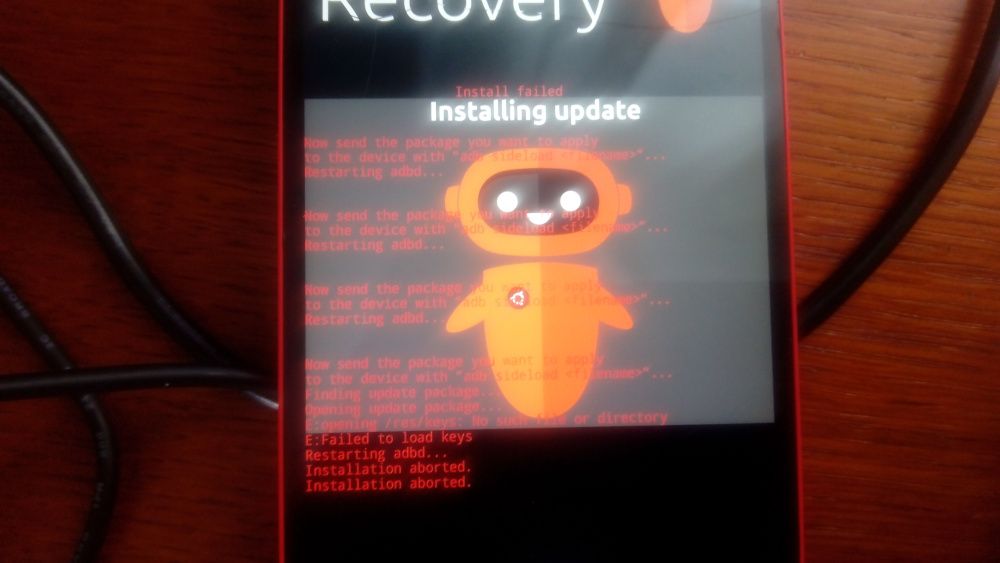
Does anybody know what is going wrong ?
-
Update:
The image, I used, is an OTA image. Now I read on https://source.android.com/devices/tech/ota/sign_builds#signatures-sideloading, that these kind of images are used for updating and checked on authenticity which makes sense of course. For this kind of check should be a key set available. That key set should be available, because an android image is already installed.In my case is an UBports image installed and I suppose, I should better use this link https://developers.google.com/android/images#hammerhead
I will try that tomorrow. -
yapp, it worked. Now the phone is on the latest android again.