Possible configuration for the Mullvad VPN
-
First of all, I apologize for my English.
-
Install VPN-editor https://open-store.io/app/com.ubuntu.developer.pete-woods.vpn-editor.
-
Download the Mullvad configuration file, you will get a zipped file, you have to copy the mullvad_ca.crt file to the phone in any folder. https://mullvad.net/download/config/
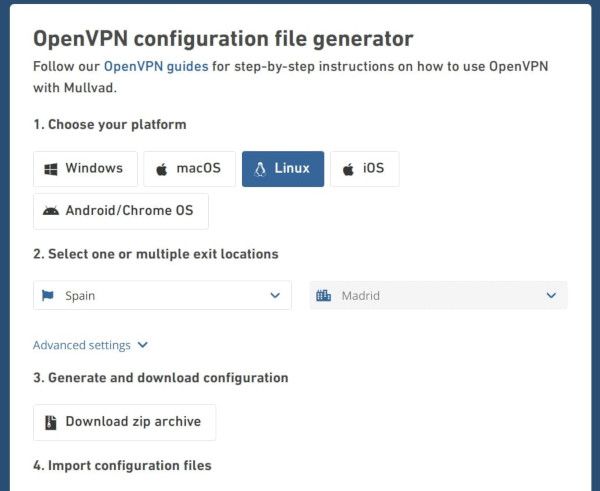
*Using VPN-editor, in the first screen you have to specify any ID, in the 'remote' field you have to write the value that you will find in the mullvad_*****.conf file downloaded from the Mullvad configurator, at the end of the file you will see several lines starting with 'remote'. In username you have to write your account number and in password simply 'm', also you have to specify where you have copied the mullvad_ca.crt file on the phone.
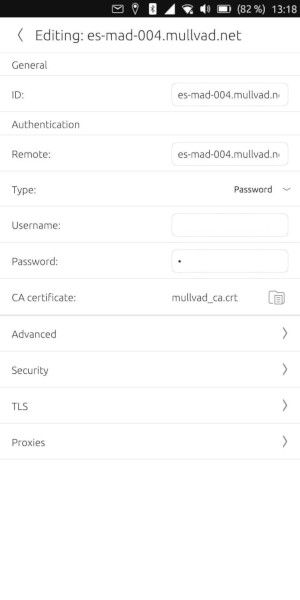
-
Here are some screenshots of the rest of the configuration, as I have it working. (ADVANCED)
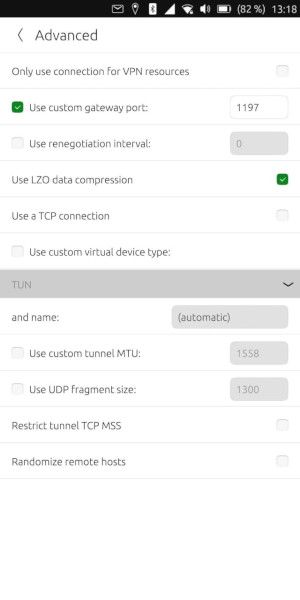
-
SECURITY

-
TLS
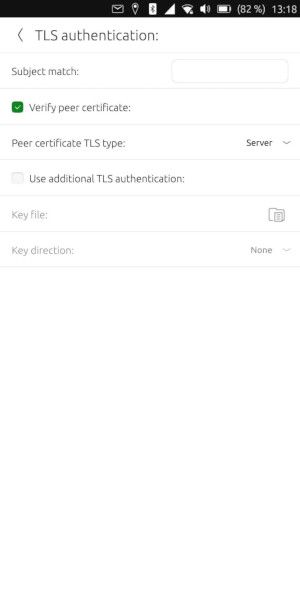
-
PROXIES (nothing)
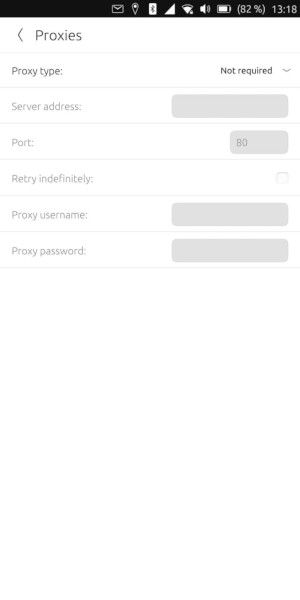
The final result, entering https://mullvad.net/es/check/
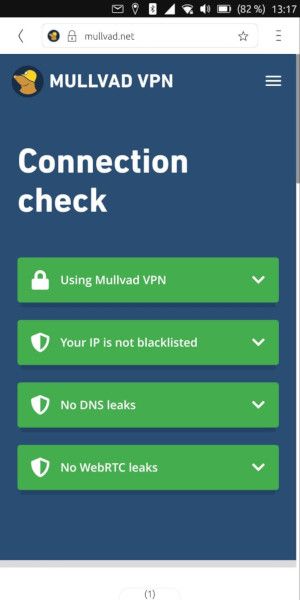
I hope it can be useful to someone.
-
-
@elhombrefeliz Thanks for the post. I have tried this on my Nexus 7 (2013) flo and am getting a "VPN Connection Failed The VPN connection --- failed because..." but it is impossible to see what comes after "because..." I have no experience with OpenVPN. I have followed your post to the letter, except of course using a different Mullvad server. I have noticed that my "m" for the password does not remain after editing. Ubuntu Touch build OTA-19.
-
U ubuntumale referenced this topic on