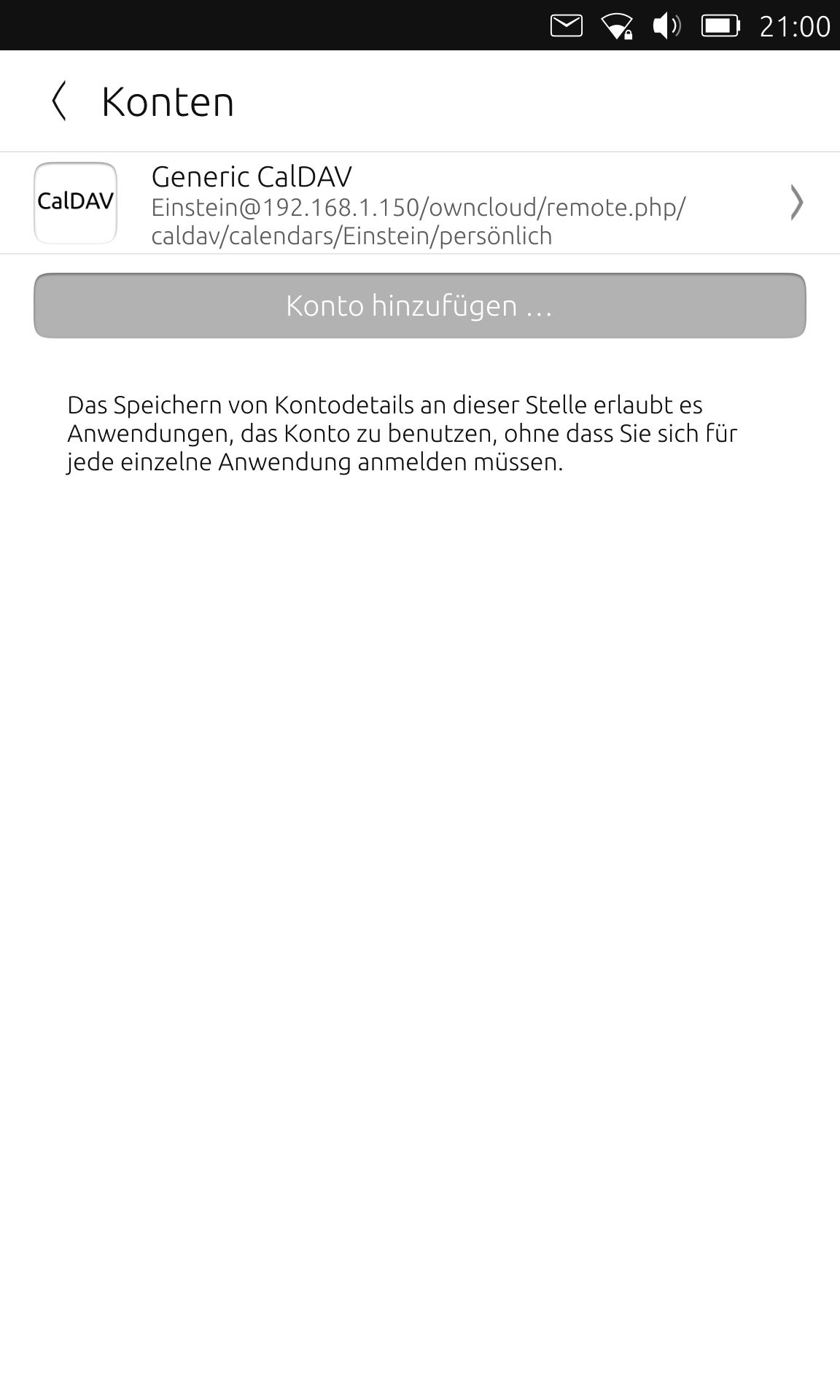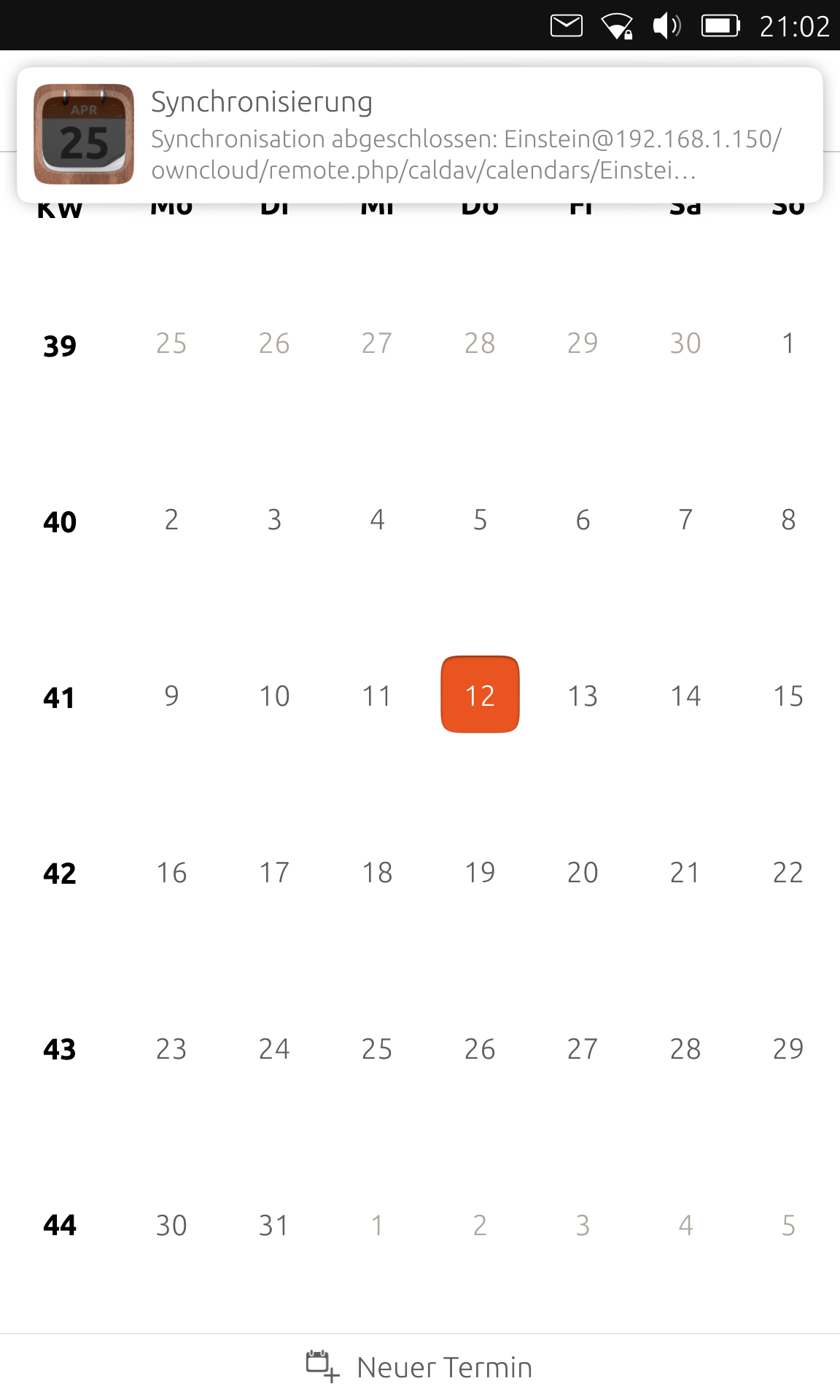CalDav Feature
-
I'm so happy about the CalDAV implementation in OTA2.
I use a meizu mx4 and have a owncloud installation in my local network. On my android device i use DavDroid an it works well.
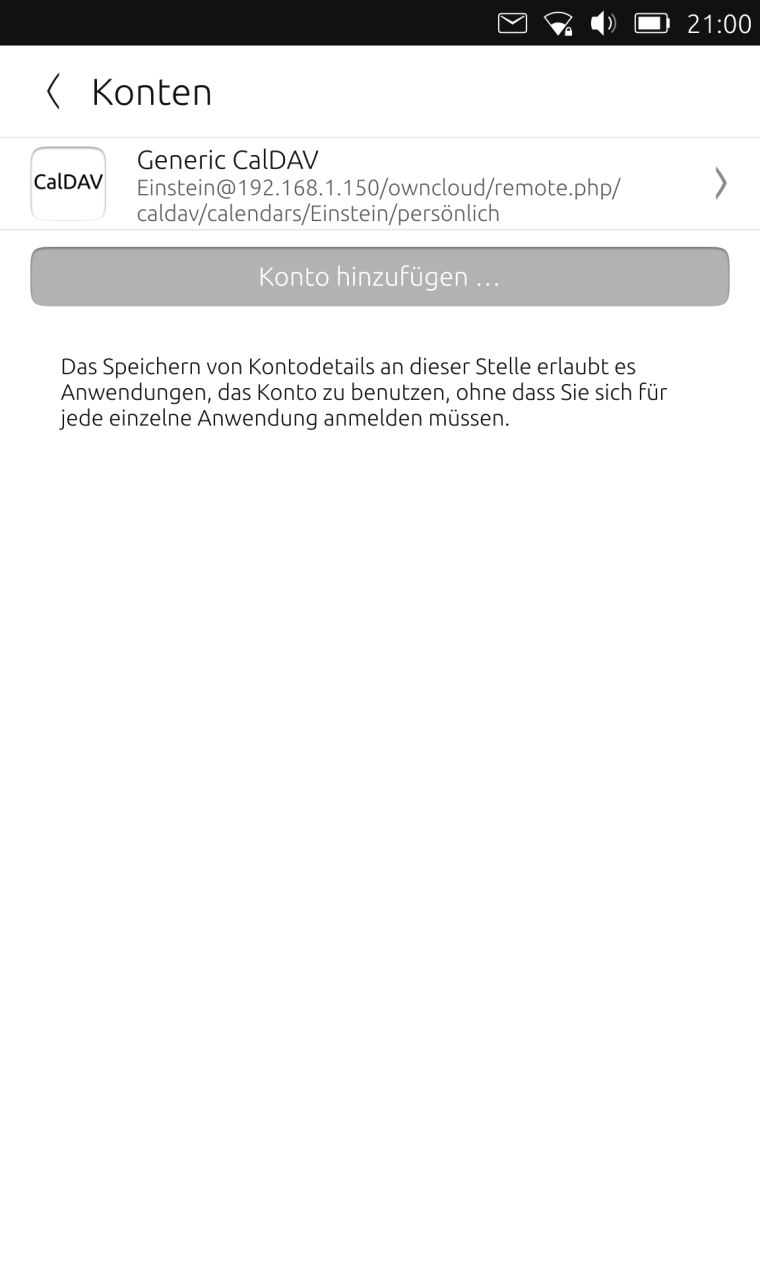
i entered my link information and it's possible to touch the sync button in the calendar app.
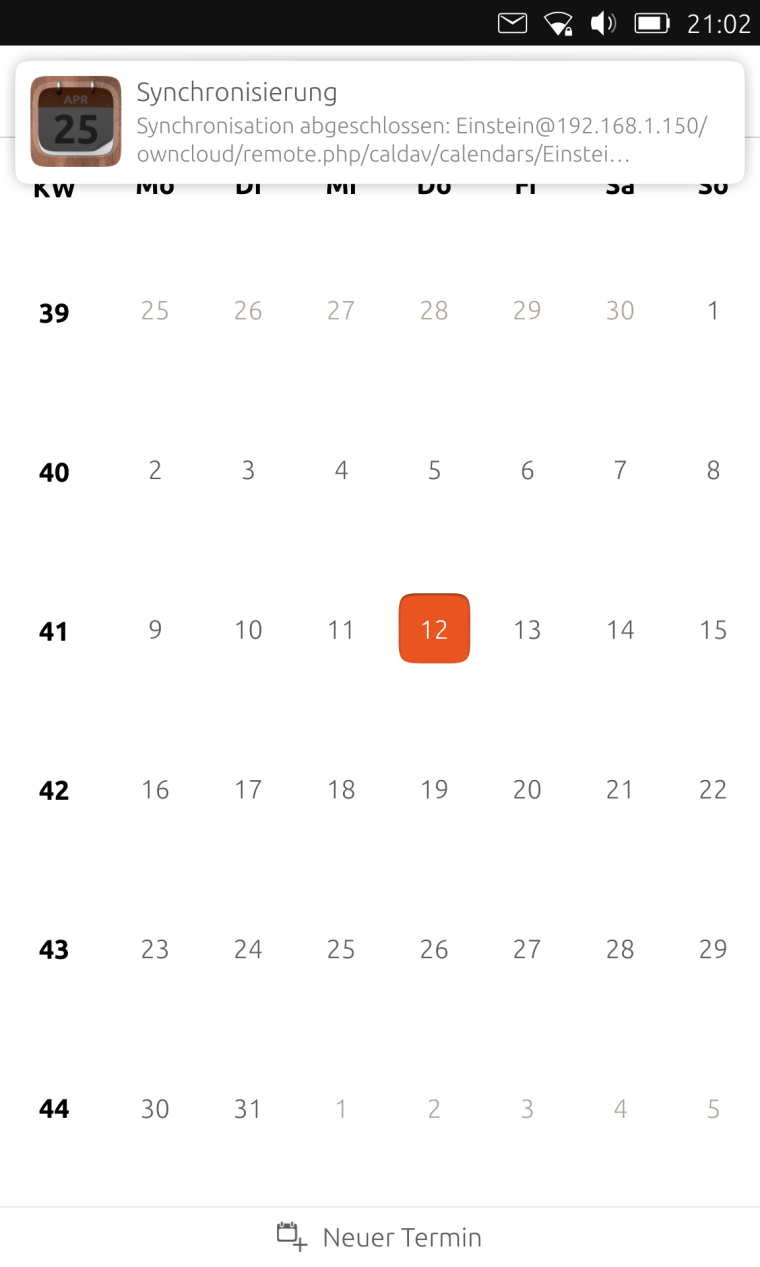
but i see no entries in my calendar
-
gibt es bei dir nicht auch direkt die owncloud als auswahlmöglichkeit unter generic, ich hab ein nexus 5, da gibtes direkt die ownloud, funktioniert wunderbar, sonst benutze ich auch syncevolution um kalender und kontakte mit der owncloud zu syncen
-
Danke. Funktioniert perfekt... keine Ahnung wieso ich das so umständlich machen wollte...
-
Gibt es dann auch eine einfache Funktion meine Kontakte von Owncloud zu übernehmen?
eng:
is there any option i can import easily my owncloud contacts(carddav) like i can do this with the calendar(caldav)? -
An easy way would be nice. I only know: import contacts from sim-card and syncevolution...
-
@Stefan Hi, as @Tewel wrote, you can use syncevolution script mentioned on the UBports wiki. I shortened it to sync only my contacts and not calendars, since it works with online accounts by default. Fixes from the wiki are already applied to this source and with this setting i got "Personal - OwnCloud" address book displayed in address-book-app settings (and I set it as default). I'm not sure, where it got that name, since in owncloud gui it's displayed as "Contacts" and I named it "OwnCloud" in a script, but hey, it works.
I do not use multiple addressbooks, but judging by the script output on my phone it probably could work. Output listed other owncloud stuff like my calendars, memos etc., but as "inactive" and then synced only my contacts.#!/bin/bash # This script is a draft combination of the script found at https://gist.github.com/tcarrondo # It is more or less to remember what I have done to make it work for my Fairphone 2 with UBports ubuntu touch # Combined by me: Sebastian Gallehr <sebastian@gallehr.de> # Thanks to: Tiago Carrondo <tcarrondo@ubuntu.com> # Thanks to: Romain Fluttaz <romain@botux.fr> # Thanks to: Wayne Ward <info@wayneward.co.uk> # Thanks to: Mitchell Reese <mitchell@curiouslegends.com.au> # --------------- [ Server ] ---------------- # USERNAME="" # you know this one PASSWORD="" # lots of ****** # ----------------- [ Phone ] ----------------- # CONTACTS_CONFIG_NAME="owncloudcontacts" # I use "myCloud" CONTACTS_NAME="owncloudcontacts" # I use "personalcontacts" CONTACTS_VISUAL_NAME="OwnCloud" # you can choose a nice name to show on the contacts app like "OwnContacts" CONTACTS_URL="" # CardDAV url to my contacts taken from OwnCloud web interface CRON_FREQUENCY="hourly" # I use "hourly" export DBUS_SESSION_BUS_ADDRESS=$(ps -u phablet e | grep -Eo 'dbus-daemon.*address=unix:abstract=/tmp/dbus-[A-Za-z0-9]{10}' | tail -c35) #Create contact list syncevolution --create-database backend=evolution-contacts database=$CONTACTS_VISUAL_NAME #Create Peer syncevolution --configure --template webdav username=$USERNAME password=$PASSWORD syncURL=$CONTACTS_URL keyring=no target-config@$CONTACTS_CONFIG_NAME #Create New Source syncevolution --configure backend=evolution-contacts database=$CONTACTS_VISUAL_NAME @default $CONTACTS_NAME #Add remote database syncevolution --configure database=$CONTACTS_URL backend=carddav target-config@$CONTACTS_CONFIG_NAME $CONTACTS_NAME #Connect remote contact list with local databases syncevolution --configure --template SyncEvolution_Client Sync=None syncURL=local://@$CONTACTS_CONFIG_NAME $CONTACTS_CONFIG_NAME $CONTACTS_NAME #Add local database to the source syncevolution --configure sync=two-way backend=evolution-contacts database=$CONTACTS_VISUAL_NAME $CONTACTS_CONFIG_NAME $CONTACTS_NAME #Start first sync syncevolution --sync refresh-from-remote $CONTACTS_CONFIG_NAME $CONTACTS_NAME #Add Sync Cronjob sudo mount / -o remount,rw COMMAND_LINE="export DISPLAY=:0.0 && export DBUS_SESSION_BUS_ADDRESS=$(ps -u phablet e | grep -Eo 'dbus-daemon.*address=unix:abstract=/tmp/dbus-[A-Za-z0-9]{10}' | tail -c35) && /usr/bin/syncevolution $CONTACTS_NAME" sudo sh -c "echo '$COMMAND_LINE' > /sbin/sogosync" sudo chmod +x /sbin/sogosync CRON_LINE="@$CRON_FREQUENCY /sbin/sogosync" (crontab -u phablet -r;) # only if no other cronjob already exist in the crontab (crontab -u phablet -l; echo "$CRON_LINE" ) | crontab -u phablet - sudo mount / -o remount,ro sudo service cron restart -
i love ubports and i love this community.
@zlamalp thanks for your skript an informations. it works well for me.